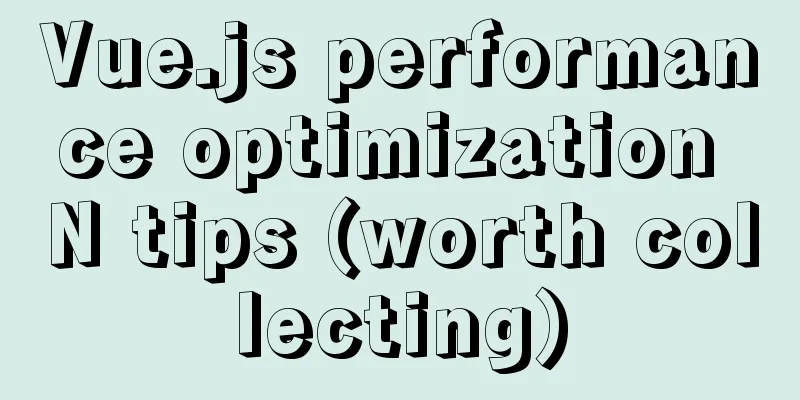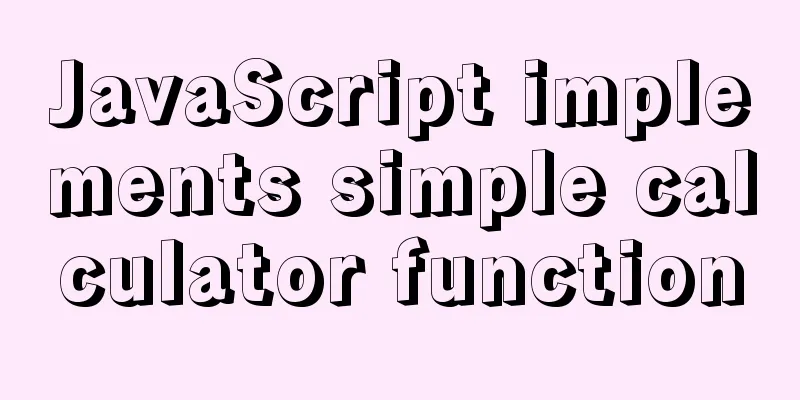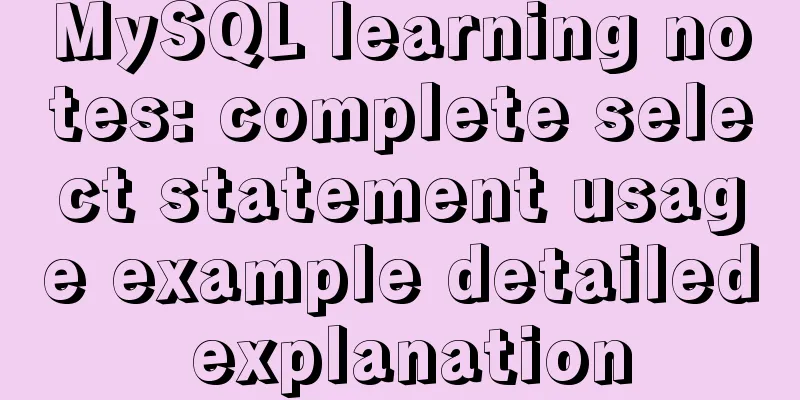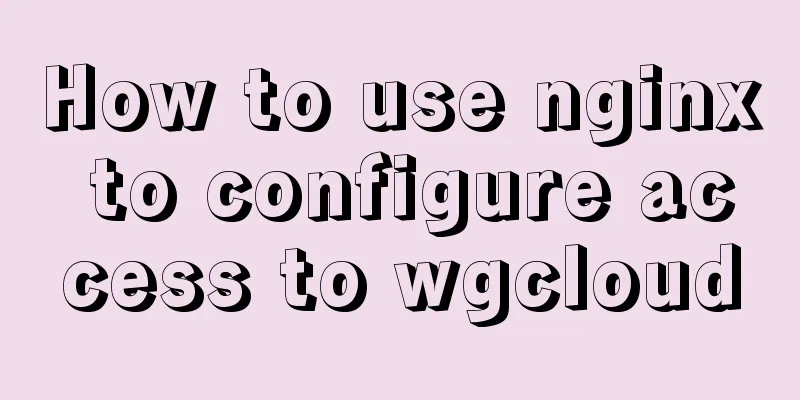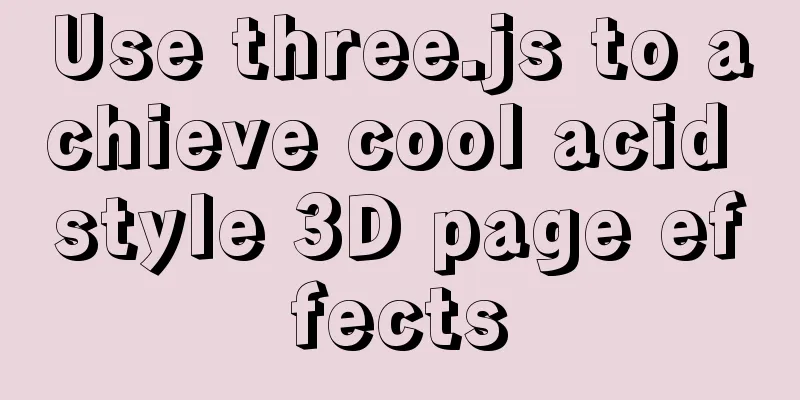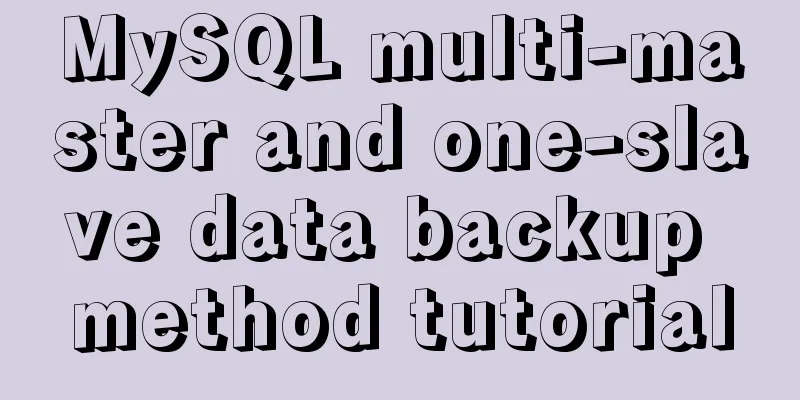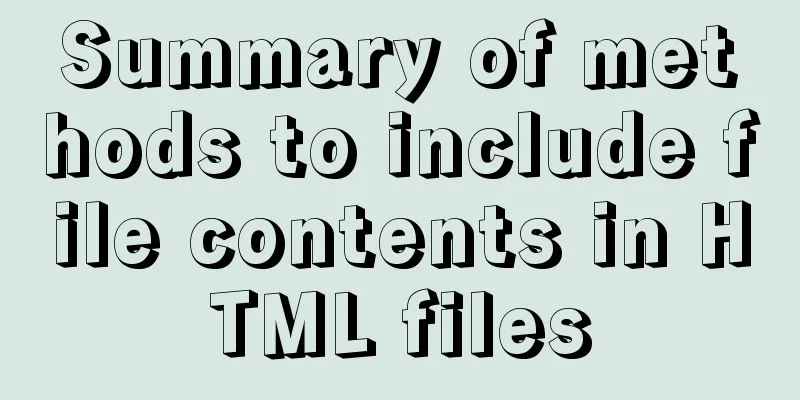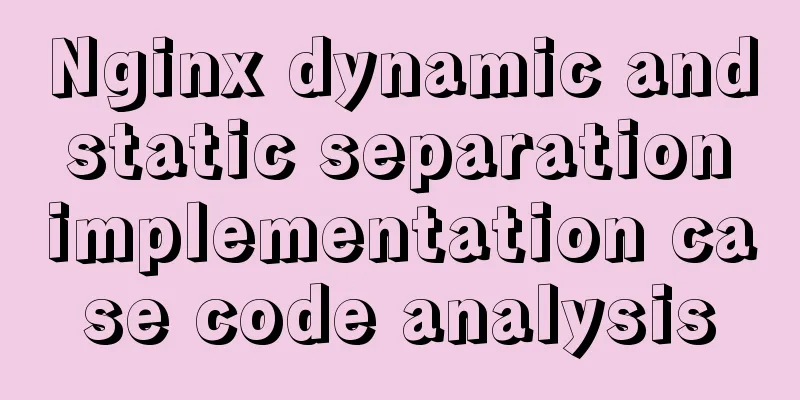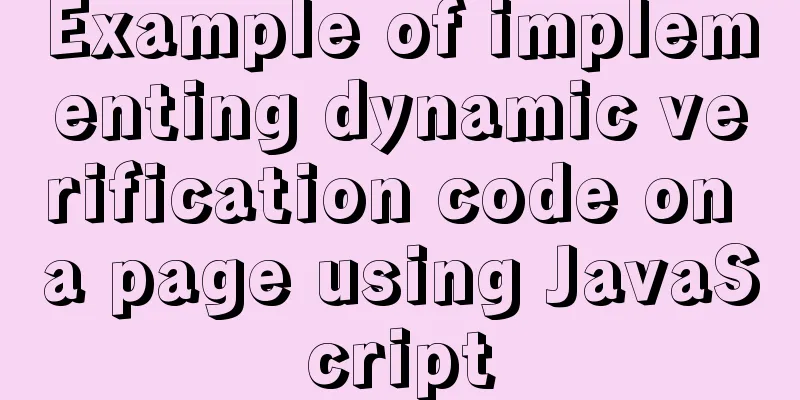Uniapp realizes sliding scoring effect

|
This article shares the specific code of uniapp to implement sliding scoring for your reference. The specific content is as follows uniapp development, sliding rating, clicking rating
<template>
<view>
<view class="flex" style="margin:200rpx;">
<block v-for="(item,index) in scoreArray" :key='index' ><!-- Traverse the score list-->
<!-- Set the touch event and click event to the same method, otherwise the event will not be triggered if you click but do not slide. -->
<view class='starLen' @touchmove='changeScore' @tap='changeScore' >
<!-- Use the ternary operator to dynamically change which image is displayed, score is the score in js, index is the subscript of scoreArray-->
<!-- The src part can be written like this: src="{{score>index?'../../images/fullStar.png':'../../images/nullStar.png'}}" , so that fullStarUrl and nullStarUrl can be removed in the js file -->
<image class='star' mode="aspectFill" :src="score>index?fullStarUrl:nullStarUrl" style="width: 30rpx; height: 30rpx;"/>
</view>
</block>
<view class='scoreContent'>{{scoreContent}}</view><!-- Display current score -->
</view>
</view>
</template>
<script>
export default{
onLoad() {
},
data(){
return {
fullStarUrl: 'Full Star Picture', //Full Star PicturenullStarUrl: 'Empty Star Picture', //Empty Star Picturescore: 0, //Evaluation scorescoreArray: [1, 2, 3, 4, 5], //Divided into 1-5 rating levelsscoreText: ['1 star', '2 stars', '3 stars', '4 stars', '5 stars'], //Rating listscoreContent: '' //Text display of ratings}
},
methods:{
changeScore: function(e) {
console.log(e) //Console touch event information var that = this;
var num = 0; //temporary number, dynamically determine the score to be passed in var touchX = e.touches[0].pageX; //get the X coordinate of the current touch point var starMinX = 110; //the X coordinate of the first star on the left, assuming the distance from the page is 110, how far is it from the left var starWidth = 15; //the width of the star icon, assuming 15 (set in the wxss file ".star")
var starLen = 5; //The distance between stars is assumed to be 5 (set in the wxss file ".starLen")
var starMaxX = starWidth * 5 + starLen * 4+starMinX; //The rightmost X coordinate of the rightmost star needs to be added with the width of 5 stars and the distance between 4 stars if (touchX > starMinX && touchX < starMaxX) { //The initial position of the click and touch is within the space where the stars are located //Use the Math.ceil() method to obtain the integer of the ratio of the X coordinate of the current touch position to (star + distance between stars), and determine which star is currently clicked num = Math.ceil((touchX - starMinX) / (starWidth + starLen));
if (num != that.score) { //If the current score is not equal to the value just set, assign the value, because the touchmove method has a high refresh rate, this can save some resources that.score = num,
that.scoreContent = that.scoreText[num - 1]
}
} else if (touchX < starMinX) { //If the click or touch position is to the left of the first star, restore the default value, otherwise the first star will always exist that.score = 0,
that.scoreContent = ''
}
},
}
}
</script>
<style lang="less" scoped>
.starLen{
margin-right: 10rpx;
display: inline-block;
}
.star{
width:30rpx;
height:30rpx;
}
.scoreContent{
margin-left: 100rpx;
display: inline-block;
color: #fff;
}
</style> The distances in the code are all converted to 5rpx based on 10px/2. (If you use other units, please convert them yourself)
The above is the full content of this article. I hope it will be helpful for everyone’s study. I also hope that everyone will support 123WORDPRESS.COM. You may also be interested in:
|
<<: Ubuntu20.04 VNC installation and configuration implementation
>>: A brief understanding of the differences between MySQL InnoDB and MyISAM
Recommend
XHTML introductory tutorial: Use of list tags
Lists are used to list a series of similar or rela...
Common shell script commands and related knowledge under Linux
Table of contents 1. Some points to remember 1. V...
Detailed explanation and practical exercises of Mysql tuning Explain tool (recommended)
MySQL tuning Explain tool detailed explanation an...
Toolkit: A more powerful front-end framework than Bootstrap
Note: Currently, the more popular front-end frame...
How to use the Linux seq command
1. Command Introduction The seq (Sequence) comman...
Analysis of Linux Zabbix custom monitoring and alarm implementation process
Target Display one of the data in the iostat comm...
MySQL FAQ series: How to avoid a sudden increase in the size of the ibdata1 file
0. Introduction What is the ibdata1 file? ibdata1...
How does Zabbix monitor and obtain network device data through ssh?
Scenario simulation: The operation and maintenanc...
How to implement data persistence using the vuex third-party package
Purpose: Allow the state data managed in vuex to ...
MySQL configuration SSL master-slave replication
MySQL5.6 How to create SSL files Official documen...
Detailed explanation of MySQL database tens of millions of data query and storage
Table of contents Million-level data processing s...
Robots.txt detailed introduction
Robots.txt is a plain text file in which website ...
Detailed steps for deploying Microsoft Sql Server with Docker
Table of contents 1 Background 2 Create a contain...
Introduction to MySQL role functions
Table of contents Preface: 1. Introduction to rol...
How to set underline in HTML? How to underline text in HTML
Underlining in HTML used to be a matter of enclos...