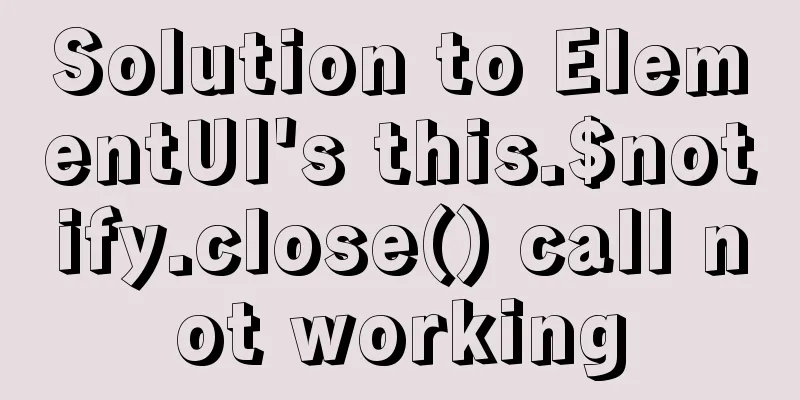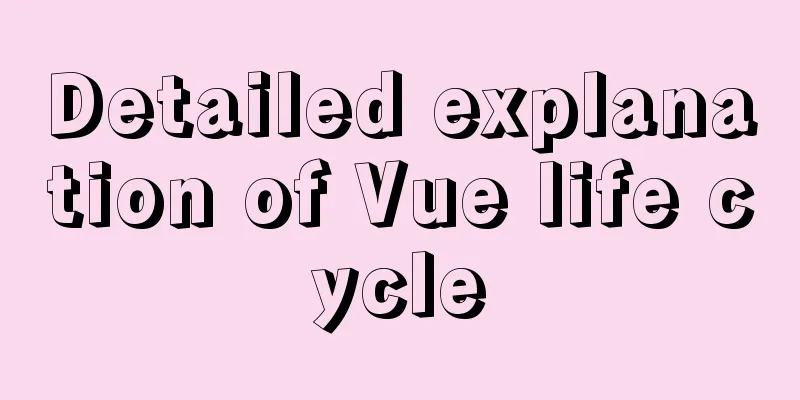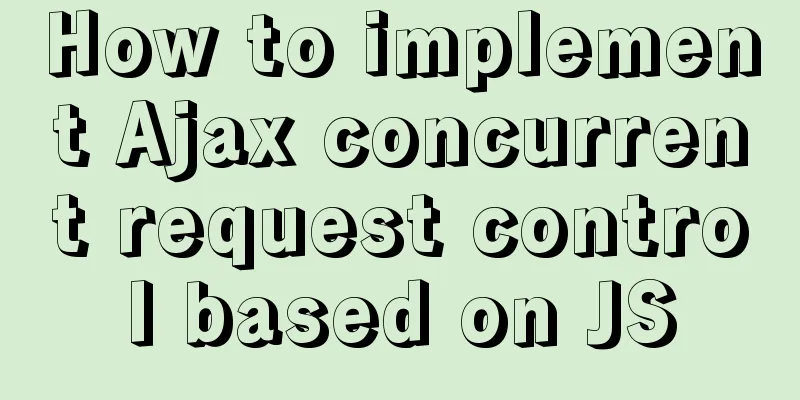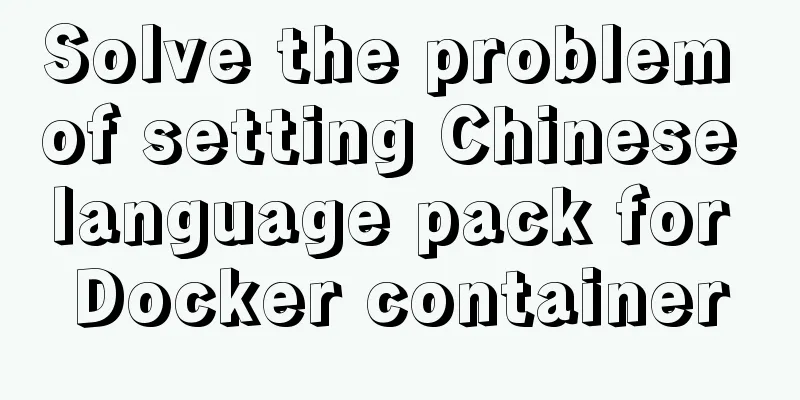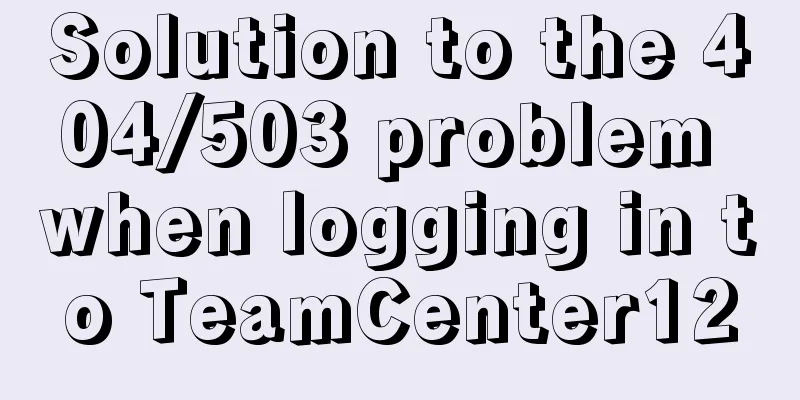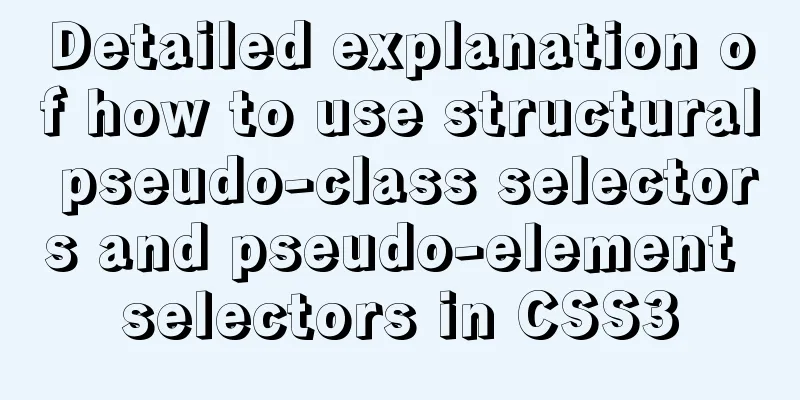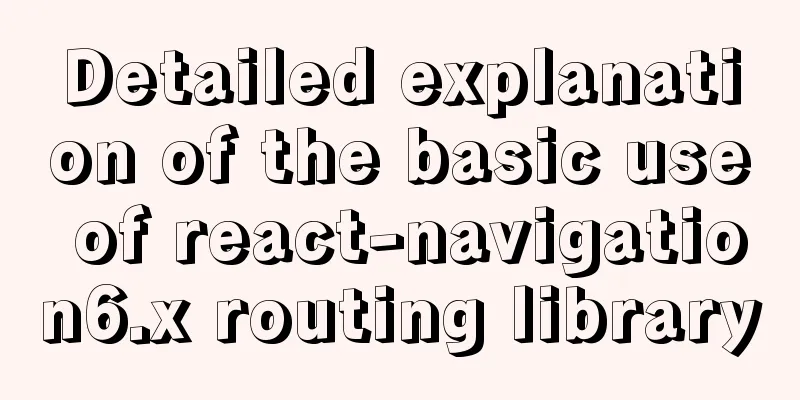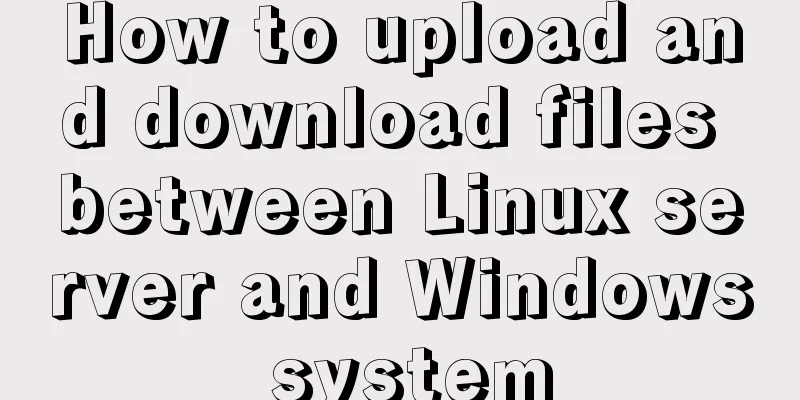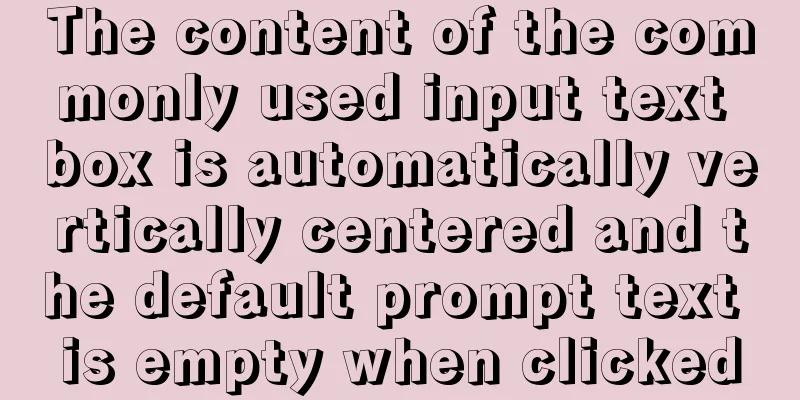How to use the Linux seq command
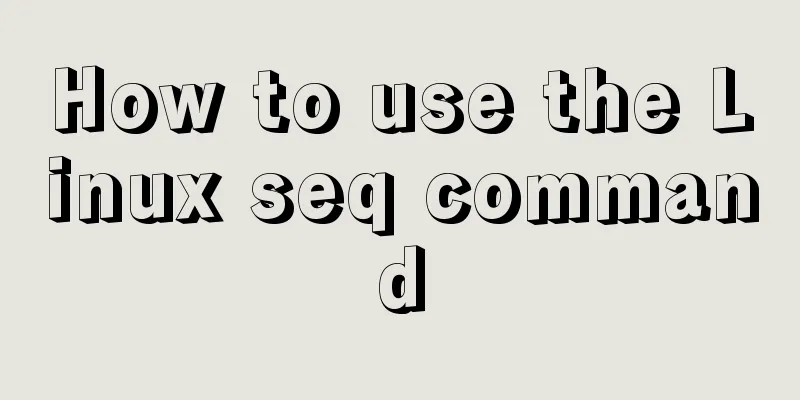
|
1. Command Introduction The seq (Sequence) command is used to generate all integers from the starting number to the ending number according to the specified step size. The default value 1 can be used for the start number and step size, but the end number must be specified. 2. Command format seq [OPTION]... LAST seq [OPTION]... FIRST LAST seq [OPTION]... FIRST INCREMENT LAST 3. Option Description Note that mandatory arguments for long options are mandatory for short options as well. -f, --format=FORMAT Use printf-style floating point format -s, --separator=STRING Separate numbers using the specified string (default: \n) -w, --equal-width Add 0 to numbers to make them the same width --help Display this help message and exit --version Display version information and exit 4. Common Examples (1) Output 1 to 5. seq 5 # or seq 1 5 # or seq 1 1 5 (2) Generate a sequence of integers from 10 to 50 with a step size of 10. seq 10 10 50 10 20 30 40 50 (3) Output in the specified format num%03g. num is the prefix string, %03g means the number width is 3, if it is less than 3, 0 will be added in front. seq -f"num%03g" 3 num001 num002 num003 (4) Add leading zeros to make the numbers have the same width. seq -w 9 11 09 10 11 Note that you cannot specify a format string when outputting a fixed-width string, that is, -w and -f cannot be used together. (5) Use the specified string to separate numbers. seq -w -s "," 9 11 09,10,11 (6) Use Tab to separate numbers. seq -s "`echo -e '\t'`" 9 11 9 10 11 First use the command to create a Tab, and then specify it as a separator. References The above is the full content of this article. I hope it will be helpful for everyone’s study. I also hope that everyone will support 123WORDPRESS.COM. You may also be interested in:
|
<<: Detailed explanation of MySQL database binlog cleanup command
>>: In-depth understanding of React Native custom routing management
Recommend
Solve the problem of Docker starting Elasticsearch7.x and reporting an error
Using the Docker run command docker run -d -p 920...
MySQL 5.7.21 installation and configuration method graphic tutorial (window)
Install mysql5.7.21 in the window environment. Th...
vue-cli introduction and installation
Table of contents 1. Introduction 2. Introduction...
CentOS7.5 installation of MySQL8.0.19 tutorial detailed instructions
1. Introduction This article does not have screen...
How to monitor Linux server status
We deal with Linux servers every day, especially ...
JavaScript implements the nine-grid mobile puzzle game
This article shares the specific code for JavaScr...
How to elegantly implement the mobile login and registration module in vue3
Table of contents Preface Input box component lay...
MariaDB-server installation of MySQL series
Table of contents Tutorial Series 1. Install Mari...
How to configure VMware multi-node environment
This tutorial uses CentOS 7 64-bit. Allocate 2GB ...
How to construct a table index in MySQL
Table of contents Supports multiple types of filt...
Implementing image fragmentation loading function based on HTML code
Today we will implement a fragmented image loadin...
How to solve the problem of automatic package update in Debian system
I don't know when it started, but every time ...
How to configure Http, Https, WS, and WSS in Nginx
Written in front In today's Internet field, N...
JS Asynchronous Stack Tracing: Why await is better than Promise
Overview The fundamental difference between async...
Detailed explanation of how to enable slow query log in MySQL database
The database enables slow query logs Modify the c...