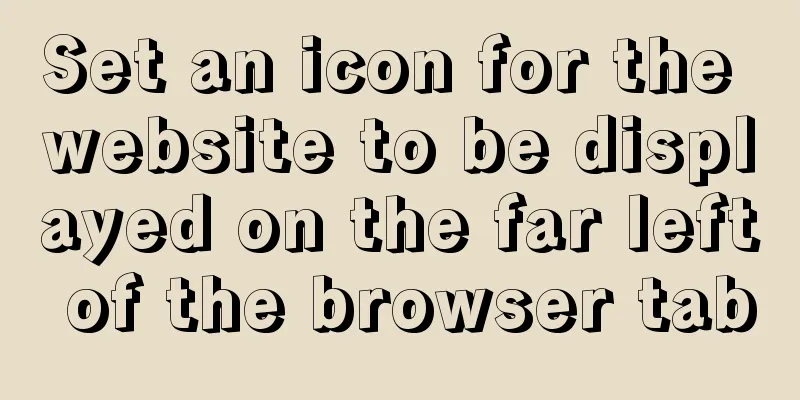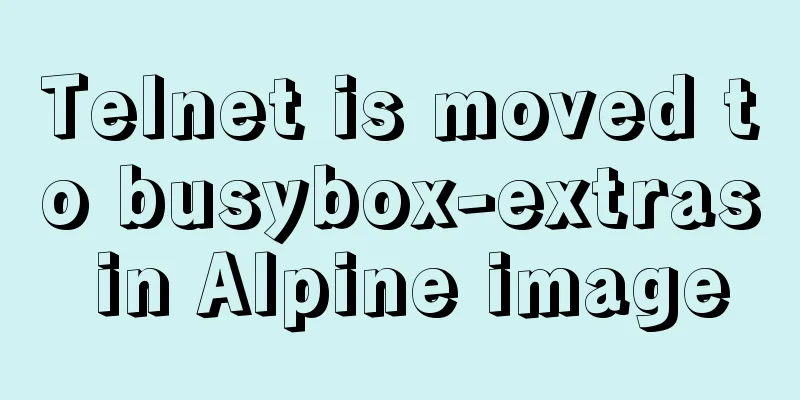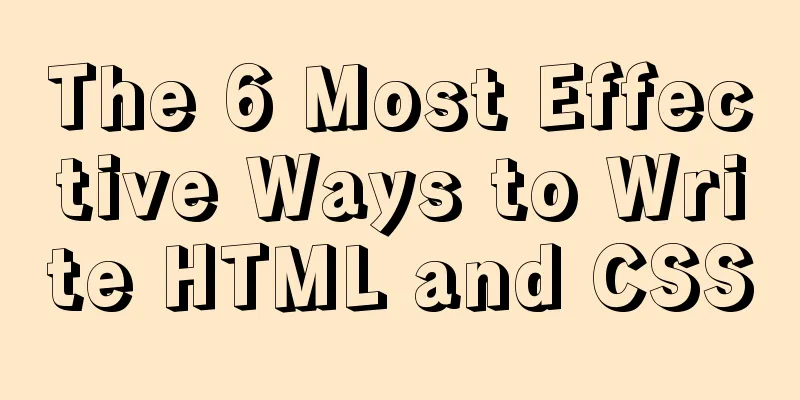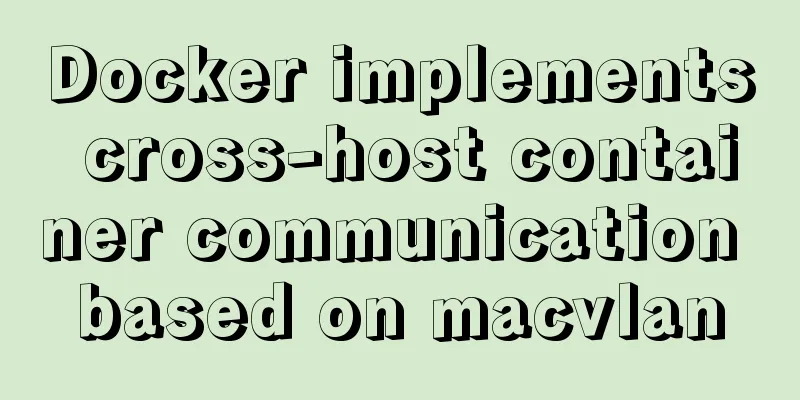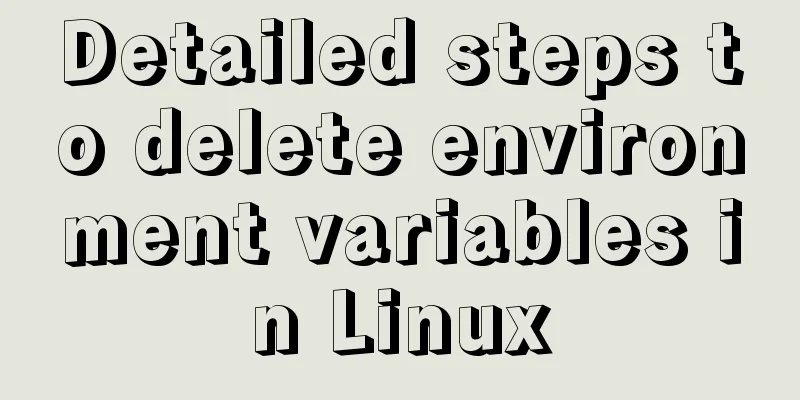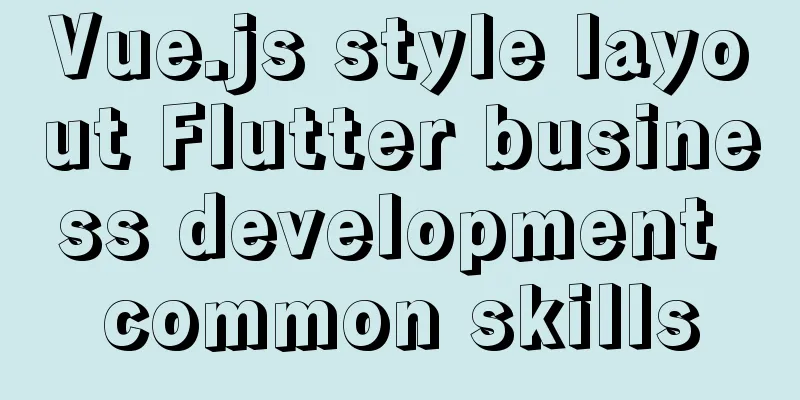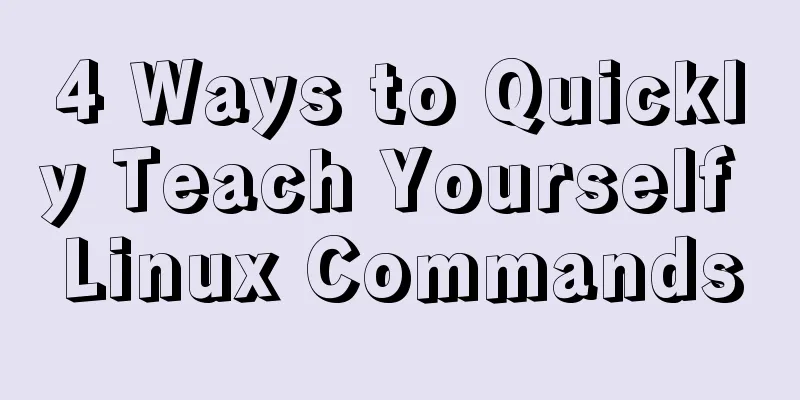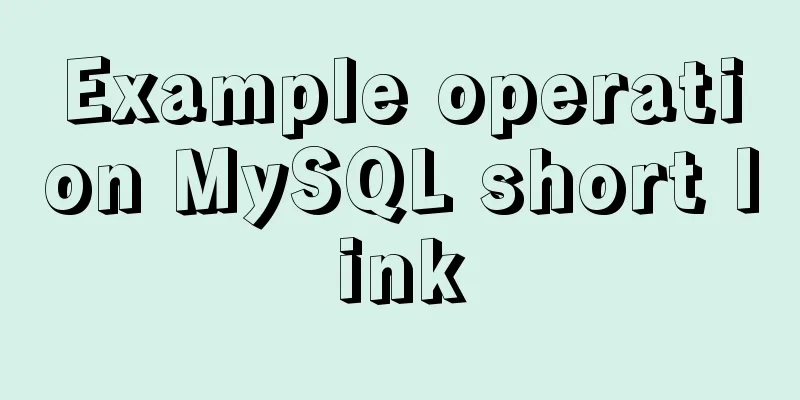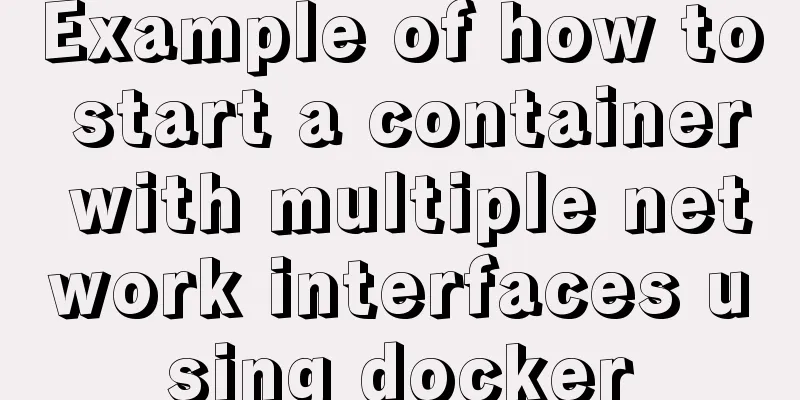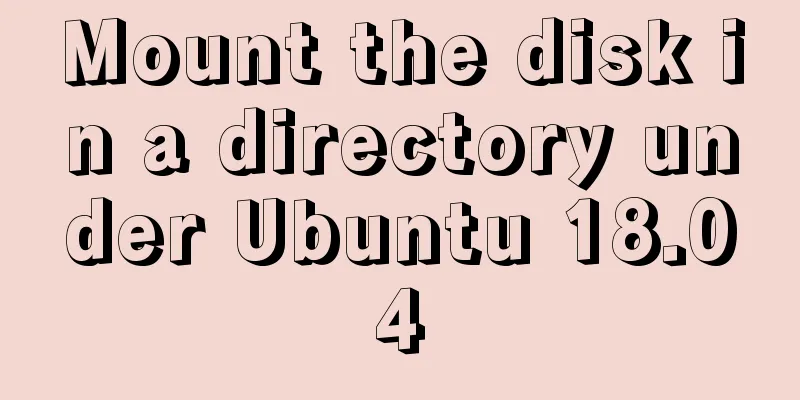Detailed explanation of how to enable slow query log in MySQL database
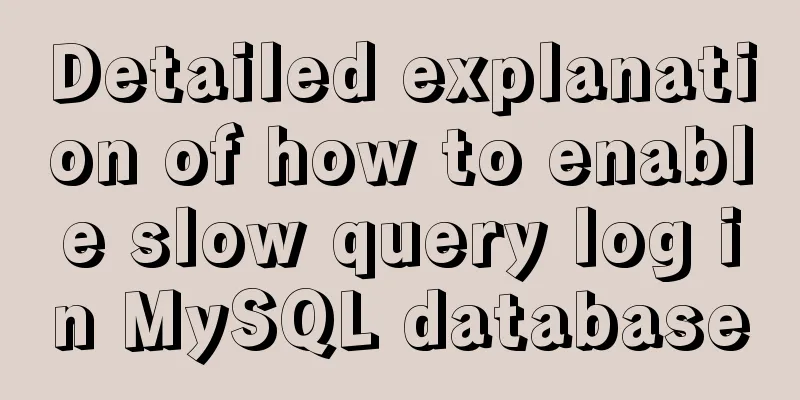
|
The database enables slow query logs Modify the configuration file Add the following two sentences to the configuration file my.ini log-slow-queries = C:\xampp\mysql_slow_query.log long_query_time=3 The first sentence is used to define the path of the slow query log (if it is a Linux system, it will involve permission issues) The second sentence is used to define queries that take more than a certain number of seconds as slow queries, in seconds. Check whether the configuration is successful: //View the slow query time, unit: s show variables like "long_query_time"; //View the slow query configuration show status like "%slow_queries%"; //View the slow query log path show variables like "%slow%"; Execute a slow query operation to verify whether the log is recorded: The amount of data in the environment you build is small, so it is difficult to simulate the execution of slow queries. You can use the following statement to simulate instead: SELECT SLEEP(10), name from user where userid=1; View the number of slow queries: show global status like '%slow%'; Thank you for reading, I hope it can help you, thank you for your support of this site! You may also be interested in:
|
<<: How to use rem adaptation in Vue
Recommend
Summary of several error logs about MySQL MHA setup and switching
1: masterha_check_repl replica set error replicat...
HTML+CSS to create a top navigation bar menu
Navigation bar creation: Technical requirements: ...
JavaScript adds event listeners to event delegation in batches. Detailed process
1. What is event delegation? Event delegation: Ut...
Some functions of using tcpdump to capture packets in the Linux command line
tcpdump is a flexible and powerful packet capture...
jQuery implements employee management registration page
This article example shares the specific code of ...
How to configure Tomcat and run your first Java Web project on IntelliJ IDEA 2018
1 Download and start Tomcat Go to the official we...
Mobile Internet Era: Responsive Web Design Has Become a General Trend
We are in an era of rapid development of mobile In...
5 ways to achieve the diagonal header effect in the table
Everyone must be familiar with table. We often en...
Explanation on whether to choose paging or loading in interactive design
The author of this article @子木yoyo posted it on hi...
Detailed explanation of the working principle of nginx+php execution request
How PHP works First, let's understand the rel...
MySQL Full-text Indexing Guide
Full-text indexing requires special query syntax....
Detailed explanation of several ways to create objects and object methods in js
This article is the second article about objects ...
Solve the problem that the commonly used Linux command "ll" is invalid or the command is not found
question: The commonly used command "ll"...
jQuery implements form validation
Use jQuery to implement form validation, for your...
Solution to span width not being determined in Firefox or IE
Copy code The code is as follows: <html xmlns=...