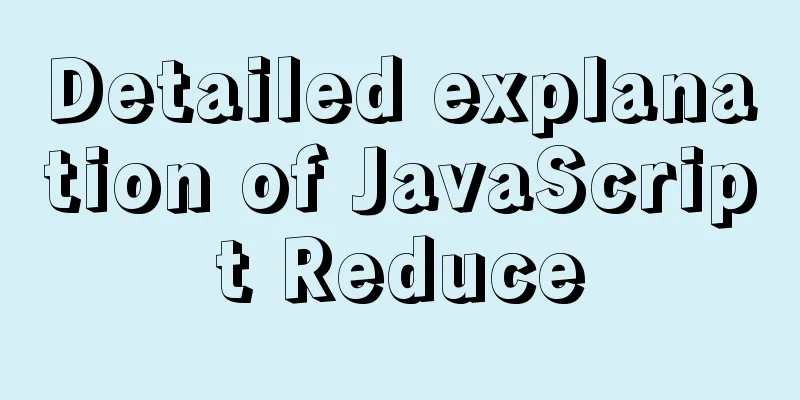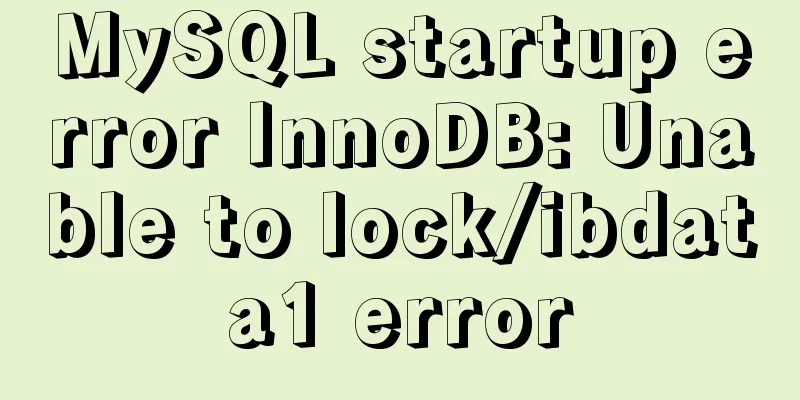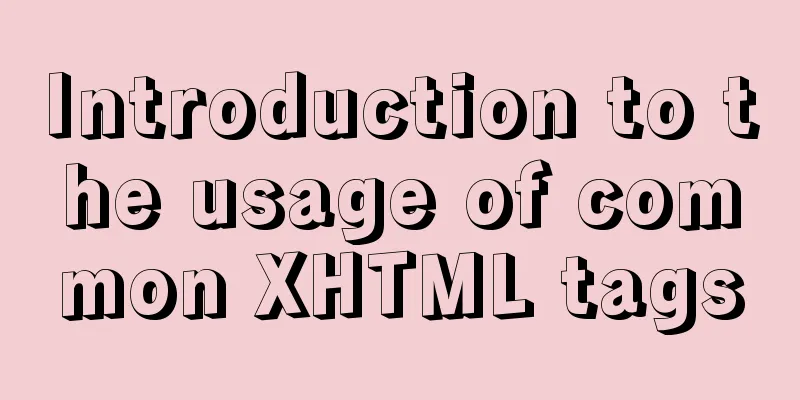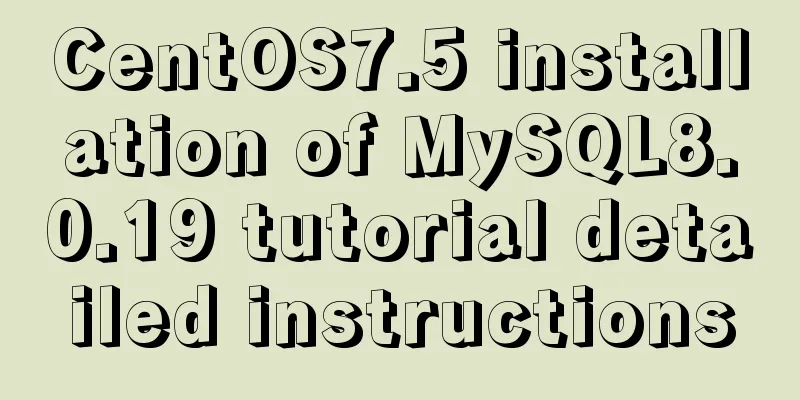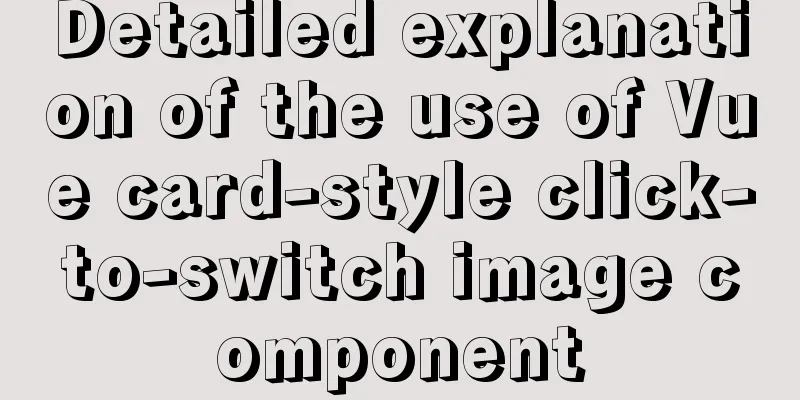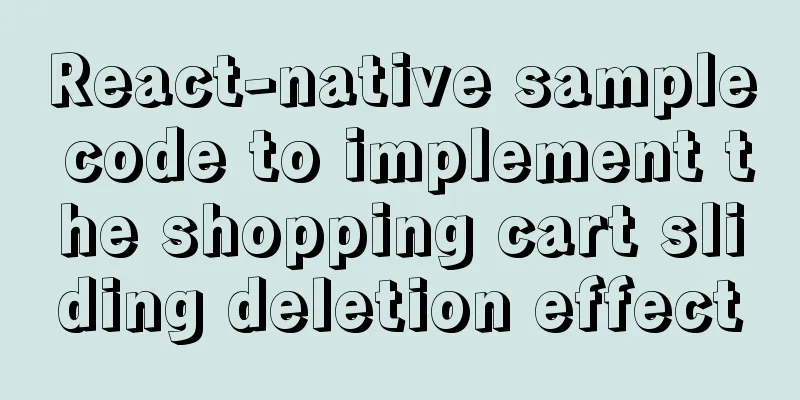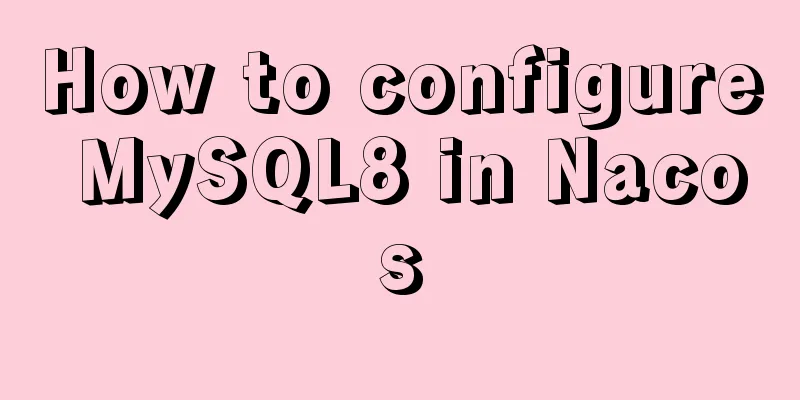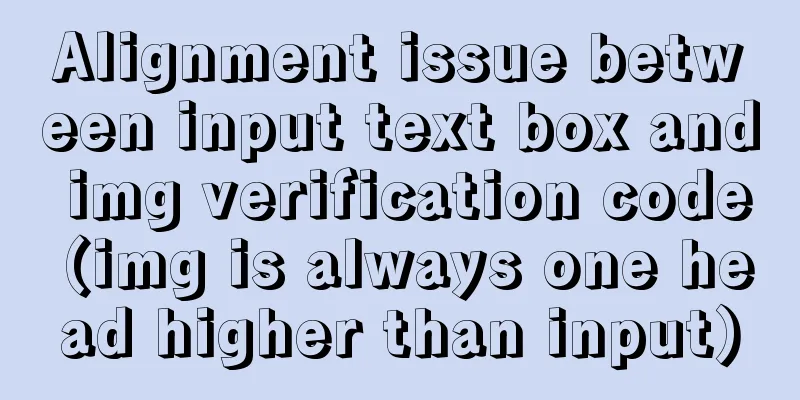jQuery implements form validation
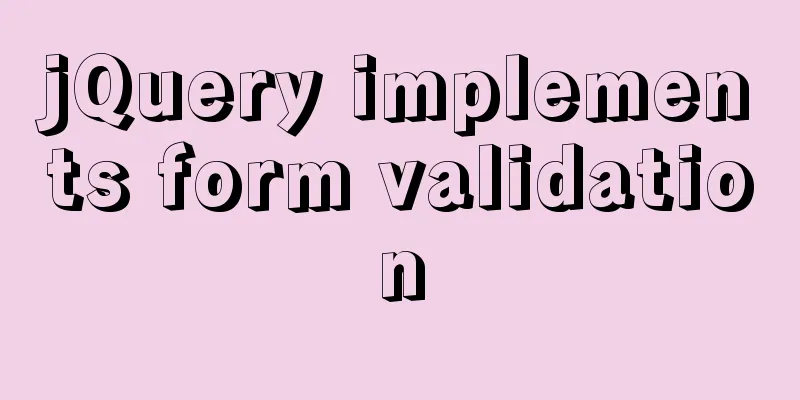
|
Use jQuery to implement form validation, for your reference, the specific contents are as follows register.html
<!DOCTYPE html>
<html lang="en">
<head>
<meta charset="UTF-8">
<title>Register</title>
<!--Import jQuery-->
<script src="js/jquery-3.3.1.js"></script>
<!--Perform form validation-->
<script>
/*
Form validation:
1. Username: single word characters, length 8 to 20 characters 2. Password: single word characters, length 8 to 20 characters 3. Email: email format 4. Name: not empty 5. Mobile phone number: mobile phone number format 6. Date of birth: not empty*/
// Check username // Word characters, length 8 to 20 characters function checkUsername() {
// 1. Get the username value var username = $("#username").val();
// 2. Define validation regular expression var reg_username = /^\w{8,20}$/;
// 3. Determine whether the verification requirements are met and give a prompt message var flag = reg_username.test(username);
if (flag) {
// Legal username$("#username").css("border", "");
} else {
// Username is illegal, add a red border $("#username").css("border", "1px solid red");
}
// 4. Return whether the verification is passed return flag;
}
// Verify password function checkPassword() {
//1. Get the password value var password = $("#password").val();
//2. Define regular expression var reg_password = /^\w{8,20}$/;
//3. Judge and give prompt information var flag = reg_password.test(password);
if (flag) {
//The password is legal$("#password").css("border", "");
} else {
//The password is illegal, add a red border $("#password").css("border", "1px solid red");
}
// 4. Return to check whether it passes the return flag;
}
// Check email function checkEmail() {
//1. Get the mailbox var email = $("#email").val();
//2. Define regular [email protected]
var reg_email = /^\w+@\w+\.\w+$/;
//3. Judge var flag = reg_email.test(email);
if (flag) {
$("#email").css("border", "");
} else {
$("#email").css("border", "1px solid red");
}
// 4. Return to check whether it passes the return flag;
}
// Check name function checkName() {
// 1. Get the name var name = $("#name").val();
// 2. Check if it is not empty and return whether the check passes if (typeof name == "undefined" || name == null || name == "") {
$("#name").css("border", "1px solid red");
return false;
} else {
$("#name").css("border", "");
return true;
}
}
// Check phone number function checkTelephone() {
// 1. Get the phone number var telephone = $("#telephone").val();
// 2. Define regular expression var reg_tel = /^1(3|4|5|6|7|8|9)\d{9}$/;
// 3. Judge var flag = reg_tel.test(telephone);
if (flag) {
$("#telephone").css("border", "");
} else {
$("#telephone").css("border", "1px solid red");
}
// 4. Return to check whether it passes the return flag;
}
// Check date of birth function checkBirthday() {
// 1. Get the date of birth var birthday = $("#birthday").val();
// 2. Check if it is not empty and return whether the verification is passed if (typeof birthday == "undefined" || birthday == null || birthday == "") {
$("#name").css("border", "1px solid red");
return false;
} else {
$("#name").css("border", "");
return true;
}
}
// Check $(function () {
//When the form is submitted, all validation methods are called $("#registerForm").submit(function () {
// If this method has no return value, or returns true, the form is submitted. If it returns false, the form is not submitted. // 1. Send data to the server if (checkUsername() && checkPassword() && checkEmail() && checkName() && checkTelephone() && checkBirthday()) {
// Verification passed, send ajax request, submit the form data username=zhangsan&password=123
$.post("registerServlet", $(this).serialize(), function (data) {
if (data.flag) {
// Registration successful, jump to the success page alert("Registration successful!");
} else {
//Registration failed, add prompt information to errorMsg$("#errorMsg").html(data.errorMsg);
}
});
}
//2. Do not allow the page to jump return false;
});
//When a component loses focus, call the corresponding check method $("#username").blur(checkUsername);
$("#password").blur(checkPassword);
$("#email").blur(checkEmail);
$("#name").blur(checkName);
$("#telephone").blur(checkTelephone);
$("#birthday").blur(checkBirthday);
})
</script>
</head>
<body>
<div>
<p>User Registration</p>
<!--Registration form-->
<div id="errorMsg" style="color:red;text-align: center"></div>
<form id="registerForm" action="registerServlet" method="post">
<table style="margin-top: 25px;">
<tr>
<td class="td_left">
<label for="username">Username</label>
</td>
<td class="td_right">
<input type="text" id="username" name="username" placeholder="Please enter your account number">
</td>
</tr>
<tr>
<td class="td_left">
<label for="password">Password</label>
</td>
<td class="td_right">
<input type="text" id="password" name="password" placeholder="Please enter your password">
</td>
</tr>
<tr>
<td class="td_left">
<label for="email">Email</label>
</td>
<td class="td_right">
<input type="text" id="email" name="email" placeholder="Please enter your email">
</td>
</tr>
<tr>
<td class="td_left">
<label for="name">Name</label>
</td>
<td class="td_right">
<input type="text" id="name" name="name" placeholder="Please enter your real name">
</td>
</tr>
<tr>
<td class="td_left">
<label for="telephone">Mobile number</label>
</td>
<td class="td_right">
<input type="text" id="telephone" name="telephone" placeholder="Please enter your phone number">
</td>
</tr>
<tr>
<td class="td_left">
<label for="sex">Gender</label>
</td>
<td class="td_right gender">
<input type="radio" id="sex" name="sex" value="Male" checked> Male<input type="radio" name="sex" value="Female"> Female</td>
</tr>
<tr>
<td class="td_left">
<label for="birthday">Date of Birth</label>
</td>
<td class="td_right">
<input type="date" id="birthday" name="birthday" placeholder="year/month/day">
</td>
</tr>
<tr>
<td class="td_left">
</td>
<td class="td_right check">
<input type="submit" class="submit" value="Register">
<span id="msg" style="color: red;"></span>
</td>
</tr>
</table>
</form>
</div>
</body>
<script>
</script>
</html>You don't need to look at the background processing code, it is only needed for the front and back ends to interact, RegisterServlet.java
package com.demo.servlet;
import javax.servlet.ServletException;
import javax.servlet.annotation.WebServlet;
import javax.servlet.http.HttpServlet;
import javax.servlet.http.HttpServletRequest;
import javax.servlet.http.HttpServletResponse;
import java.io.IOException;
import java.util.Iterator;
import java.util.Map;
import java.util.Set;
@WebServlet("/registerServlet")
public class RegisterServlet extends HttpServlet {
@Override
protected void doGet(HttpServletRequest req, HttpServletResponse resp) throws ServletException, IOException {
Map<String, String[]> parameterMap = req.getParameterMap();
Set<String> keySet = parameterMap.keySet();
Iterator<String> iterator = keySet.iterator();
while (iterator.hasNext()) {
String key = iterator.next();
System.out.println(key + ":" + parameterMap.get(key)[0]);
}
// String str="{flag:true,errorMsg:'Registration failed'}";// Error example String str="{\"flag\":\"true\",\"errorMsg\":\"Registration failed\"}";
resp.setContentType("application/json;charset=utf-8");
resp.getWriter().print(str);
}
@Override
protected void doPost(HttpServletRequest req, HttpServletResponse resp) throws ServletException, IOException {
this.doGet(req, resp);
}
}Effect:
Code address for this section: Demo The above is the full content of this article. I hope it will be helpful for everyone’s study. I also hope that everyone will support 123WORDPRESS.COM. You may also be interested in:
|
<<: Several ways to store images in MySQL database
>>: Detailed explanation of setting resource cache in nginx
Recommend
Vue realizes web online chat function
This article example shares the specific code of ...
Tutorial on how to create a comment box with emoticons using HTML and CSS
HTML comment box with emoticons. The emoticons ar...
Idea deployment tomcat service implementation process diagram
First configure the project artifacts Configuring...
Basic ideas for finding errors in Web front-end development
WEB development mainly consists of two interactio...
Tutorial on installing MySQL 5.6 on CentOS 6.5
1. Download the RPM package corresponding to Linu...
MySQL randomly extracts a certain number of records
In the past, I used to directly order by rand() t...
How to implement blank space in Taobao with CSS3
Make a blank space for Taobao: When you shrink th...
Gearman + MySQL to achieve persistence operation example
This article uses the gearman+mysql method to imp...
How to view the status of remote server files in Linux
As shown below: The test command determines wheth...
js to implement file upload style details
Table of contents 1. Overview 2. Parameters for c...
Full process record of Nginx reverse proxy configuration
1. Preparation Install Tomcat on Linux system, us...
The difference between ${param} and #{param} in MySQL
The parameter passed by ${param} will be treated ...
Using shadowsocks to build a LAN transparent gateway
Table of contents Install and configure dnsmasq I...
Detailed explanation of storage engine in MySQL
MySQL storage engine overview What is a storage e...
A summary of the reasons why Mysql does not use date field index
Table of contents background explore Summarize ba...