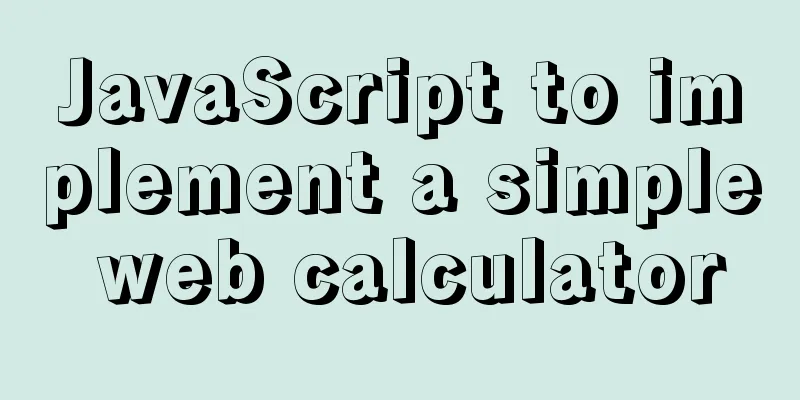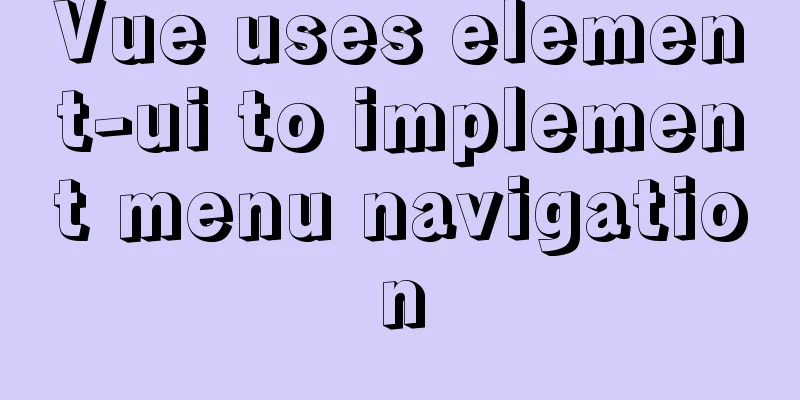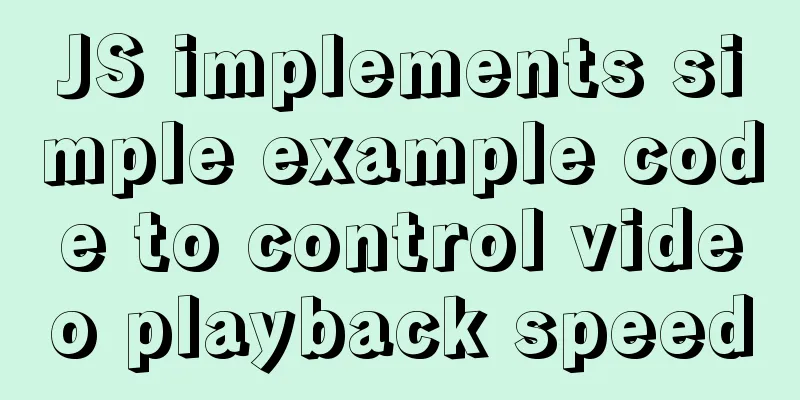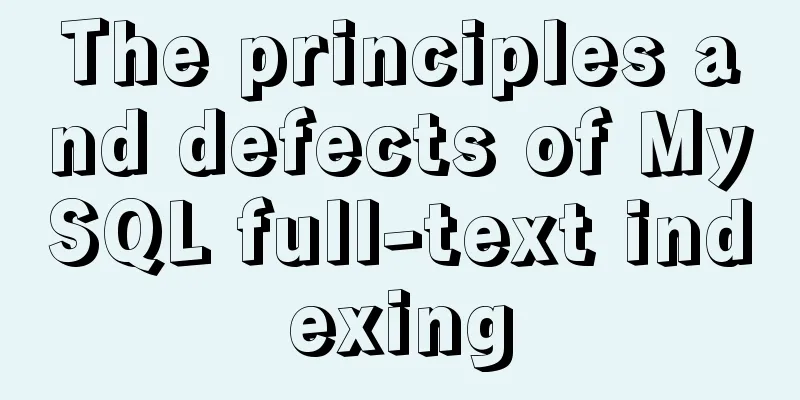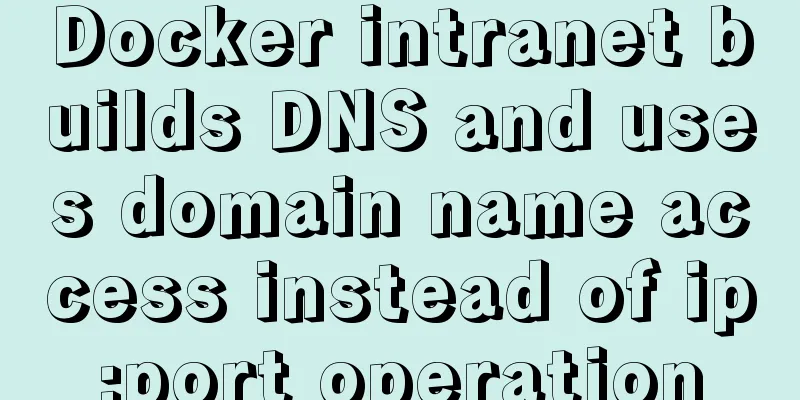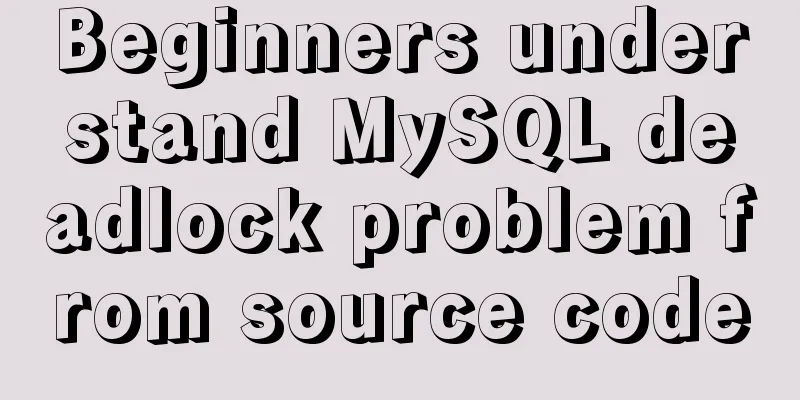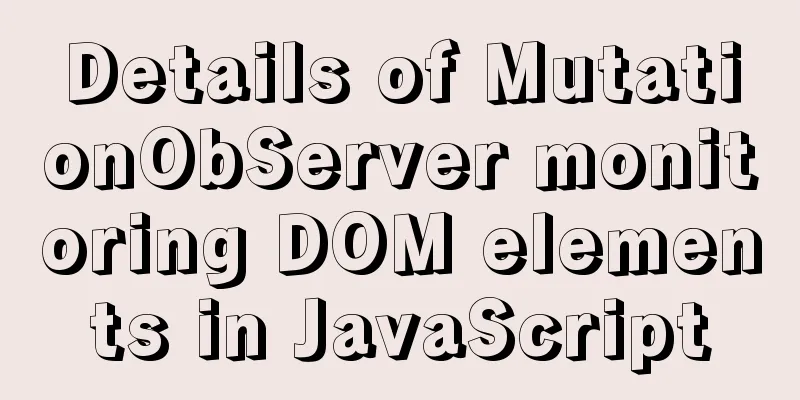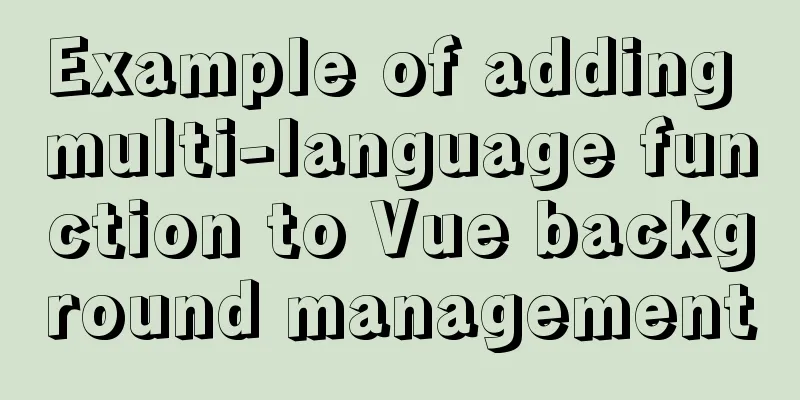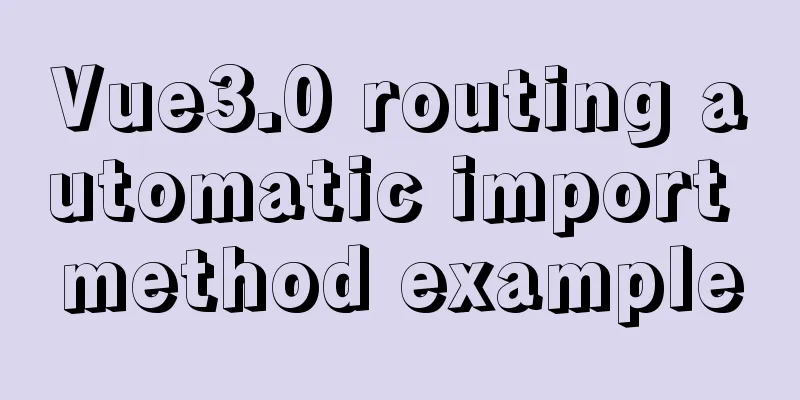Gearman + MySQL to achieve persistence operation example
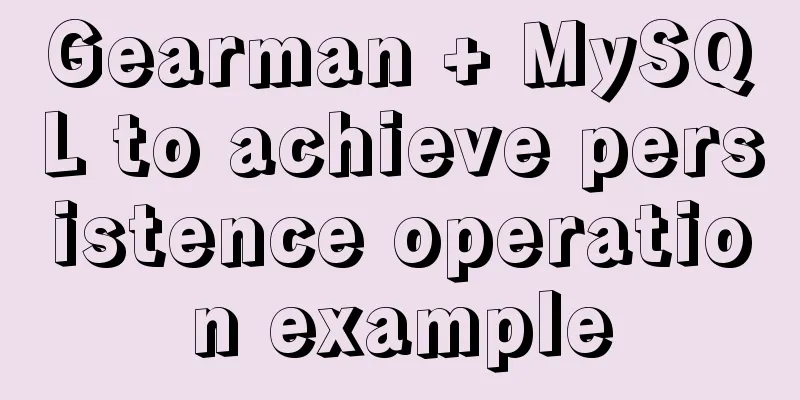
|
This article uses the gearman+mysql method to implement persistence operations. Share with you for your reference, the details are as follows: 1. Why persistence? The work queue in gearman's job server is stored in memory. Once the server is restarted or crashes when there are unprocessed tasks, these tasks will be lost. 2. For articles about gearman persistence, it is recommended to read the official documentation http://gearman.org/manual/job_server/#persistent_queues 3. Create a database and table for persistence CREATE DATABASE gearman; CREATE TABLE `gearman_queue` ( `unique_key` varchar(64) NOT NULL, `function_name` varchar(255) NOT NULL, `priority` int(11) NOT NULL, `data` longblob NOT NULL, `when_to_run` int(11), PRIMARY KEY (`unique_key`) )ENGINE=InnoDB DEFAULT CHARSET=utf8; 4. Create gearman user > create user 'gearman'@'%' IDENTIFIED BY '123456'; > grant all on gearman.* TO 'gearman'@'%'; > flush privileges; 5. Specify persistence parameters when starting gearmand > gearmand -q libdrizzle \ --libdrizzle-host=192.168.1.100 \ --libdrizzle-port=3306 \ --libdrizzle-user=gearman \ --libdrizzle-password=123456 \ --libdrizzle-db=gearman \ --libdrizzle-table=gearman_queue \ --libdrizzle-mysql Or use as follows > gearmand -q mysql \ --mysql-host=192.168.1.100 \ --mysql-port=3306 \ --mysql-user=gearman \ --mysql-password=123456 \ --mysql-db=gearman \ --mysql-table=gearman_queue If the following problem occurs, it means that you did not install libdrizzle when compiling and installing gearman. gearmand: unrecognised option '--libdrizzle-host=192.168.1.100' Download libdrizzle from the following URL https://launchpad.net/libdrizzle/+download For example: libdrizzle-5.1.4.tar.gz Install libdrizzle > tar xf libdrizzle-5.1.4.tar.gz >cd libdrizzle-5.1.4 It is best not to specify --prefix here, because if you specify other directories, gearman may not be able to find the relevant header files and link libraries when compiling below, and you need to manually add soft links > ./configure > make && make install Then we recompile and install gearman > tar xf gearmand-1.1.12.tar.gz >cd gearmand-1.1.12 If you are not sure about the parameters of configure, you can use the following command to check > ./configure --help You need to install mysql-devel here so that gearman supports mysql persistence > yum install mysql-server mysql-devel Because I installed gearman earlier, I didn't specify --prefix, so I didn't specify it here. You can specify it yourself if you need it. > ./configure > make && make install The last message displayed after configure completes * LIBS: * LDFLAGS Flags: * Assertions enabled: no * Debug enabled: no * Warnings as failure: no * Building with libsqlite3 no * Building with libdrizzle yes * Building with libmemcached not found * Building with libpq no * Building with Tokyo Office Building No. * Building with libmysql yes * SSL enabled: no * cyassl found: no * openssl found: yes * make -j: 2 * VCS checkout: no * sphinx-build: : Finally, you can see that libdrizzle and libmysql show yes Check if it is installed > gearmand --help If the following error occurs
Please open and modify /etc/ld.so.conf > vi /etc/ld.so.conf Add the following sentence /usr/local/lib Run ldconfig >ldconfig Run the above gearmand --help again. If the following message appears, the installation is successful. builtin: libdrizzle: --libdrizzle-host arg (=localhost) Host of server. --libdrizzle-port arg (=3306) Port of server. (by default Drizzle) --libdrizzle-uds arg Unix domain socket for server. --libdrizzle-user arg (=root) User name for authentication. --libdrizzle-password arg Password for authentication. --libdrizzle-db arg (=gearman) Database to use. --libdrizzle-table arg (=queue) Table to use. --libdrizzle-mysql Use MySQL protocol. MySQL: --mysql-host arg (=localhost) MySQL host. --mysql-port arg (=3306) Port of server. (by default 3306) --mysql-user arg MySQL user. --mysql-password arg MySQL user password. --mysql-db arg MySQL database. --mysql-table arg (=gearman_queue) MySQL table name. If the following problems occur when starting gearmand through libdrizzle gearmand: Error while initializing the queue : libdrizzle And the record in the log is like this ERROR 2017-02-22 07:51:02.536574 [ main ] Failed to initialize libdrizzle: initialize(QUEUE_ERROR) -> libgearman-server/queue.cc:246 I don't know if it's because the MySQL version is too high or for other reasons. If you try it and it doesn't work, try another method. I tested the other method successfully. Create a background job > gearman -f test -b 123456 View the database as follows:
Readers who are interested in more MySQL-related content can check out the following topics on this site: "Summary of MySQL Index Operation Skills", "Summary of MySQL Common Functions", "Summary of MySQL Log Operation Skills", "Summary of MySQL Transaction Operation Skills", "Summary of MySQL Stored Procedure Skills" and "Summary of MySQL Database Lock-Related Skills". I hope this article will be helpful to everyone's MySQL database design. You may also be interested in:
|
<<: How to update Ubuntu 20.04 LTS on Windows 10
>>: In-depth analysis of homology and cross-domain, jsonp (function encapsulation), CORS principle
Recommend
Example code for text origami effect using CSS3
Preface This article mainly shares with you an ex...
Solution to the problem that a line is left blank for no reason on the utf8-encoded page under IE and the utf8 page cannot be displayed
The reason is that all files are encoded in utf8. ...
Vertical and horizontal splitting of MySQL tables
Vertical Split Vertical splitting refers to the s...
A method of hiding processes under Linux and the pitfalls encountered
Preface 1. The tools used in this article can be ...
The latest virtual machine VMware 14 installation tutorial
First, I will give you the VMware 14 activation c...
Introduction to deploying selenium crawler program under Linux system
Table of contents Preface 1. What is selenium? 2....
How to deploy stand-alone Pulsar and clustered Redis using Docker (development artifact)
Table of contents 1. Introduction: 2. Docker: 1 C...
js implements the pop-up login box by clicking the pop-up window
This article shares the specific code of js to re...
HTML table tag tutorial (17): table title vertical alignment attribute VALIGN
The table caption can be placed above or below th...
Analysis of the Poor Performance Caused by Large Offset of LIMIT in MySQL Query
Preface We all know that MySQL query uses the sel...
Why MySQL chooses Repeatable Read as the default isolation level
Table of contents Oracle Isolation Levels MySQL I...
React Fiber structure creation steps
Table of contents React Fiber Creation 1. Before ...
JavaScript to imitate the registration and login function of Xiaomi official website
Table of contents First we need to build the page...
Detailed explanation of redis persistence, master-slave synchronization and sentinel under Linux
1.0 Redis persistence Redis is an in-memory datab...
Detailed explanation of MySql data type tutorial examples
Table of contents 1. Brief Overview 2. Detailed e...