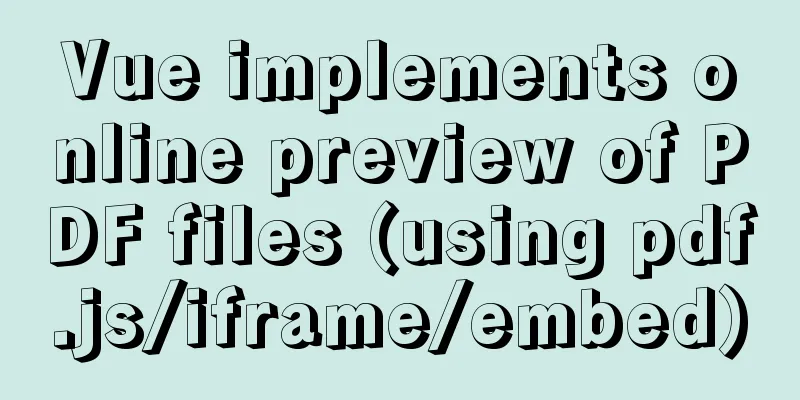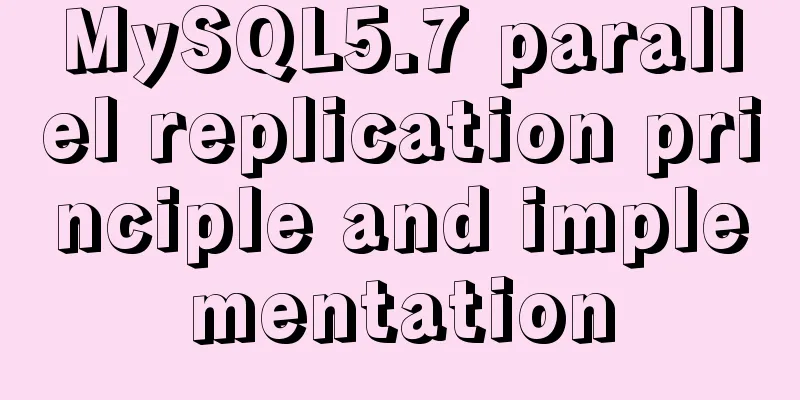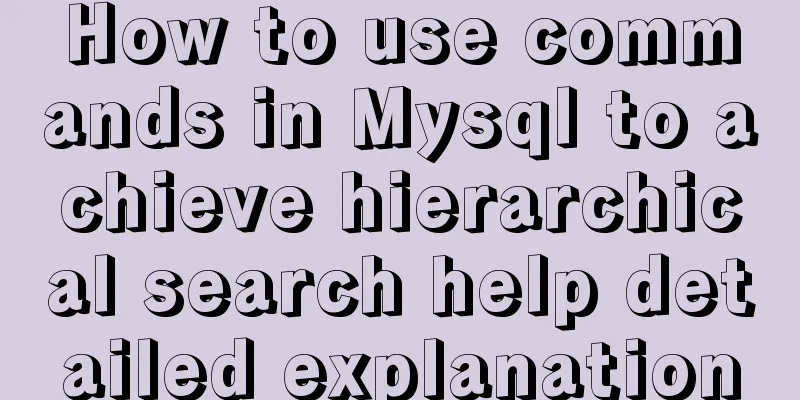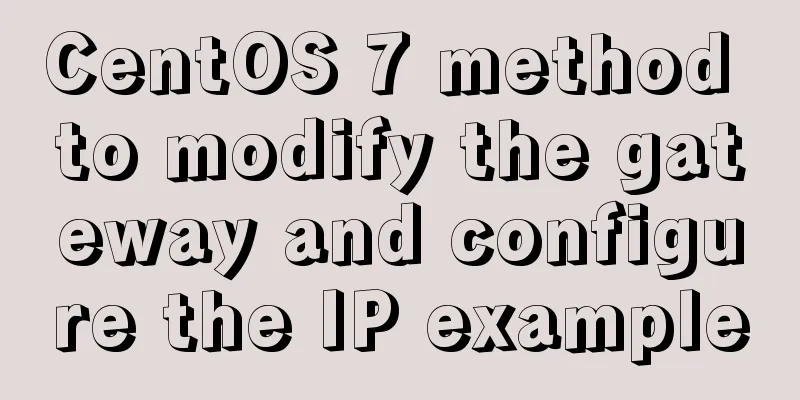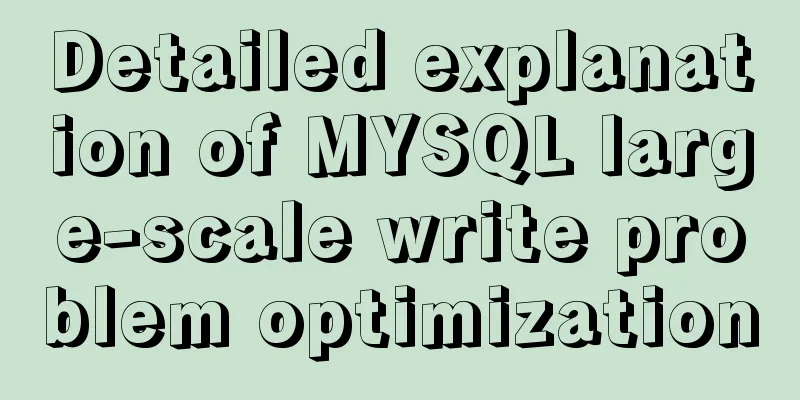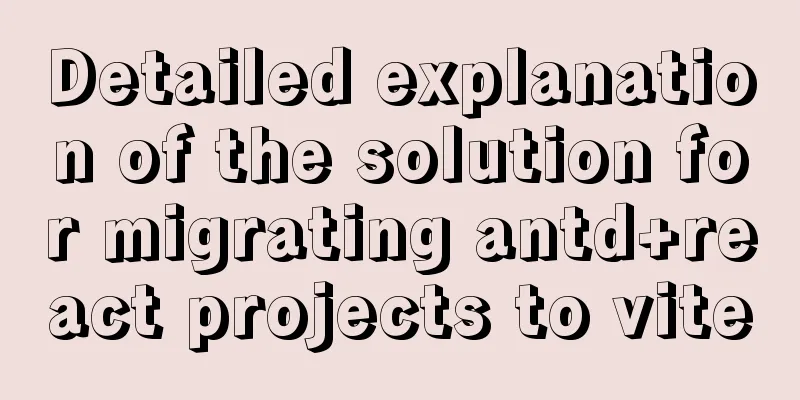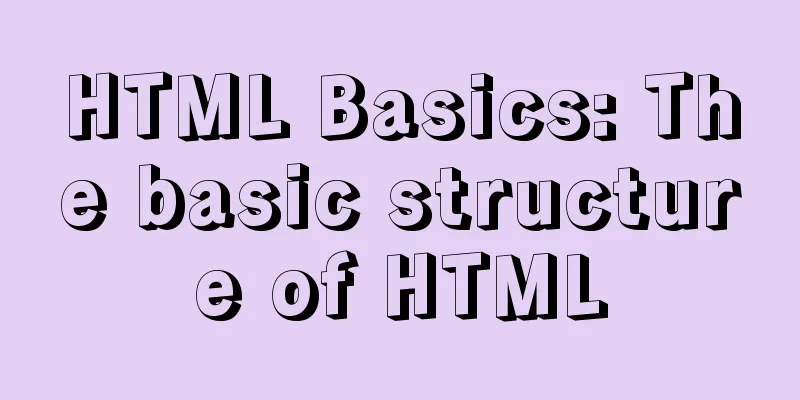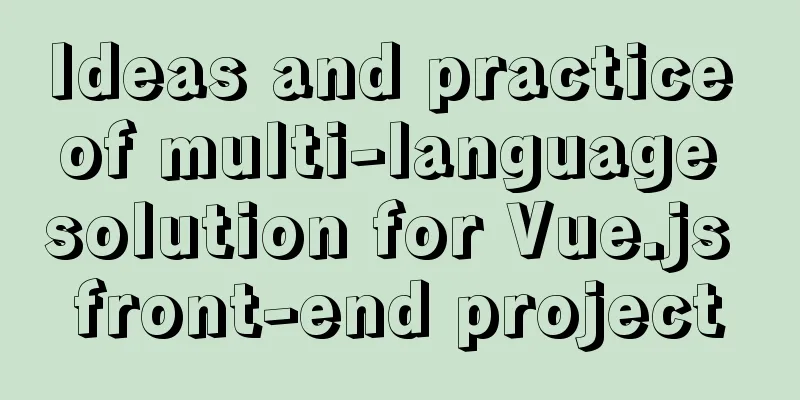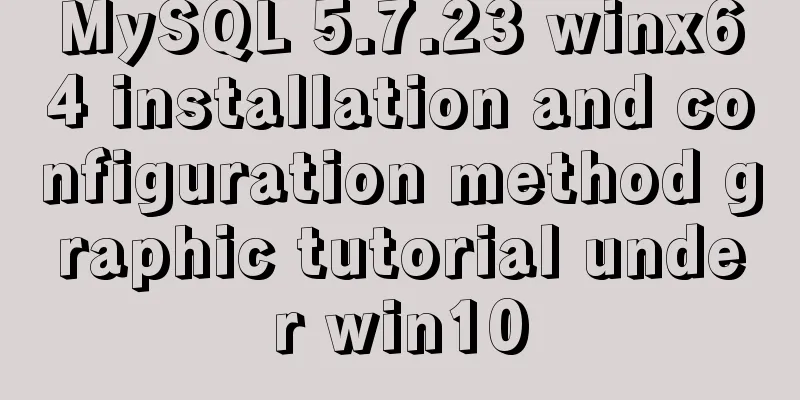Vue uses element-ui to implement menu navigation
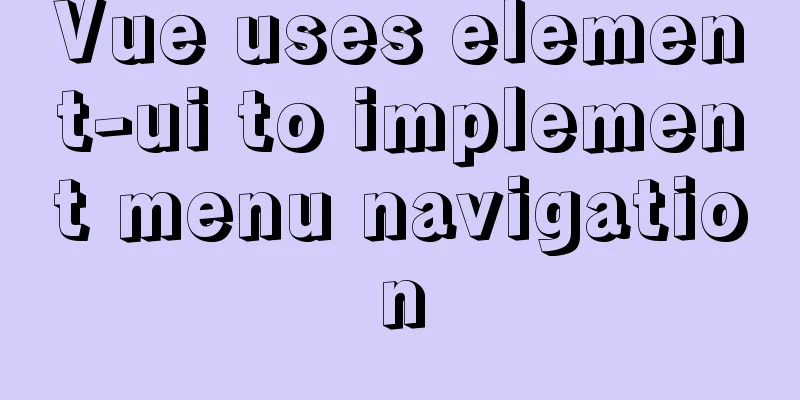
|
This article shares the specific code of Vue using element-ui to implement menu navigation for your reference. The specific content is as follows Rendering
Catalog screenshots
Install vue-router and element-ui vue-route is the official routing navigation, element-ui is the vue-based component library encapsulated by Ele.me npm install vue-router --save npm install element-ui --save Turn off ESLint checking Add a new configuration file src/vue.config.js
module.exports = {
lintOnSave: false
}src/main.js Import vue-router and element-ui into main.js.
import Vue from 'vue'
import App from './App.vue'
import VueRouter from 'vue-router'
import ElementUI from 'element-ui'
import 'element-ui/lib/theme-chalk/index.css'
import movie from './components/movie.vue'
import novel from './components/novel.vue'
Vue.config.productionTip = false
Vue.use(VueRouter)
Vue.use(ElementUI);
const routes = [
{ path: '/movie', component: movie },
{ path: '/novel', component: novel }
]
// 3. Create a router instance and pass the `routes` configuration // You can also pass other configuration parameters, but let's keep it simple for now.
const router = new VueRouter({
mode: 'history', //h5 mode routes // (abbreviation) equivalent to routes: routes
})
new Vue({
render: h => h(App),
router
}).$mount('#app')src/comments/movie.vue Movie Page Component
<template>
<div>
movie page</div>
</template>
<script>
export default {
name: 'movie'
}
</script>
<style scoped>
</style>src/comments/novel.vue Novel Page Component
<template>
<div>
novel page</div>
</template>
<script>
export default {
name: 'novel'
}
</script>
<style scoped>
</style>src/comments/NavMenu.vue Navigation component. The element-ui menu component is used here. navMenuData simulates the data of our menu. The default-active attribute represents the currently selected menu, and the router attribute represents that the index is automatically used as the routing path. v-for loop generates menus. Writing v-for in the template tag will not always copy the current template. Looking at other people’s blogs, they all have: default-active="$route.path", but I have an extra / here. So remove / during the mounted life cycle.
<template>
<div id="NavMenu">
<el-menu
:default-active="activeIndex"
class="el-menu-demo"
mode="horizontal"
@select="handleSelect"
router
>
<!--
<el-menu-item index="1">Movies</el-menu-item>
<el-menu-item index="2">Novel</el-menu-item>
<el-submenu index="3">
<template slot="title">My Workbench</template>
<el-menu-item index="3-1">Option 1</el-menu-item>
<el-menu-item index="3-2">Option 2</el-menu-item>
<el-menu-item index="3-3">Option 3</el-menu-item>
<el-submenu index="3-4">
<template slot="title">Option 4</template>
<el-menu-item index="3-4-1">Option 1</el-menu-item>
<el-menu-item index="3-4-2">Option 2</el-menu-item>
<el-menu-item index="3-4-3">Option 3</el-menu-item>
</el-submenu>
</el-submenu>
-->
<template v-for="item in navMenuData">
<el-menu-item :index="item.index" v-if="!item.child">{{item.name}}</el-menu-item>
<el-submenu :index="item.index" v-if="item.child">
<template slot="title">{{item.name}}</template>
<template v-for="item2 in item.child">
<el-menu-item :index="item2.index">{{item2.name}}</el-menu-item>
</template>
</el-submenu>
</template>
</el-menu>
</div>
</template>
<script>
export default {
name: "NavMenu",
data() {
return {
activeIndex: "movie",
navMenuData:
{ index: "movie", name: "movie" },
{ index: "novel", name: "novel" },
{
index: "2",
name: "My Workbench",
child: [{ index: "2-1", name: "Option 1" },{ index: "2-2", name: "Option 2" },{ index: "2-3", name: "Option 3" }]
},
]
};
},
methods: {
handleSelect(key, keyPath) {
console.log(key, keyPath);
}
},
mounted(){
console.log(this.activeIndex)
console.log(this.$route.path)
this.activeIndex = this.$route.path.substring(1,this.$route.path.length);
}
};
</script>
<style scoped>
</style>src/App.vue The element-ui container layout is used here, and the NavMenu menu component written by myself is introduced.
<template>
<div id="app">
<el-container>
<el-header>
<NavMenu></NavMenu>
</el-header>
<el-main>
<router-view></router-view> <!--Route exit-->
</el-main>
<el-footer>Footer</el-footer>
</el-container>
</div>
</template>
<script>
import NavMenu from "./components/NavMenu.vue";
export default {
name: "app",
components:
NavMenu
}
};
</script>
<style scoped>
.el-header,
.el-footer {
background-color: #b3c0d1;
color: #333;
text-align: center;
height: 100px;
padding: 0px;
}
.el-main {
background-color: #e9eef3;
color: #333;
text-align: center;
line-height: 160px;
}
</style>The above is the full content of this article. I hope it will be helpful for everyone’s study. I also hope that everyone will support 123WORDPRESS.COM. You may also be interested in:
|
<<: MySQL backup table operation based on Java
>>: How to install and configure the supervisor daemon under centos7
Recommend
Examples of using the or statement in MySQL
1. The use of or syntax in MySQL, and the points ...
HTML+CSS makes div tag add delete icon in the upper right corner sample code
1. Requirements description Display the delete ic...
Analysis and solution of the reasons why crontab scheduled tasks are not executed
Preface The following are the ways to implement L...
Detailed explanation of the process of building Prometheus+Grafana based on docker
1. Introduction to Prometheus Prometheus is an op...
Tips for making web table frames
<br />Tips for making web table frames. ----...
Solution to the problem of large font size on iPhone devices in wap pages
If you don't want to use javascript control, t...
js to achieve floor scrolling effect
This article uses jQuery to implement the sliding...
Nginx configuration 80 port access 8080 and project name address method analysis
Tomcat accesses the project, usually ip + port + ...
Pure CSS to achieve a single div regular polygon transformation
In the previous article, we introduced how to use...
js to implement web calculator
How to make a simple web calculator using HTML, C...
How to use file writing to debug a Linux application
In Linux, everything is a file, so the Android sy...
uni-app implements NFC reading function
This article shares the specific code of uni-app ...
Example of adding multi-language function to Vue background management
Table of contents 1. First, configure the main.js...
The difference between html block-level tags and inline tags
1. Block-level element: refers to the ability to e...
A brief discussion on the pitfalls of react useEffect closure
Problem code Look at a closure problem code cause...