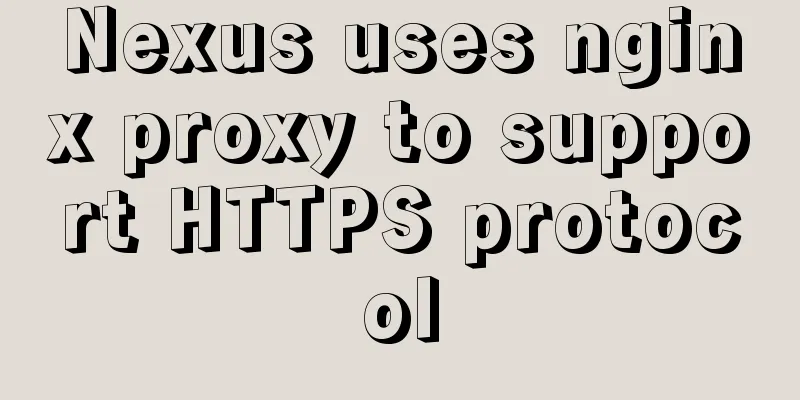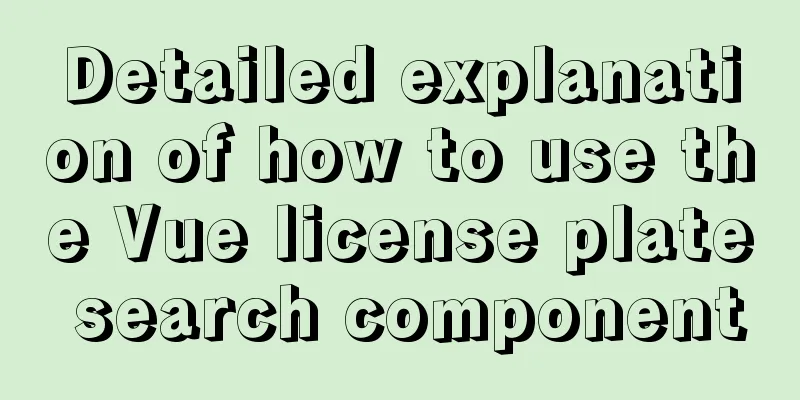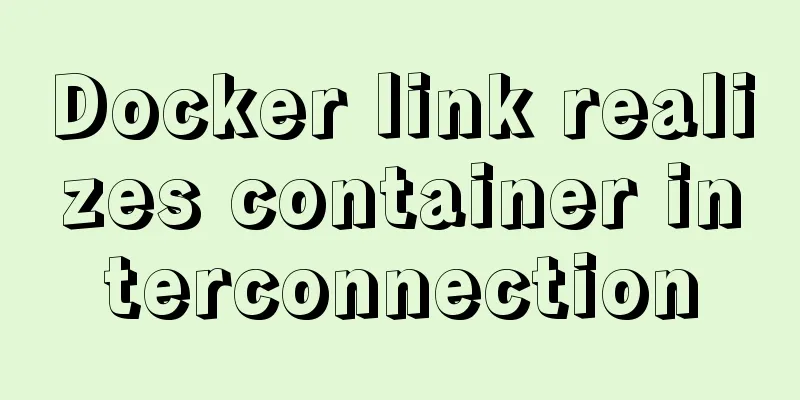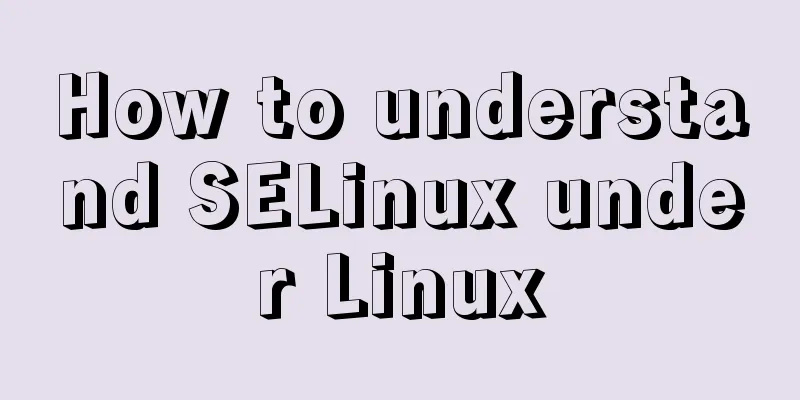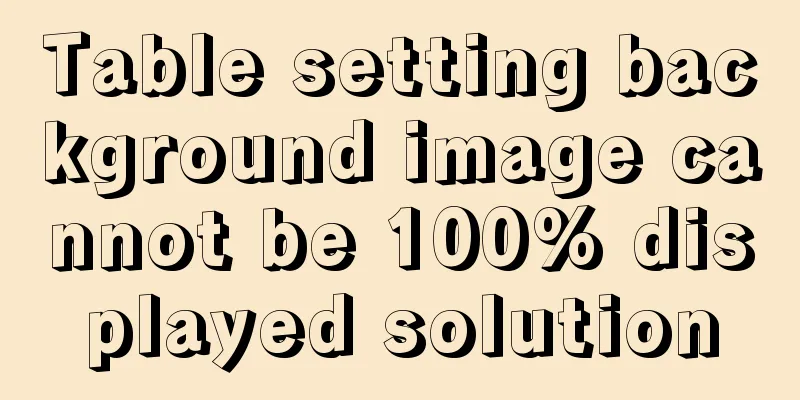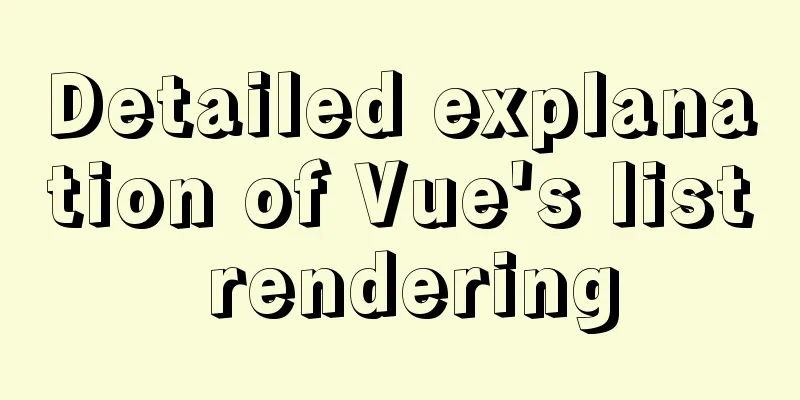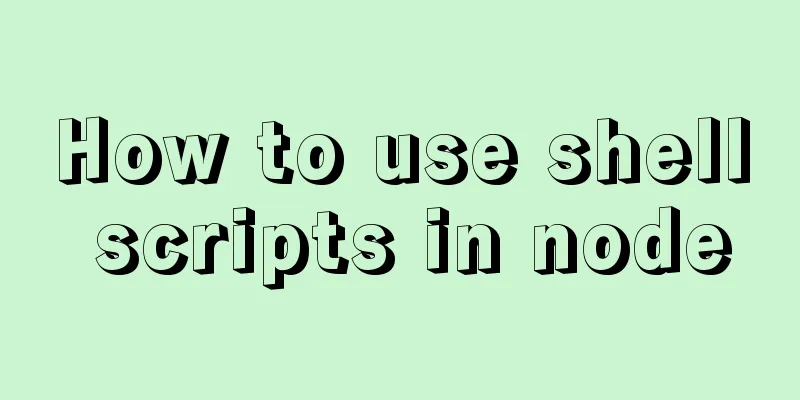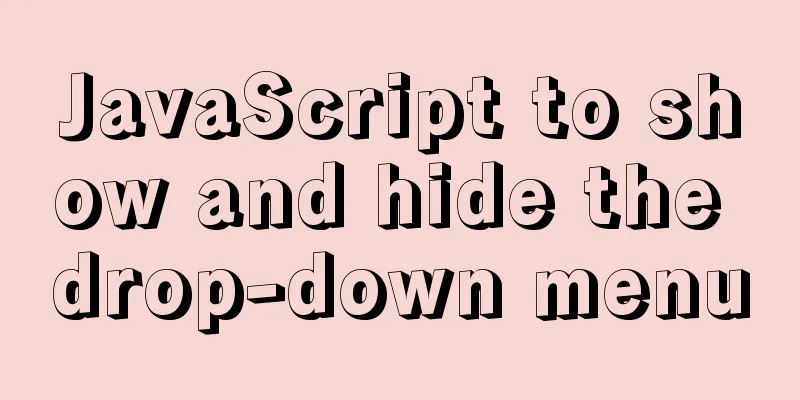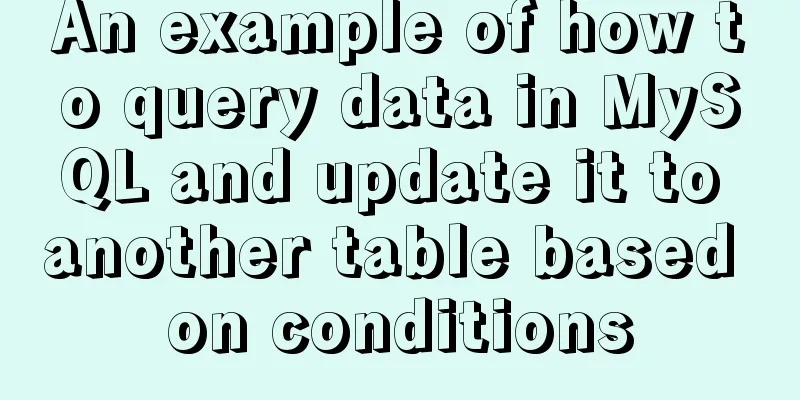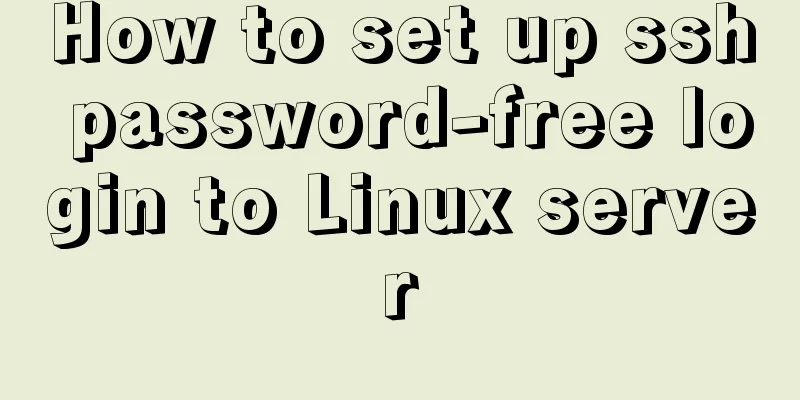MySQL backup table operation based on Java
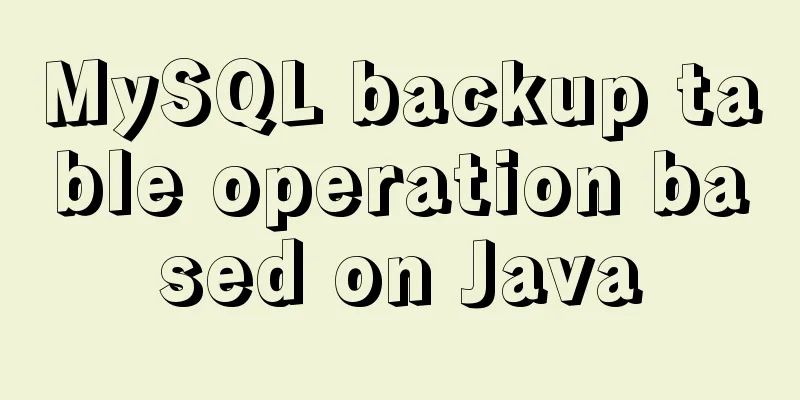
|
The core is mysqldump and Runtime
Java Code Collection Code The code class that performs the function is as follows: Java Code Collection Code In Action, you can directly call the backup operation method: Java Code Collection Code Java Code Collection Code Then when the page JSP is called, a response prompt can be given. My judgment is that only one table can be deleted:
function deleteTableByTableName(){
var pk = table.getSelectedKeys();
if(""==pk){
alert("Please select a record!");
return false;
}
if(pk.length > 1){
alert("Please select a record!");
return false;
}
var rows = table.get(pk);
var tableName=rows.tableName;
if(confirm("Are you sure you want to delete this table?")) {
if(confirm("Do you need to back up the table before deleting it?\n\nAfter selecting backup, the system will perform related operations in the background!\nDuring this period, you cannot delete the table!\nThe backup operation may last for several hours! Please be aware!"")) {
document.form1.action="backUpTable.action?tableName=" + tableName;
document.form1.submit();
}else{
if(confirm("Are you sure you want to submit? The table will be deleted!")) {
document.form1.action="del.action?tableName=" + tableName;
document.form1.submit();
}
}
}
}The above is the full content of this article. I hope it will be helpful for everyone’s study. I also hope that everyone will support 123WORDPRESS.COM. You may also be interested in:
|
<<: Solution to the error problem of Vscode remotely connecting to Ubuntu
>>: Vue uses element-ui to implement menu navigation
Recommend
How to create a Docker repository using Nexus
The warehouse created using the official Docker R...
MySQL table addition, deletion, modification and query basic tutorial
1. Create insert into [table name] (field1, field...
Detailed graphic explanation of installing MySQL database and configuring Java project on Linux
1. Install MySQL database ① Download and unzip an...
JavaScript Canvas implements Tic-Tac-Toe game
This article shares the specific code of JavaScri...
MySQL data loss troubleshooting case
Table of contents Preface On-site investigation C...
Example code for CSS columns to achieve two-end alignment layout
1. Going around in circles After going around in ...
How to safely shut down a MySQL instance
This article analyzes the process of shutting dow...
MySQL 8.0 New Features: Hash Join
The MySQL development team officially released th...
Sharing an idea of building a master-slave system for a large MySQL database
This week has been as busy as a war. I feel like ...
Detailed steps for deepin20 to install NVIDIA closed-source drivers
Step 1: Install the deep "graphics driver&qu...
Server concurrency estimation formula and calculation method
Recently, I need to stress test the server again....
Solution to failure in connecting to mysql in docker
Scenario: After installing the latest version of ...
Vuex modularization and namespaced example demonstration
1. Purpose: Make the code easier to maintain and ...
Basic implementation method of cross-component binding using v-model in Vue
Hello everyone, today we will talk about how to u...
Implementing a simple carousel based on JavaScript
This article shares the specific code of JavaScri...