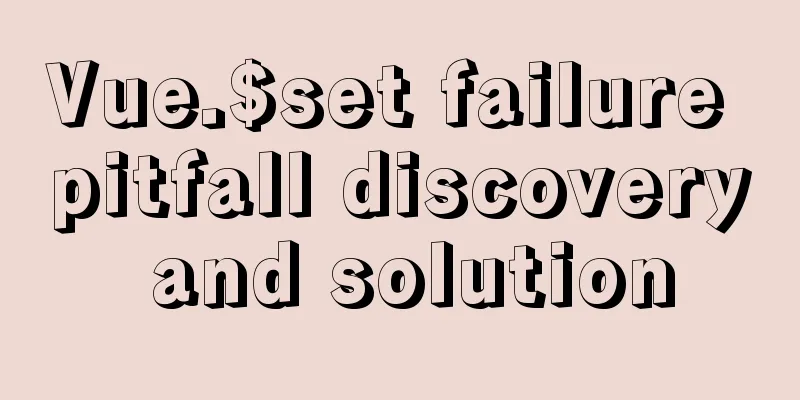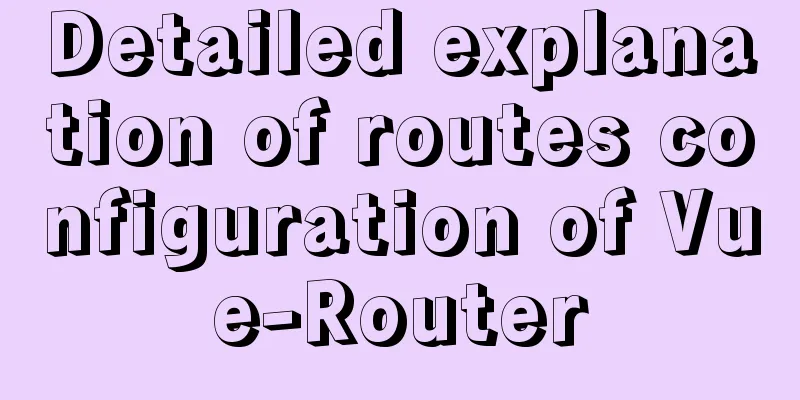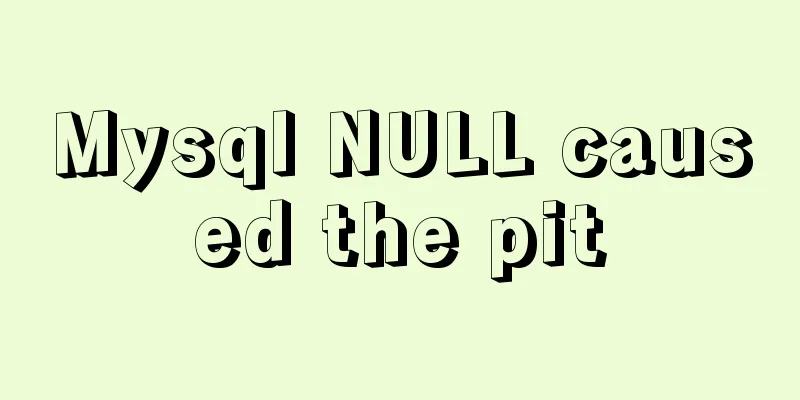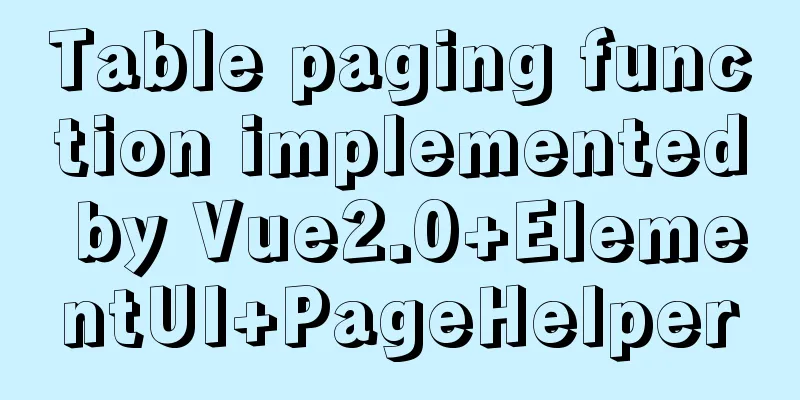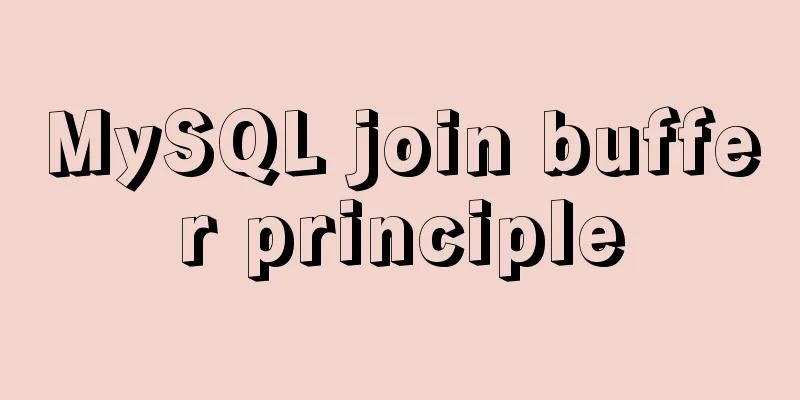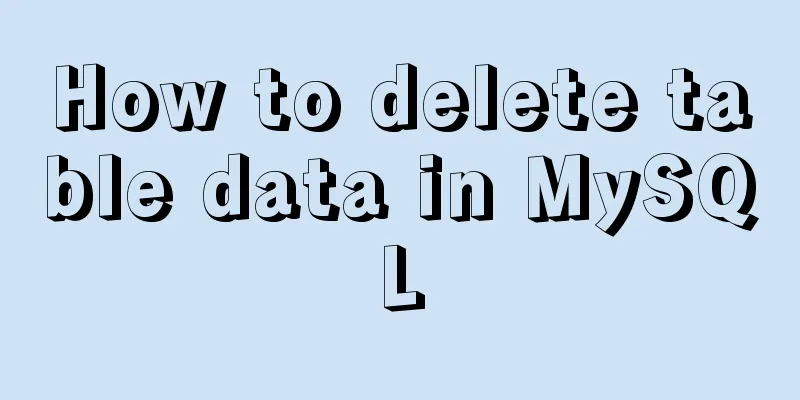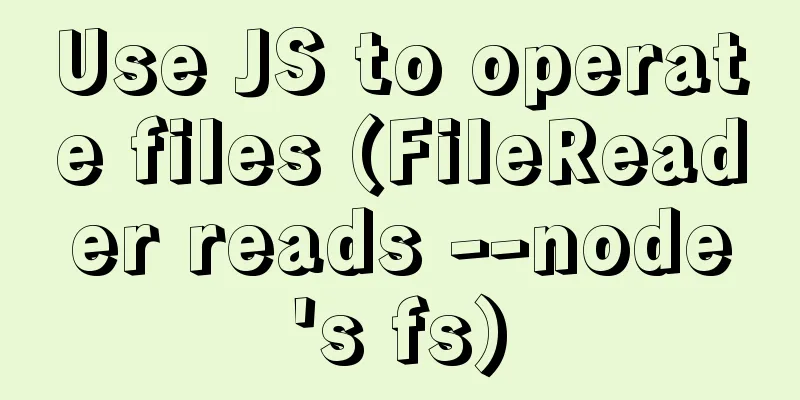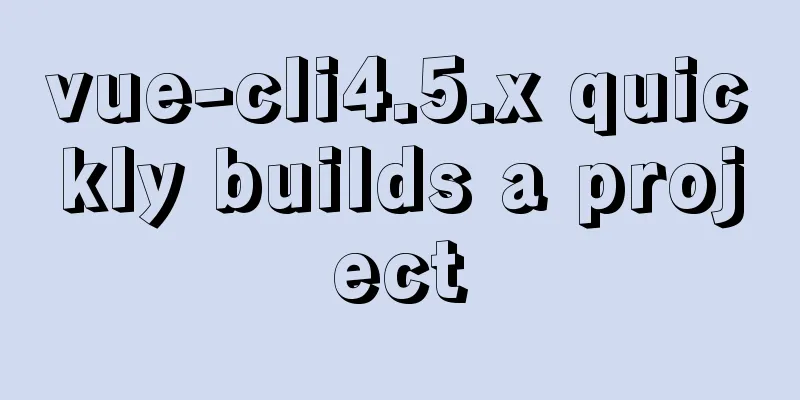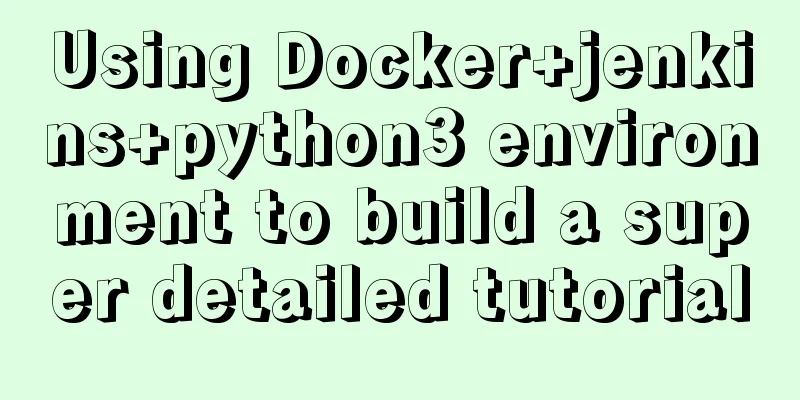Nginx configuration 80 port access 8080 and project name address method analysis
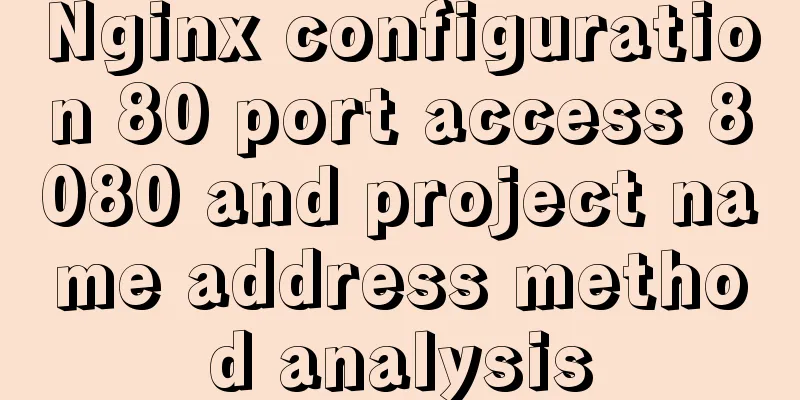
|
Tomcat accesses the project, usually ip + port + project name Nginx configures location / {}, which can usually only jump to ip + port. If you want to access the project directly, you need to modify the tomcat configuration. How to ensure that the port + project name can be accessed without modifying the configuration of tomcat and only modifying nginx After trying, I found a way to
Jump to
demo is the project name, which is the file name configured under tomcat's webapps This configuration will only display the project name in the URL address, but what does it matter? Here is an example configuration:
upstream tomcatproject{
ip_hash;
server 11.1.11.11:8080;
server 22.2.22.22:8080;
}
server {
listen 80;
#server_name localhost;
#charset koi8-r;
#access_log logs/host.access.log main;
location / {
proxy_redirect off;
proxy_set_header Host $host;
proxy_set_header X-Real-IP $remote_addr;
proxy_set_header X-Forwarded-For $proxy_add_x_forwarded_for;
proxy_pass http://tomcatproject/demo;
}
location /demo/ {
proxy_redirect off;
proxy_set_header Host $host;
proxy_set_header X-Real-IP $remote_addr;
proxy_set_header X-Forwarded-For $proxy_add_x_forwarded_for;
proxy_pass http://tomcatproject;
}
}The above is the full content of this article. I hope it will be helpful for everyone’s study. I also hope that everyone will support 123WORDPRESS.COM. You may also be interested in:
|
<<: MySQL 5.7.31 64-bit free installation version tutorial diagram
>>: Analyze the difference between computed and watch in Vue
Recommend
XHTML three document type declarations
XHTML defines three document type declarations. T...
Docker solution for logging in without root privileges
When you use the docker command for the first tim...
Share the problem of Ubuntu 19 not being able to install docker source
According to major websites and personal habits, ...
Use of js optional chaining operator
Preface The optional chaining operator (?.) allow...
CSS pixels and solutions to different mobile screen adaptation issues
Pixel Resolution What we usually call monitor res...
idea combines docker to realize image packaging and one-click deployment
1. Install Docker on the server yum install docke...
Detailed explanation of the use of ElementUI in Vue
Login + sessionStorage Effect display After a suc...
How to handle spaces in CSS
1. Space rules Whitespace within HTML code is usu...
A brief introduction to the differences between HTML and XHTML, and HTML4 and HTML5 tags
Difference between HTML and XHTML 1. XHTML elemen...
Example analysis of MySQL startup and connection methods
Table of contents How to start mysqld Method 1: m...
Network management and network isolation implementation of Docker containers
1. Docker network management 1. Docker container ...
Implementation code of front-end HTML skin changing function
50 lines of code to change 5 skin colors, includi...
MySQL high concurrency method to generate unique order number
Preface After this blog post was published, some ...
Vue+ECharts realizes the drawing of China map and automatic rotation and highlighting of provinces
Table of contents Achieve results Complete code +...
Detailed explanation of DOM style setting in four react components
1. Inline styles To add inline styles to the virt...