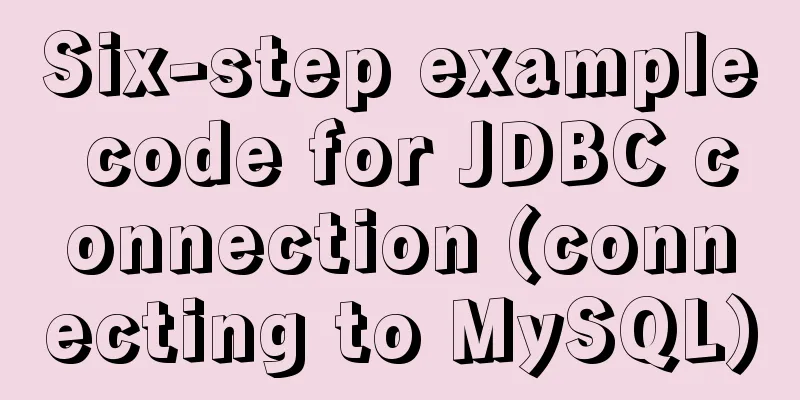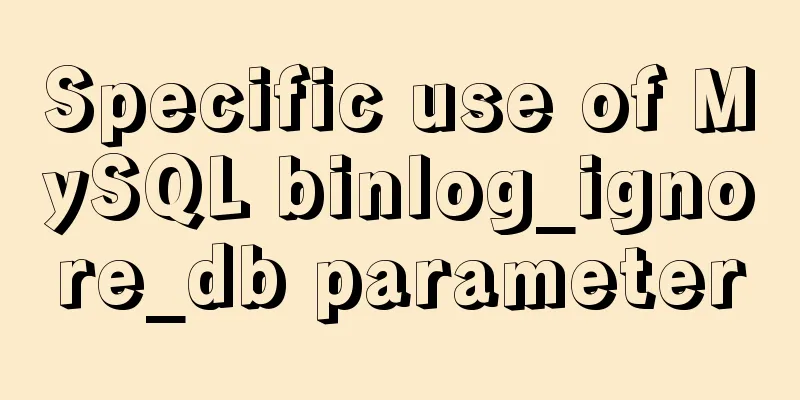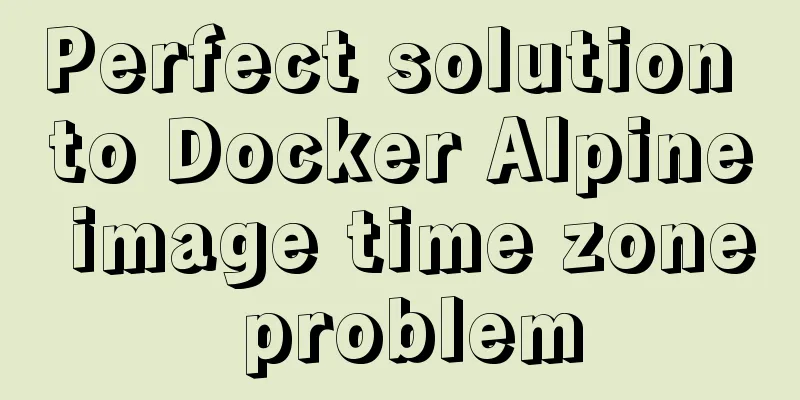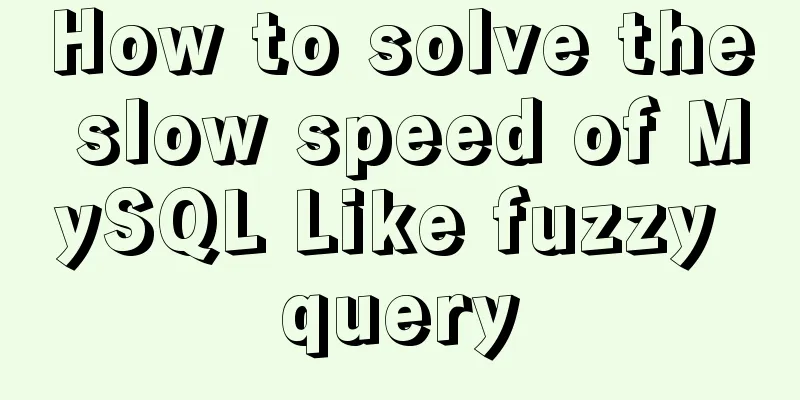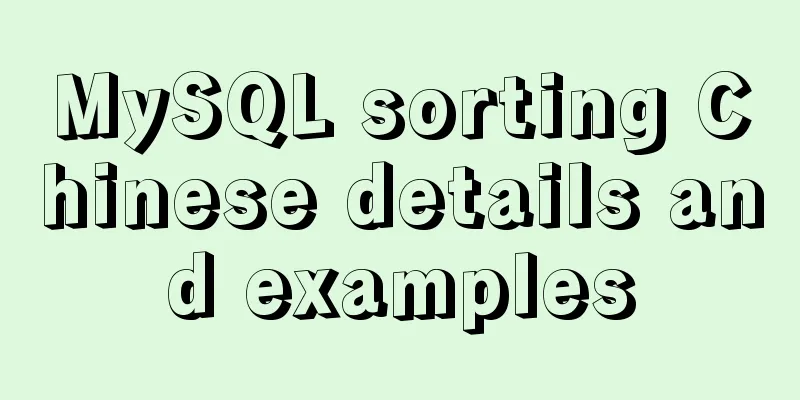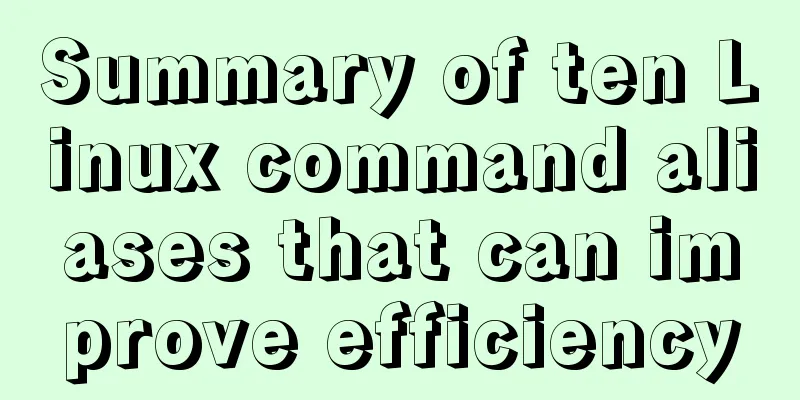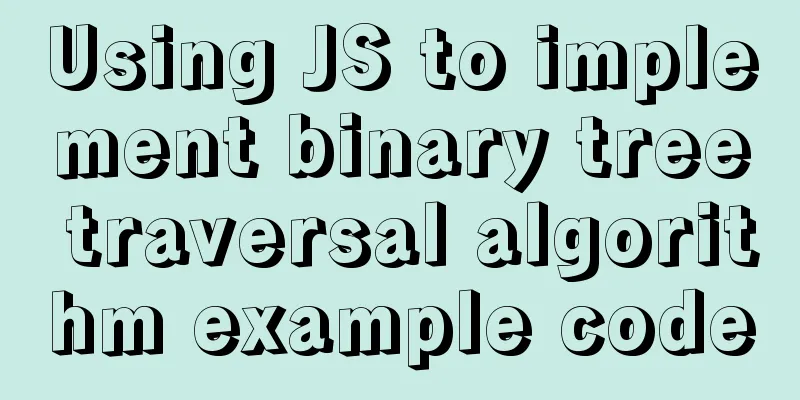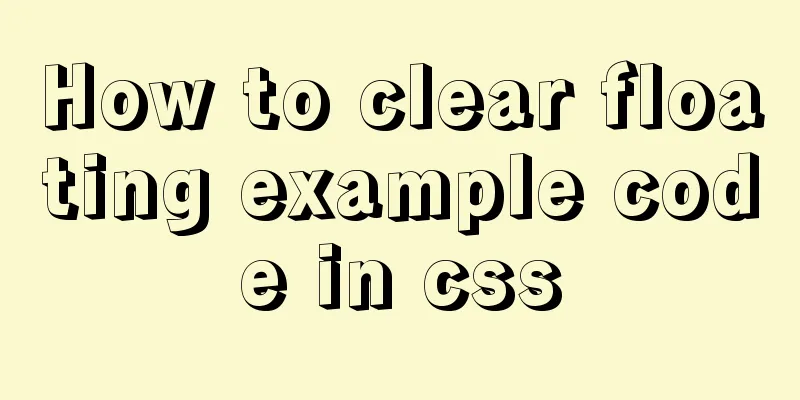vue-cli4.5.x quickly builds a project
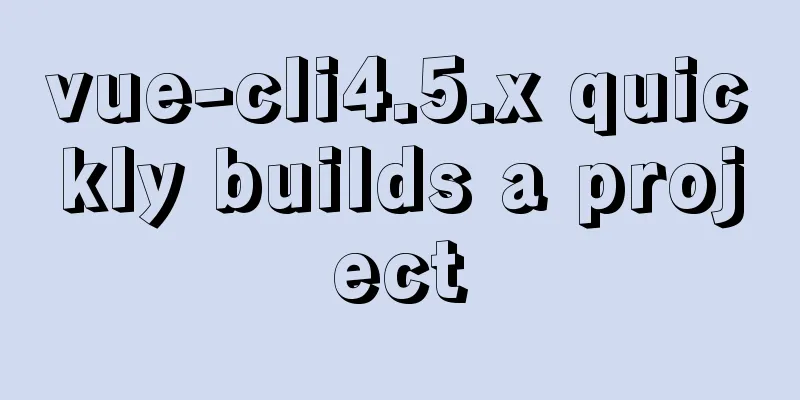
1. Install vue-clinpm i @vue/cli -g 2. Create a projectvue-cli will create a complete project folder, including src, etc. We only need to cd into the folder where we plan to place the project file and execute the following code; 1. Generate project files; Terminal input: vue create projectname 2. Select the generation configuration method Select the bottom item here for manual configuration
3. Plugin Selection Select the plugin you need, use the up and down arrows to move, and use the spacebar to switch the selected state.
Did you make the wrong choice or miss one? Don’t worry, you can still modify the plugin configuration through the Vue UI after the build is completed (as described below) I am not very familiar with ESLint, so I won’t show off here...
4. Single item configuration Select the first option "Choose Vue version" to configure it individually:
This is recommended to enable, which will make your URL cleaner and more readable; How are you going to store these config files for things like babel & eslint?
Here I recommend the first option... Generate a separate configuration file, so that when you modify it, you only need to find the corresponding configuration file to modify the corresponding configuration; OK, do you plan to use the configuration of this build project in the future?
It's up to you to decide... Give your own configuration a name: projectname
5. Choose a package management tool You will be asked to choose between npm or yarn. I did not show it here and used npm directly, which is weird.
This completes the creation. Then let’s run it and see! npm run serve Enter the corresponding port and you can see the initial interface of Vue.
3. VueUI modification configuration Open cmd, enter "vue ui" and wait for the GUI service to start, and a UI interface based on the local service will automatically open
Import your project file, and then you can quickly run the project, install the plugin, uninstall the plugin, etc. under the plugin category on the left. Add-on - Deleting saved configuration options If you save the configuration, there will be one more configuration of your own next time you use it. Too many may be a bit dazzling.
These configurations will be saved in the ".vuerc" file under the Administrator on the C drive
Just delete the corresponding object. SummarizeThis is the end of this article about vue-cli4.5.x quick project building. For more related vue-cli4.5.x project building content, please search 123WORDPRESS.COM's previous articles or continue to browse the following related articles. I hope everyone will support 123WORDPRESS.COM in the future! You may also be interested in:
|
<<: MySQL 5.7.24 installation and configuration graphic tutorial
>>: Command to remove (delete) symbolic link in Linux
Recommend
Detailed explanation of the application of meta tags in mobile platform development
Everyone is familiar with the meta tag in desktop...
Vue implements a search box with a magnifying glass
This article shares with you how to use Vue to im...
Example code for developing h5 form page based on react hooks and zarm component library configuration
Recently, I have used React Hooks in combination ...
How to print highlighted code in nodejs console
Preface When the code runs and an error occurs, w...
How to restore docker container data
The project test environment database data is los...
Implementation of MySQL's MVCC multi-version concurrency control
1 What is MVCC The full name of MVCC is: Multiver...
Serial and parallel operations in JavaScript
Table of contents 1. Introduction 2. es5 method 3...
Detailed tutorial on installing MariaDB on CentOS 8
MariaDB database management system is a branch of...
Vue example code using transition component animation effect
Transition document address defines a background ...
MySQL Practical Experience of Using Insert Statement
Table of contents 1. Several syntaxes of Insert 1...
How to implement Docker Registry to build a private image warehouse
The image of the microservice will be uploaded to...
What to do if you forget your mysql password
Solution to forgetting MySQL password: [root@loca...
Summary of the use of vue Watch and Computed
Table of contents 01. Listener watch (1) Function...
MySQL compressed package version zip installation configuration method
There are some problems with the compressed versi...
An elegant way to handle WeChat applet authorization login
Preface When the WeChat mini program project invo...