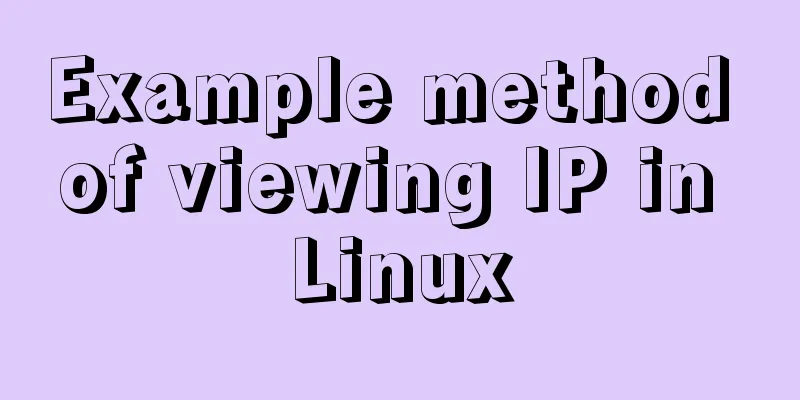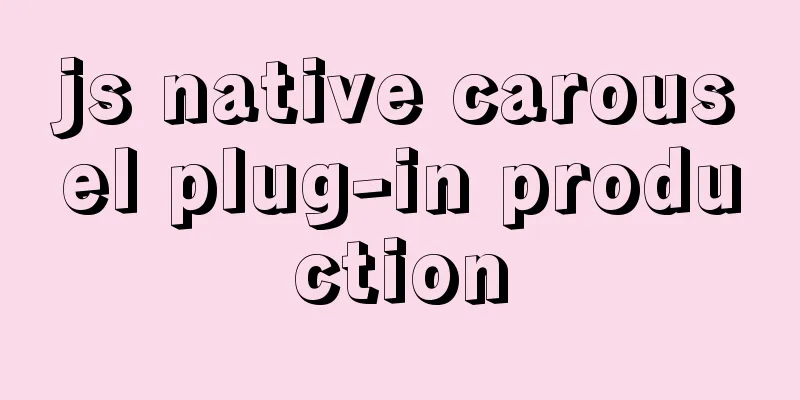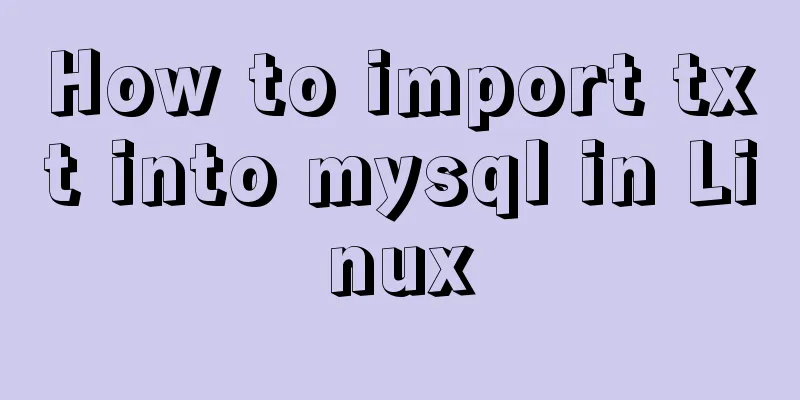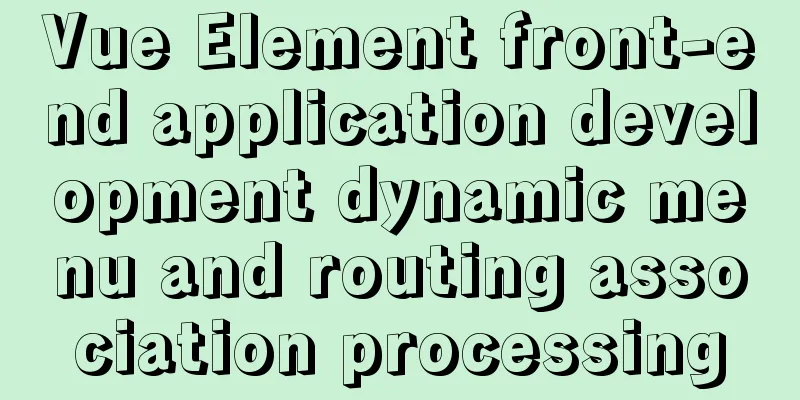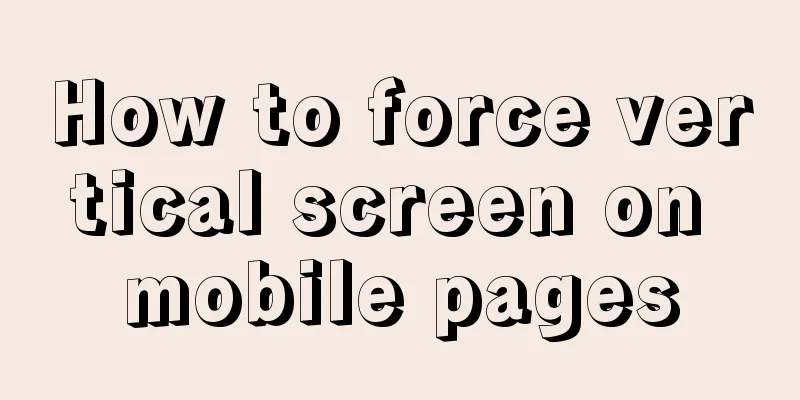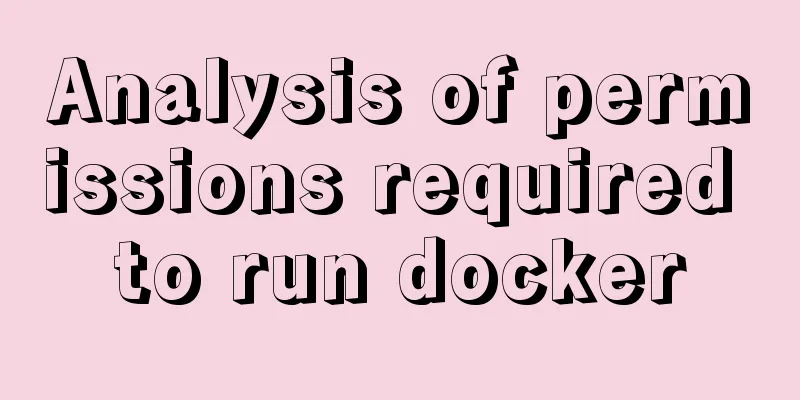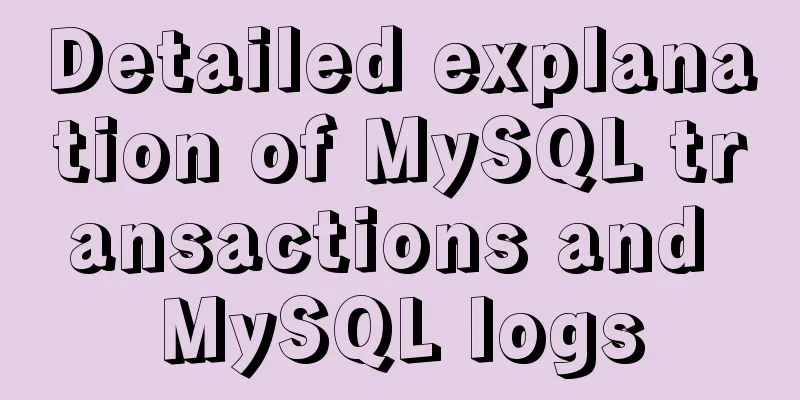How to restore docker container data
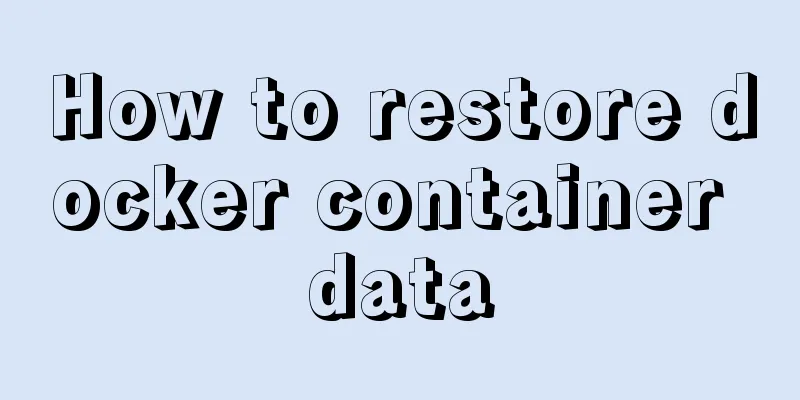
|
The project test environment database data is lost, so I would like to record it. It was installed using Docker at the time, thinking it would be used temporarily for a period of time and not be persistent. Suddenly the day before yesterday, the docker log was full, and my colleague wanted to clean up the log and used the following command: docker system prune As a result, the MySQL container was normally in a stopped state at the time, but it was killed all of a sudden. The data we backed up was from March, which was terrible. Then various studies began to resume. Then I went to the official documentation to study what this command does.
Now I feel relieved. Fortunately, the data volume has not been deleted. We can use the data volume to recover the data. Next, I will record my recovery plan. 1. Find the data volume location The data volume directory is under
This 2. Recovery Use
Then create the container docker run -d -p 3309:3306 -v mysqldata:/var/lib/mysql -e MYSQL_ROOT_PASSWORD=123456 --name huifu mysql:5.7
Before recovering data, you need to delete the associated content in the newly created data volume, and then copy the previous data volume content to the current data volume for data recovery. cd /var/lib/docker/volumes/mysqldata/_data/ rm -f * rm -f -R *
Copy content to data volume cd /var/lib/docker/volumes/1db16a9dfdf3442b117ebc2ec11df5df4db717cfd567c77fa0a49905a9652fa0/_data/ cp -R * /var/lib/docker/volumes/mysqldata/_data/
At this point, the database data recovery is complete. Enter the restored container to view
Referenceshttps://docs.docker.com/engine/reference/commandline/system_prune/ https://www.cnblogs.com/cheyunhua/p/13433400.html This is the end of this article on how to recover docker container data. For more information about docker container data recovery, please search 123WORDPRESS.COM’s previous articles or continue to browse the following related articles. I hope you will support 123WORDPRESS.COM in the future! You may also be interested in:
|
<<: A method of making carousel images with CSS3
>>: Design Theory: Textual Expression and Usability
Recommend
Mysql5.7 service cannot be started. Graphical solution tutorial
p>Manually start in "Services" and i...
RGBA alpha transparency conversion calculation table
Conversion between rgba and filter values under...
HTML table markup tutorial (29): cell light border color attribute BORDERCOLORLIGHT
In cells, light border colors can be defined indi...
How to design and optimize MySQL indexes
Table of contents What is an index? Leftmost pref...
MySQL performance optimization tips
MySQL Performance Optimization MySQL is widely us...
How to use Docker-compose to build an ELK cluster
All the orchestration files and configuration fil...
Detailed explanation of Vue form event data binding
<body> <div id="root"> <...
Solution to uninstalling Python and yum in CentOs system
Background of the accident: A few days ago, due t...
JS uses map to integrate double arrays
Table of contents Preface Simulating data Merged ...
Seven Principles of a Skilled Designer (2): Color Usage
<br />Previous article: Seven Principles of ...
MYSQL Operator Summary
Table of contents 1. Arithmetic operators 2. Comp...
Two ways to implement text stroke in CSS3 (summary)
question Recently I encountered a requirement to ...
CSS3 realizes text relief effect, engraving effect, flame text
To achieve this effect, you must first know a pro...
Detailed explanation of various practical uses of virtual device files in Linux system
Hello everyone, I am Liang Xu. As we all know, in...
Detailed explanation of Mysql 5.7.18 installation method and the process of starting MySQL service
MySQL is a very powerful relational database. How...