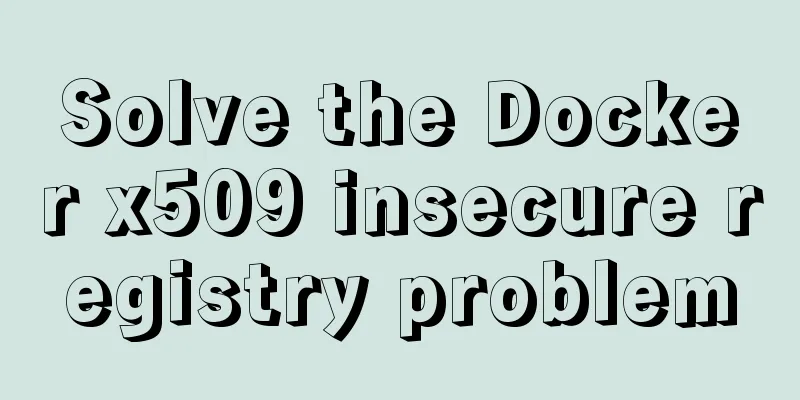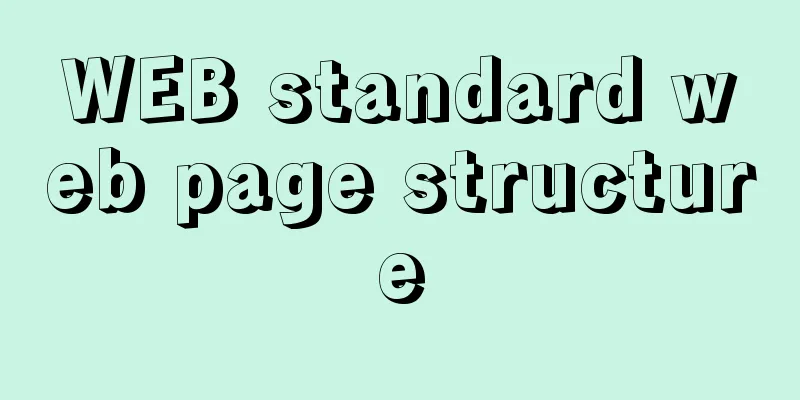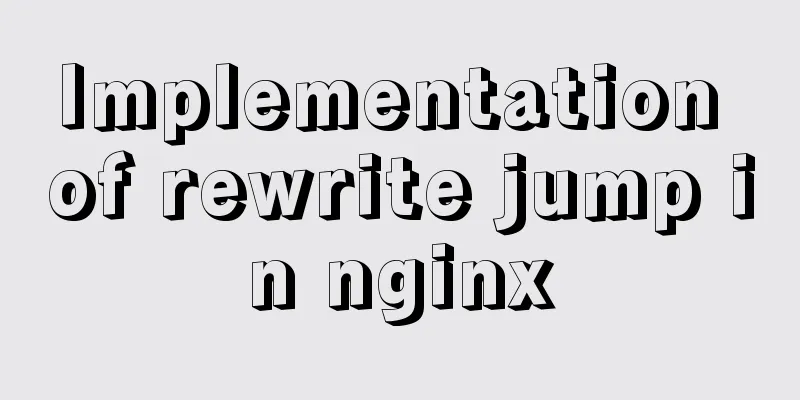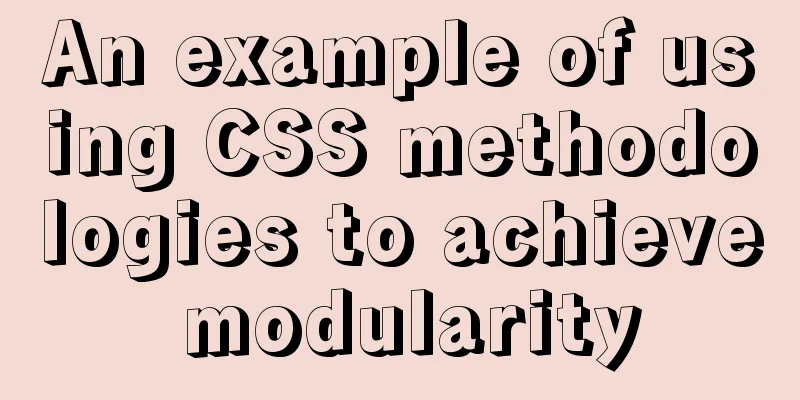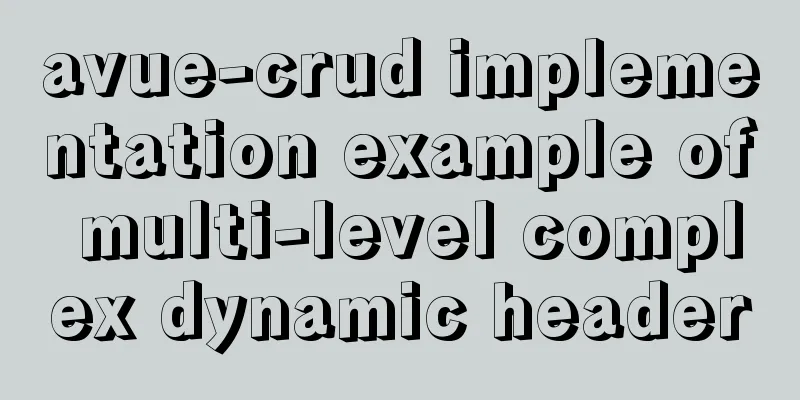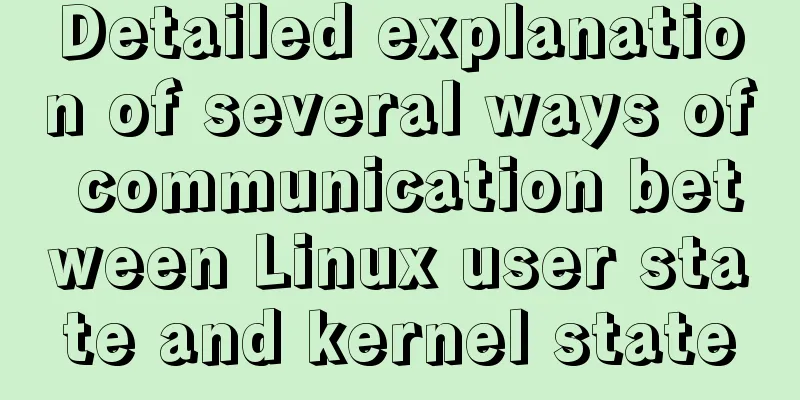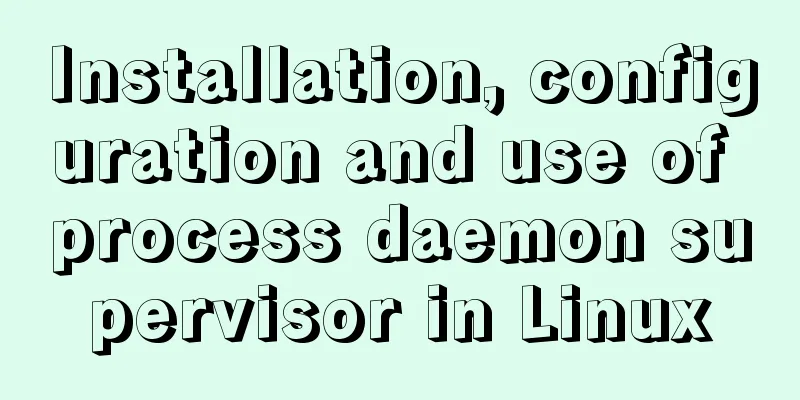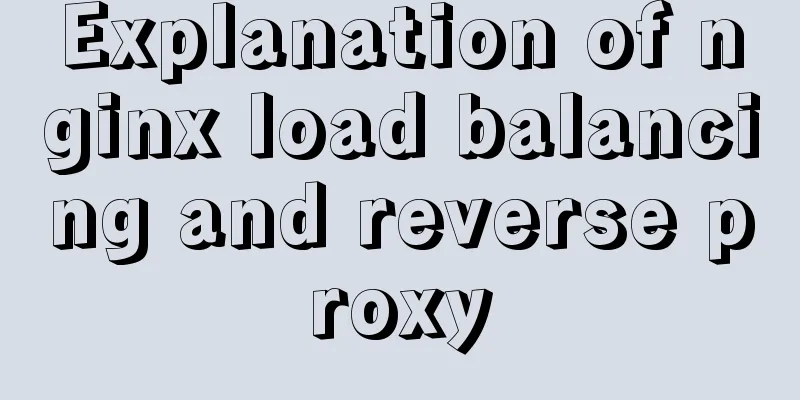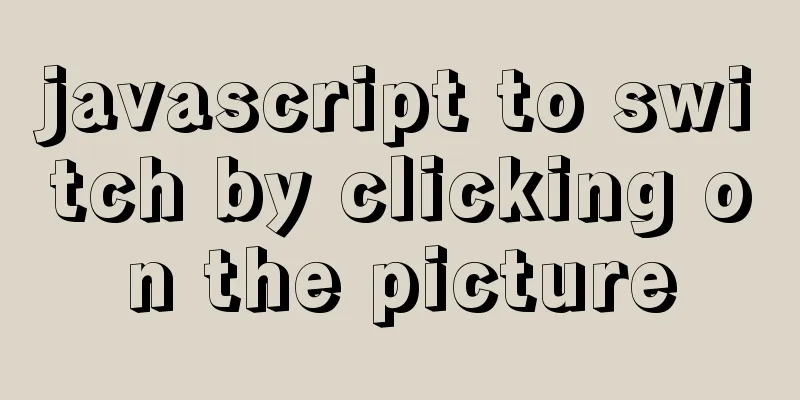JS uses map to integrate double arrays
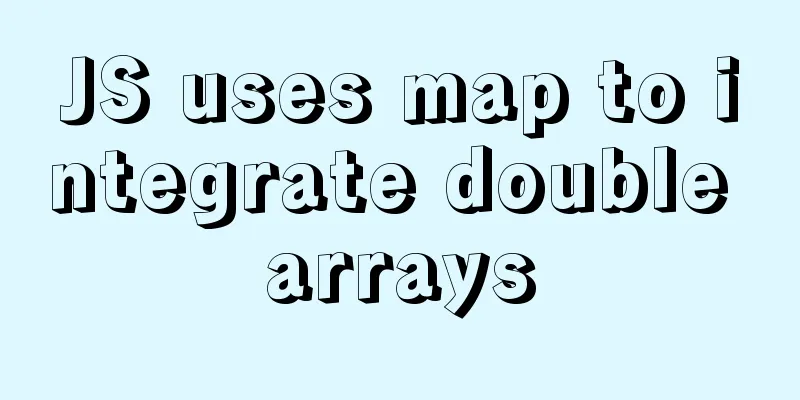
PrefaceRecently, due to the company's business needs, we wrote ECharts charts to display the changes in data related to the company's phased business. The server needs to query the data and return it to the front end for data display. However, since the returned data is not convenient for the front-end ECharts to display, data integration is required. However, due to my lack of experience, I can only ask the company's boss for help. With the help of the boss, I completed the data integration and learned an unprecedented merging method to share with you today. Simulating dataThe following figure shows the two arrays to be merged.
Merged dataThe merged data requires that the objects in the double array be merged with time as the only key. If the value in the object exists, it will be displayed. If not, the key that the object does not have will be initialized and the initial value will be 0 (if the expression is not clear, the final merged data is shown below)
Merger ideasThe js mapp technology is used in this merger. Since time is the only key, we need to traverse array 1 to initialize a map with time as the key, then traverse array 2 to complement the data, and then convert the processed map into an array. Code display & analysis first stepFirst declare the simulation data and create an empty object to carry the map
//Simulated data arr1
let testArrOne = [
{ date: "2021-8-11", testNumOne: 1 },
{ date: "2021-8-12", testNumOne: 2 },
{ date: "2021-8-13", testNumOne: 3 },
];
//Simulated data arr2
let testArrTwo = [
{ date: "2021-8-12", testNumTwo: 2 },
{ date: "2021-8-14", testNumTwo: 4 },
{ date: "2021-8-15", testNumTwo: 5 },
];
//Merge method let testMap = {}; //First declare an empty object as a map
Step 2Traverse the array to initialize the map
//Traverse the first array testArrOne.forEach((item) => {
testMap[item.date] = {
date: item.date, //initialization time testNumOne: item.testNumOne || 0, //initialization test data one testNumTwo: 0, //initialization test data two };
});
Then we get a map with time as the only key. We print the following data
Step 3Traverse array 2 to perform related assignment and initialization operations
//Traverse the second array testArrTwo.forEach((item) => {
//If the array contains a map object containing time, copy it. If a new time is found, initialize and assign an empty object testMap[item.date] = testMap[item.date] || {};
//Assignment timetestMap[item.date].date = item.date;
//Assign test data one. If not, initialize testMap[item.date].testNumOne = testMap[item.date].testNumOne || 0;
//Auxiliary test data twotestMap[item.date].testNumTwo = item.testNumTwo;
});
Print the map to get the integrated object as follows
Step 4Convert map to arr and you are done. this.listMapUtils.map2List(testMap); The following is the encapsulated code for converting between map and arr
listMapUtils: {
//arr to map method list2Map: function(list, key) {
let map = {};
if (list && Array.isArray(list) && list.length > 0) {
list.forEach((item) => {
item[key] ? (map[item[key]] = item) : "";
});
}
return map;
},
//map to arr method map2List: function(map) {
let list = [];
if (map && typeof map === "object") {
for (let key in map) {
list.push(map[key]);
}
}
return list;
},
},
Full codeBecause it is convenient to show the method of converting between map and arr, I have stated it in the data. Students should not write it like this. As a front-end, you still need to have a modular idea.
<template>
<div></div>
</template>
<script>
export default {
name: "App",
data() {
return {
listMapUtils: {
list2Map: function(list, key) {
let map = {};
if (list && Array.isArray(list) && list.length > 0) {
list.forEach((item) => {
item[key] ? (map[item[key]] = item) : "";
});
}
return map;
},
map2List: function(map) {
let list = [];
if (map && typeof map === "object") {
for (let key in map) {
list.push(map[key]);
}
}
return list;
},
},
};
},
created() {
this.mergeArr();
},
methods: {
mergeArr() {
//Simulated data arr1
let testArrOne = [
{ date: "2021-8-11", testNumOne: 1 },
{ date: "2021-8-12", testNumOne: 2 },
{ date: "2021-8-13", testNumOne: 3 },
];
//Simulated data arr2
let testArrTwo = [
{ date: "2021-8-12", testNumTwo: 2 },
{ date: "2021-8-14", testNumTwo: 4 },
{ date: "2021-8-15", testNumTwo: 5 },
];
//Merge method let testMap = {}; //First declare an empty object as a map
//Traverse the first array testArrOne.forEach((item) => {
testMap[item.date] = {
date: item.date,
testNumOne: item.testNumOne || 0,
testNumTwo: 0,
};
});
testArrTwo.forEach((item) => {
testMap[item.date] = testMap[item.date] || {}; //Initialize the object testMap[item.date].date = item.date;
testMap[item.date].testNumOne = testMap[item.date].testNumOne || 0;
testMap[item.date].testNumTwo = item.testNumTwo;
});
//map to arr
this.listMapUtils.map2List(testMap);
//Get the final result console.log(this.listMapUtils.map2List(testMap));
},
},
};
</script>
<style></style>
SummarizeThis is the end of this article about JS using map to integrate double arrays. For more relevant JS integration double array content, please search 123WORDPRESS.COM's previous articles or continue to browse the following related articles. I hope everyone will support 123WORDPRESS.COM in the future! You may also be interested in:
|
>>: Install Jenkins with Docker and solve the problem of initial plugin installation failure
Recommend
About the role of meta in HTML (collected and sorted from the Internet)
W3Cschool explains it this way The <meta> el...
Practical experience of implementing nginx to forward requests based on URL
Preface Because this is a distributed file system...
MySQL 5.7.22 binary package installation and installation-free version Windows configuration method
The following code introduces the installation me...
Share the 15 best HTML/CSS design and development frameworks
Professional web design is complex and time-consu...
MySQL database operations (create, select, delete)
MySQL Create Database After logging into the MySQ...
PyTorch development environment installation tutorial under Windows
Anaconda Installation Anaconda is a software pack...
How to add ansible service in alpine image
Use apk add ansible to add the ansible service to...
Detailed explanation of the use of Echart charts in the front-end and back-end of the project
Table of contents Preface 1. Project Architecture...
Detailed explanation of Linux text processing command sort
sort Sort the contents of a text file Usage: sort...
Ant designing vue table to achieve a complete example of scalable columns
Perfect solution to the scalable column problem o...
Causes and solutions to the garbled character set problem in MySQL database
Preface Sometimes when we view database data, we ...
Linux debugging tools that developers and operators must look at [Recommended]
System performance expert Brendan D. Gregg update...
Interviewers often ask questions about React's life cycle
React Lifecycle Two pictures to help you understa...
Detailed explanation of the use of Docker commit
Sometimes you need to install certain dependencie...
Modify the maximum number of mysql connections and configuration files in docker
1. Find the mysql image docker ps 2. Enter the mi...