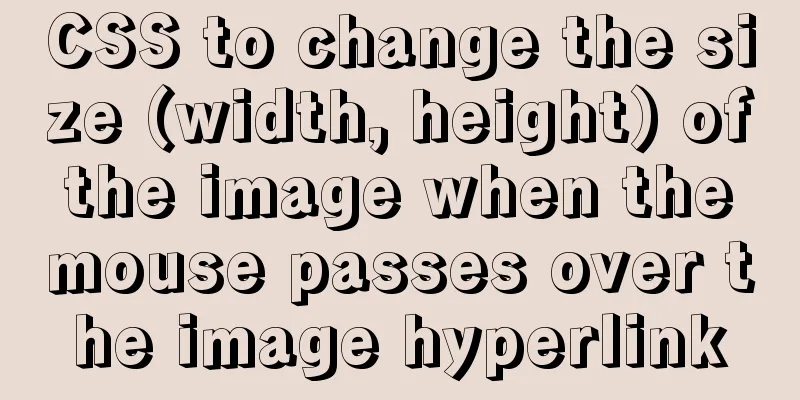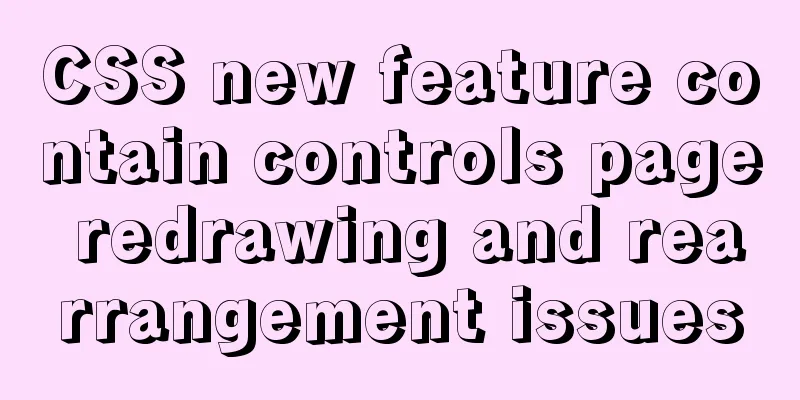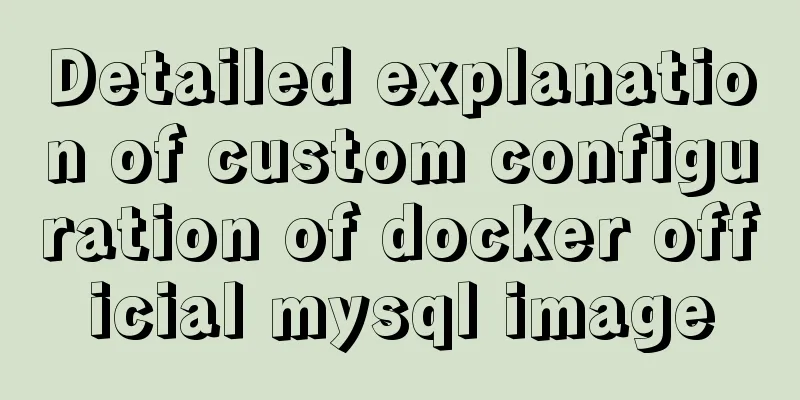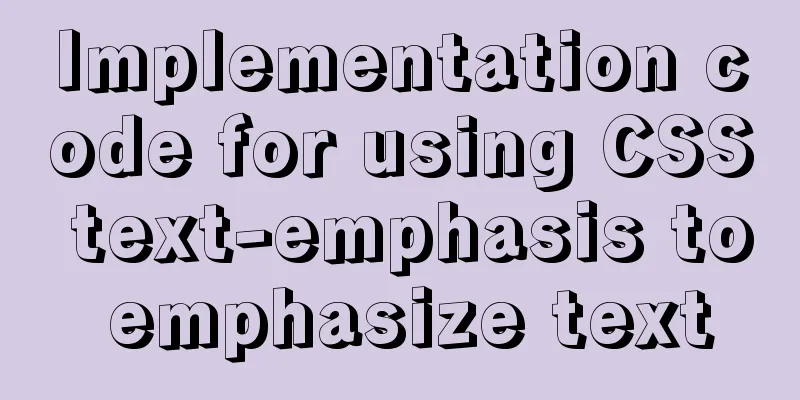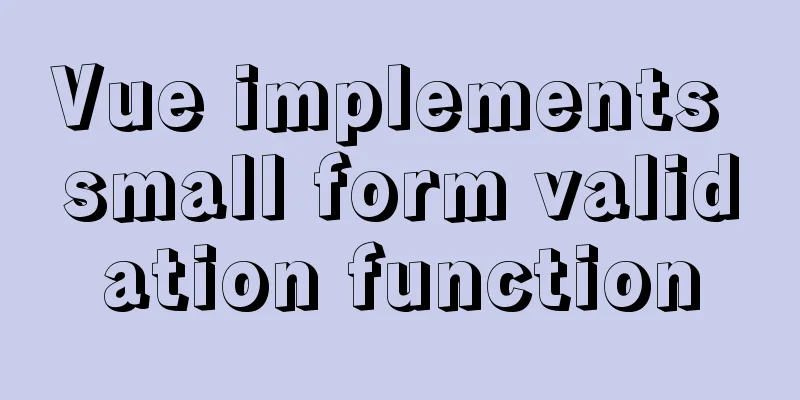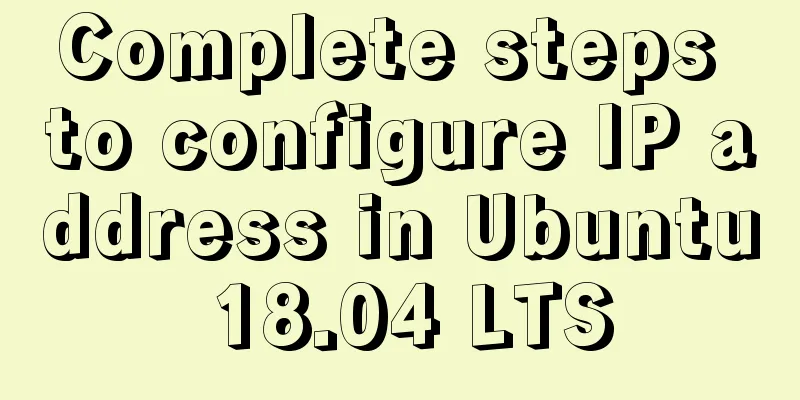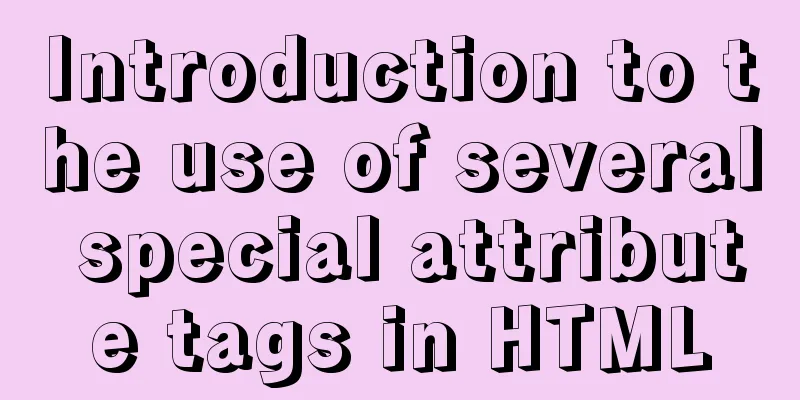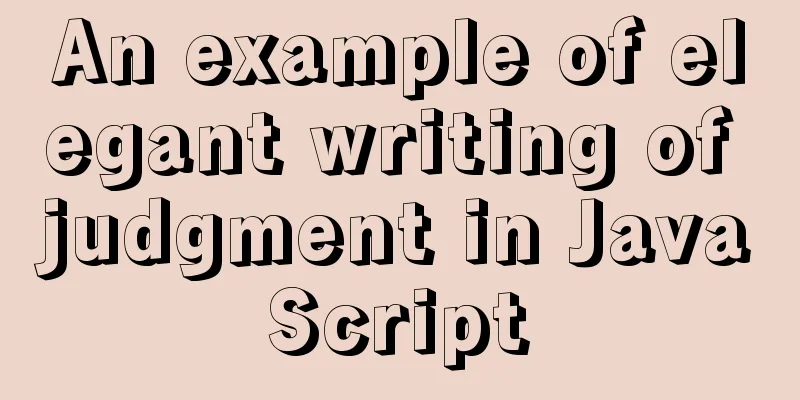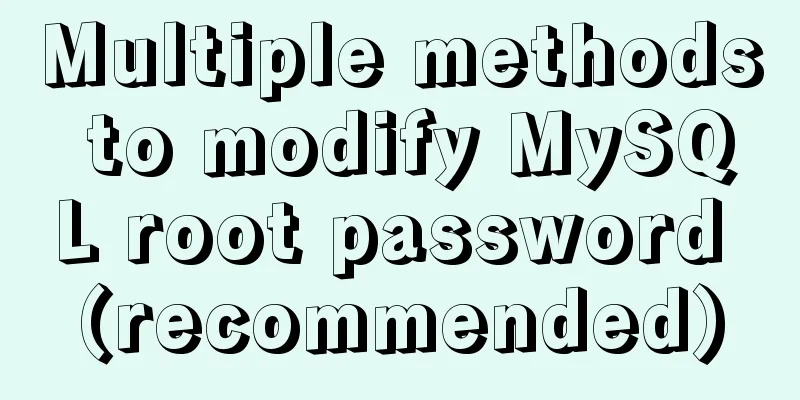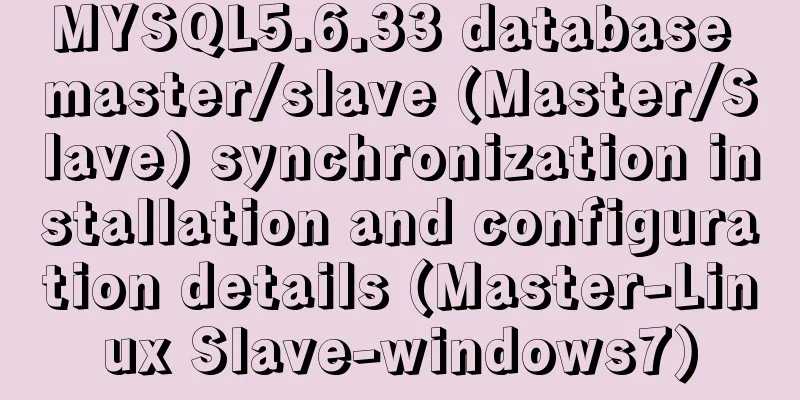Modify the maximum number of mysql connections and configuration files in docker
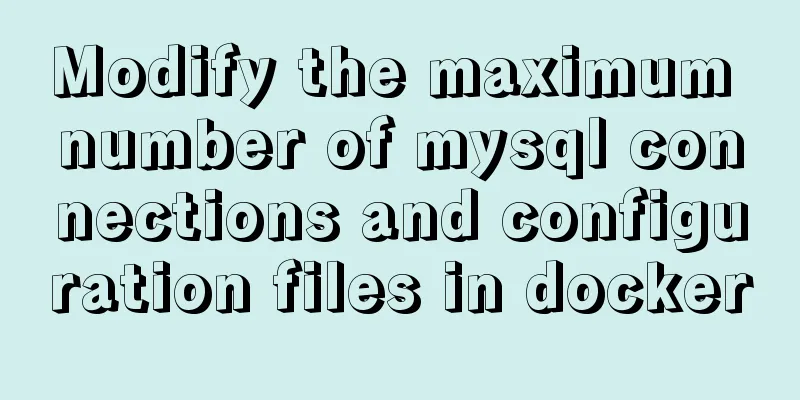
|
1. Find the mysql image docker ps
2. Enter the mirror mysql image docker exec -it 05138413c565 /bin/bash 3. Install vim Because the docker image does not have a vim command, you need to install it manually, or you can use the docker cp command to copy it from the host machine. apt-get update apt-get install vim 4. Edit the configuration file vim /etc/mysql/mysql.conf.d/mysqld.cnf
Add max_connections=1024 to the file and save and exit 5. Restart the image docker kill 05138413c565 docker start 05138413c565 6. Check whether the number of MySQL connections has changed show variables like '%max_connections%';
As shown in the figure, it has become 1024 This is the end of this article about modifying the maximum number of MySQL connections and the implementation of the configuration file in Docker. For more information about modifying the maximum number of MySQL connections in Docker, please search for previous articles on 123WORDPRESS.COM or continue to browse the following related articles. I hope you will support 123WORDPRESS.COM in the future! You may also be interested in:
|
<<: CSS syntax for table borders
>>: Detailed explanation of the production principle of jQuery breathing carousel
Recommend
Implementation of multiple instances of tomcat on a single machine
1. Introduction First of all, we need to answer a...
Node.js+express message board function implementation example
Table of contents Message Board Required librarie...
MySQL briefly understands how "order by" works
For sorting, order by is a keyword we use very fr...
Three ways to communicate between Docker containers
We all know that Docker containers are isolated f...
MySQL Installer 8.0.21 installation tutorial with pictures and text
1. Reason I just needed to reinstall MySQL on a n...
Implementation of MySQL Multi-version Concurrency Control MVCC
Table of contents What is MVCC MVCC Implementatio...
Vue installation and use
Table of contents 1. Vue installation Method 1: C...
Standard summary for analyzing the performance of a SQL statement
This article will introduce how to use explain to...
Detailed explanation of how to use Nginx + consul + upsync to achieve dynamic load balancing
Table of contents Prerequisites DNS domain name r...
What are the image file formats and how to choose
1. Which three formats? They are: gif, jpg, and pn...
How to backup MySQL regularly and upload it to Qiniu
In most application scenarios, we need to back up...
Docker beginners' first exploration of common commands practice records
Before officially using Docker, let's first f...
MySQL database SELECT query expression analysis
A large part of data management is searching, and...
uniapp project optimization methods and suggestions
Table of contents 1. Encapsulate complex page dat...
Solution to MySql service disappearance for unknown reasons
Solution to MySql service disappearance for unkno...