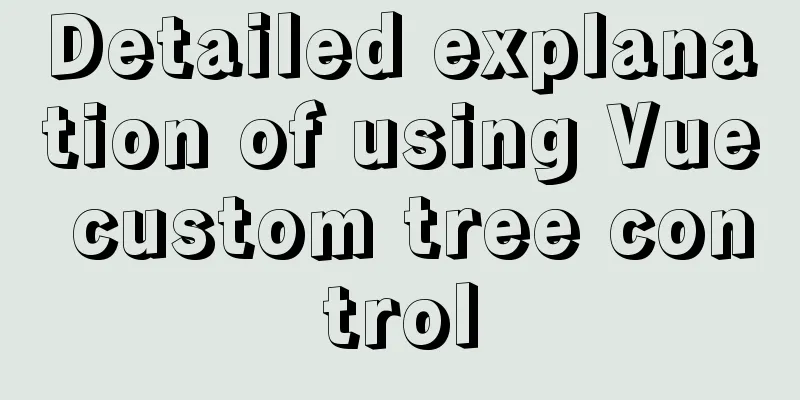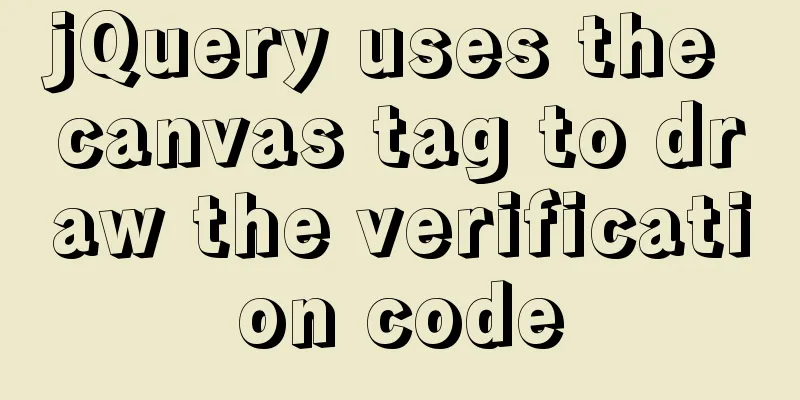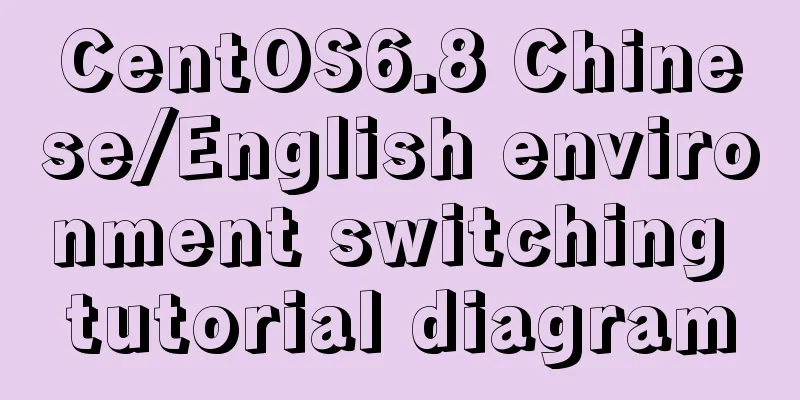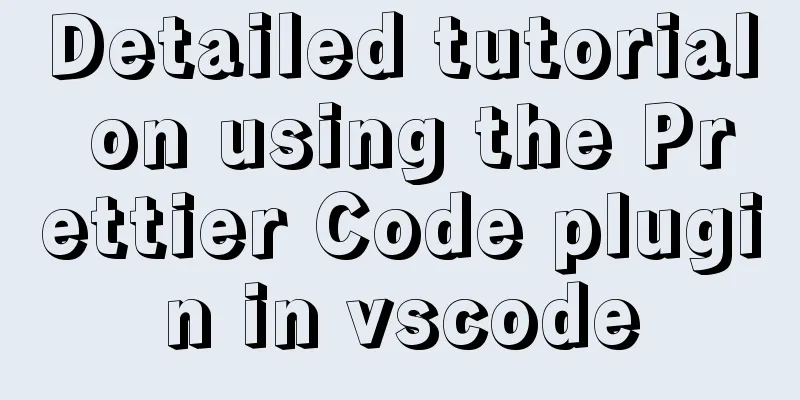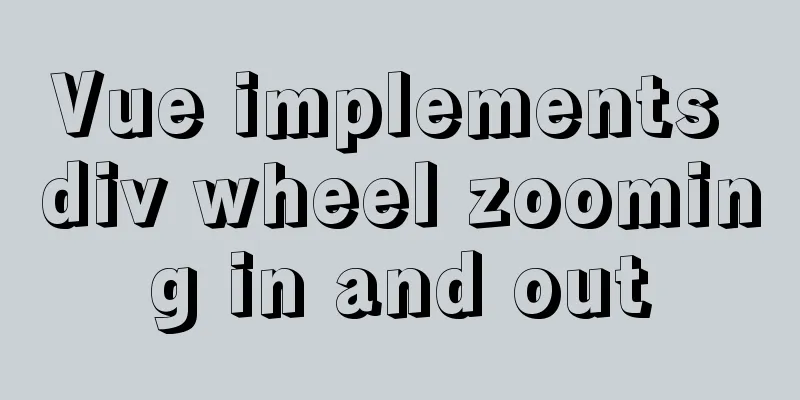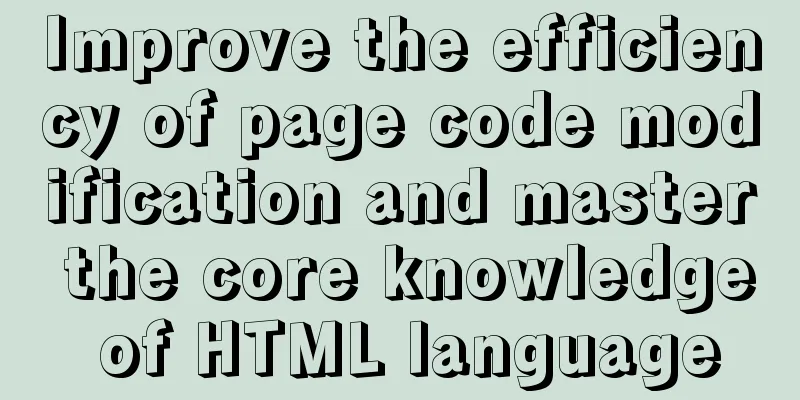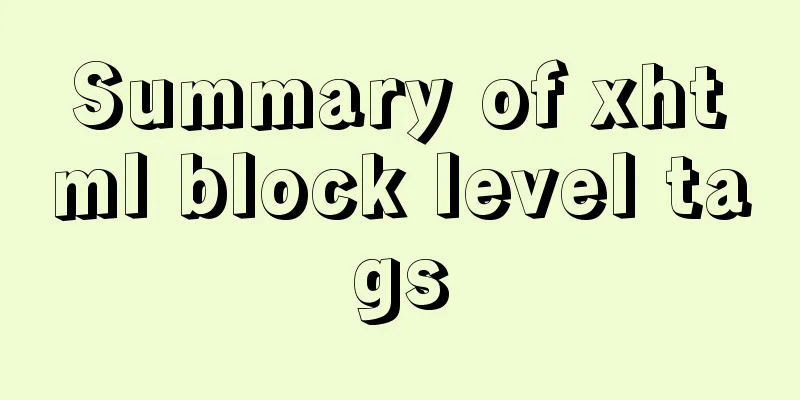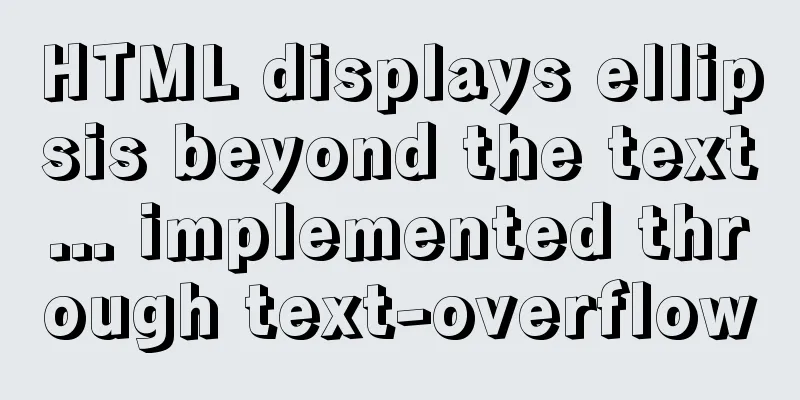Vue installation and use

|
Preface: 1. Vue installation
Method 1: CDN introduction<!--Development environment version, including helpful warning commands--> <script src="https://cdn.jsdelivr.net/npm/[email protected]/dist/vue.js"></script> <!--Generated version, optimized for size and speed--> <script src="https://cdn.jsdelivr.net/npm/[email protected]"></script> Method 2: Direct download and importDevelopment environment: https://vuejs.org/js/vue.js Production environment: https://vuejs.org/js/vue.min.js Method 3: npm installation It is recommended to use # Latest stable version$ npm install vue 2. Basic use To use The sample code is as follows:
<div id="app">
{{message}}
</div>
</body>
<script>
const app = new Vue({
el: "#app",
data: {
message: "Beginner Vue"
}
})
</script>
The data in for example:
<!--Cannot render here-->
<p>{{message}}</p>
</body>
<script>
const app = new Vue({
el: "#app",
data: {
message: "Beginner Vue"
}
})
</script>
You can also add The sample code is as follows:
<div id="app">
<p>{{greet()}}</p>
</div>
</body>
<script>
const app = new Vue({
el: "#app",
data: {
message: "Beginner Vue"
},
methods: {
greet: function () {
return "hello" + this.message
}
}
})
</script>
This is the end of this article about Vue installation and usage. For more relevant Vue installation and usage content, please search for previous articles on 123WORDPRESS.COM or continue to browse the following related articles. I hope everyone will support 123WORDPRESS.COM in the future! You may also be interested in:
|
<<: Analysis of the principle of centering elements with CSS
>>: Advantages and disadvantages of conditional comments in IE
Recommend
Detailed examples of Zabbix remote command execution
Table of contents one. environment two. Precautio...
Detailed explanation of MySQL 8.0 atomic DDL syntax
Table of contents 01 Introduction to Atomic DDL 0...
Docker Data Storage Volumes Detailed Explanation
By default, the reading and writing of container ...
Sample code for generating QR code using js
Some time ago, the project needed to develop the ...
Write a formal blog using XHTML CSS
The full name of Blog should be Web log, which me...
Implementation of Docker deployment of Tomcat and Web applications
1. Download docker online yum install -y epel-rel...
Linux platform mysql enable remote login
During the development process, I often encounter...
Getting started with JavaScript basics
Table of contents 1. Where to write JavaScript 2....
A practical record of an accident caused by MySQL startup
Table of contents background How to determine whe...
Example of adding attributes using style in html
Add inline styles to the required links: Copy code...
How to import Excel files into MySQL database
This article shares with you how to import Excel ...
React component communication routing parameter transfer (react-router-dom)
Table of contents I've been learning React re...
How to configure Nginx's anti-hotlinking
Experimental environment • A minimally installed ...
Solve the problem of blank gap at the bottom of Img picture
When working on a recent project, I found that th...
IE6 BUG and fix is a preventive strategy
Original article: Ultimate IE6 Cheatsheet: How To...