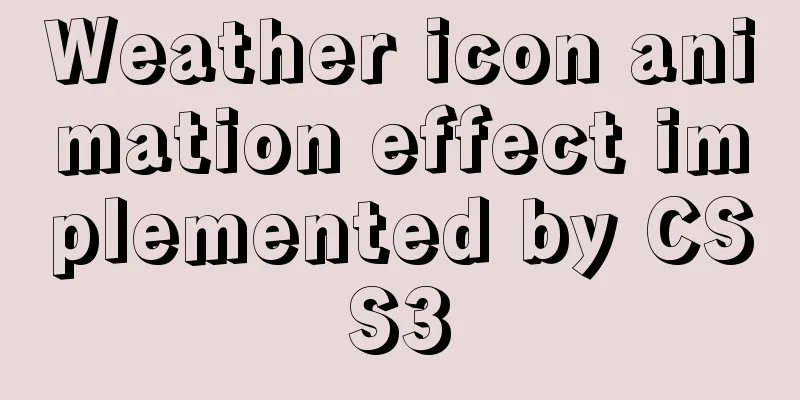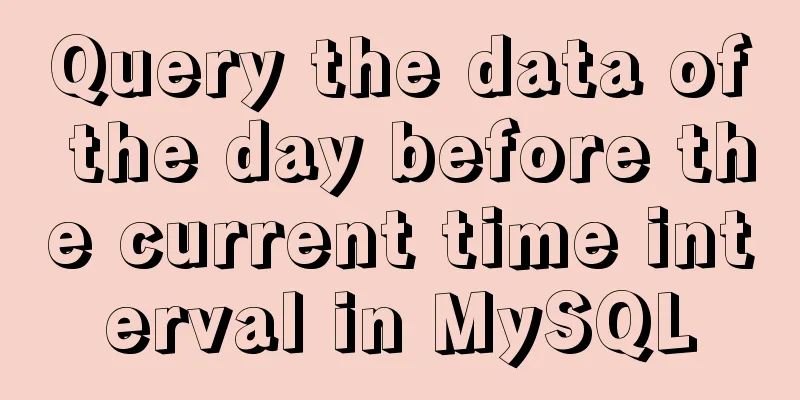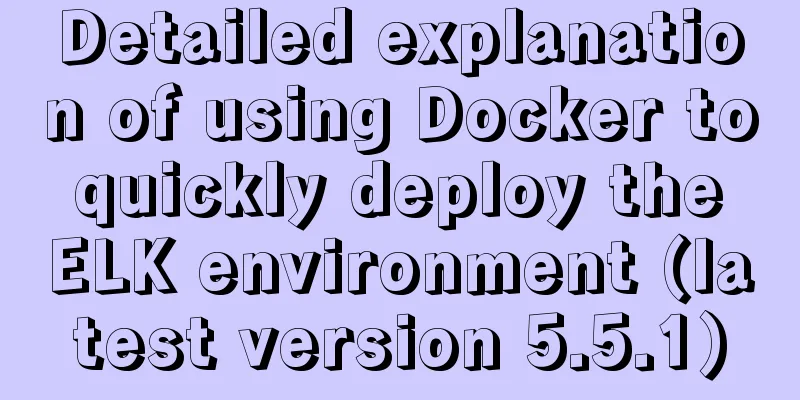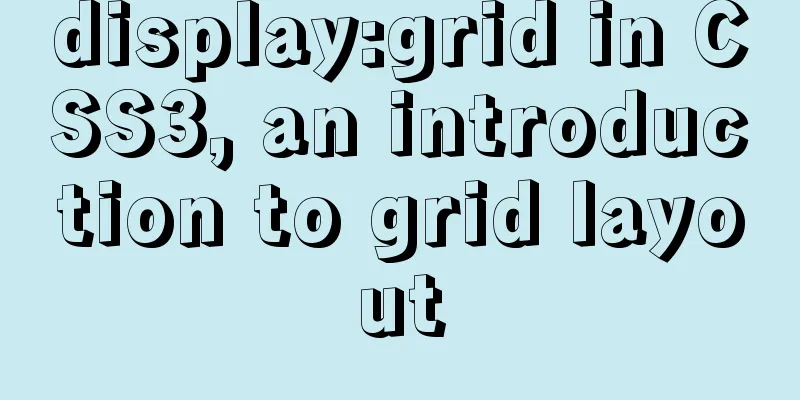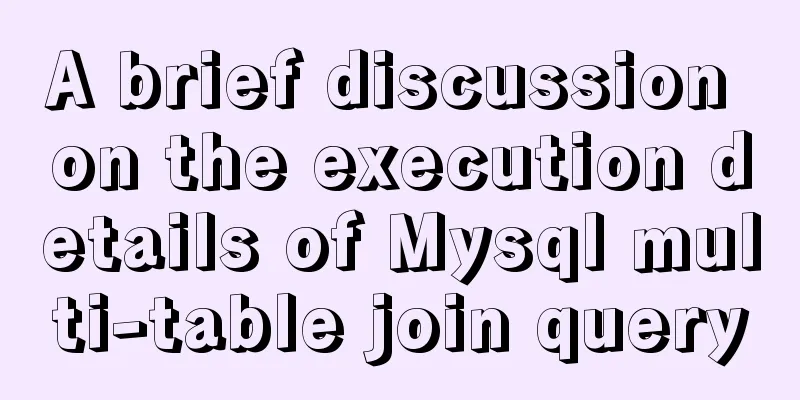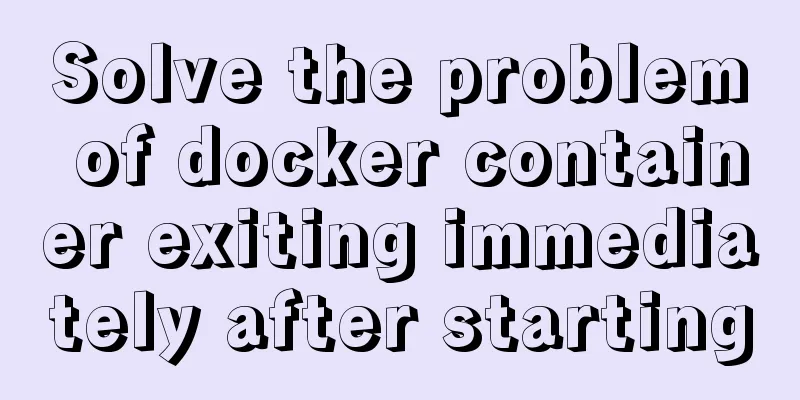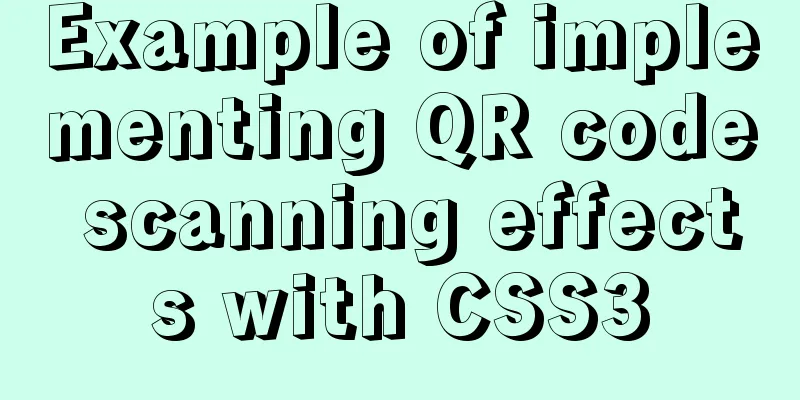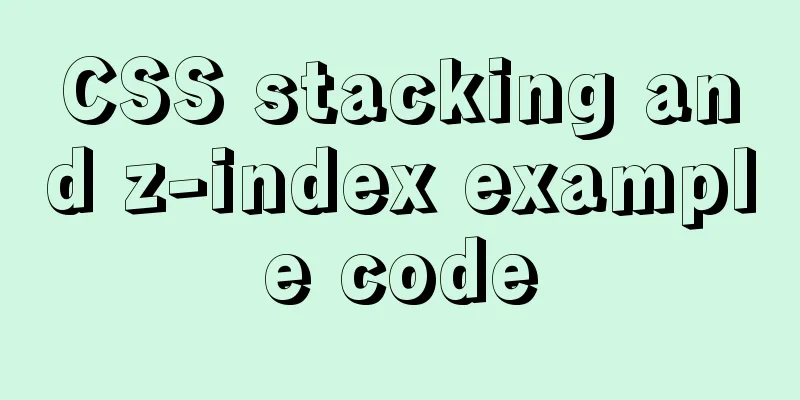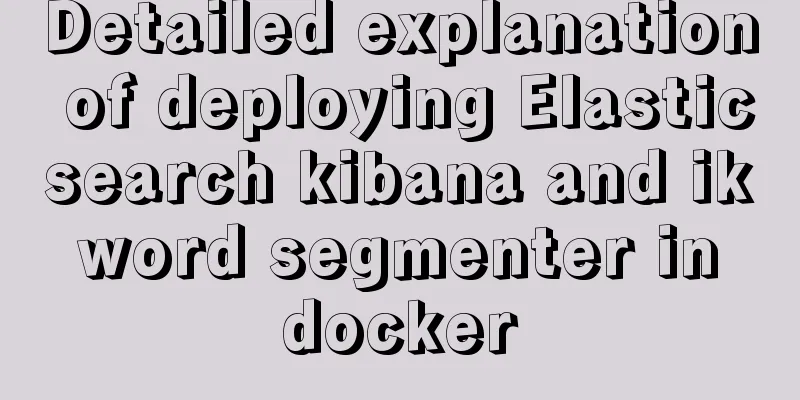Linux platform mysql enable remote login
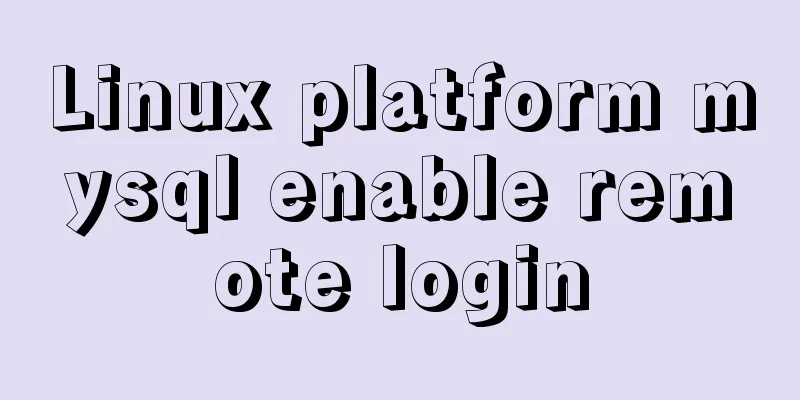
|
During the development process, I often encounter problems with remote access to MySQL. I need to search every time, which feels too troublesome. I record it here so that I can check it later. First, access the local mysql (log in to the terminal using ssh and enter the following command): After entering the password to log in, enter the following statement: use mysql; grant all privileges on *.* to 'user'@'%' identified by 'password' with grant option; in: user is the user name The default for mysql is root Password is the password you set yourself % represents any host, you can also specify an IP address This allows any remote host to access it. Example: That is, allow 192.168.1.100 to log in as the root user without a password. Okay, that’s all, hope it helps you. You may also be interested in:
|
<<: Solution to the problem that docker nginx cannot be accessed after running
Recommend
How to uninstall MySQL 5.7.19 under Linux
1. Find out whether MySQL was installed before Co...
GZIP compression Tomcat and improve web performance process diagram
1. Introduction I recently worked on a project an...
Alignment issue between input text box and img verification code (img is always one head higher than input)
In web page production, input and img are often pl...
js to achieve simple calendar effect
This article shares the specific code of js to ac...
How to retrieve password for mysql 8.0.22 on Mac
Mac latest version of MySQL 8.0.22 password recov...
MySQL log system detailed information sharing
Anyone who has worked on a large system knows tha...
Detailed explanation of Vuex environment
Table of contents Build Vuex environment Summariz...
Vue3.0 routing automatic import method example
1. Prerequisites We use the require.context metho...
Detailed explanation of Grid layout and Flex layout of display in CSS3
Gird layout has some similarities with Flex layou...
A brief discussion on the preliminary practice of Docker container interconnection
1. Interconnection between Docker containers Dock...
Express implements login verification
This article example shares the specific code for...
React implements double slider cross sliding
This article shares the specific code for React t...
CSS3 achieves various border effects
Translucent border Result: Implementation code: &...
How to implement HTML Table blank cell completion
When I first taught myself web development, there...
Mac node deletion and reinstallation case study
Mac node delete and reinstall delete node -v sudo...