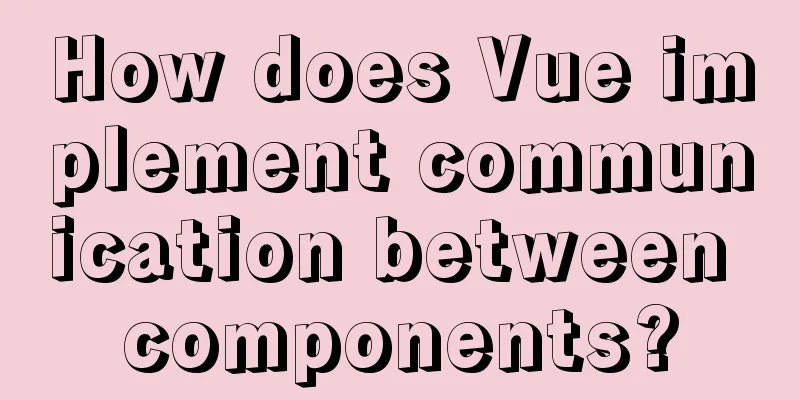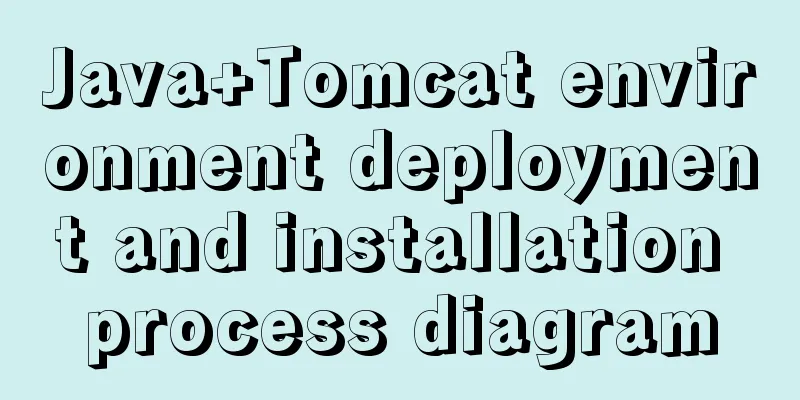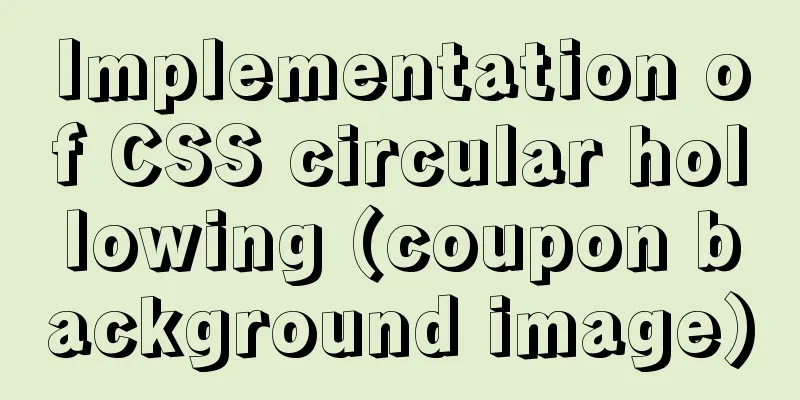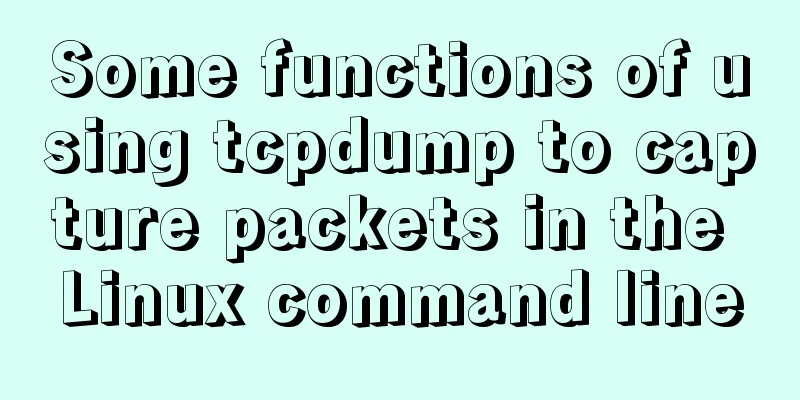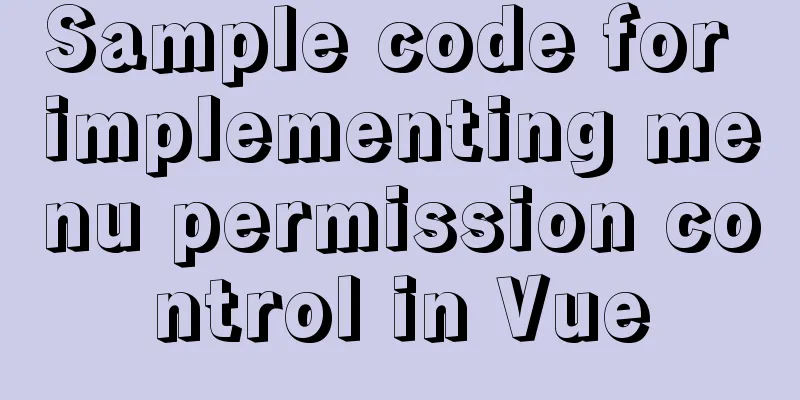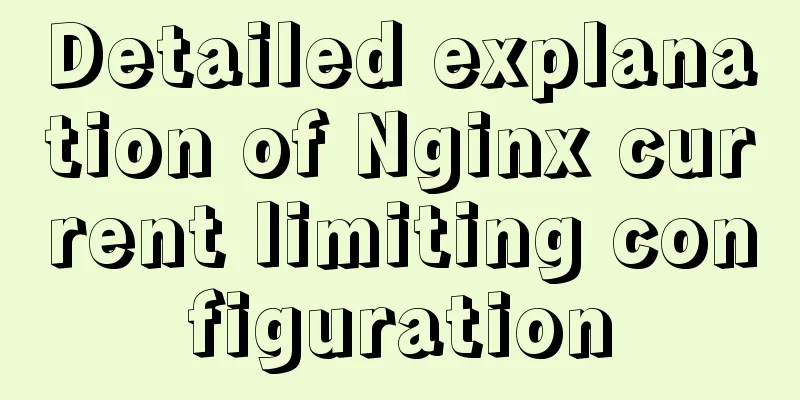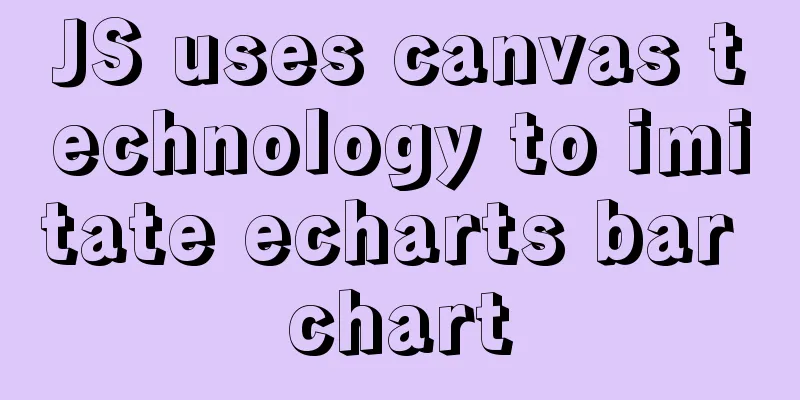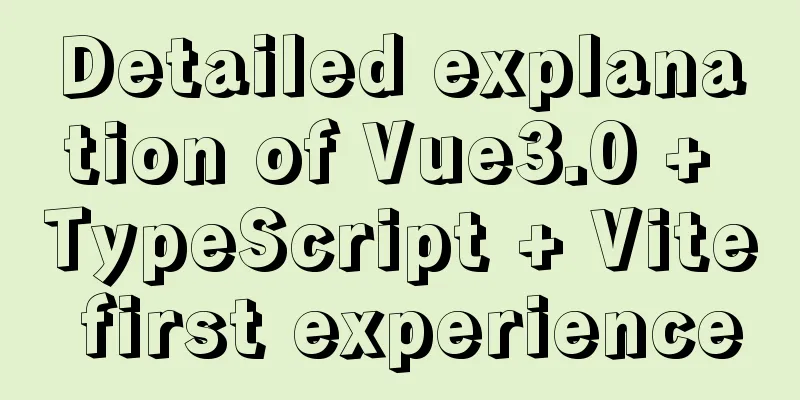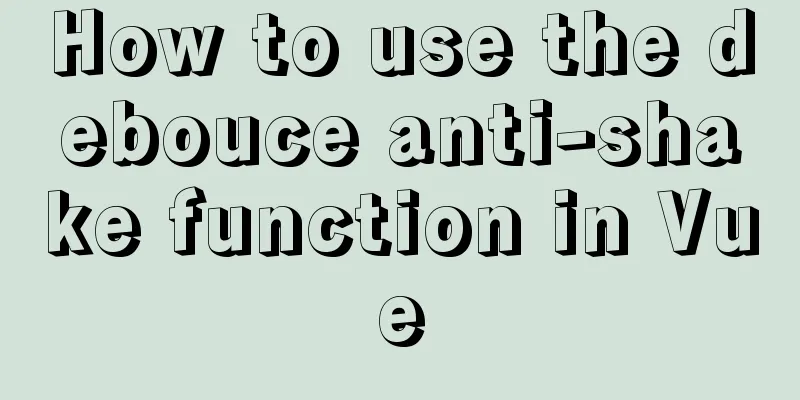CSS3 achieves various border effects
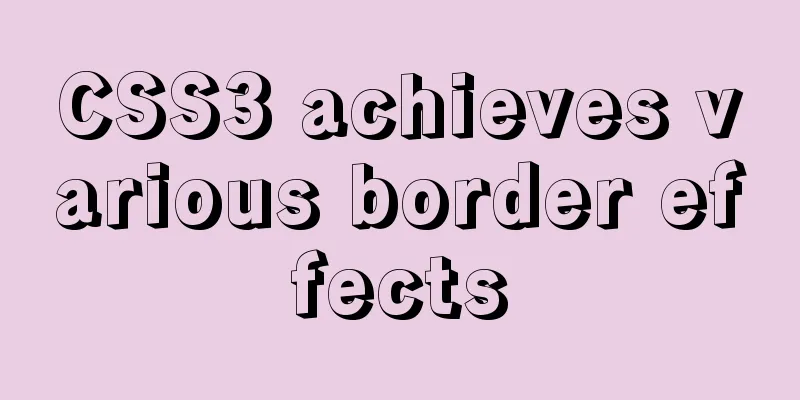
|
Translucent border Result:
Implementation code:
<div>
Can you see the semi-transparent border?
</div>
div {
/* Key code */
border: 10px solid rgba(255,255,255,.5);
background: white;
background-clip: padding-box;
/* Other styles */
max-width: 20em;
padding: 2em;
margin: 2em auto 0;
font: 100%/1.5 sans-serif;
}Implementation points: Set the border to semi-transparent. You cannot see the semi-transparent border because, by default, the background extends to the lower layer of the area where the border is located, that is, the background is cut off by the outer edge of the border. By setting background-clip: padding-box (the initial value is border-box), the background is prevented from extending below the border area, that is, the outer edge of the padding is used to clip the background. Multiple borders Result:
Implementation code:
<div></div>
/* box-shadow implementation */
div {
/* Key code */
box-shadow: 0 0 0 10px #655,
0 0 0 15px deeppink,
0 2px 5px 15px rgba(0,0,0,.6);
/* Other styles */
width: 100px;
height: 60px;
margin: 25px;
background: yellowgreen;
}
/* border/outline implementation */
div {
/* Key code */
border: 10px solid #655;
outline: 5px solid deeppink;
/* Other styles */
width: 100px;
height: 60px;
margin: 25px;
background: yellowgreen;
}Implementation points: The box-shadow implementation uses the fourth parameter of box-shadow (expansion radius). A positive dilation radius plus two zero offsets and zero blur values results in a "projection" that actually looks like a solid border. With the help of box-shadow supporting comma-separated syntax, any number of shadows can be created, so we can achieve multiple border effects. The border/outline implementation is to use border to set a border layer, and then use outline to set a border layer. This solution can achieve a dotted border, but it can only achieve two layers of borders. Border inner corners Result:
Implementation code:
<div>I have a nice rounded corner</div>
div {
outline: .6em solid #655;
box-shadow: 0 0 0 .4em #655; /* Key code*/
max-width: 10em;
border-radius: .8em;
padding: 1em;
margin: 1em;
background: tan;
font: 100%/1.5 sans-serif;
}Implementation points: The outline doesn’t follow the rounded corners of the element (thus appearing as a right angle), but the box-shadow does, so by adding the two together, the box-shadow (whose expansion value is roughly equal to half the value of border-radius) will just fill the gap between the outline and the container’s rounded corners, thus achieving the effect we want. Summarize The above is what I introduced to you about how to achieve various border effects with CSS3. I hope it will be helpful to you. If you have any questions, please leave me a message and I will reply to you in time. I would also like to thank everyone for their support of the 123WORDPRESS.COM website! |
<<: How to install docker using YUM
>>: MySQL cursor functions and usage
Recommend
Create an SSL certificate that can be used in nginx and IIS
Table of contents Creating an SSL Certificate 1. ...
Two ways to enable firewall in Linux service
There are two ways: 1. Service method Check the f...
HTML drag and drop function implementation code
Based on Vue The core idea of this function is ...
Six ways to increase your website speed
1. Replace your .js library file address with the...
Example of usage of keep-alive component in Vue
Problem description (what is keep-alive) keep-ali...
Detailed explanation of the reasons and solutions for floating elements to collapse the height of their parent elements
Floating elements cause their parent elements to ...
How to solve the problem of not finding the password after decompressing the MySQL free installation version
1. Unzip mysql-8.0.21-winx64 2. Configure environ...
Learn MySQL database in one hour (Zhang Guo)
Table of contents 1. Database Overview 1.1 Develo...
HTML Language Encyclopedia
123WORDPRESS.COM--HTML超文本标记语言速查手册<!-- --> !D...
Using MySQL in Windows: Implementing Automatic Scheduled Backups
1. Write a backup script rem auther:www.yumi-info...
Getting Started Tutorial on Using TS (TypeScript) in Vue Project
Table of contents 1. Introducing Typescript 2. Co...
jQuery implements a simple carousel effect
Hello everyone, today I will share with you the i...
mysql workbench installation and configuration tutorial under centOS
This article shares the MySQL Workbench installat...
MySQL graphical management tool Navicat installation steps
Table of contents Preface 1. Arrange the installa...
How to set and get the number of Mysql connections
Get the number of connections --- Get the maximum...