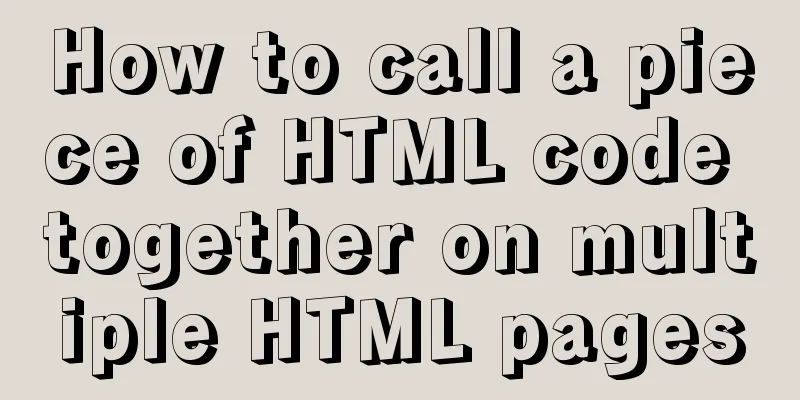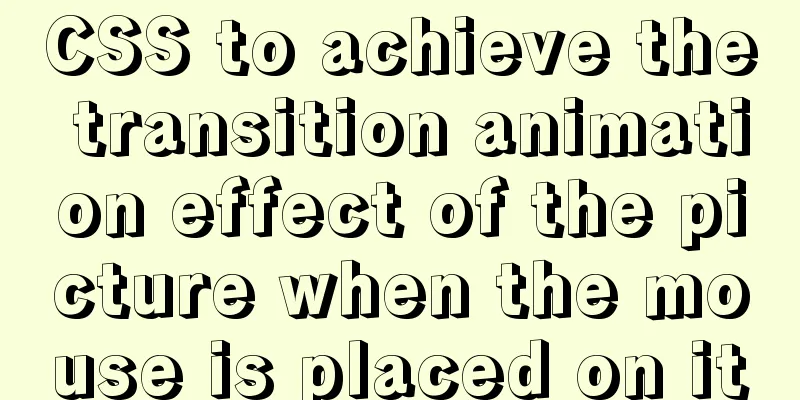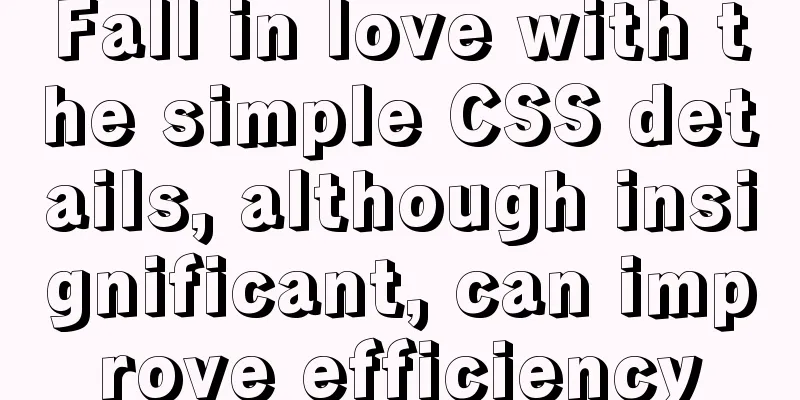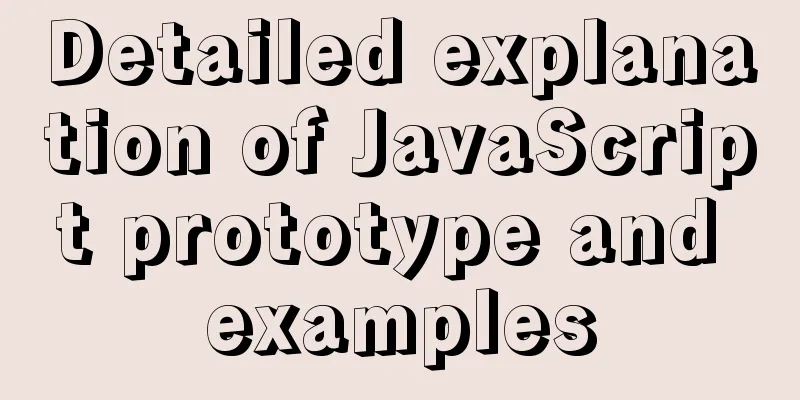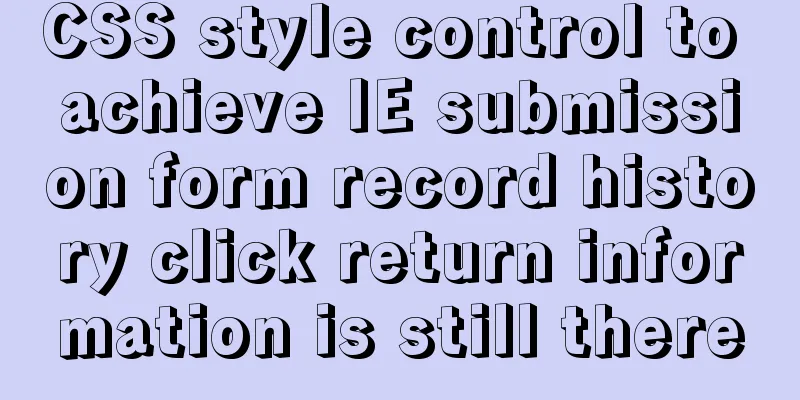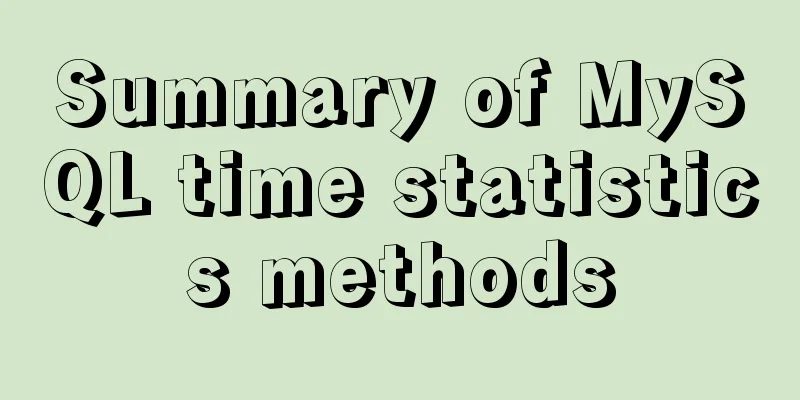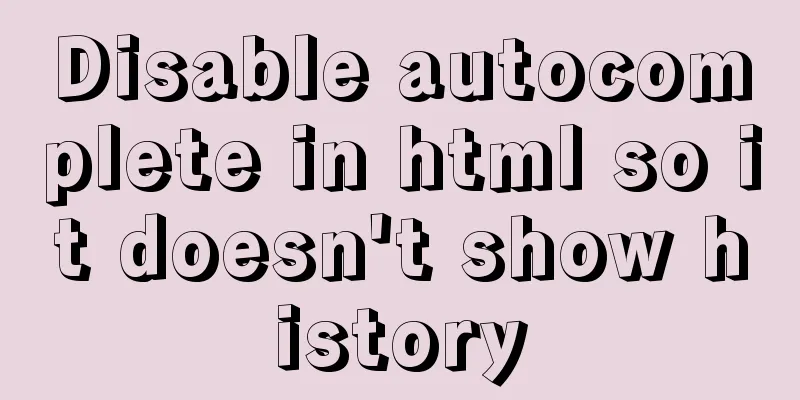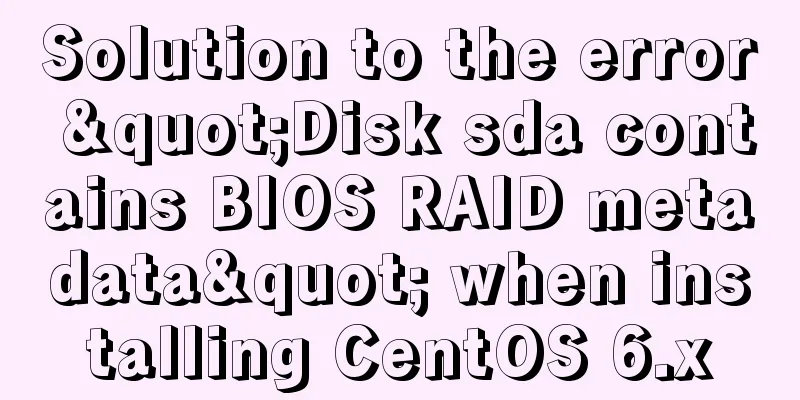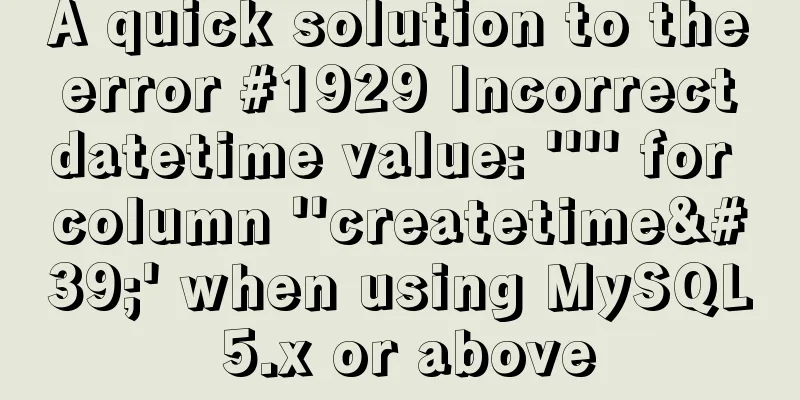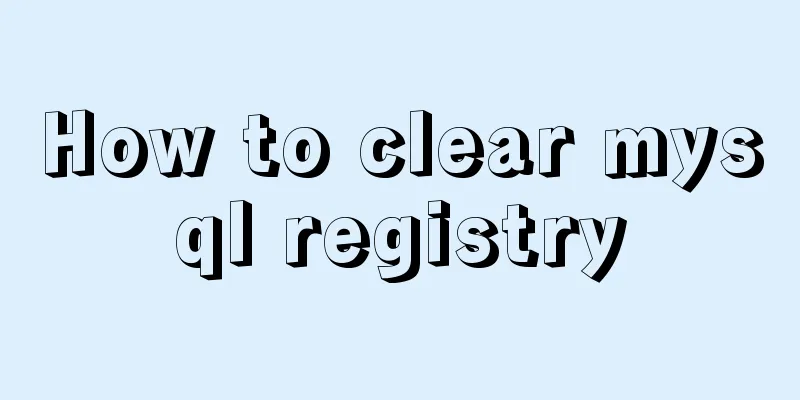MySQL graphical management tool Navicat installation steps
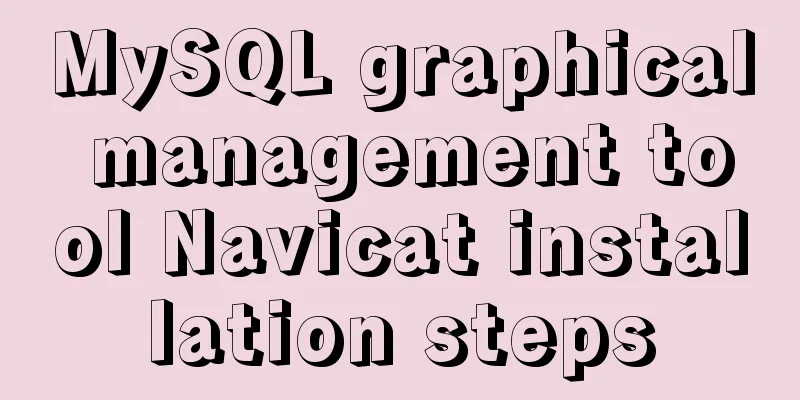
PrefaceAfter the MySQL server is correctly installed, you can operate the MySQL database through command line management tools or graphical management tools. MySQL graphical management tools greatly facilitate the operation and management of databases. In addition to the system's built-in command line management tools, commonly used graphical management tools include MySQL Workbench, phpMyAdmin, Navicat, MySQLDumper, SQLyog, and MySQL ODBC Connector. Among them, phpMyAdmin and Navicat provide Chinese operation interfaces, while MySQL Workbench, MySQL ODBC Connector, and MySQLDumper provide English interfaces. Next, we will install the Navicat graphical management tool and MySQL . 1. Arrange the installation package for everyoneNavicat download address: https://www.jb51.net/database/710931.html MySQL download address: https://www.jb51.net/softs/683429.html 2. Install Navicat, double-click Navicat.exe
3. Select the Navicat installation directory:Just keep following the next few steps:
4. Complete the installationNext, you can happily use the MySQL graphical interface. Wuhu~~
This is the end of this article about the installation steps of the MySQL graphical management tool Navicat. For more relevant MySQL Navicat installation content, please search 123WORDPRESS.COM's previous articles or continue to browse the following related articles. I hope everyone will support 123WORDPRESS.COM in the future! You may also be interested in:
|
<<: Management of xinetd-based services installed with RPM packages in Linux
>>: Detailed explanation of JavaScript prototype and examples
Recommend
JavaScript to achieve stair rolling special effects (jQuery implementation)
I believe everyone has used JD. There is a very c...
MySQL 5.7.25 compressed version installation and configuration method graphic tutorial
This article shares the installation and configur...
Learn Node.js from scratch
Table of contents url module 1.parse method 2. fo...
Example of how to implement underline effects using Css and JS
This article mainly describes two kinds of underl...
Detailed tutorial on installing mysql-8.0.13 (zip installation) on windows 10 system
Installation Environment Description •System vers...
Docker Swarm from deployment to basic operations
About Docker Swarm Docker Swarm consists of two p...
How to create a swap partition file in Linux
Introduction to Swap Swap (i.e. swap partition) i...
Solution to elementui's el-popover style modification not taking effect
When using element-ui, there is a commonly used c...
Web page HTML ordered list ol and unordered list ul
Lists for organizing data After learning so many ...
Introduction to Computed Properties in Vue
Table of contents 1. What is a calculated propert...
Ubuntu 20.04 CUDA & cuDNN Installation Method (Graphical Tutorial)
CUDA installation download cuda Enter the nvidia-...
Basic statements of MySQL data definition language DDL
MySQL DDL statements What is DDL, DML. DDL is dat...
Example code for text origami effect using CSS3
Preface This article mainly shares with you an ex...
Uncommon but useful tags in Xhtml
Xhtml has many tags that are not commonly used but...
About the overlap of margin value and vertical margin in CSS
Margin of parallel boxes (overlap of double margi...