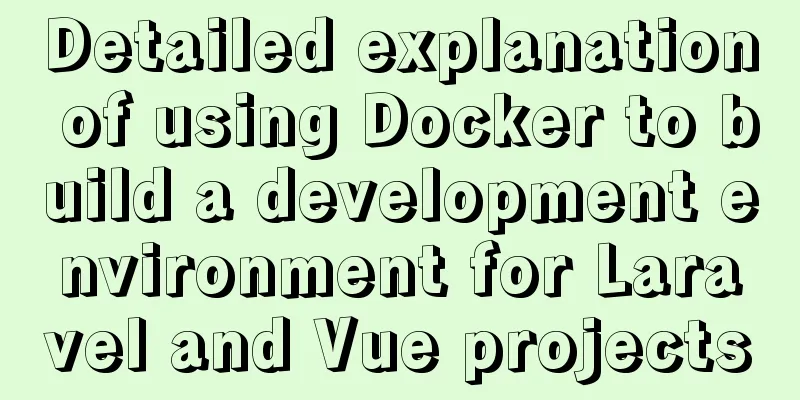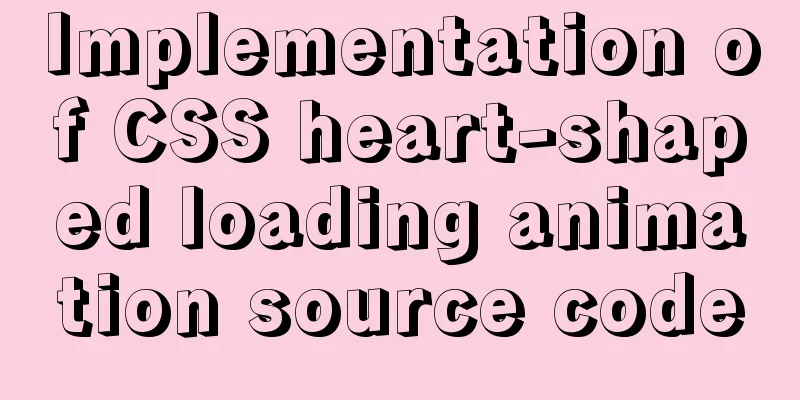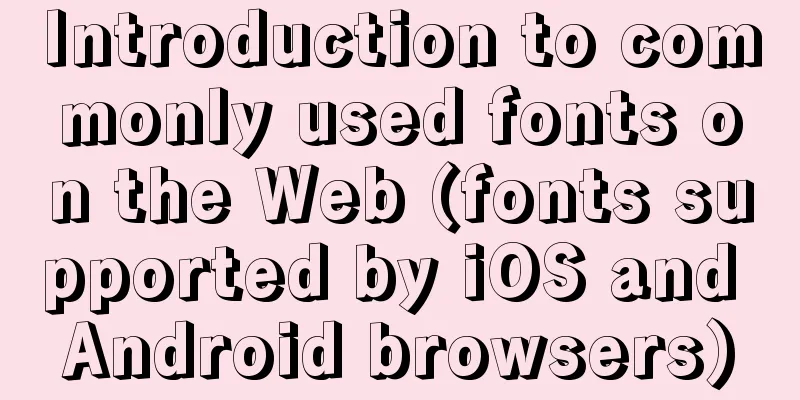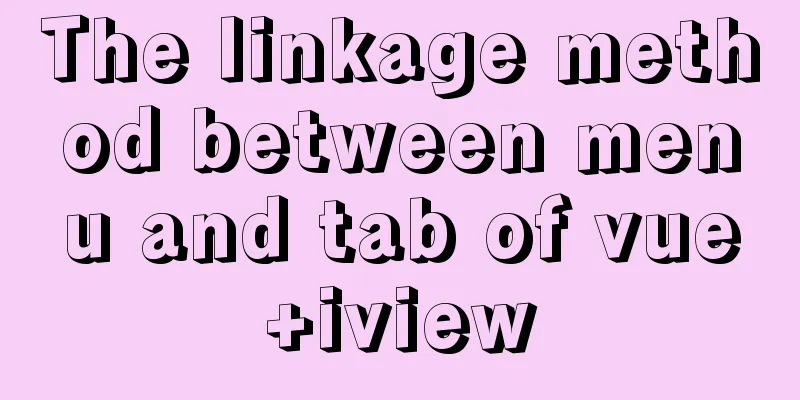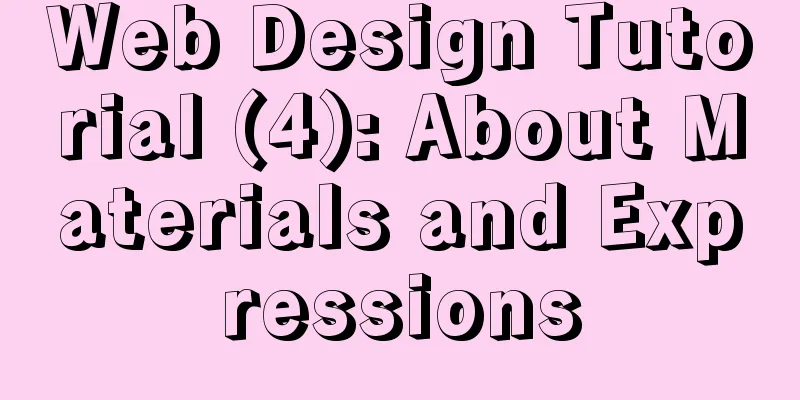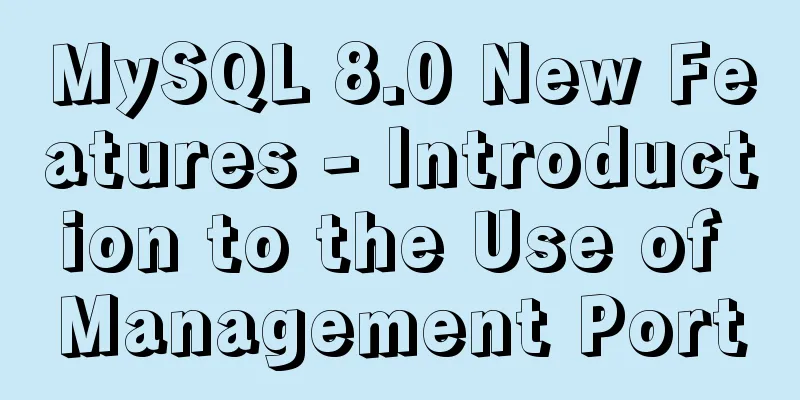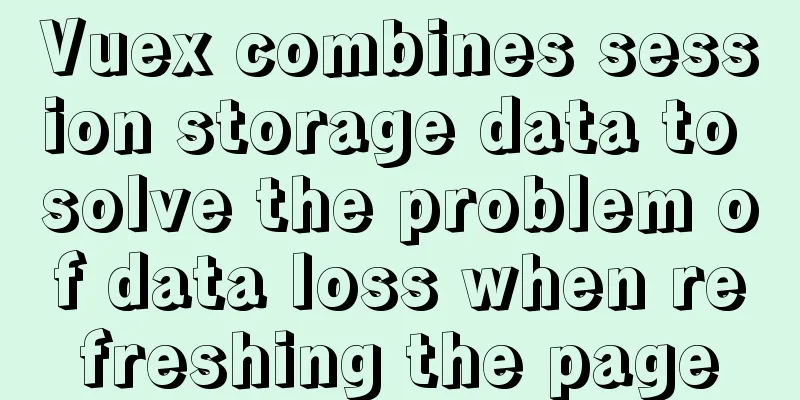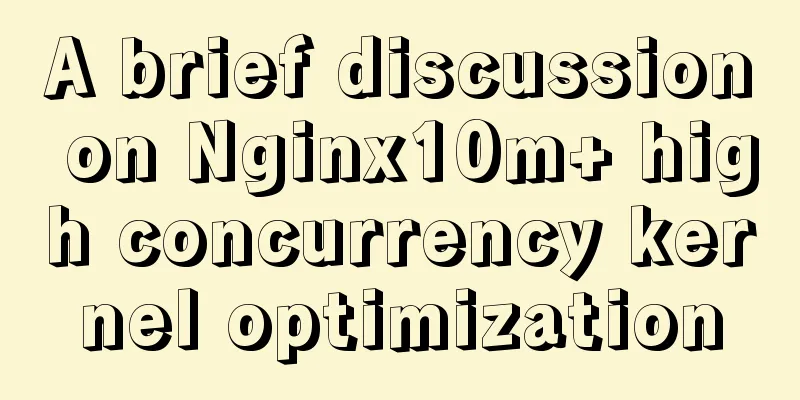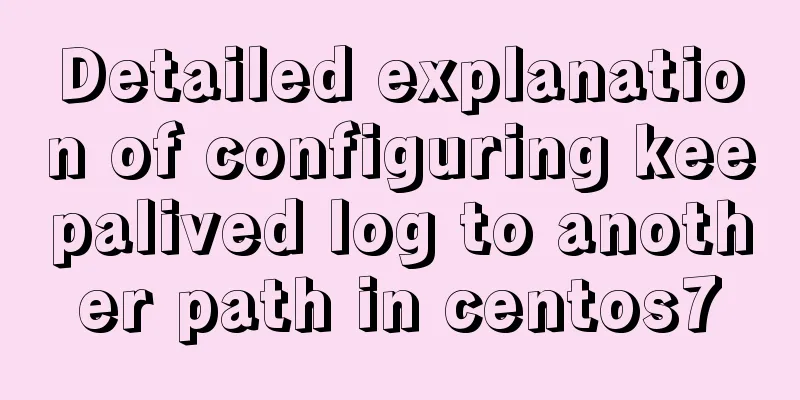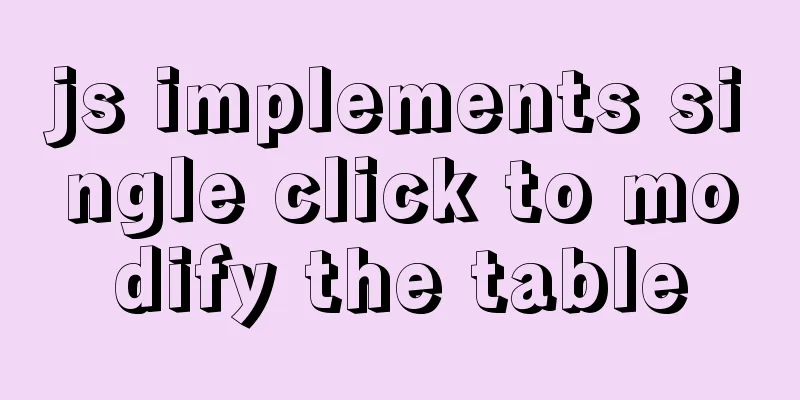Example of how to implement underline effects using Css and JS
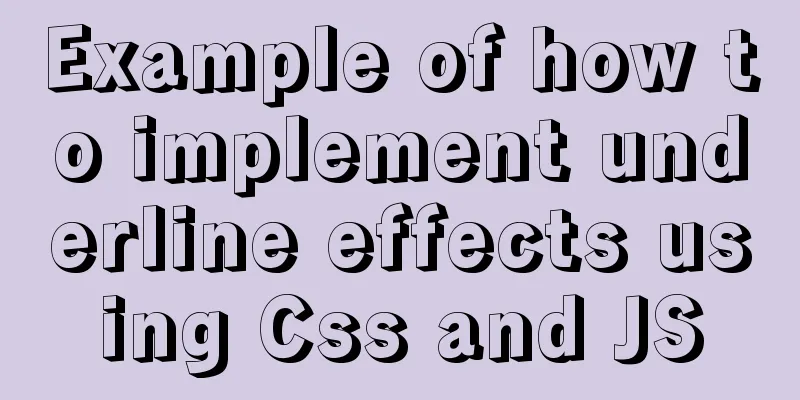
|
This article mainly describes two kinds of underline dynamic effects. The first one is that when hovering, the X-axis expands from the inside to the outside to achieve the animation effect. The second one is automatic display from left to right, or from right to left! ! The main effect is to use pseudo-class tags, hover, and transition to achieve animation effects. The x-axis expands from inside to outside
The animation of the horizontal line is realized by using the Bezier curve. The specific code is as follows:
ul {
display: flex;
padding: 0;
margin: 0;
list-style-type: none;
}
ul:hover li:not(:hover) a {
opacity: 0.2;
}
ul li {
position: relative;
padding: 30px 25px 30px 25px;
cursor: pointer;
}
ul li::after {
position: absolute;
content: "";
top: 100%;
left: 0;
width: 100%;
height: 2px;
background: #3498db;
transform: scaleX(0);
transition: 0.4s cubic-bezier(0.165, 0.84, 0.44, 1);
}
ul li:hover::after, ul li.active::after {
transform: scaleX(1);
}Left and right horizontal underline animation effect
Mainly use js to determine the position of the mouse when it moves away, and display the animation effect by moving it left and right The js code is as follows:
document.querySelectorAll('a').forEach(elem => {
elem.onmouseenter =
elem.onmouseleave = e => {
const tolerance = 5;
const left = 0;
const right = elem.clientWidth;
let x = e.pageX - elem.offsetLeft;
if (x - tolerance < left) x = left;
if (x + tolerance > right) x = right;
elem.style.setProperty('--x', `${x}px`);
};
}); CSS uses pseudo-class tags to implement animation effects
a {
position: relative;
font-weight: 600;
text-decoration: none;
color: rgba(0, 0, 0, 0.4);
transition: color .3s ease;
}
a::after {
--scale: 0;
content: '';
position: absolute;
left: 0;
right: 0;
top: 100%;
height: 3px;
background: #4c81c9;
-webkit-transform: scaleX(var(--scale));
transform: scaleX(var(--scale));
-webkit-transform-origin: var(--x) 50%;
transform-origin: var(--x) 50%;
transition: -webkit-transform 0.3s cubic-bezier(0.535, 0.05, 0.355, 1);
transition: transform 0.3s cubic-bezier(0.535, 0.05, 0.355, 1);
transition: transform 0.3s cubic-bezier(0.535, 0.05, 0.355, 1), -webkit-transform 0.3s cubic-bezier(0.535, 0.05, 0.355, 1);
}
a:hover {
color: #4c81c9;
}
a:hover::after {
--scale: 1;
}The above is the full content of this article. I hope it will be helpful for everyone’s study. I also hope that everyone will support 123WORDPRESS.COM. |
<<: Navicat connection MySQL error description analysis
>>: Analysis of the pros and cons of fixed, fluid, and flexible web page layouts
Recommend
Setting up shadowsocks+polipo global proxy in Linux environment
1. Install shadowsocks sudo apt-get install pytho...
Front-end JavaScript thoroughly understands function currying
Table of contents 1. What is currying 2. Uses of ...
Analysis of the principles of several ways to imitate the magnifying glass effect in CSS3
Why is the title of the article “Imitation Magnif...
How to support full Unicode in MySQL/MariaDB
Table of contents Introduction to utf8mb4 UTF8 by...
Linux solves the problem that Deepin cannot start Google Chrome browser as root user
To solve the problem that Deepin cannot start Goo...
Basic operation tutorial of files and permissions in centos
Preface Before we begin, we should briefly unders...
Basic knowledge of MySQL database
Table of contents 1. Understanding Databases 1.1 ...
Several ways to switch between Vue Tab and cache pages
Table of contents 1. How to switch 2. Dynamically...
Talking about the practical application of html mailto (email)
As we all know, mailto is a very practical HTML ta...
How to install php7 + nginx environment under centos6.6
This article describes how to install php7 + ngin...
Example of MySQL auto-increment ID exhaustion
Display Definition ID When the auto-increment ID ...
Implementation of Vue 3.x project based on Vite2.x
Creating a Vue 3.x Project npm init @vitejs/app m...
Issues installing Python3 and Pip in ubuntu in Docker
text 1) Download the Ubuntu image docker pull ubu...
Install MySQL 5.7 on Ubuntu 18.04
This article is compiled with reference to the My...
In MySQL database, datetime, bigint, and timestamp are used to represent time selection. Which one is the most efficient for storing time?
Table of contents # Post-data preparation # SQL q...

![OZGFLNYKPK]@CZIL~]_D(5Y.png](upload/2022/web/202002031530036.png)