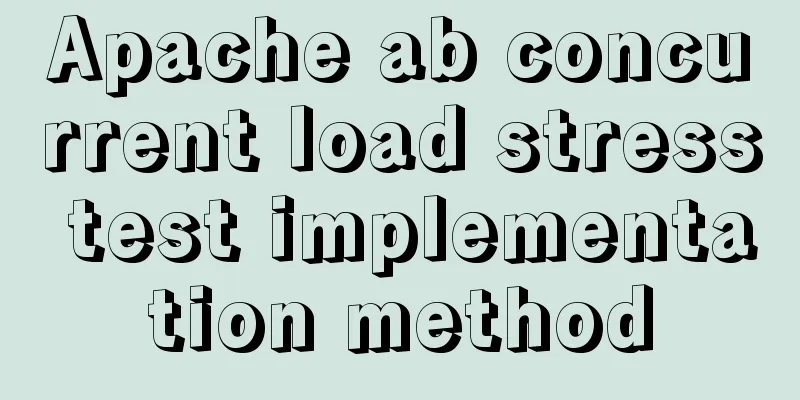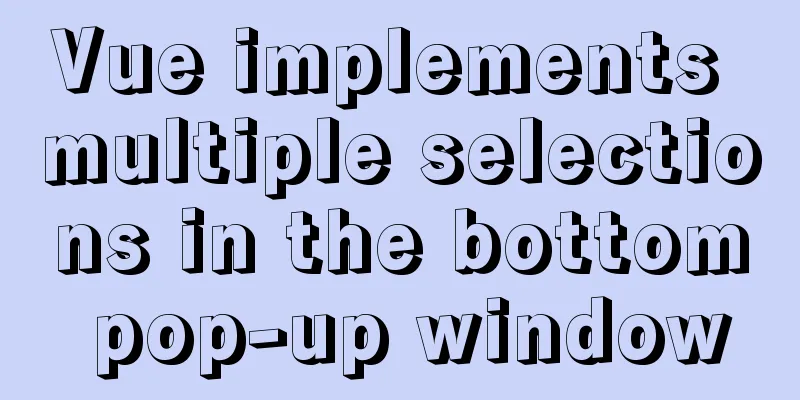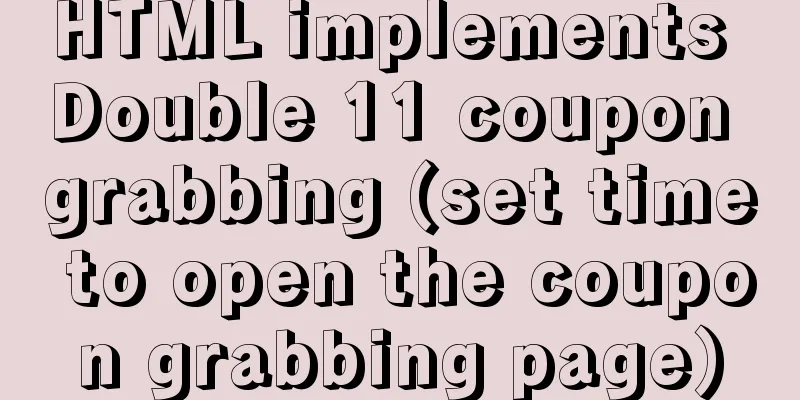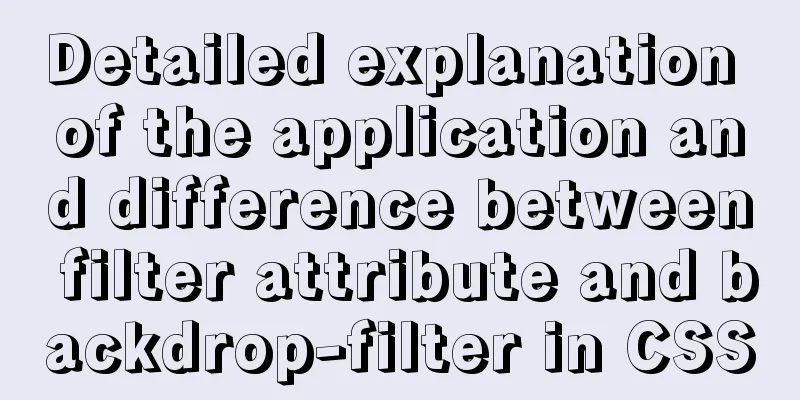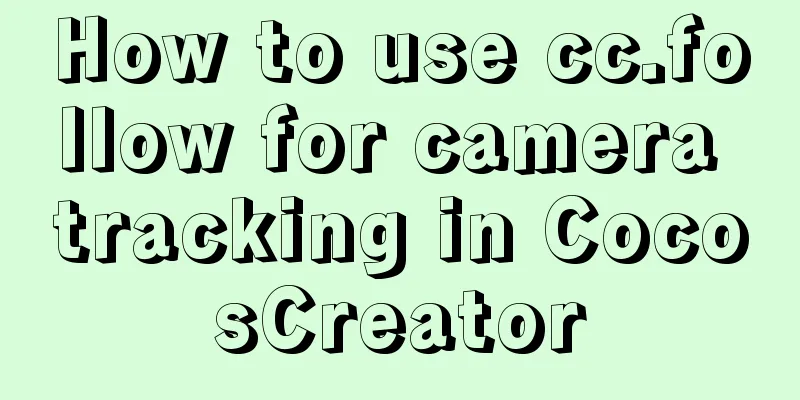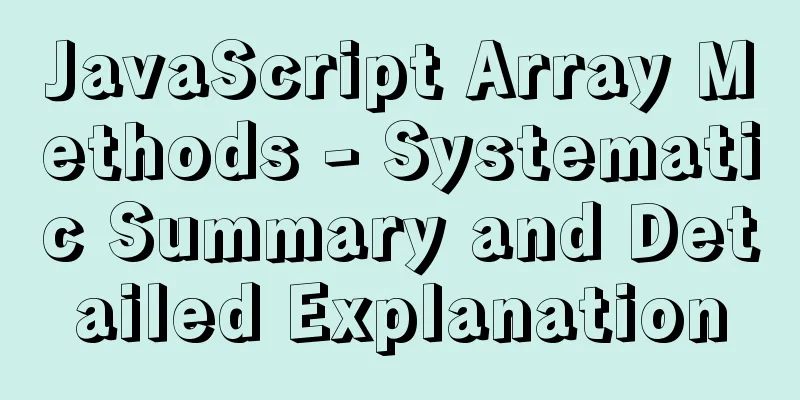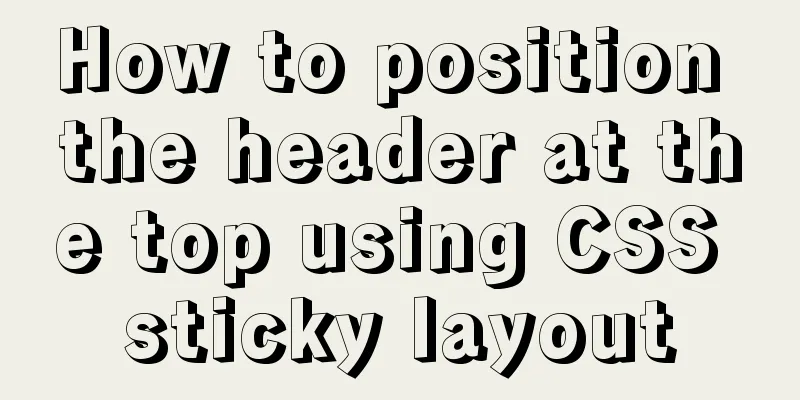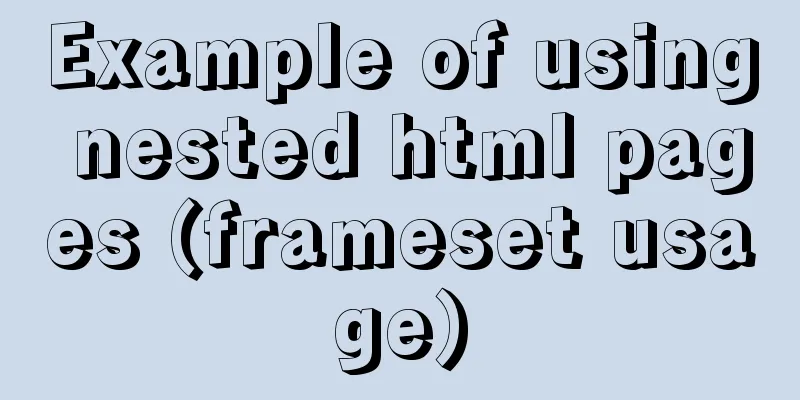Navicat connection MySQL error description analysis
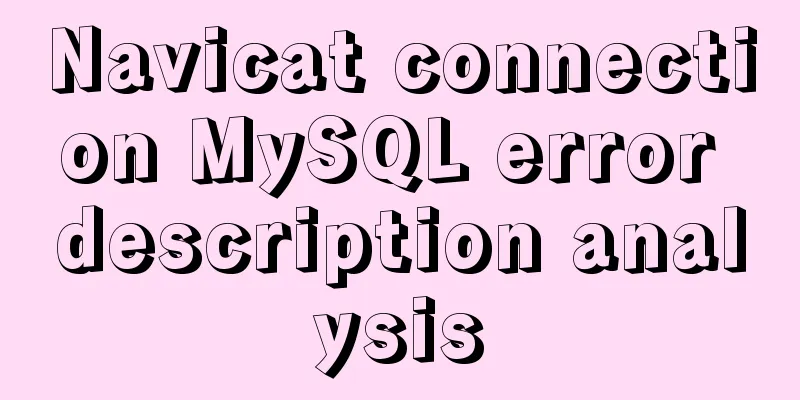
|
Local connection error description using Navicat
Solution cd /etc/mysql/mysql.conf.d/ sudo vim mysqld.cnf Annotate the red box content
Restart the MySQL service and test the connection again
environmentVirtual Machine Version
MySQL version
Preliminary preparationCheck MySQL running statussudo systemctl mysql status
Change root passwordAfter installing MySQL, the root password is empty by default. Change the root user password mysqladmin -u root password "yourNewPassword"; Enter the MySQL interactive environmentsudo mysql -u root -p # then enter your password
View All Librariesshow databases;
Switch Libraryuse databaseName;
New User Relatedcreate create user 'userName'@'%' identified by 'yourPassword'; # 'userName'@'%' @ The '%' after is the host configuration
Check You can see that no permissions are assigned
Assign permissions grant all privileges on *.* to 'userName'@'%' identified by 'yourPassword'; Assign all permissions on all tables in all libraries to this user
flush privileges;
View this user again
The above is the detailed solution to the error when Navicat connects to MySQL. For more information about the error when Navicat connects to MySQL, please pay attention to other related articles on 123WORDPRESS.COM! You may also be interested in:
|
<<: Detailed explanation of the use of base tag in HTML
>>: Example of how to implement underline effects using Css and JS
Recommend
Example of how to deploy a Django project using Docker
It is also very simple to deploy Django projects ...
Installation and configuration method of Zabbix Agent on Linux platform
Here is a brief summary of the installation and c...
VMware virtual machine installation Linux system graphic tutorial
This article shares the specific steps of VMware ...
Detailed explanation of how to use Docker to deploy Django+MySQL8 development environment
I reinstalled the system some time ago, but I did...
How to use linux commands to convert and splice audio formats
Install FFmpeg flac eric@ray:~$ sudo apt install ...
CSS achieves the effect of changing the color of the entire line when the mouse is placed on it
summary: The following is a method for changing t...
Docker custom network container interconnection
Table of contents Preface –link Custom Network As...
Detailed explanation of the initial use of Promise in JavaScript asynchronous programming
1. Overview The Promise object is a specification...
Detailed explanation of CocosCreator message distribution mechanism
Overview This article begins to introduce content...
Windows 10 and MySQL 5.5 installation and use without installation detailed tutorial (picture and text)
This article introduces the installation and use ...
Detailed explanation of the use of mysql explain (analysis index)
EXPLAIN shows how MySQL uses indexes to process s...
Detailed explanation of the example of exporting data from a specified table in MySQL
Detailed explanation of MySQL exporting data from...
7 useful new TypeScript features
Table of contents 1. Optional Chaining 2. Null va...
Share some key interview questions about MySQL index
Preface An index is a data structure that sorts o...
About if contains comma expression in JavaScript
Sometimes you will see English commas ",&quo...