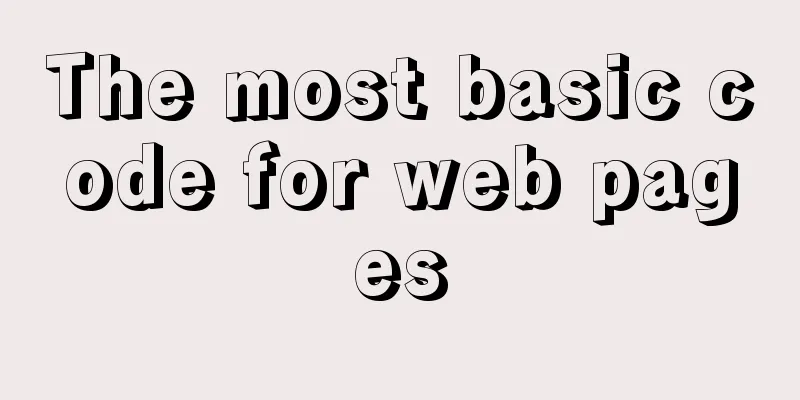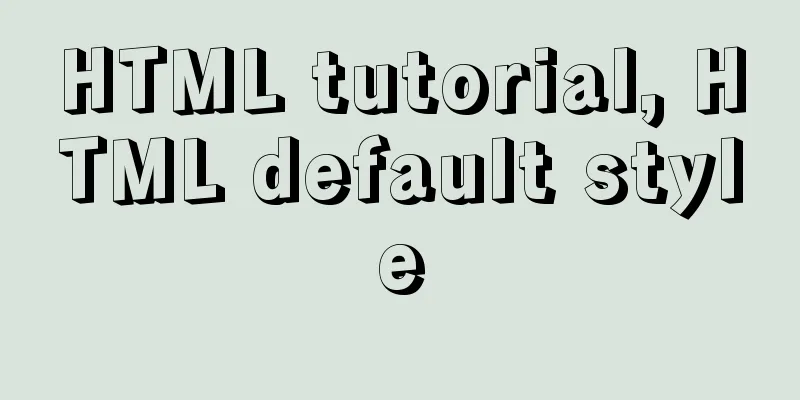CSS achieves the effect of changing the color of the entire line when the mouse is placed on it
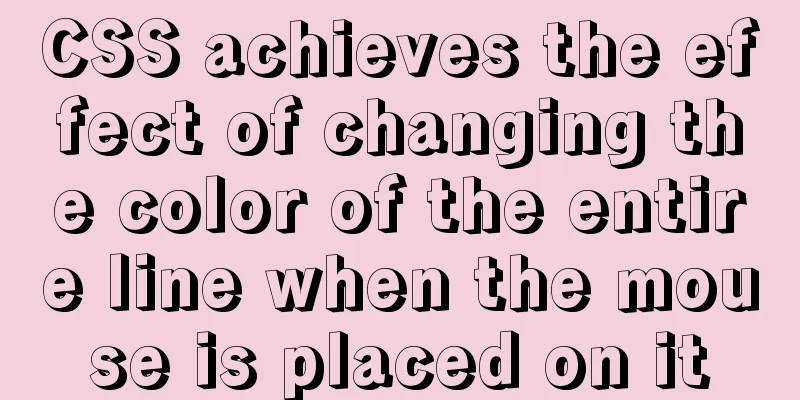
|
summary: The following is a method for changing the color of the entire row when the mouse is placed on a specified row in CSS, as shown below: Implementation ideas: Use the :hover pseudo-class to change the background color when the mouse is pointing to it, as shown in the following example: example: When the mouse is placed on the div below, the background color changes accordingly.
<!DOCTYPE html>
<html>
<head>
<meta charset="utf-8">
<meta name="author" content="http://www.maomao365.com/" />
<title>Maomao Tutorial (www.maomao365.com)</title>
<style type="text/css">
div{
overflow:hidden;
white-space:nowrap;
height:30px;
width:250px;
background-color:white;
color:black;
}
.divTest:hover{
background-color:blue;
color:white;
}
</style>
</head>
<body>
<div class="divTest">When the div mouse moves over, the background color changes</div>
</body>
</html>
Summarize The above is the CSS that the editor introduced to you to achieve the color change effect of the entire line when the mouse is placed on it. I hope it will be helpful to you! |
<<: Introduction to the use of select optgroup tag in html
>>: Docker image loading principle
Recommend
How to quickly create tens of millions of test data in MySQL
Remark: The amount of data in this article is 1 m...
Introduction to useRef and useState in JavaScript
Table of contents 1. useState hook 2. useRef hook...
Detailed tutorial on how to deploy Springboot project using Nginx on the server (jar package)
1. Package the Java project into a jar package He...
In-depth analysis of Flex layout in CSS3
The Flexbox layout module aims to provide a more ...
How to modify the default storage location of Docker images (solution)
Due to the initial partitioning of the system, th...
CSS makes the footer automatically stick to the bottom when the content height is not enough
In the UI cutting process, the page is often comp...
CSS3 timeline animation
Achieve results html <h2>CSS3 Timeline</...
Use of CSS3's focus-within selector
Pseudo-elements and pseudo-classes Speaking of th...
How to import Tomcat source code into idea
Table of contents 1. Download the tomcat code 2. ...
Common solutions for Mysql read-write separation expiration
The pitfalls of MySQL read-write separation The m...
How to install git on linux
1. Introduction Git is a free, open source distri...
18 common commands in MySQL command line
In daily website maintenance and management, a lo...
Install MySQL 5.7 on Ubuntu 18.04
This article is compiled with reference to the My...
Detailed explanation of CSS multiple three-column adaptive layout implementation
Preface In order to follow the conventional WEB l...
Detailed explanation of vue.js dynamic components
:is dynamic component Use v-bind:is="compone...

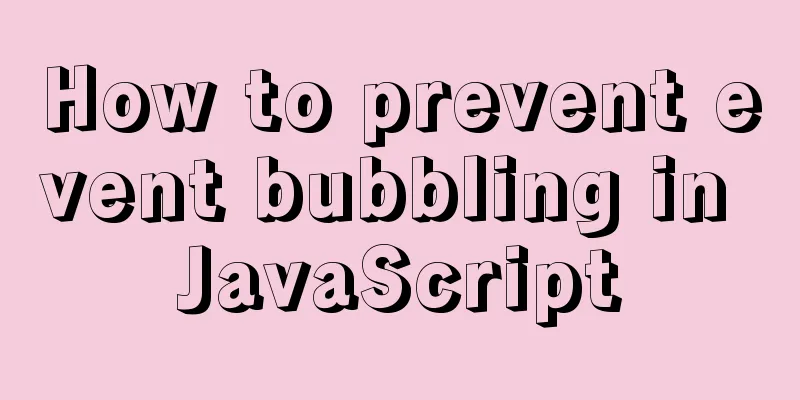
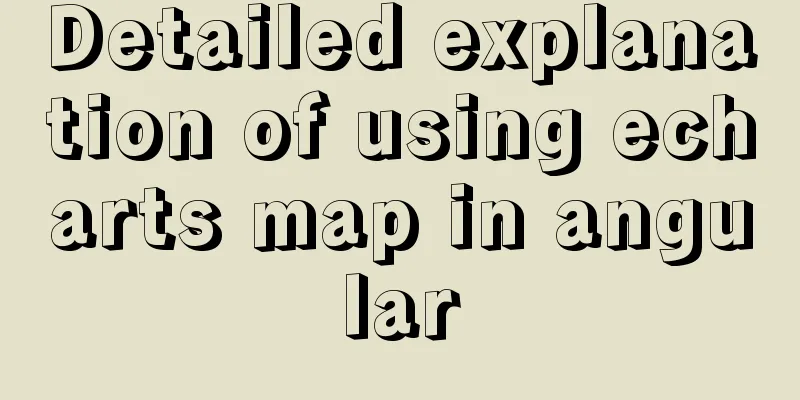
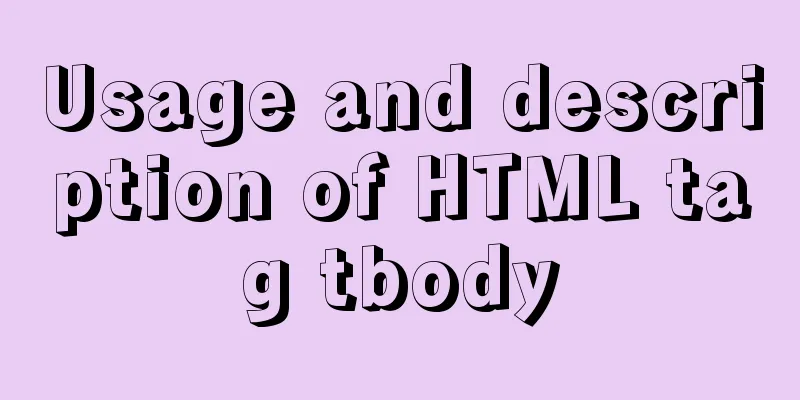

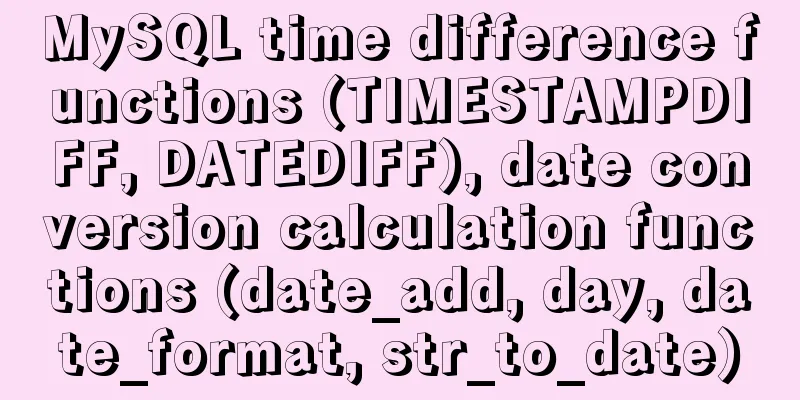
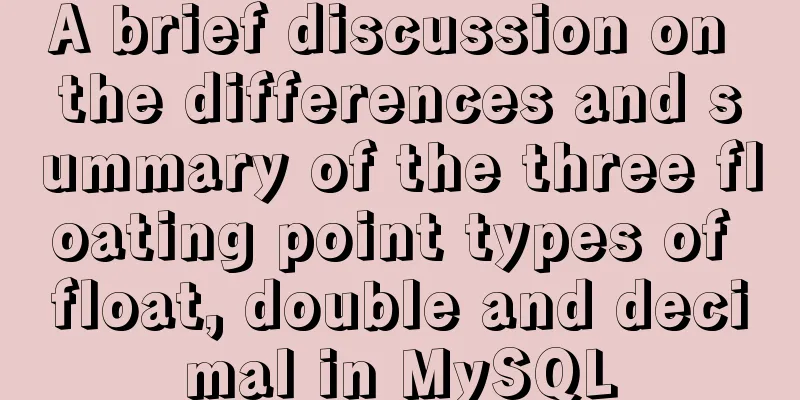
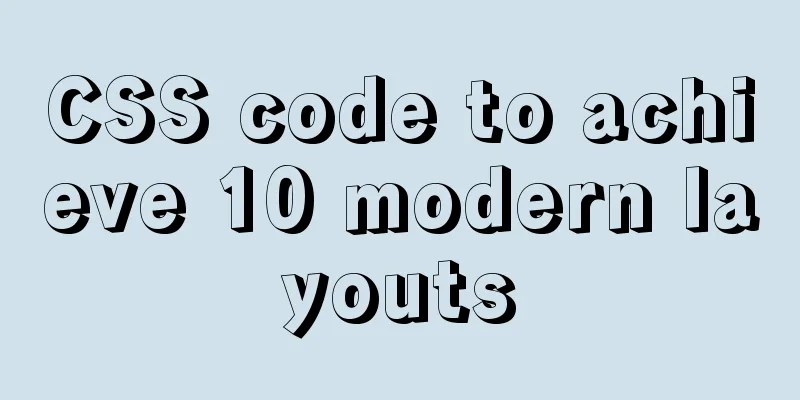
![MySQL database table partitioning considerations [recommended]](/upload/images/67caeb3c93f97.webp)