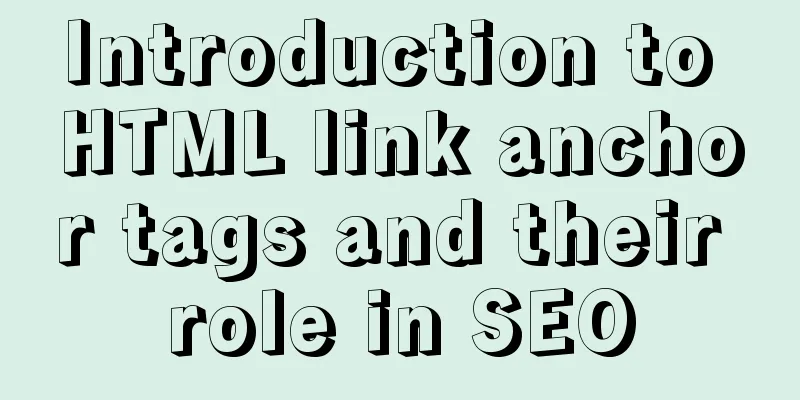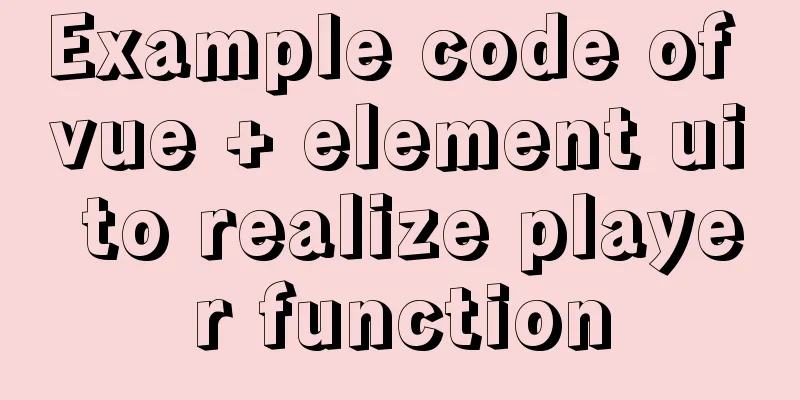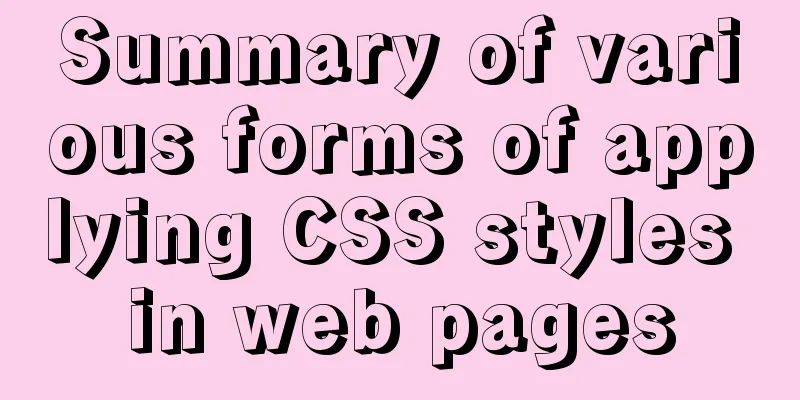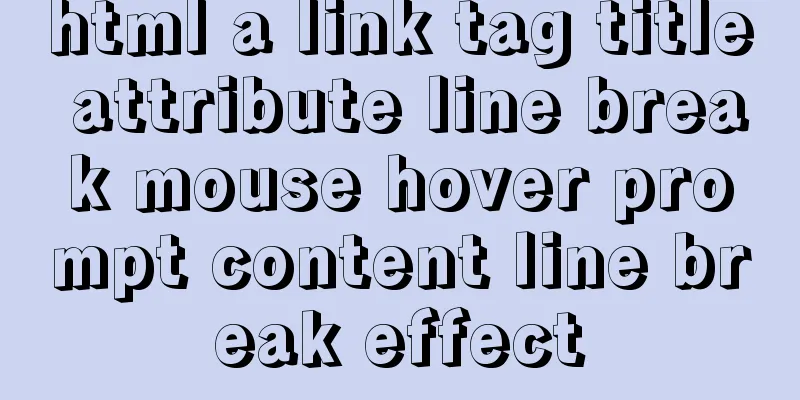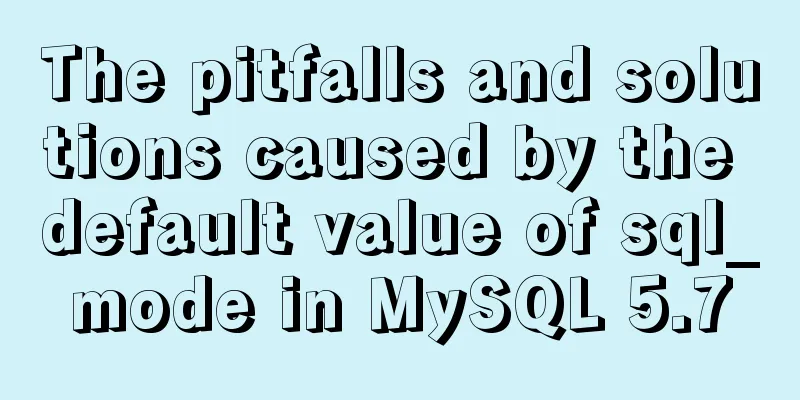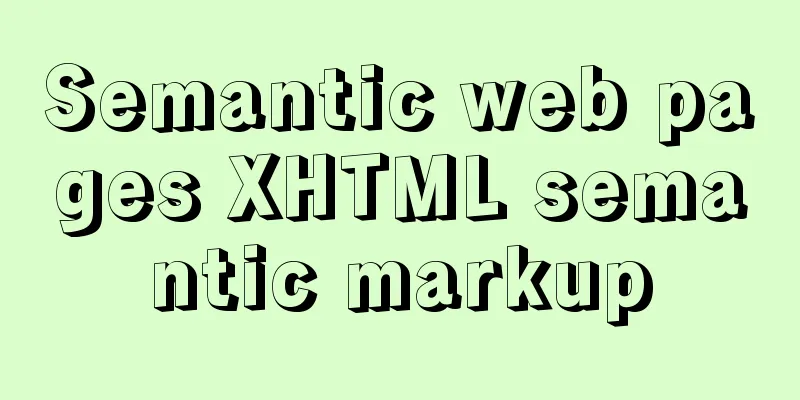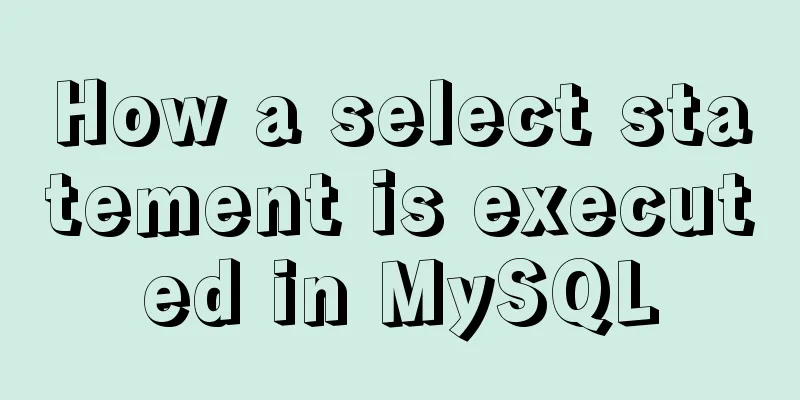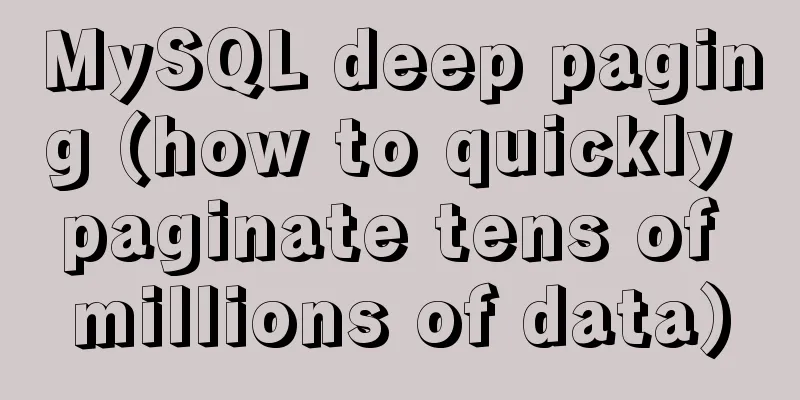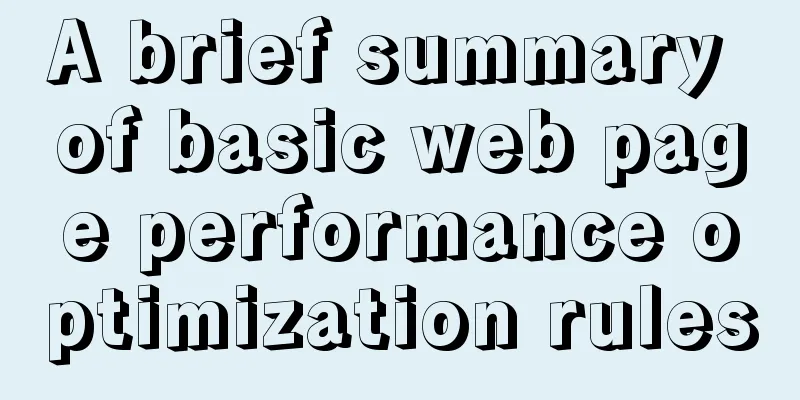Detailed tutorial on how to deploy Springboot project using Nginx on the server (jar package)
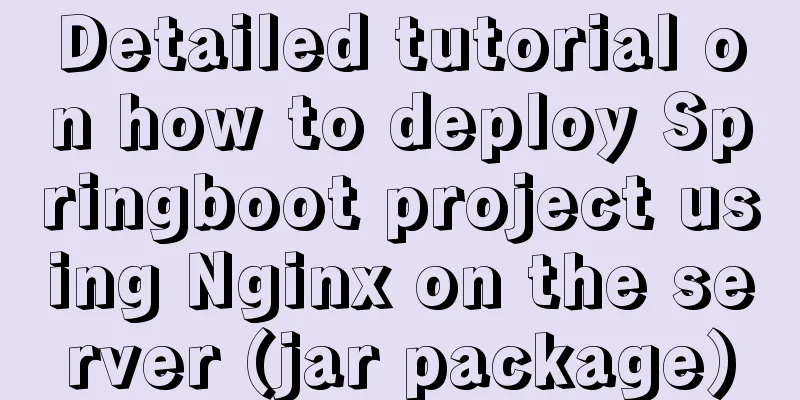
|
1. Package the Java project into a jar package Here I use the Maven tool
There are two projects here. After packaging, one is demo.jar and the other is jst.jar 2. Prepare tools 1. Server 3. Transfer the jar package to the server
Just drag 3. Use Xshell to run the jar package Note: (Please configure the server's Java environment and Maven environment by yourself, which will not be described here.)
cd to the jar package path and execute: nohup java -jar demo.jar >temp.txt &
(Note: test interface) 4. Download and install nginx Installation Tutorial 5. Configure nginx.conf **(Note: ********* represents the server address)
http {
include mime.types;
default_type application/octet-stream;
#log_format main '$remote_addr - $remote_user [$time_local] "$request" '
# '$status $body_bytes_sent "$http_referer" '
# '"$http_user_agent" "$http_x_forwarded_for"';
#access_log logs/access.log main;
sendfile on;
#tcp_nopush on;
#keepalive_timeout 0;
keepalive_timeout 65;
#gzip on;
server {
#Listening port number listen 80;
#Set the secondary domain name to be accessed server_name demo.eysource.com;
#charset koi8-r;
#access_log logs/host.access.log main;
location /{
#Configure the project path to access (Note: This is the key point)
proxy_pass http:********:9091/
#root html;
# index index.html index.htm;
proxy_set_header Host $host;
proxy_set_header X-Real-IP $remote_addr;
proxy_set_header X-Forwarded-For $proxy_add_x_forwarded_for;
client_max_body_size 100m;
root html;
index index.html index.htm;
}
}
server {
#Listening port number listen 80;
#Set the secondary domain name to be accessed server_name aaa.eysource.com;
#charset koi8-r;
#access_log logs/host.access.log main;
location /{
#Configure the project path to access (Note: This is the key point)
proxy_pass http:********:8080/
#root html;
# index index.html index.htm;
proxy_set_header Host $host;
proxy_set_header X-Real-IP $remote_addr;
proxy_set_header X-Forwarded-For $proxy_add_x_forwarded_for;
client_max_body_size 100m;
root html;
index index.html index.htm;
}
}
}6Access by domain name (successful)
Summarize This is the end of this article about the detailed tutorial (jar package) on how to deploy Springboot projects using Nginx on servers. For more information about Springboot project deployment on servers, please search for previous articles on 123WORDPRESS.COM or continue to browse the following related articles. I hope you will support 123WORDPRESS.COM in the future! You may also be interested in:
|
<<: MySQL 8.0.20 installation and configuration tutorial under Docker
>>: vue3.0+echarts realizes three-dimensional column chart
Recommend
VSCode configuration Git method steps
Git is integrated in vscode, and many operations ...
jQuery realizes dynamic particle effect
This article shares the specific code of jQuery t...
How to modify the default storage engine in MySQL
mysql storage engine: The MySQL server adopts a m...
Comparing the performance of int, char, and varchar in MySQL
There are many seemingly true "rumors" ...
Detailed explanation of monitoring NVIDIA GPU usage under Linux
When using TensorFlow for deep learning, insuffic...
Description and use of table attributes CellPad, CellSpace and Border in web page production
cellspacing is the distance between cells in the t...
How to solve the mysql ERROR 1045 (28000)-- Access denied for user problem
Problem description (the following discussion is ...
Vue3 based on script setup syntax $refs usage
Table of contents 1. Vue2 syntax 2. Use of Vue3 1...
Detailed explanation of the solution to font blur when using transform in CSS3
This question is very strange, so I will go strai...
Analysis of the HTML writing style and reasons of experienced people
1. Navigation: Unordered List vs. Other Label Ele...
How to configure path alias for react scaffolding
The react version when writing this article is 16...
MySQL 5.7.25 compressed version installation and configuration method graphic tutorial
This article shares the installation and configur...
How to use cursor triggers in MySQL
cursor The set of rows returned by the select que...
Specific use of GNU Parallel
what is it? GNU Parallel is a shell tool for exec...
How to build a private Docker repository using Harbor
Table of contents 1. Open source warehouse manage...