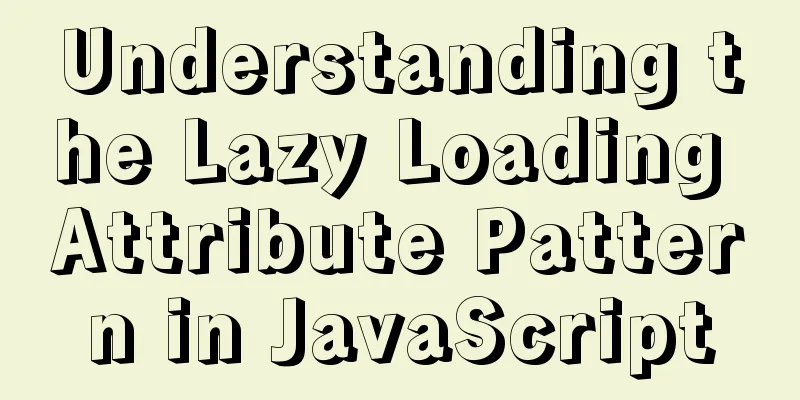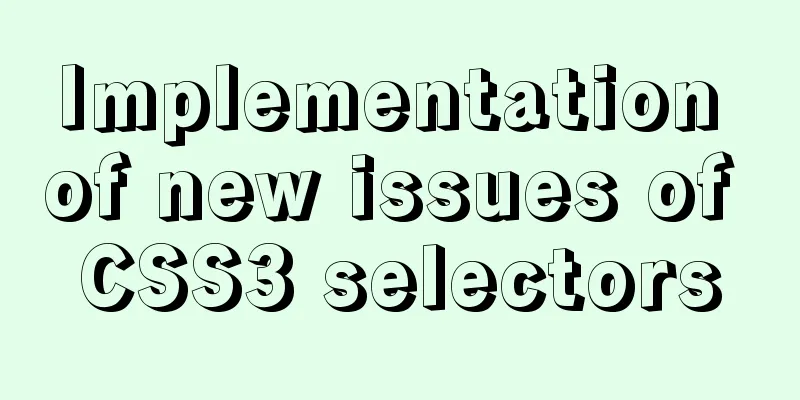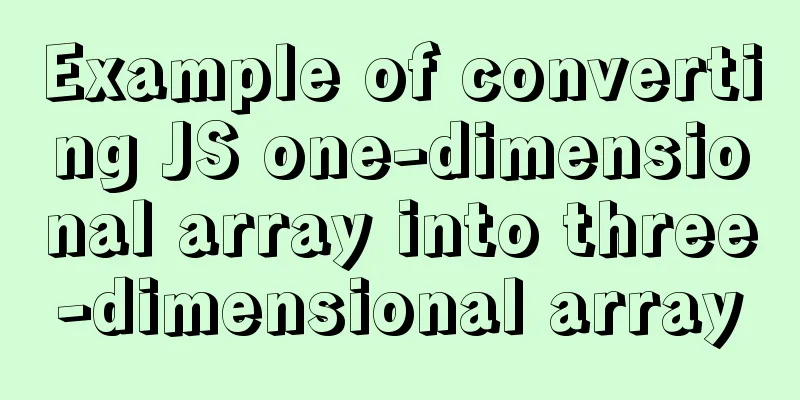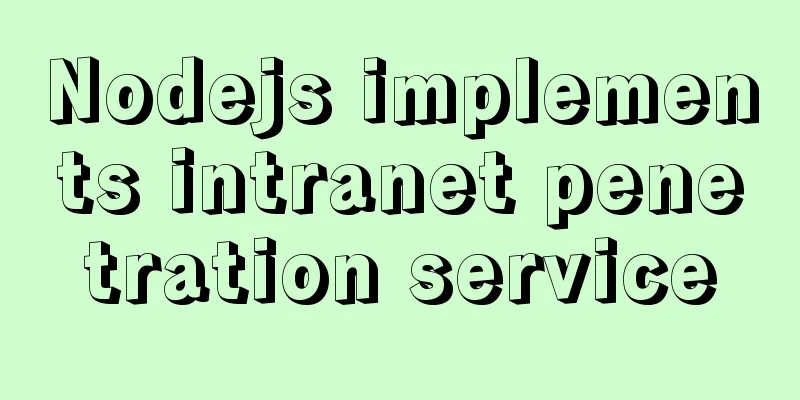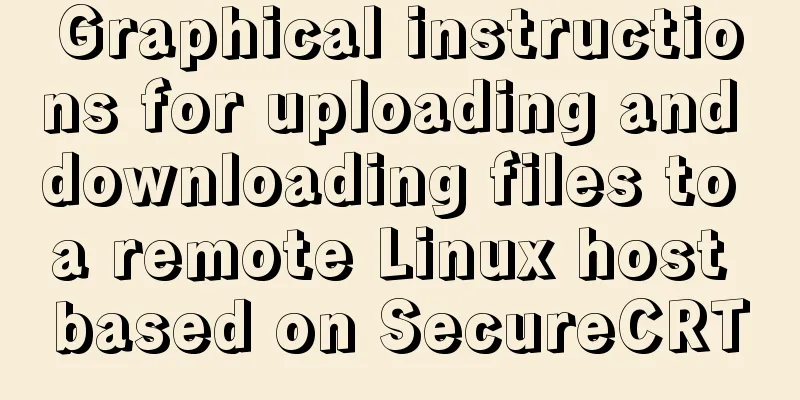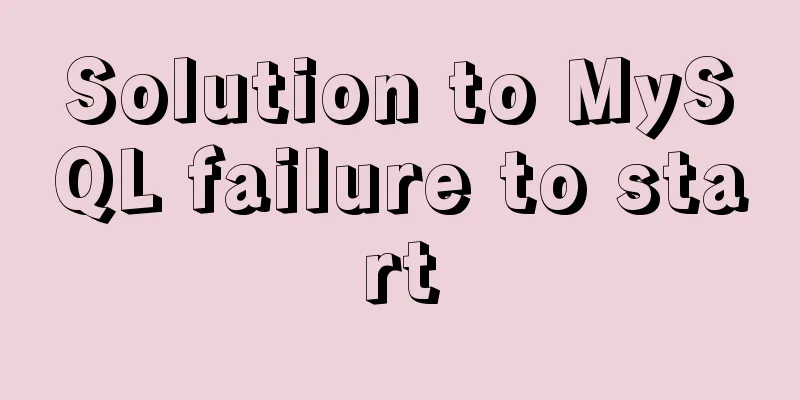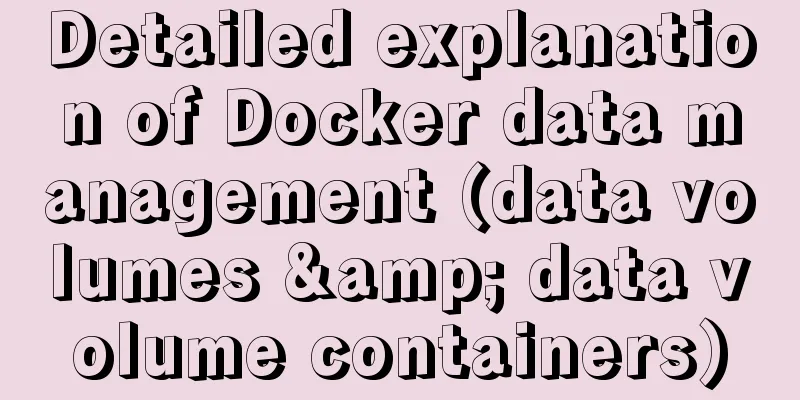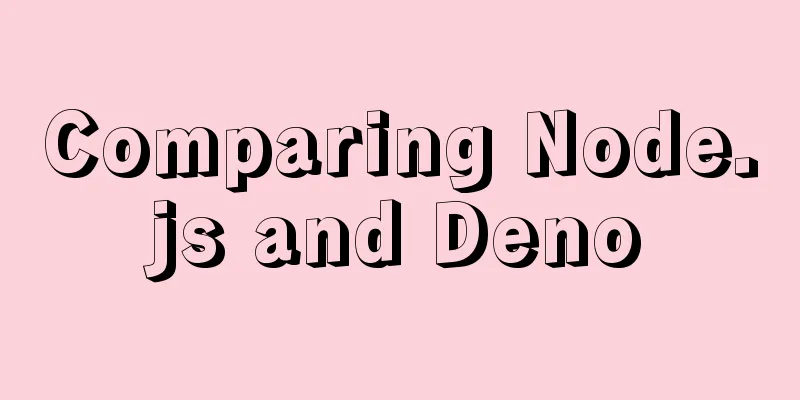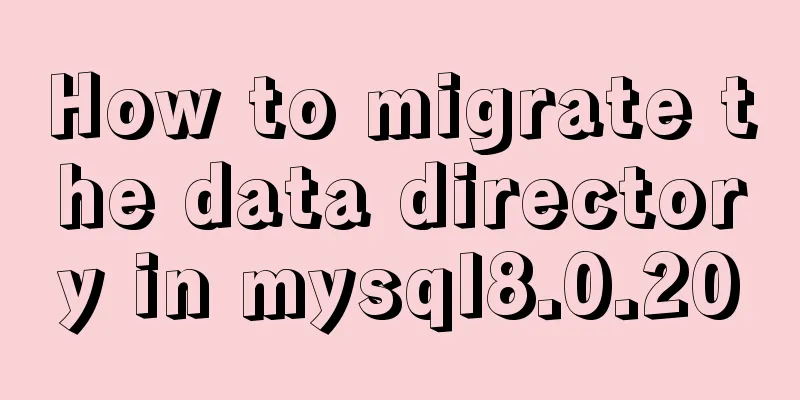Vue3 based on script setup syntax $refs usage
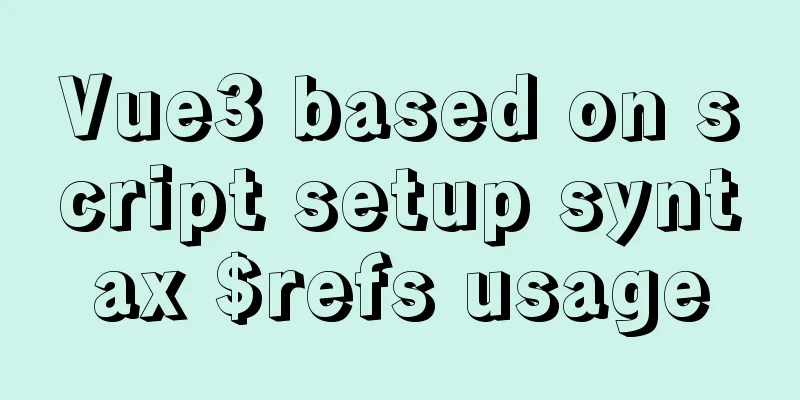
1. Vue2 syntaxAfter setting the ref attribute on the component in vue2 syntax, the corresponding subcomponent can be accessed through the this.$refs.ref value in the code. A component that sets a ref value: <base-input ref="usernameInput"></base-input> In the js code, you can access this component through the following code: this.$refs.usernameInput You can call the method inside: // Assume that the base-input component has method foo this.$refs.usernameInput.foo(); For detailed usage, please refer to the reference articles listed at the bottom. 2. Use of Vue3I found some scattered articles on the Internet, and none of them worked after I tried them, but I learned some key information from these articles, and finally sorted out the following steps: 1. Set the ref value of the componentThis is similar to vue2, where the parent component sets the ref value when calling the child component. <ChildVue ref="childRef" /> 2. Obtaining component instancesAfter the setting is completed, vue3 can be obtained through the ref method. const childRef = ref(); The name of the variable here needs to be consistent with undefined Because the page component has not been mounted yet, it needs to be mounted before it can be used normally.
onMounted(() => {
console.log(childRef.value); // Proxy {…}
});
3. Set public variables in subcomponents After getting the subcomponent instance in step 2 above, you cannot use the methods in the subcomponent because the component using
// Subcomponent code const foo = () => {
console.log("foo");
}
defineExpose({
foo
});
Call in parent component: // Call child component method childRef.value.foo(); // foo In this way, you can call the method of the subcomponent. Look at childRef.value and you can see the public foo method: Vue3 parent component calls child component method
Complete reference code: Parent component:
<template>
<ChildVue ref="childRef" />
</template>
<script setup lang="ts">
import { ref } from '@vue/reactivity';
import { onMounted } from '@vue/runtime-core';
import ChildVue from './Child.vue';
const childRef = ref();
console.log(childRef.value); // undefined
onMounted(() => {
console.log(childRef.value); // Proxy {…}
// Call child component method childRef.value.foo(); // foo
});
</script>
<style>
</style>
Subcomponents:
<template>child demo</template>
<script setup lang="ts">
const foo = () => {
console.log("foo");
}
defineExpose({
foo
});
</script>
<style>
</style>
This is the end of this article about the use of $refs based on script setup syntax in Vue3. For more information about the use of $refs in Vue3, please search previous articles on 123WORDPRESS.COM or continue to browse the related articles below. I hope you will support 123WORDPRESS.COM in the future! You may also be interested in:
|
<<: MySQL series of experience summary and analysis tutorials on NUll values
>>: 11 common CSS tips and experience collection
Recommend
3 ways to correctly modify the maximum number of connections in MySQL
We all know that after the MySQL database is inst...
CSS achieves the effect of changing the color of the entire line when the mouse is placed on it
summary: The following is a method for changing t...
Detailed explanation of how to customize the style of CSS scroll bars
This article introduces the CSS scrollbar selecto...
How to find websites with SQL injection (must read)
Method 1: Use Google advanced search, for example...
JS cross-domain solution react configuration reverse proxy
Cross-domain solutions jsonp (simulate get) CORS ...
CSS new feature contain controls page redrawing and rearrangement issues
Before introducing the new CSS property contain, ...
Detailed explanation of jQuery chain calls
Table of contents Chain calls A small case Chain ...
Detailed explanation of MySQL database binlog cleanup command
Overview Today I will mainly share how to correct...
Detailed example of mysql trigger usage
MySQL trigger syntax details: A trigger is a spec...
Several ways to solve CSS style conflicts (summary)
1. Refine the selector By using combinators, the ...
How to deploy springcloud project with Docker
Table of contents Docker image download Start mys...
Detailed explanation of performance optimization ideas for React functional components
Optimization ideas There are two main optimizatio...
How to perfectly implement the grid layout with intervals on the page
Typical layout examples As shown in the above pic...
Raspberry Pi msmtp and mutt installation and configuration tutorial
1. Install mutt sudo apt-get install mutt 2. Inst...
Sample code for cool breathing effect using CSS3+JavaScript
A simple cool effect achieved with CSS3 animation...