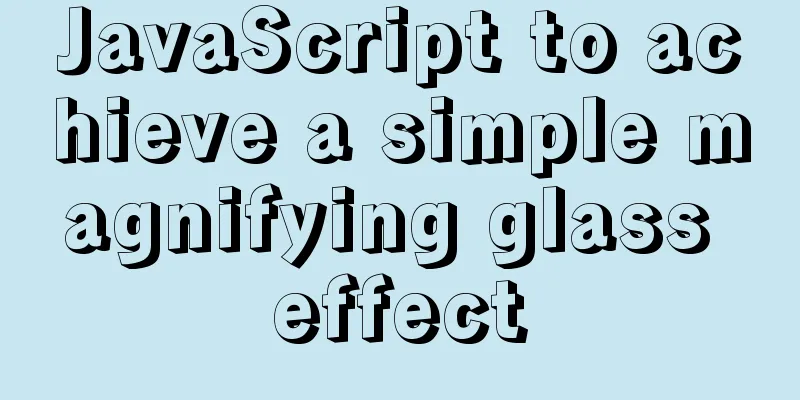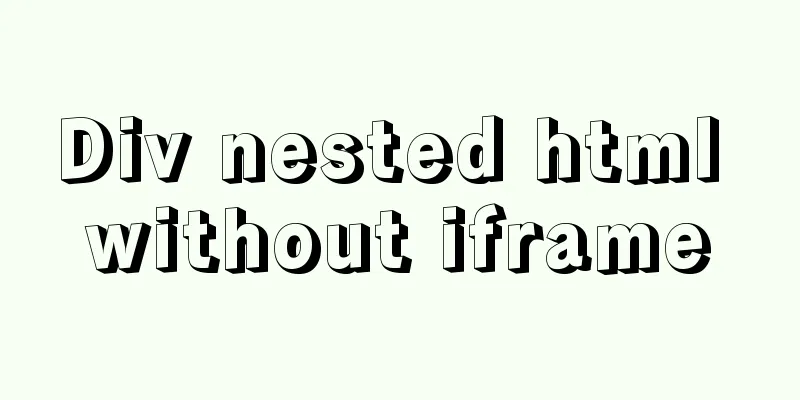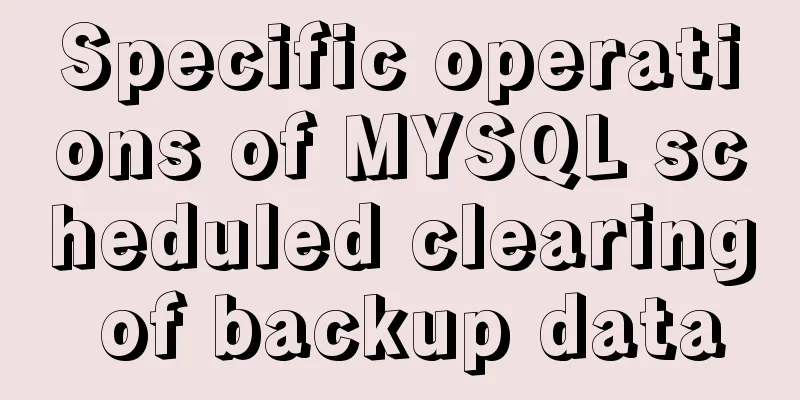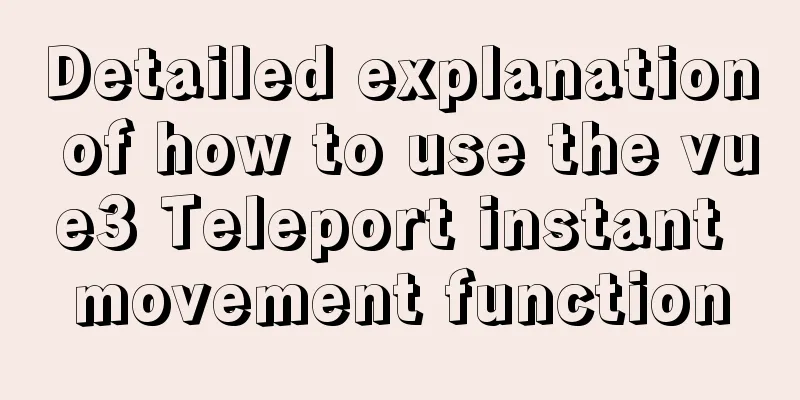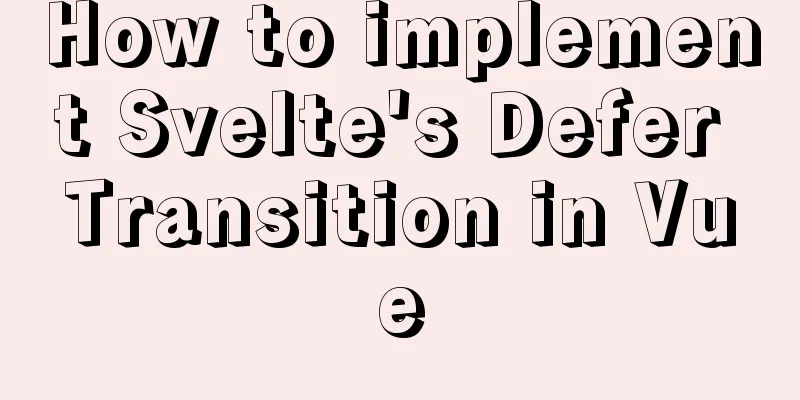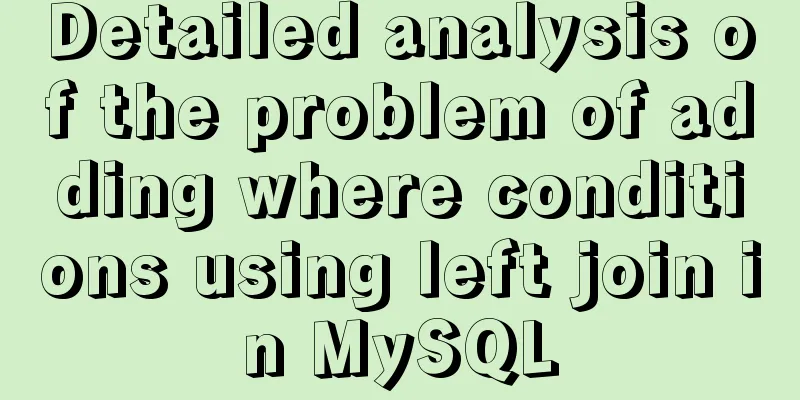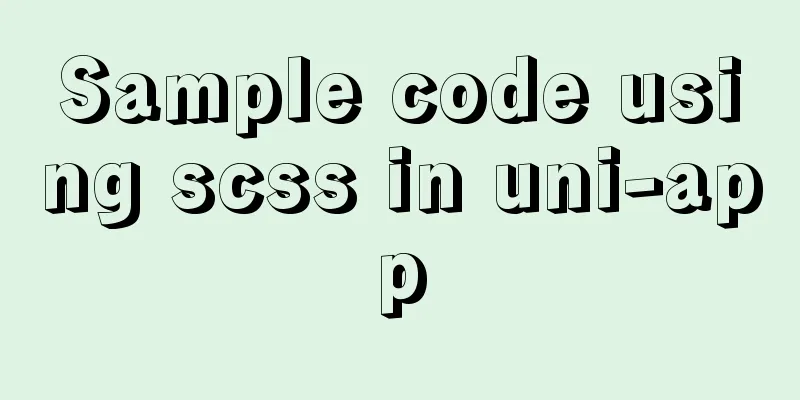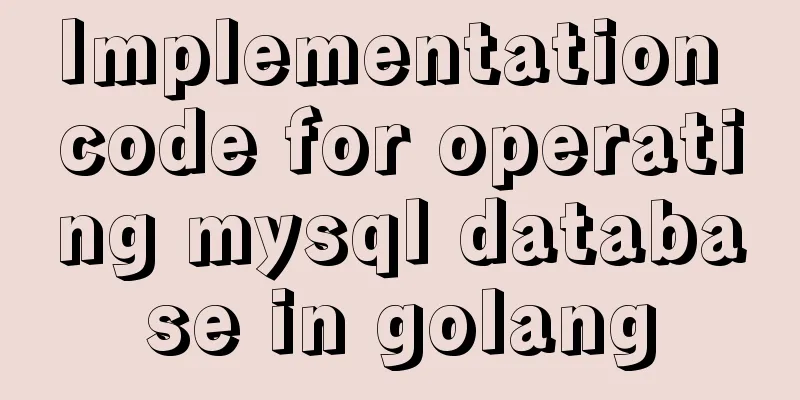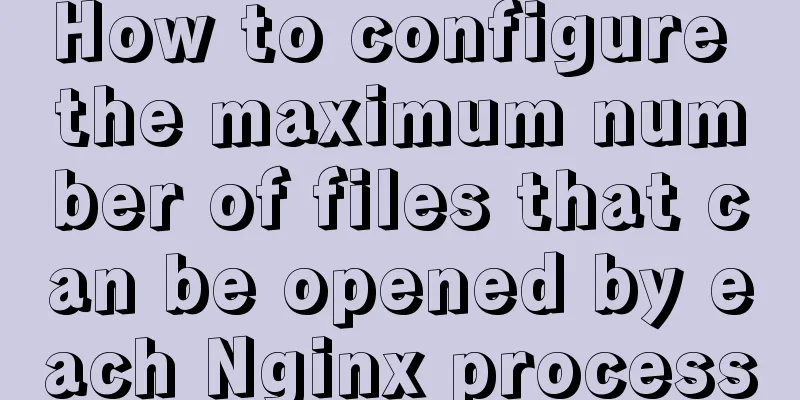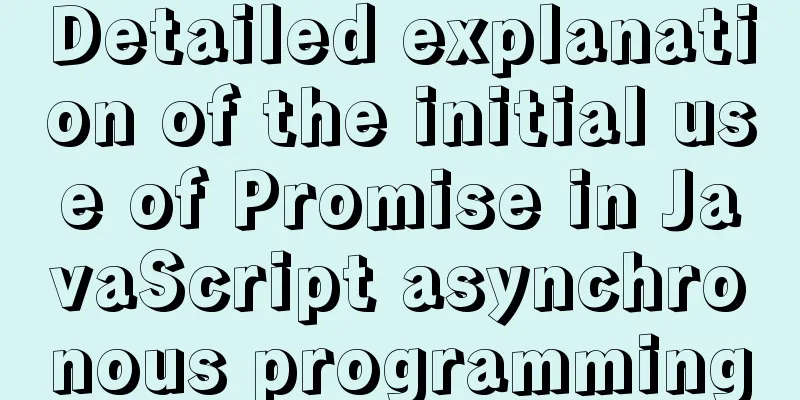Raspberry Pi msmtp and mutt installation and configuration tutorial
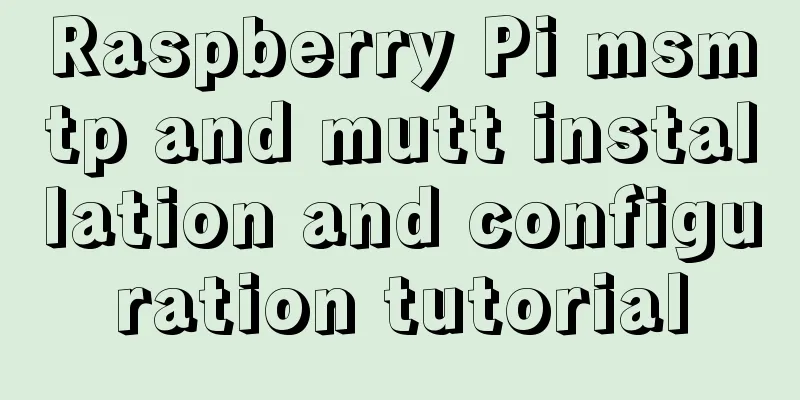
|
1. Install mutt 2. Install msmtp 3. Set up mutt /etc/Muttrc # System global settings ~/.muttrc # Use a system user raspberrypi# vim ~/.muttrc set sendmail="/usr/bin/msmtp" set use_from=yes set realname="name_post" # sender's nickname set editor="vi" set [email protected] #sender's mailboxset envelope_from=yes set crypt_use_gpgme=no #tls off 4. Set up msmtp Create ~/.msmtprc and ~/.msmtp.log as configuration and log files respectively raspberrypi# vim ~/.msmtprc account default host smtp.xxxx.com # You can check it in the mailbox settings user xxxx # It must be the part before the @ in the mailbox from [email protected] password 123456 # Email password (may be the authorization code) auth plain logfile ~/.msmtp.log 5. Check whether the SMTP server supports authenticated TLS encryption
raspberrypi# msmtp --host=smtp.sina.com --serverinfo
SMTP server at smtp.sina.com (xk-6-242-a8.bta.net.cn [202.108.6.242]), port 25:
smtp-5-121.smtpsmail.fmail.xd.sinanode.com ESMTP
Capabilities:
STARTTLS:
Support for TLS encryption via the STARTTLS command
AUTH:
Supported authentication methods:
PLAIN LOGIN
This server might advertise more or other capabilities when TLS is active.It can be seen that authentication is supported (if it is not supported, uncomment the last item in .muttrc. It has not been tested personally, but it is generally supported). 6. Test email sending echo text| mutt -s subject [email protected] -a attachment Summarize The above is the installation and configuration tutorial of Raspberry Pi msmtp and mutt introduced by the editor. I hope it will be helpful to everyone. If you have any questions, please leave me a message and the editor will reply to you in time. I would also like to thank everyone for their support of the 123WORDPRESS.COM website! You may also be interested in:
|
>>: Detailed explanation of filters and directives in Vue
Recommend
Summary of common problems and application skills in MySQL
Preface In the daily development or maintenance o...
Tutorial diagram of building a Hadoop high-availability cluster based on ZooKeeper
Table of contents 1. Introduction to High Availab...
In-depth explanation of various binary object relationships in JavaScript
Table of contents Preface Relationships between v...
Practice of Vue global custom instruction Modal drag
Table of contents background Implementation ideas...
Solve the problem that Docker cannot ping the host machine under Mac
Solution Abandon the Linux virtual machine that c...
Example of using js to natively implement year carousel selection effect
Preface Use js to achieve a year rotation selecti...
Detailed steps for adding hosts you need to monitor in zabbix
Add monitoring host Host 192.168.179.104 is added...
Detailed explanation of Zabbix installation and deployment practices
Preface Zabbix is one of the most mainstream op...
CSS3 animation: the image gradually gets bigger when the mouse is on it and gradually shrinks when the mouse leaves it
Effect check address: Tour plan (uplanok.com) Cod...
Introduction to HTML DOM_PowerNode Java Academy
What is DOM? With JavaScript, you can reconstruct...
Native js to implement drop-down menu
Drop-down menus are also very common in real life...
Solve the problem of ugly blue border after adding hyperlink to html image img
HTML img produces an ugly blue border after addin...
Detailed explanation and summary of the use of Linux scheduled task Crontab command
The crontab command is used by Unix and Linux to ...
JavaScript to implement checkbox selection or cancellation
This article shares the specific code of JavaScri...
Example of implementing a 16:9 rectangle with adaptive width and height using CSS
Earlier we talked about how to make a square with...