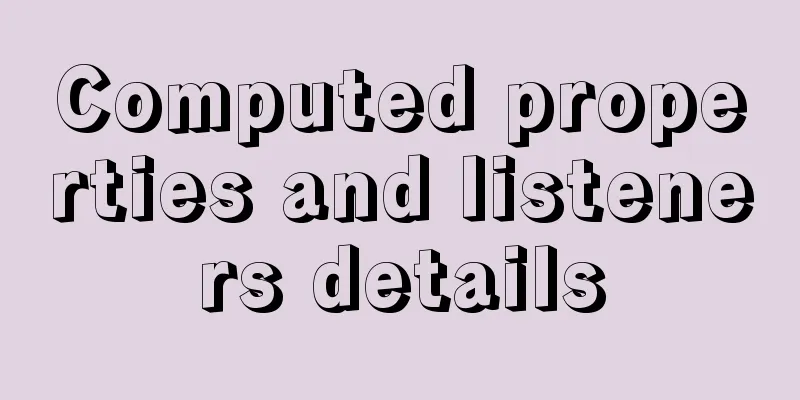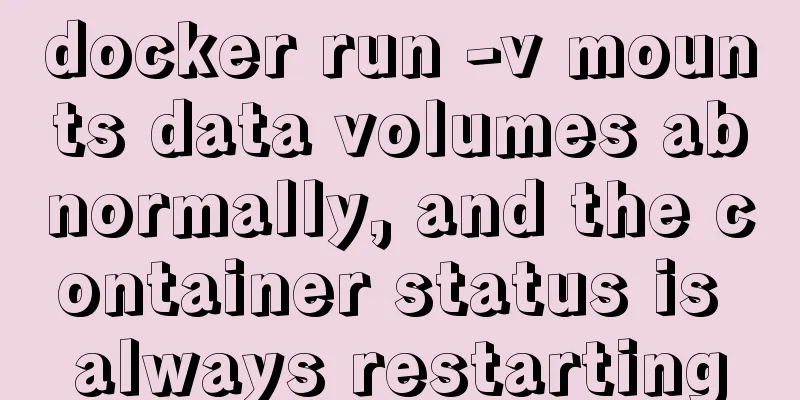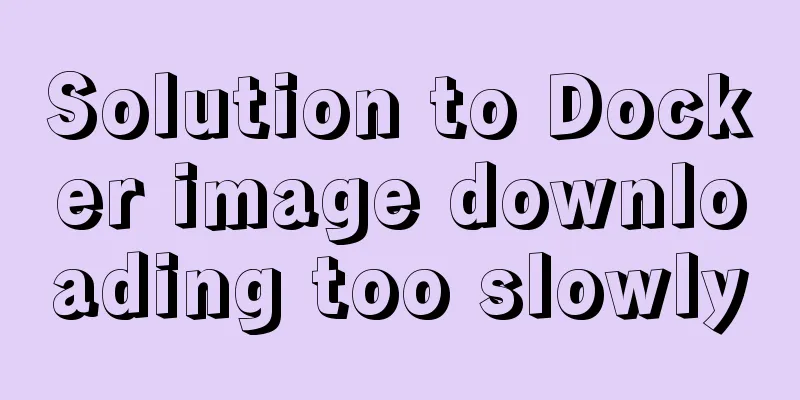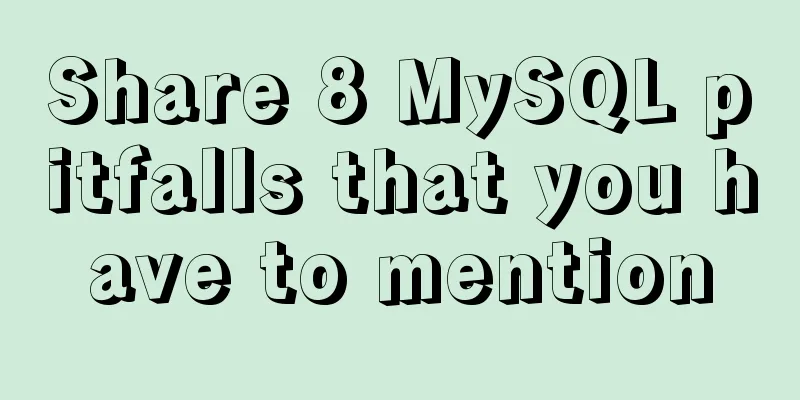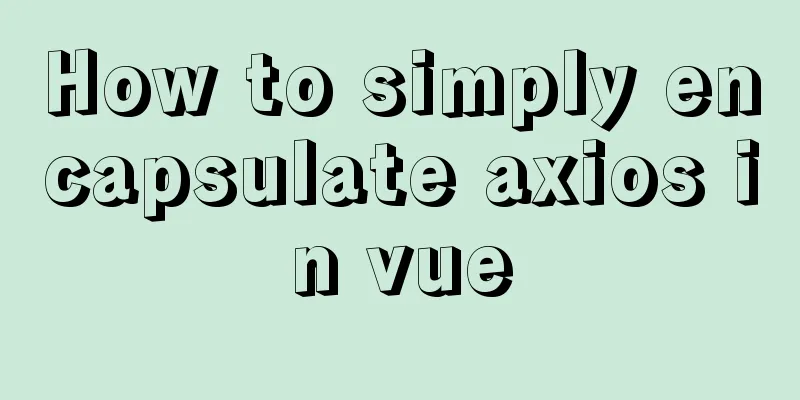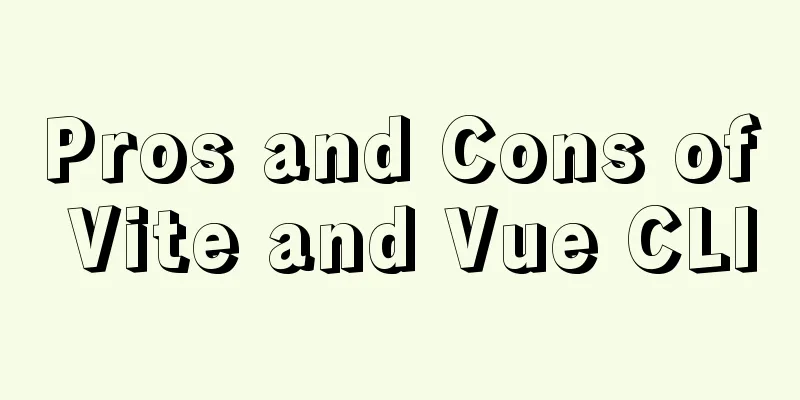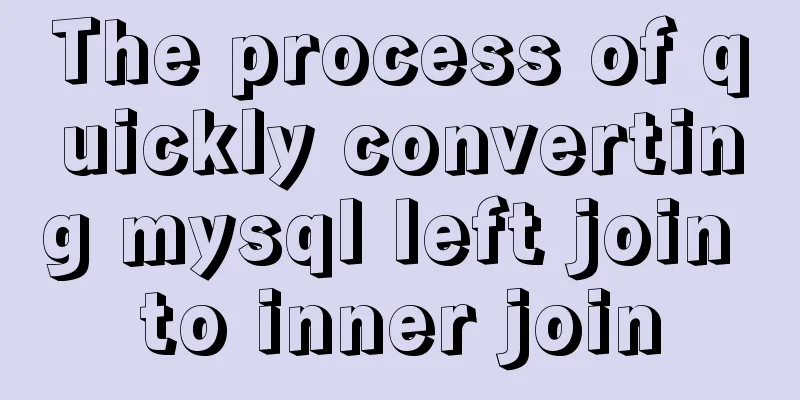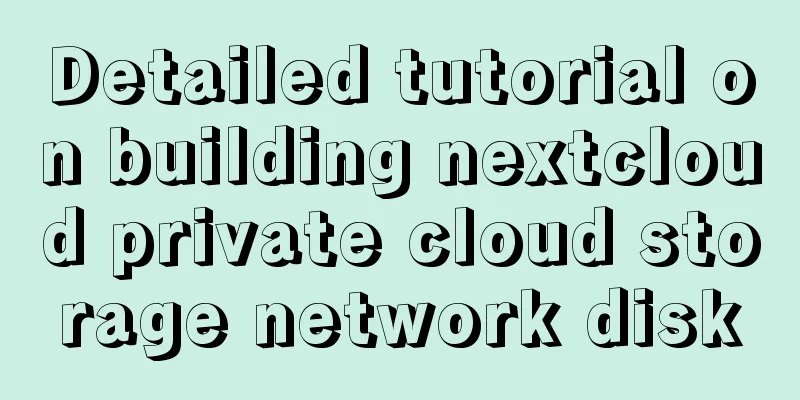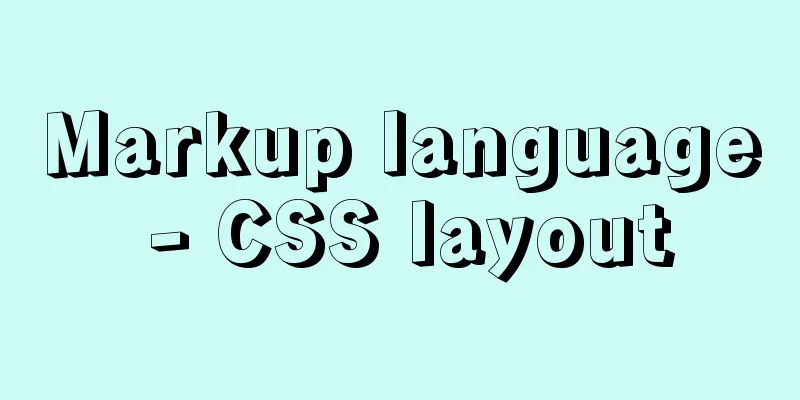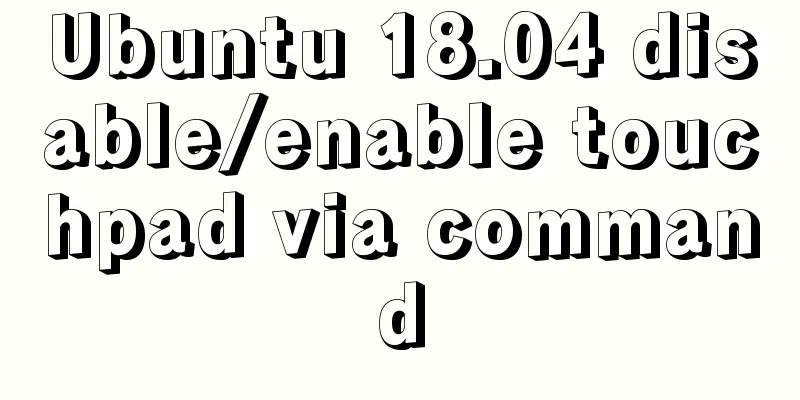JavaScript to implement checkbox selection or cancellation
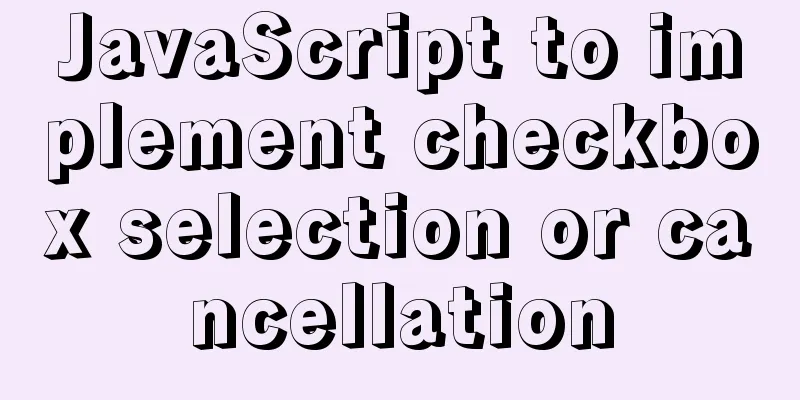
|
This article shares the specific code of JavaScript to select or cancel all checkboxes for your reference. The specific content is as follows Implementation ideas 1. Get the total selection box and all small selection box element objects Note: In HTML, the selected state is checked = "checked", but in JS, the selected state - - - checked = true; the unchecked state - - - checked = false; Suggestion: For this kind of attribute value, you can print it in the console to see what the value is Code Sample
<!DOCTYPE html>
<html lang="en">
<head>
<meta charset="UTF-8">
<meta http-equiv="X-UA-Compatible" content="IE=edge">
<meta name="viewport" content="width=device-width, initial-scale=1.0">
<title>Multiple Selection Box</title>
<style>
.box {
width: 300px;
margin: 100px auto;
}
thead {
color: #fff;
background-color: #008dd0;
}
</style>
</head>
<body>
<div class="box">
<table border="1" cellspacing="0" cellpadding="5" width="200" align="center">
<thead>
<tr>
<th><input type="checkbox" value="0" id="cbAll"></th>
<th>Sports</th>
</tr>
</thead>
<tbody id="tb">
<tr>
<td><input type="checkbox" value="1"></td>
<td>Running</td>
</tr>
<tr>
<td><input type="checkbox" value="2"></td>
<td>Rope skipping</td>
</tr>
<tr>
<td><input type="checkbox" value="3"></td>
Yoga
</tr>
<tr>
<td><input type="checkbox" value="4"></td>
<td>Swimming</td>
</tr>
<tr>
<td><input type="checkbox" value="5"></td>
Cycling
</tr>
</tbody>
</table>
</div>
<script>
var all = document.querySelector('#cbAll');
var sports = document.querySelector('#tb').querySelectorAll('input');
// Bind click event to the select all button all.onclick = function() {
console.log(all.checked);
for (var i = 0; i < sports.length; i++) {
sports[i].checked = all.checked;
}
}
// Bind click events to each small checkbox for (var i = 0; i < sports.length; i++) {
sports[i].onclick = function() {
// Control whether the select all button is selected var flag = true;
// Each time a small box is clicked, check if all checkboxes are checked for (var i = 0; i < sports.length; i++) {
if (!sports[i].checked) {
flag = false;
break; // As long as one small checkbox is not selected, the Select All button is not selected, and the loop can be jumped out. The following small checkboxes do not need to be judged again}
}
all.checked = flag;
}
}
</script>
</body>
</html>Page effect:
The above is the full content of this article. I hope it will be helpful for everyone’s study. I also hope that everyone will support 123WORDPRESS.COM. You may also be interested in:
|
<<: Several ways to connect tables in MySQL
>>: Detailed explanation of how to use Nginx + consul + upsync to achieve dynamic load balancing
Recommend
The iframe frame sets the white background to transparent in IE browser
Recently, I need to frequently use iframe to draw ...
CSS polar coordinates example code
Preface The project has requirements for charts, ...
Detailed installation tutorial of Mysql5.7.19 under Centos7
1. Download Download mysql-5.7.19-linux-glibc2.12...
Detailed explanation of map overlay in openlayers6
1. Overlay Overview Overlay means covering, as th...
A brief analysis of Linux to check the firewall status and the status of the ports open to the outside world
1. Check the firewall status Check the firewall s...
5 basic skills of topic page design (Alibaba UED Shanmu)
This topic is an internal sharing in the second h...
Detailed tutorial on installing mysql 5.7.26 on centOS7.4
MariaDB is installed by default in CentOS, which ...
How to handle long data when displaying it in html
When displaying long data in HTML, you can cut off...
Should nullable fields in MySQL be set to NULL or NOT NULL?
People who often use MySQL may encounter the foll...
Docker enables multiple port mapping commands
as follows: docker run -d -p 5000:23 -p 5001:22 -...
MySQL import and export backup details
Table of contents 1. Detailed explanation of MySQ...
Analysis of the project process in idea packaging and uploading to cloud service
one. First of all, you have to package it in idea...
Use Docker to build a Git image using the clone repository
Overview I have been using Docker for more than a...
Example of using Docker Swarm to build a distributed crawler cluster
During the crawler development process, you must ...
Implementation of Nginx configuration of multi-port and multi-domain name access
To deploy multiple sites on a server, you need to...