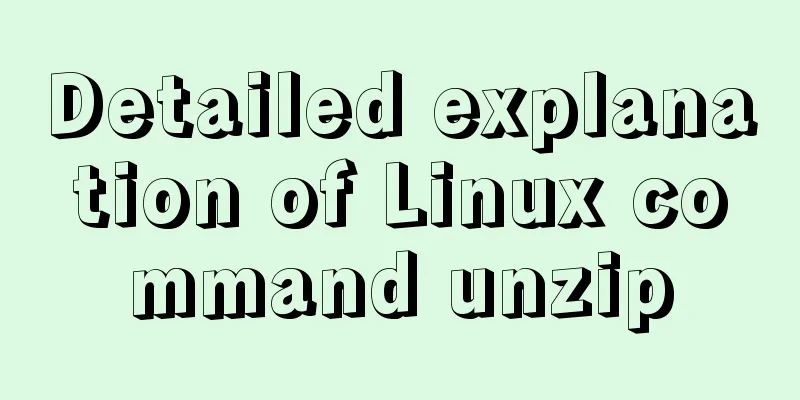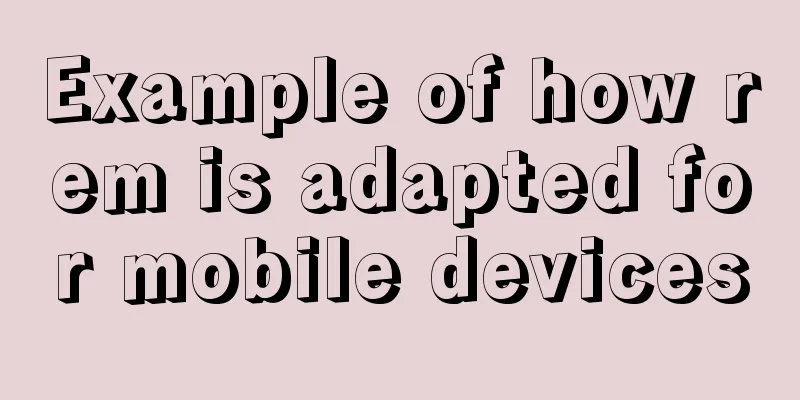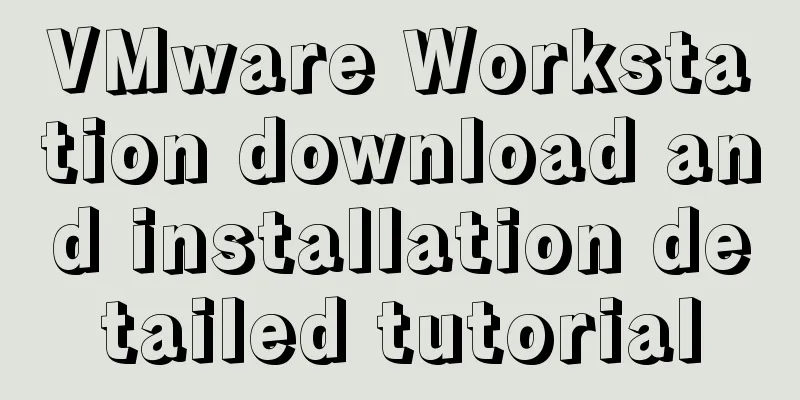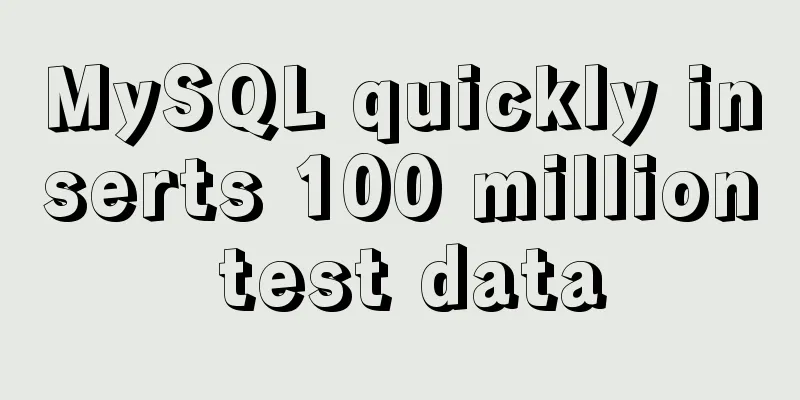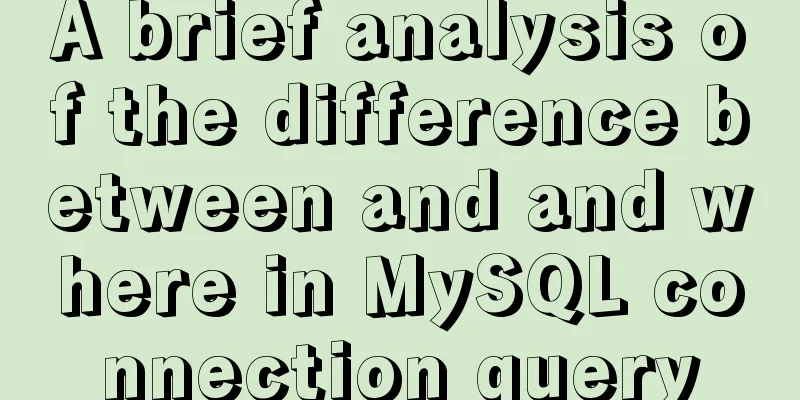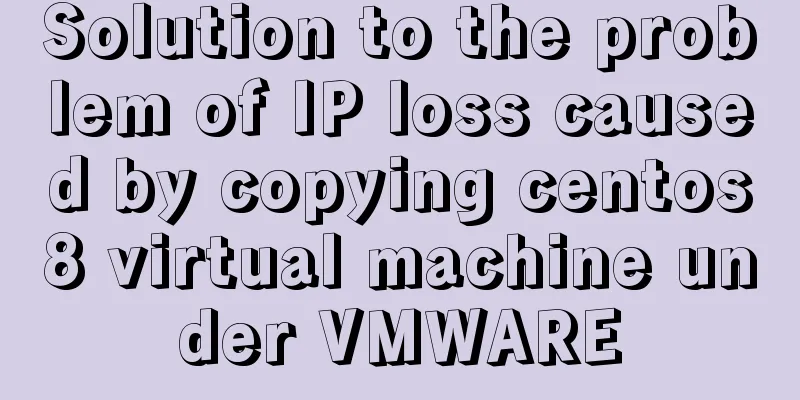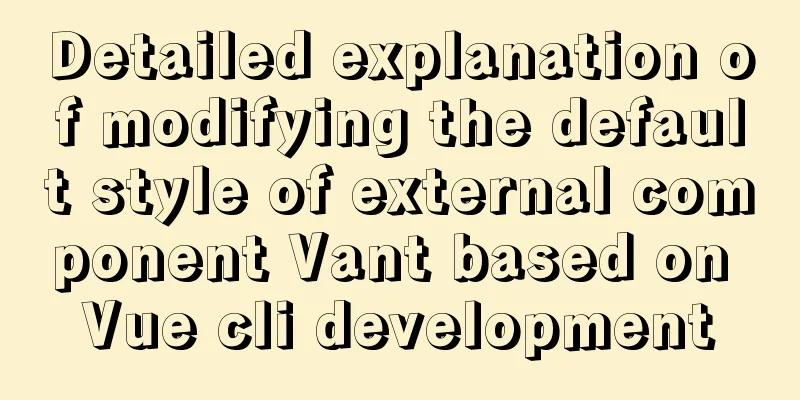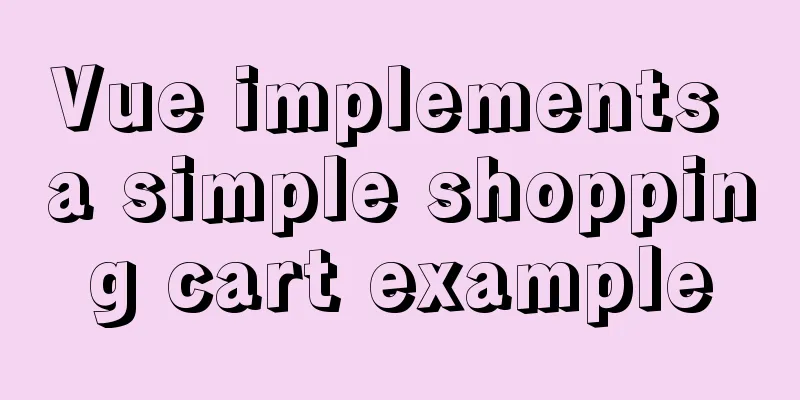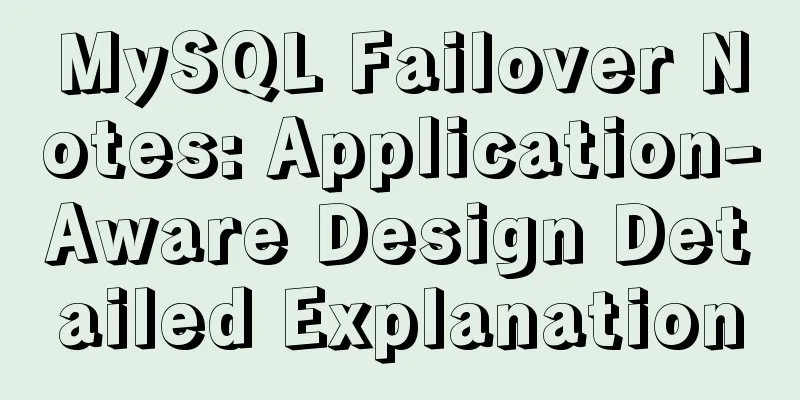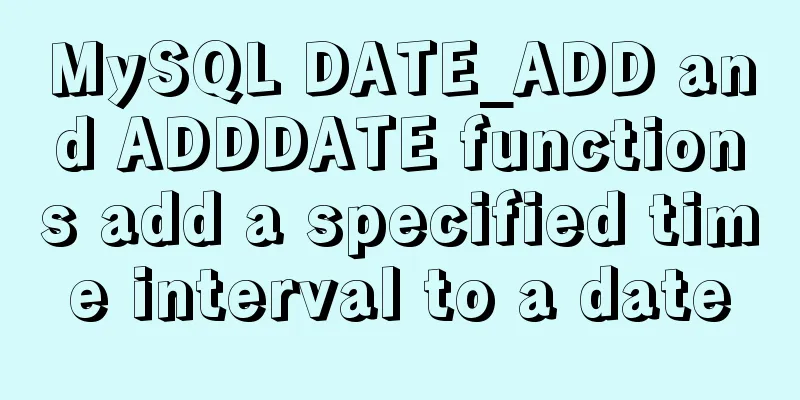Solution to Docker image downloading too slowly
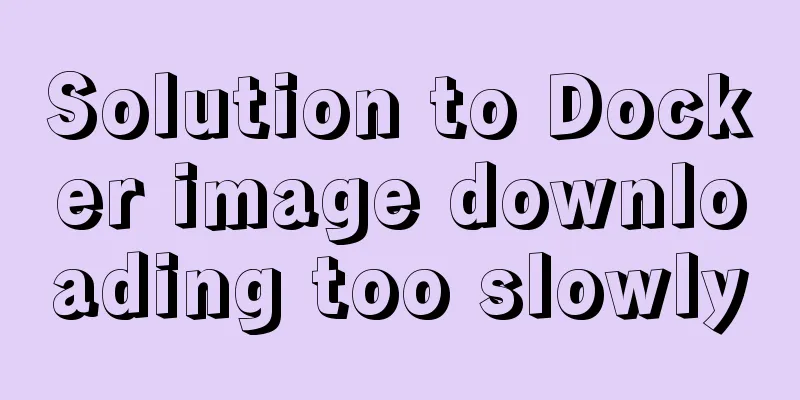
Docker image download is stuck or too slow I searched for many methods online, and the download also got stuck when using a China mirror. 1. Register an account on Alibaba Cloud first There is no need to bind anything, just register directly. If you have an account, just log in directly.
2. Create a mirror repository
3. After creating it, click on this tab
Type in the terminal vim /etc/docker/daemon.json Copy
Finally, reload the file and restart Docker (don’t forget these two steps) sudo systemctl daemon-reload //Reload sudo systemctl restart docker //Restart Finally, you can download the image happily. This is the end of this article about the solution to the problem of docker downloading images too slowly. For more related content about docker downloading images too slowly, please search for previous articles on 123WORDPRESS.COM or continue to browse the following related articles. I hope you will support 123WORDPRESS.COM in the future! You may also be interested in:
|
<<: JavaScript imitates Jingdong magnifying glass effect
>>: Getting Started: A brief introduction to HTML's basic tags and attributes
Recommend
Two ways to implement Vue users to log out to the login page without operation for a long time
Table of contents Problem Description Front-end c...
HTML css js implements Tab page sample code
Copy code The code is as follows: <html xmlns=...
Key features of InnoDB - insert cache, write twice, adaptive hash index details
The key features of the InnoDB storage engine inc...
How to insert video into HTML and make it compatible with all browsers
There are two most commonly used methods to insert...
HTML Tutorial: Collection of commonly used HTML tags (5)
These introduced HTML tags do not necessarily ful...
How to make vue long list load quickly
Table of contents background Main content 1. Comp...
Detailed explanation of several API examples commonly used in advanced javascript front-end development
Table of contents MutationObserver API Features I...
Detailed explanation of gcc command usage under Linux system
Table of contents 1. Preprocessing 2. Compilation...
Design Theory: Ten Tips for Content Presentation
<br /> Focusing on the three aspects of text...
Design a data collector with vue
Table of contents Scenario Core Issues Status mon...
Pure CSS3 mind map style example
Mind Map He probably looks like this: Most of the...
Vue achieves the top effect through v-show
html <div class="totop" v-show="...
The process of installing SVN on Ubuntu 16.04.5LTS
This article briefly introduces the process of se...
Pure CSS free implementation code for websites to have dark mode switching function
Preface The concept of dark mode originated from ...
HTML iframe usage summary collection
Detailed Analysis of Iframe Usage <iframe frame...