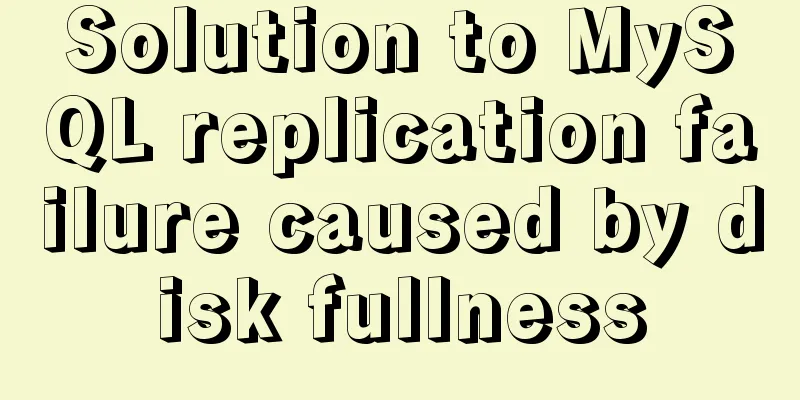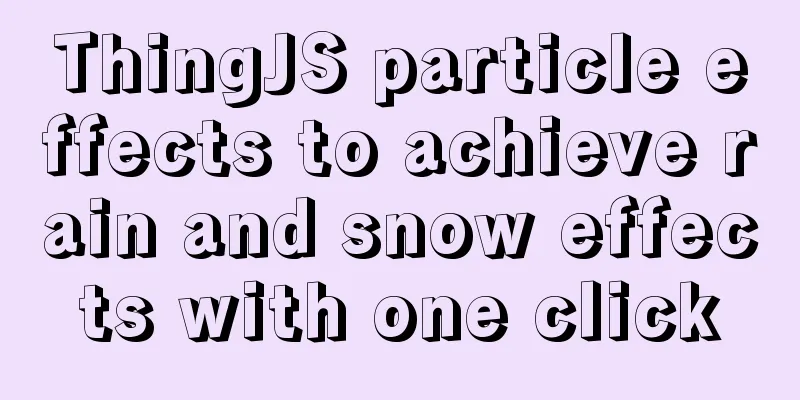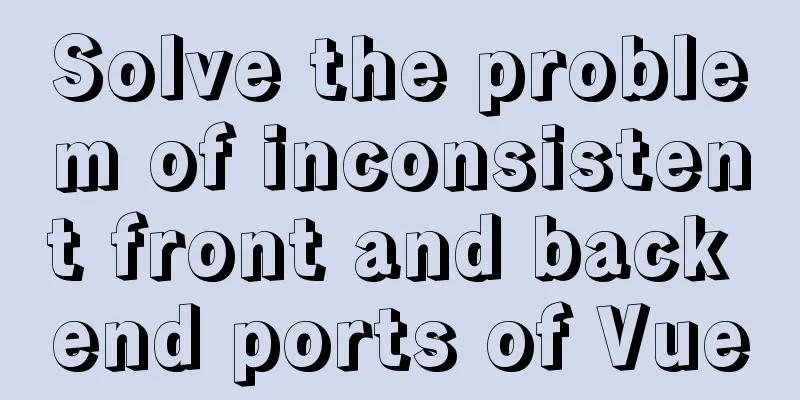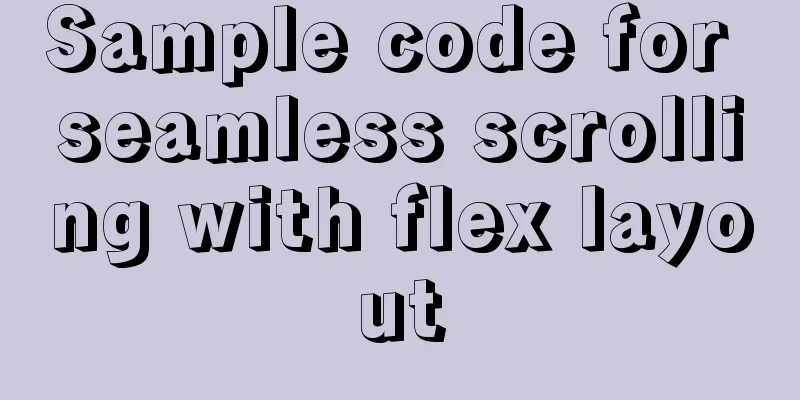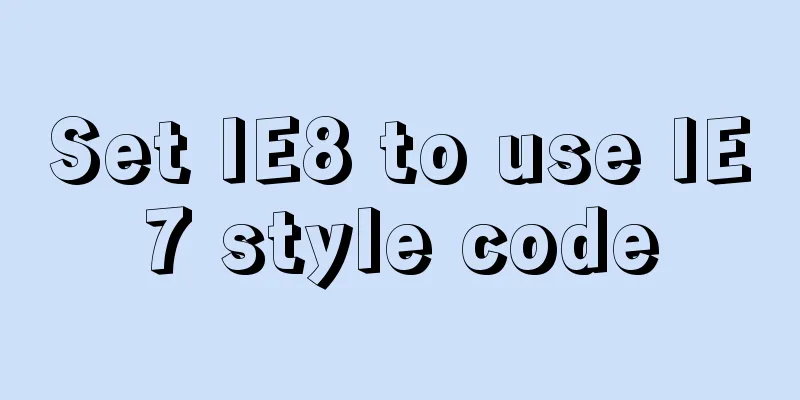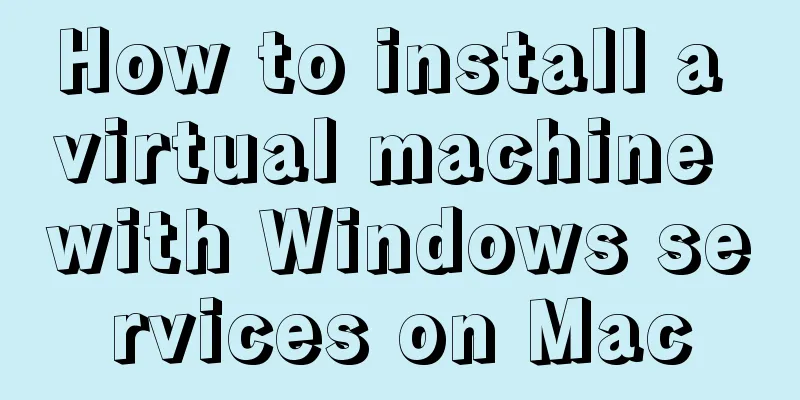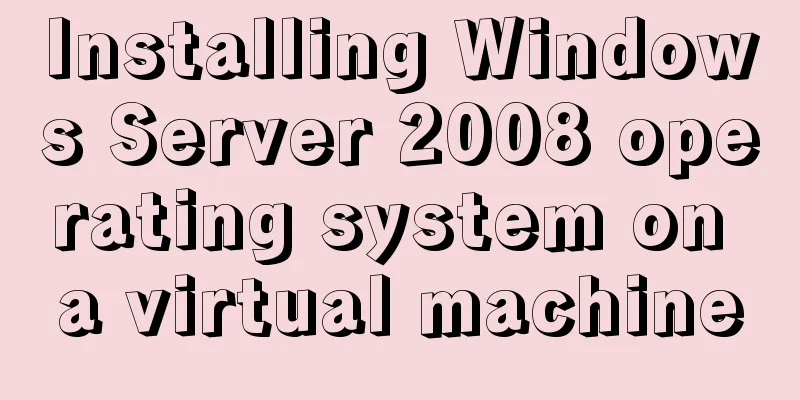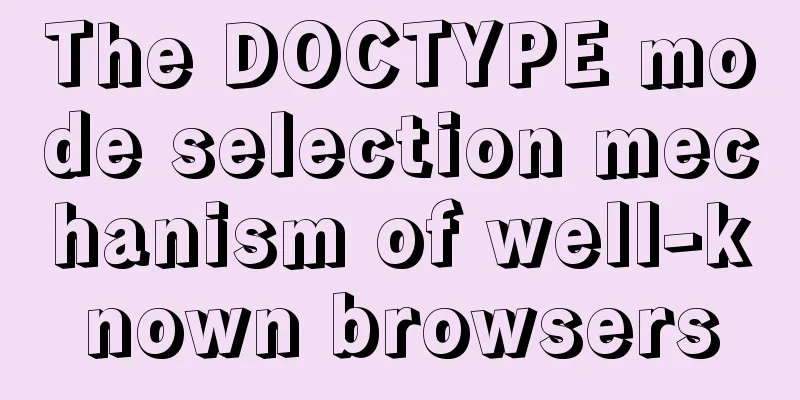Detailed explanation of gcc command usage under Linux system
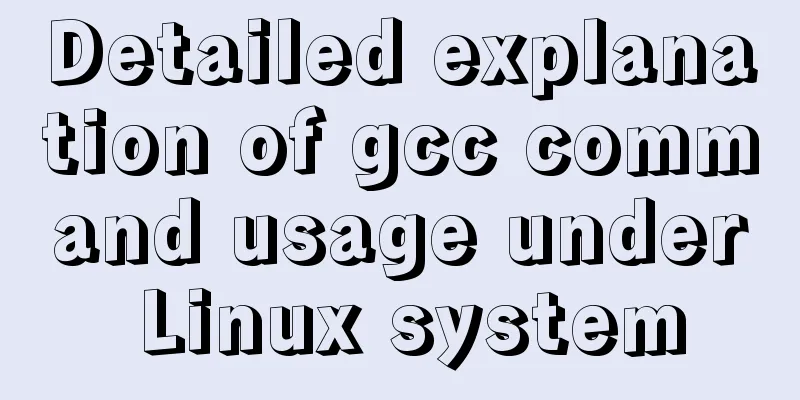
|
1. Installation of gcc (taking Ubuntu as an example) sudo apt-get install build-essential After installation, you can check the version through gcc --version. Let's master its basic application in the process of compiling executable files through gcc. Preparation: First, use vim to create a .c file in the current directory, for example 666.c $ vim 666.c (The use of vim can be described in detail in another blog of mine, so I won’t go into details here) Insert a code. #include <stdio.h>
main()
{
int a,i;
a=6;
for(i=0;i<3;i++)
{
printf("%d",a);
}
}
(Every time we use cat to check) 1. Preprocessing1. Preprocessing expands macro definitions (like #define), expands header files (like stdio.h), compiles conditions (like ifdef), expands all macros, and deletes all comments (like "//"). Preprocessing cpp precompiles source code and header files into a .i file. (Note that syntax is not checked at this time, so no error will be reported even if there are syntax errors.) 2. Command: $ gcc -E (source file name) -o (preprocessor file name) or: $ gcc (source file name) > (preprocessor file name) For example, according to 666.c, the preprocessing can be: gcc -E 666.c -o 666.i It can also be gcc 666.c > 666.i
2. Compilation1. Compilation means checking whether the syntax is correct and compiling the preprocessed file into an assembly file. 2. Command: $ gcc -S (source file) -o (assembly file) For example, gcc -S 666.i -o 666.s
3. Compilation1. Assembly means generating target files (binary files) from assembly files. Through assembly, text codes are converted into binary codes. (Binary code files have the suffix .o). 2. Command: $ gcc -c (assembly file) -o (object file) For example, gcc -c 666.s -o 666.o
(Because it is a binary file, it will be garbled) 4. Links1. Link to find dependent library files (static and dynamic) and link the target files into an executable program. $ gcc -c [target file] -o [executable program] -l [dynamic library name] If there is no dynamic library (usually) direct $ gcc -c [target file] -o [executable program] For example, gcc -c 666.o -o 666 At this time, an executable program 666 will be generated If you want to execute this command: $ ./executable program The ./ means in the current directory. For example./666
(Note: In general, if we use the gcc executable file name, it will generate an a.out executable file by default. In this case, we can use ./a.out to execute it directly.) This is the end of this article about the detailed usage of gcc command under Linux system. For more relevant Linux gcc command content, please search 123WORDPRESS.COM's previous articles or continue to browse the following related articles. I hope everyone will support 123WORDPRESS.COM in the future! You may also be interested in:
|
>>: CSS3 mouse hover transition zoom effect
Recommend
Detailed explanation of Docker fast build and Alibaba Cloud container acceleration configuration under Windows 7 environment
The previous article on Docker mentioned the cons...
How to use environment variables in nginx configuration file
Preface Nginx is an HTTP server designed for perf...
Summary of the understanding of virtual DOM in Vue
It is essentially a common js object used to desc...
5 tips for writing CSS to make your style more standardized
1. Arrange CSS in alphabetical order Not in alphab...
How to add Nginx proxy configuration to allow only internal IP access
location / { index index.jsp; proxy_next_upstream...
CSS menu button animation
To write a drop-down menu, click the button. The ...
Specific example of MySQL multi-table query
1. Use the SELECT clause to query multiple tables...
CSS3 transition to implement notification message carousel
Vue version, copy it to the file and use it <t...
Solve the problem of inconsistent front and back end ports of Vue
Vue front and back end ports are inconsistent In ...
MySQL 5.6.22 installation and configuration method graphic tutorial
This tutorial shares the specific code of MySQL5....
Why node.js is not suitable for large projects
Table of contents Preface 1. Application componen...
How to deploy HTTPS for free on Tencent Cloud
Recently, when I was writing a WeChat applet, the...
A graphic tutorial on how to install MySQL in Windows
Abstract: This article mainly explains how to ins...
MySQL learning notes: complete select statement usage example detailed explanation
This article uses an example to illustrate the co...
Detailed example of database operation object model in Spring jdbc
Detailed example of database operation object mod...