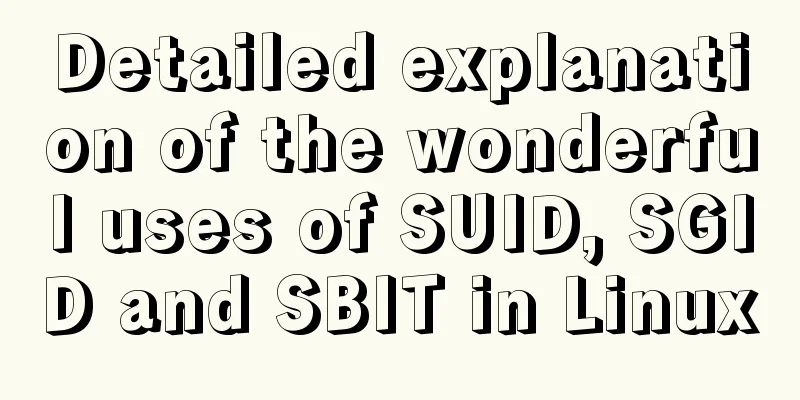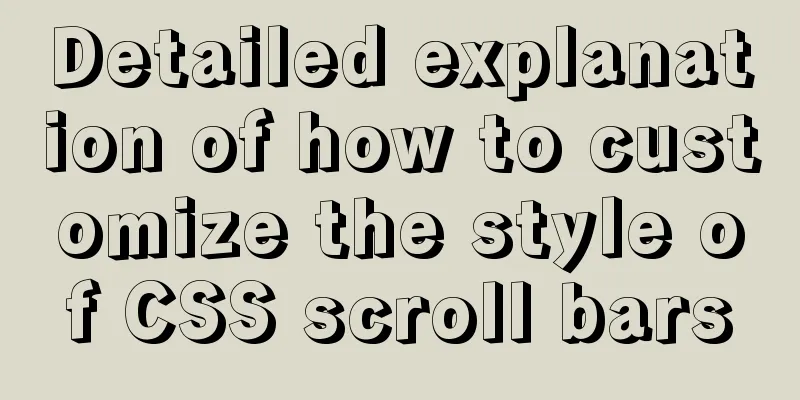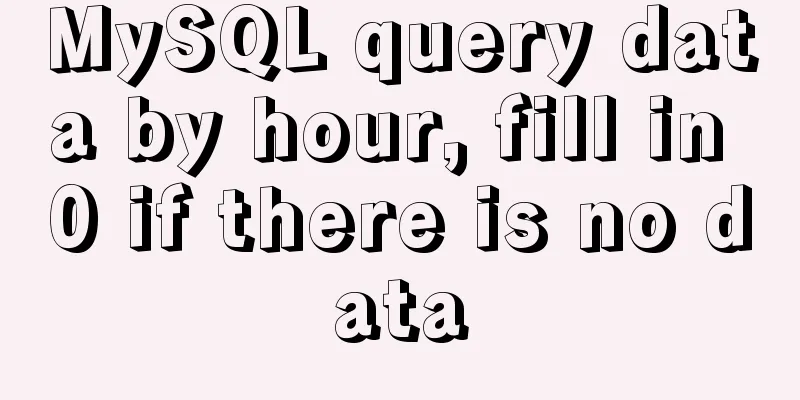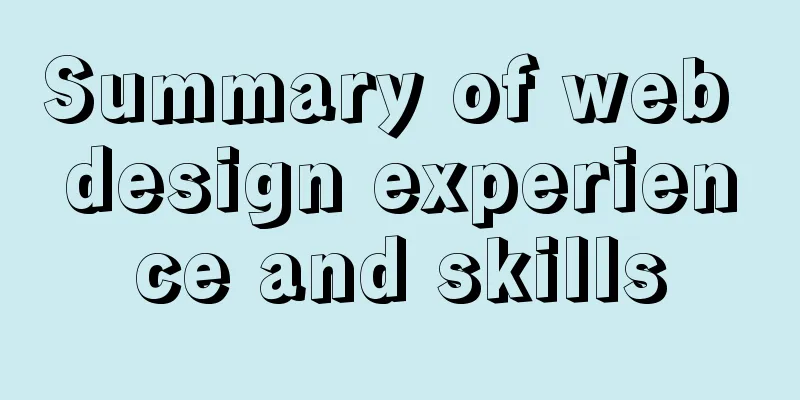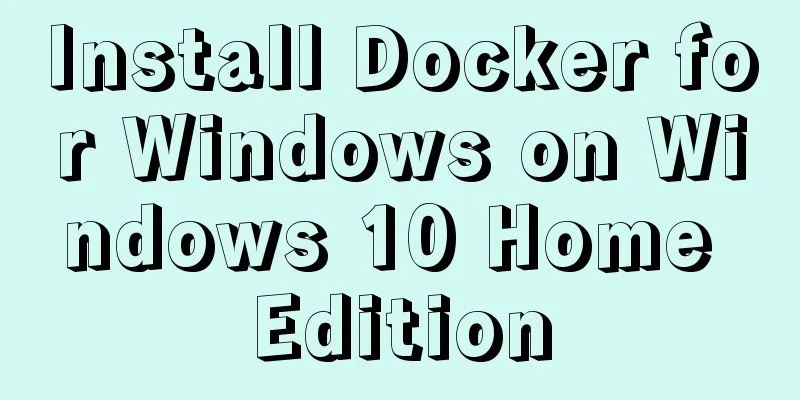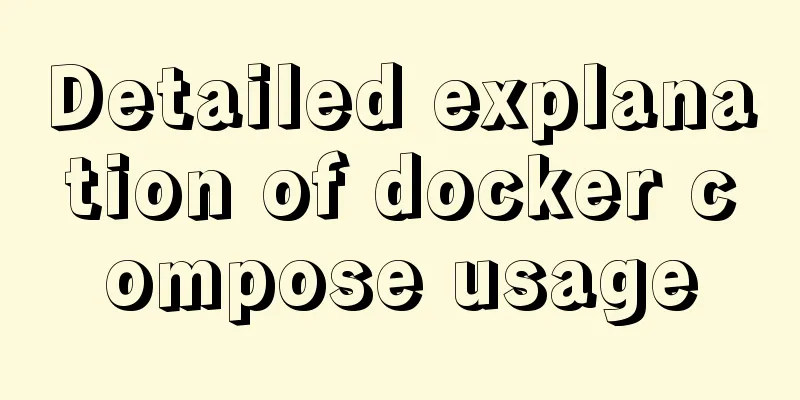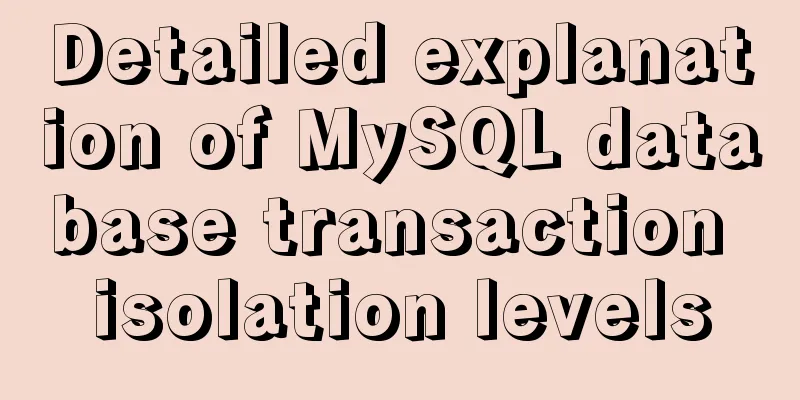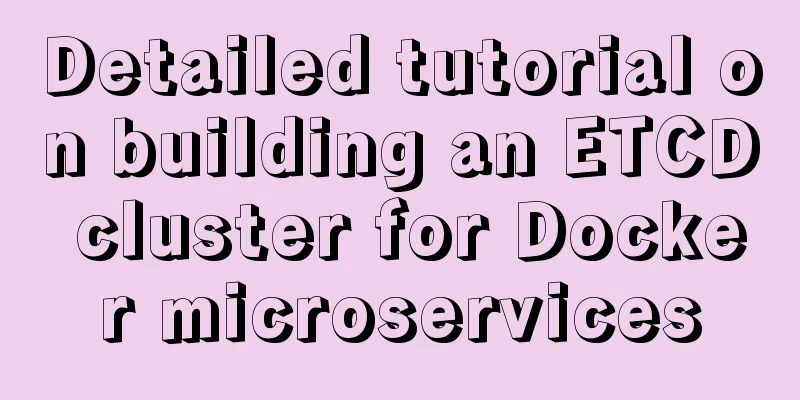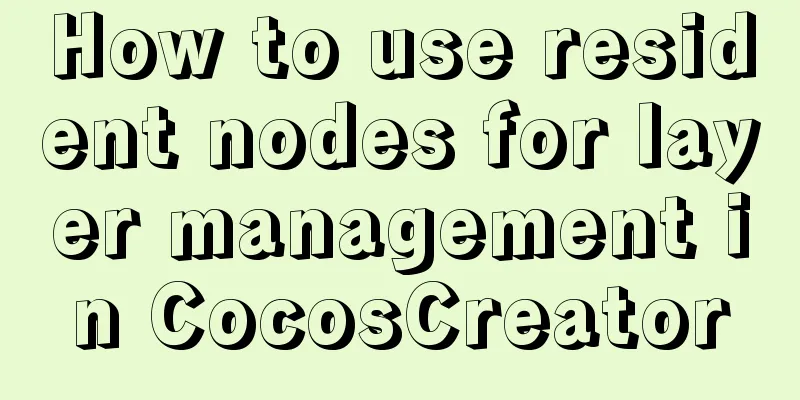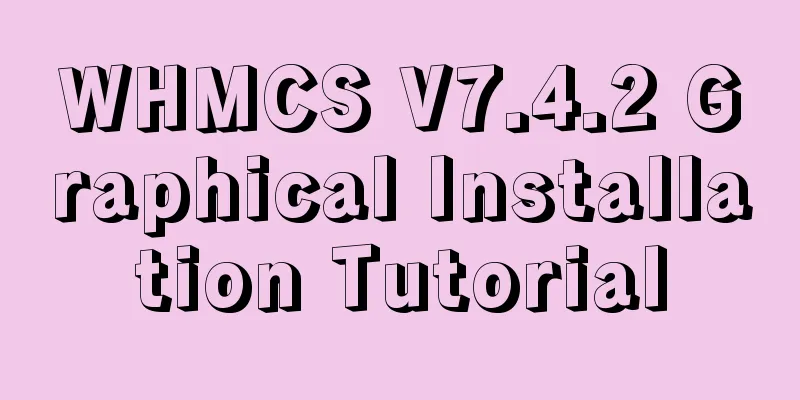How to install a virtual machine with Windows services on Mac
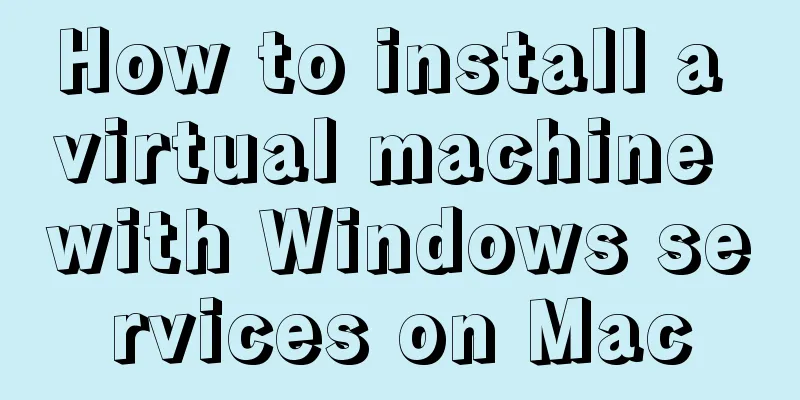
|
1. Download the virtual machine Official download website: https://www.vmware.com/ 2. Download the Windows version you want to install Recommended download URL: https://msdn.itellyou.cn/ (msdn recommends collection, a fairly complete system)
Just copy the address to download it 3. Double-click the downloaded vm virtual machine and drag it to the app If the VM prompts that no valid peer process can be connected: System Preferences - Security & Privacy - Agree/Allow
Available serial numbers
4. Open vm If the VM prompts that no valid peer process can be connected: System Preferences - Security & Privacy - Agree/Allow Drag the downloaded Windows image file into it
Click Continue
Fill in the corresponding items. Product key is not required.
Note: To use files together, select Seamless
Click Finish to start the installation. Custom settings can modify the hardware configuration of the virtual machine.
Click Play, restart several times, and complete the installation If the mouse and keyboard are not working well, please authorize the VM. The specific settings are as follows: Authorize vm in System Preferences - Security & Privacy - Privacy - Accessibility Options
If the VM prompts that no valid peer process can be connected: System Preferences - Security & Privacy - Agree/Allow If the VM displays a black screen, but the snapshot of the virtual machine is installed Summarize The above is the method that the editor introduced to you to install a virtual machine with Windows services on Mac. I hope it will be helpful to you. If you have any questions, please leave me a message and I will reply to you in time. I would also like to thank everyone for their support of the 123WORDPRESS.COM website! You may also be interested in:
|
<<: Implementation of dynamic particle background plugin for Vue login page
>>: MySql 8.0.16-win64 Installation Tutorial
Recommend
js returns to the previous page and refreshes the code
1. Javascript returns to the previous page history...
Solution to the problem of passing values between html pages
The first time I used the essay, I felt quite awkw...
Detailed explanation of fs module and Path module methods in Node.js
Overview: The filesystem module is a simple wrapp...
MySQL 5.7.24 installation and configuration graphic tutorial
This article shares the installation and configur...
Docker installation and deployment example on Linux
After reading the following article, you can depl...
MySQL master-slave replication principle and practice detailed explanation
Table of contents Introduction effect principle f...
Steps to deploy Spring Boot project using Docker
Table of contents Create a simple springboot proj...
Example code for using text-align and margin: 0 auto to center in CSS
Use text-align, margin: 0 auto to center in CSS W...
Detailed explanation of the pitfalls of MySQL 8.0
I updated MySQL 8.0 today. The first problem: Nav...
Example usage of Linux compression file command zip
The ".zip" format is used to compress f...
30 Tips for Writing HTML Code
1. Always close HTML tags In the source code of p...
How to set focus on HTML elements
Copy code The code is as follows: <body <fo...
A detailed introduction to HTML page loading and parsing process
The order in which the browser loads and renders H...
Create a virtual machine and install the Redhat Linux operating system on VMware (graphic tutorial)
How to create a virtual machine on VMware and ins...