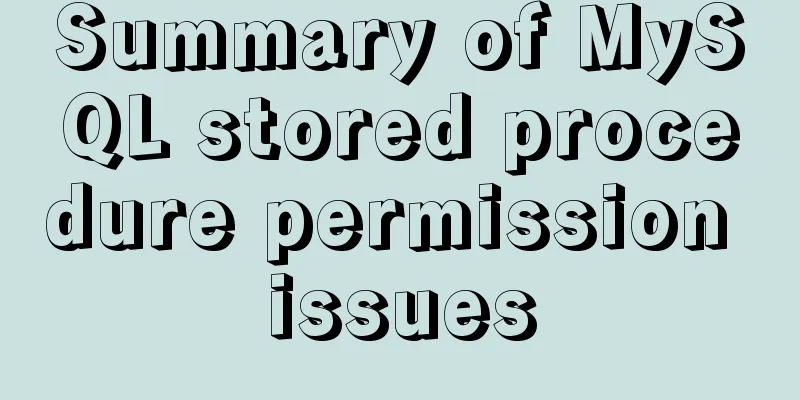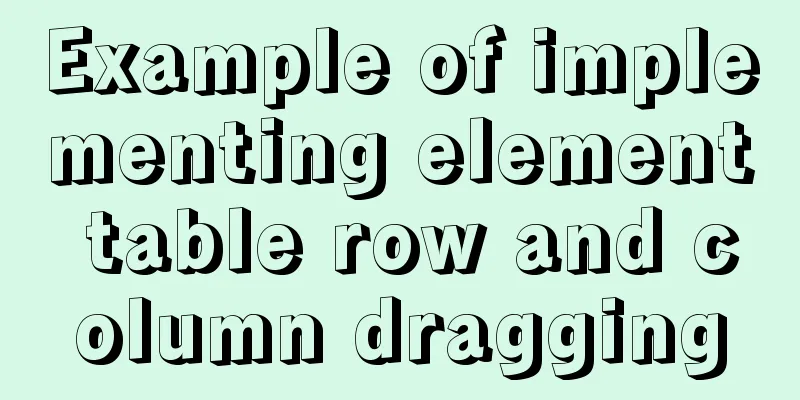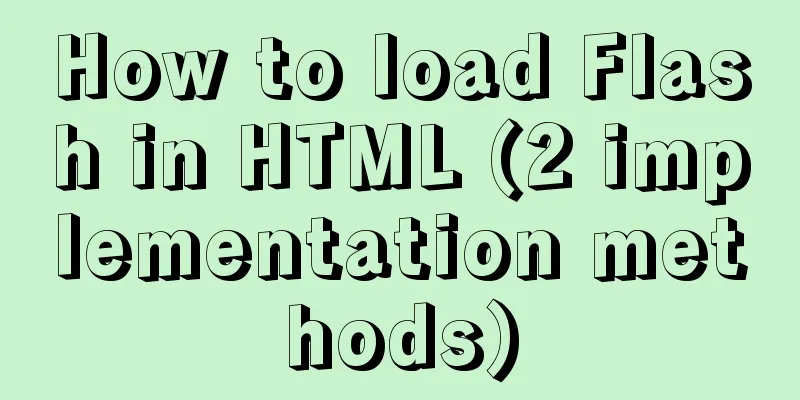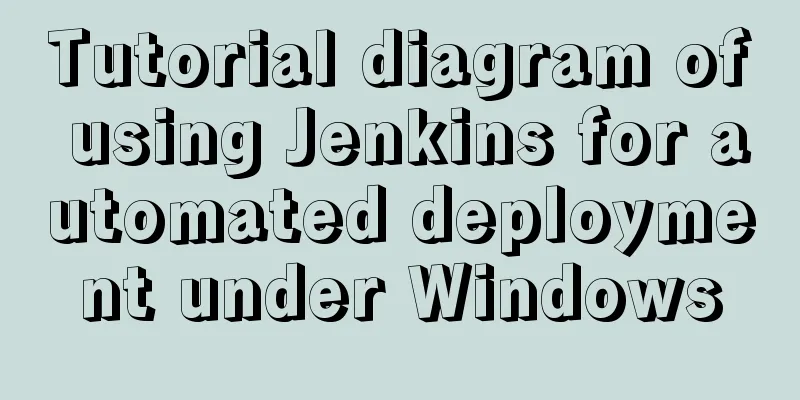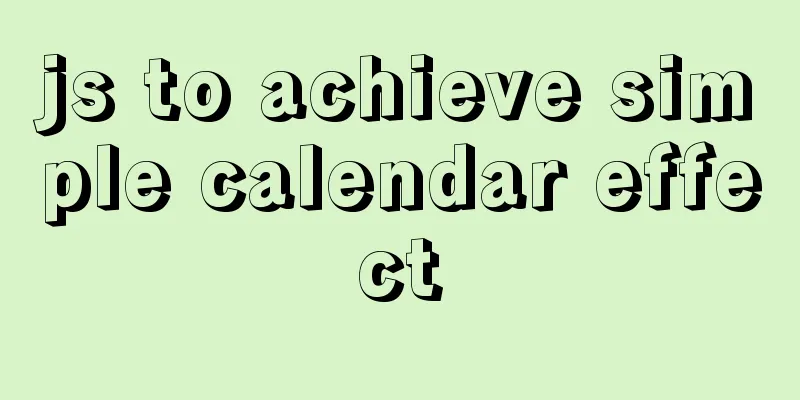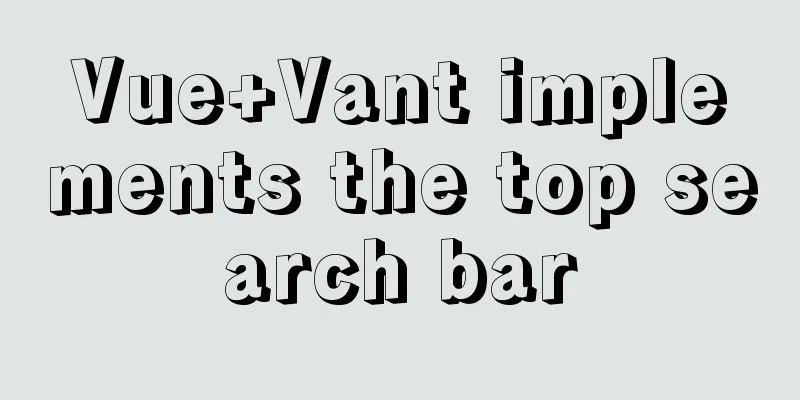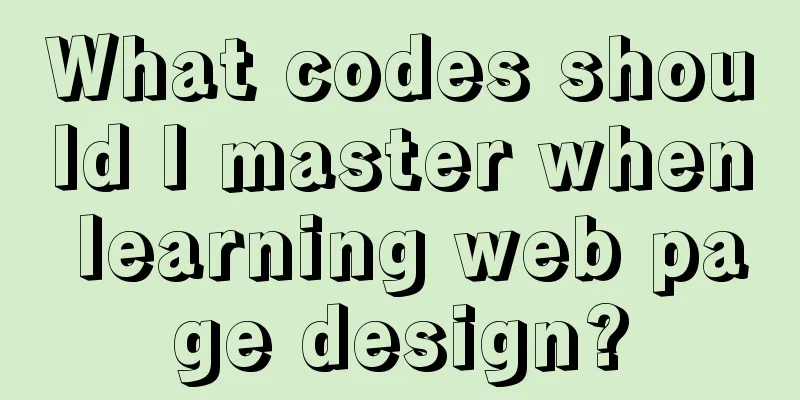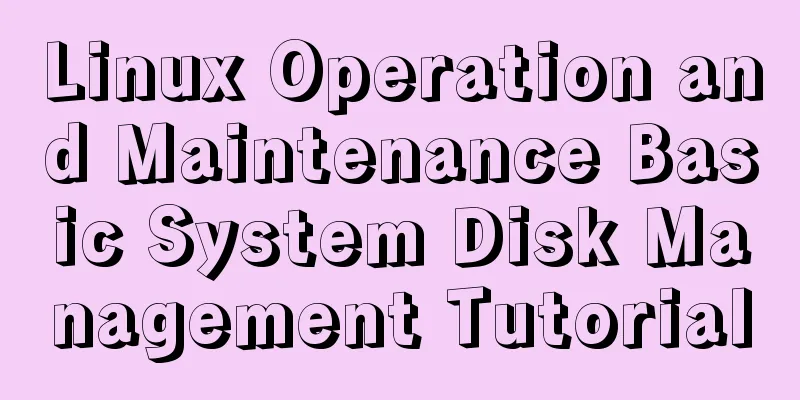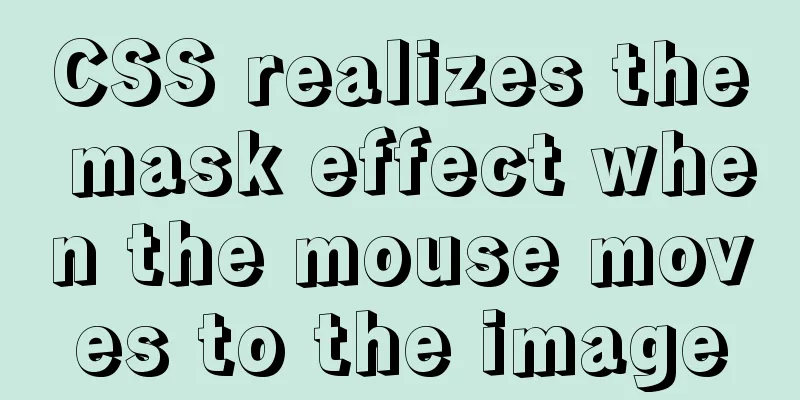Implementation of dynamic particle background plugin for Vue login page
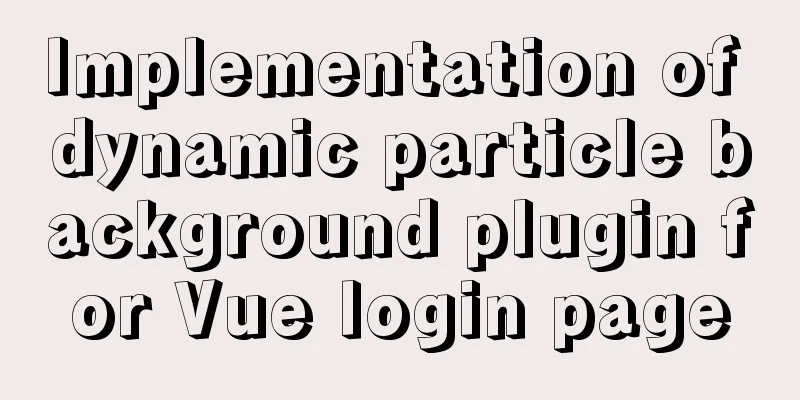
The dynamic particle effects are as follows:
Install the pluginnpm install vue-particles --save-dev Import globally in main.js file import VueParticles from 'vue-particles' Vue.use(VueParticles) Use in vue file
<vue-particles
color="#409EFF"
:particleOpacity="0.7"
:particlesNumber="60"
shapeType="circle"
:particleSize="6"
linesColor="#409EFF"
:linesWidth="1"
:lineLinked="true"
:lineOpacity="0.4"
:linesDistance="150"
:moveSpeed="3"
:hoverEffect="true"
hoverMode="grab"
:clickEffect="true"
clickMode="push">
</vue-particles>
Use dynamic particles as the background image. When a new div needs to be presented, you will find that the div cannot cover the vue-particles content and will be displayed later in turn. Therefore,
<style>
#particles-js {
width: 100%;
height: calc(100% - 100px);
position: absolute;
}
</style>
About the above attributes:
This is the end of this article about the implementation of the dynamic particle background plug-in for the Vue login page. For more related Vue dynamic particle background content, please search 123WORDPRESS.COM's previous articles or continue to browse the following related articles. I hope everyone will support 123WORDPRESS.COM in the future! You may also be interested in:
|
<<: mysql-8.0.16 winx64 latest installation tutorial with pictures and text
>>: How to install a virtual machine with Windows services on Mac
Recommend
js Promise concurrent control method
Table of contents question background Idea & ...
MySQL storage engine basics
In the previous article, we talked about MySQL tr...
Detailed explanation of using Docker to build a development environment for Laravel and Vue projects
This article introduces the development environme...
Solution to the problem that VMware15 virtual machine bridge mode cannot access the Internet
Description Solution VMware 15 virtual machine br...
W3C Tutorial (12): W3C Soap Activity
Web Services are concerned with application-to-ap...
How to install the latest version of docker using deepin apt command
Step 1: Add Ubuntu source Switch to root su root ...
How to install theano and keras on ubuntu system
Note: The system is Ubuntu 14.04LTS, a 32-bit ope...
jQuery implements ad display and hide animation
We often see ads appear after a few seconds and t...
MySQL 8.0 DDL atomicity feature and implementation principle
1. Overview of DDL Atomicity Before 8.0, there wa...
Ajax responseText parses json data case study
Solve the problem that the responseText returned ...
Docker /var/lib/docker/aufs/mnt directory cleaning method
The company's service uses docker, and the di...
Front-end vue+express file upload and download example
Create a new server.js yarn init -y yarn add expr...
HTML+CSS to achieve responsive card hover effect
Table of contents accomplish: Summarize: Not much...
How to use VUE to call Ali Iconfont library online
Preface Many years ago, I was a newbie on the ser...
Steps to deploy ingress-nginx on k8s
Table of contents Preface 1. Deployment and Confi...