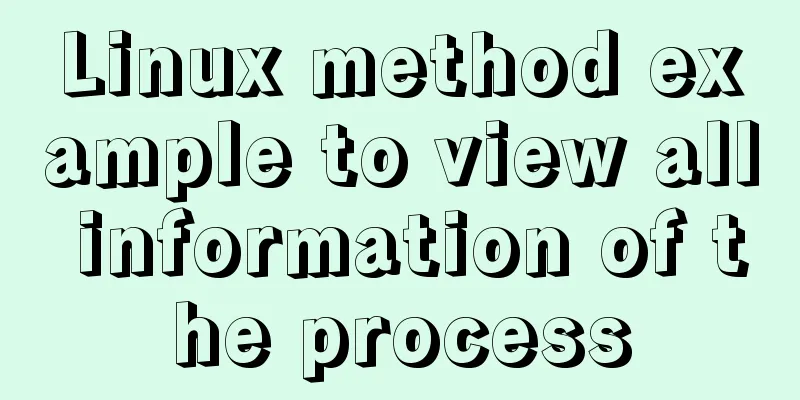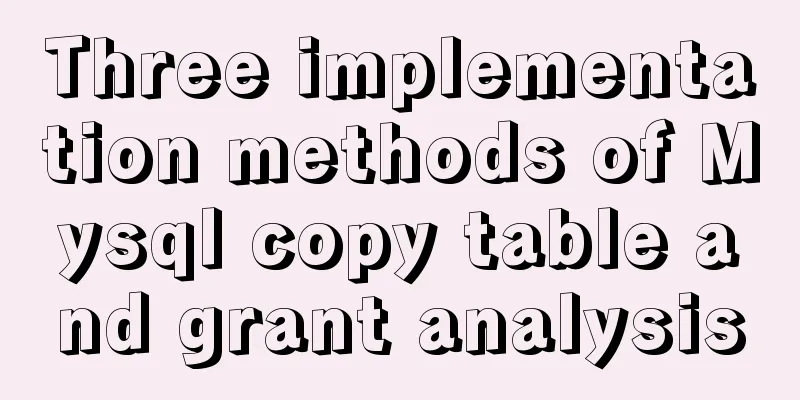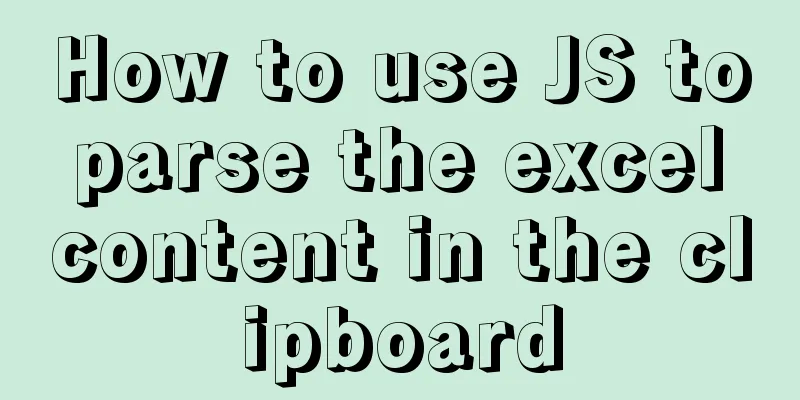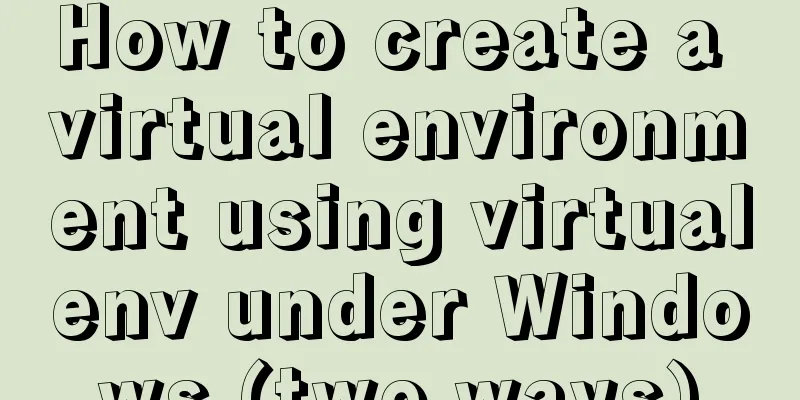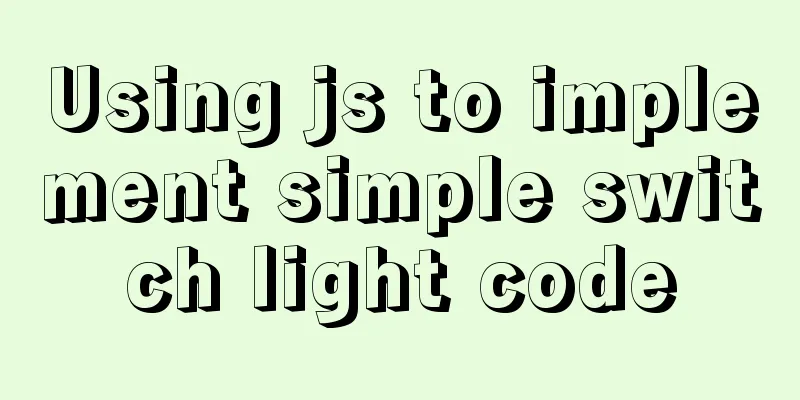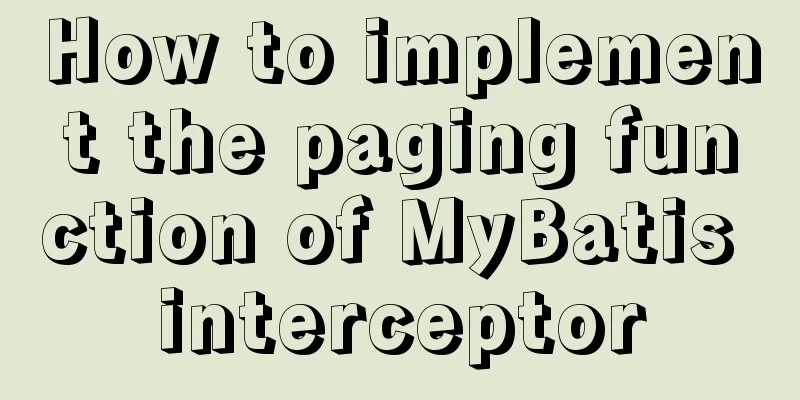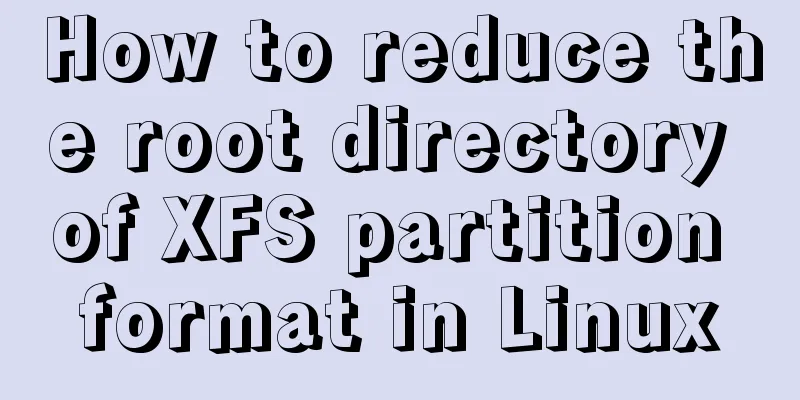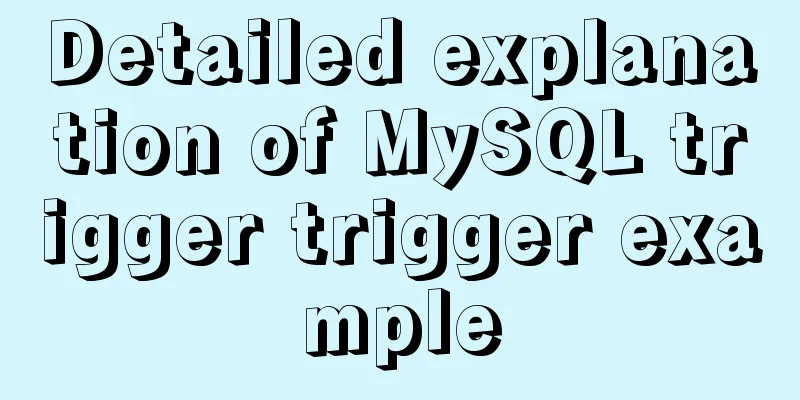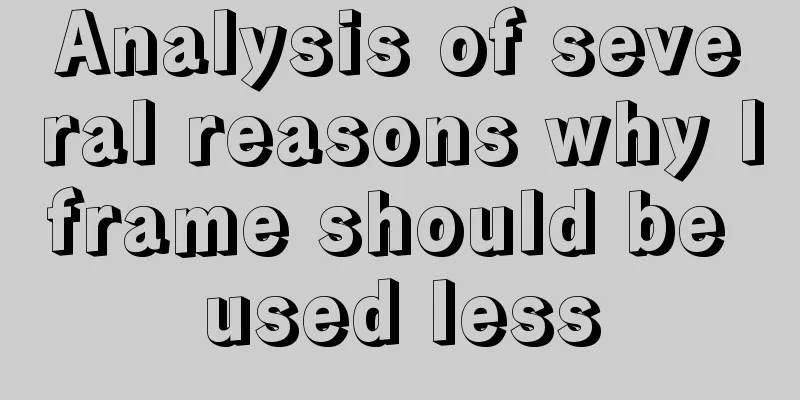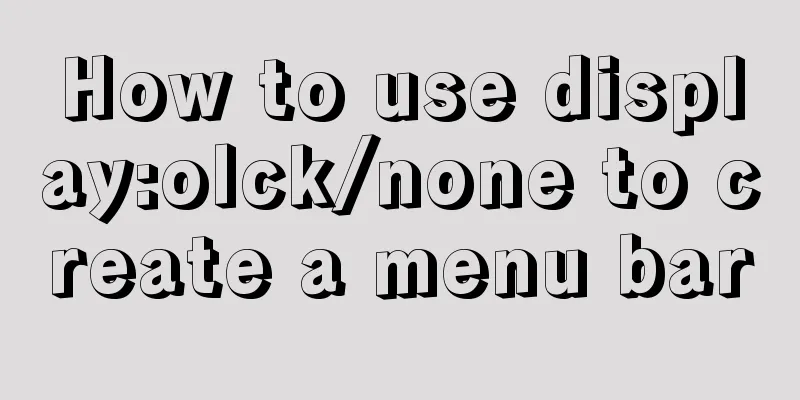Use viewport in meta tag to define screen css

|
<meta name="viewport" content="width=device-width, initial-scale=1.0, minimum-scale=1.0, maximum-scale=1.0, user-scalable=no"> width - the width of the viewport height-viewport height initial-scale The initial scaling factor minimum-scale The minimum scale to which the user is allowed to zoom maximum-scale allows the user to zoom to the maximum scale user-scalable Whether the user can manually scale |
<<: Implementing Priority Queue in JavaScript
>>: Flex layout allows subitems to maintain their own height
Recommend
jQuery implements nested tab function
This article example shares the specific code of ...
In-depth understanding of Worker threads in Node.js
Table of contents Overview The history of CPU-bou...
How to build php-nginx-alpine image from scratch in Docker
Although I have run some projects in Docker envir...
CSS3 analysis of the steps for making Douyin LOGO
"Tik Tok" is also very popular and is s...
Detailed explanation of MySQL persistent statistics
1. The significance of persistent statistical inf...
How to use docker to deploy front-end applications
Docker is becoming more and more popular. It can ...
Example code for implementing complex table headers in html table
Use HTML to create complex tables. Complex tables...
Steps to set up Windows Server 2016 AD server (picture and text)
Introduction: AD is the abbreviation of Active Di...
About the problems of congruence and inequality, equality and inequality in JS
Table of contents Congruent and Incongruent congr...
Simple writing of MYSQL stored procedures and functions
What is a stored procedure Simply put, it is a se...
A brief analysis of CSS3 using text-overflow to solve text layout problems
Basic syntax The use of text-overflow requires th...
How to install kibana tokenizer inside docker container
step: 1. Create a new docker-compose.yml file in ...
Steps for restoring a single MySQL table
When I was taking a break, a phone call completel...
How to make a centos base image
Preface Now the operating system used by my compa...
MySQL 8.0.15 version installation tutorial connect to Navicat.list
The pitfalls 1. Many tutorials on the Internet wr...