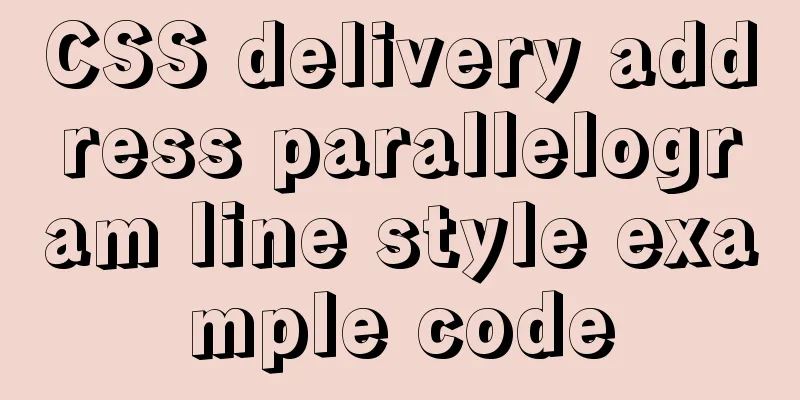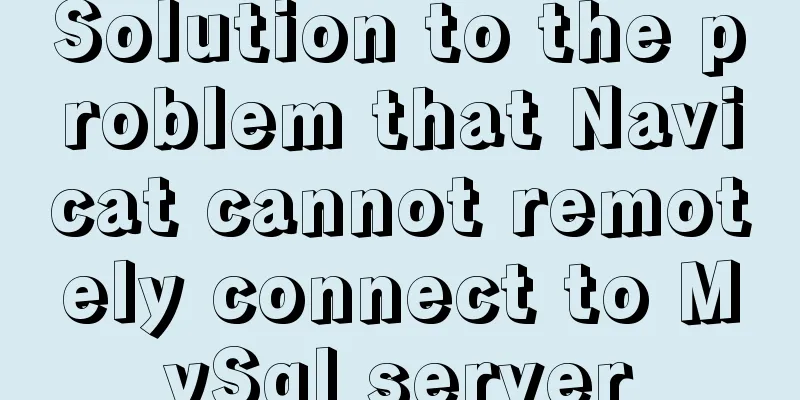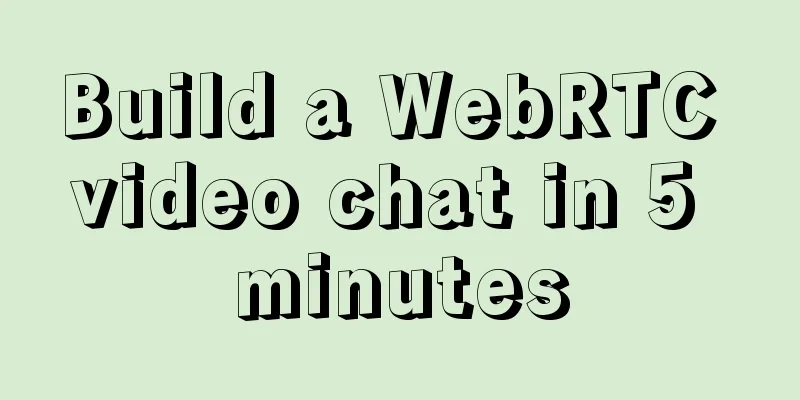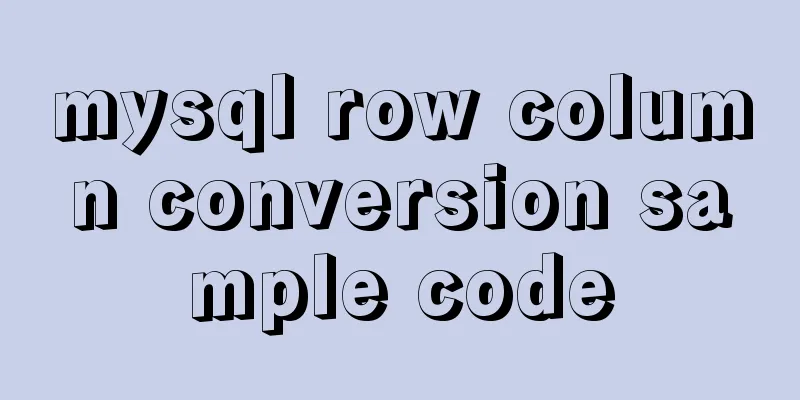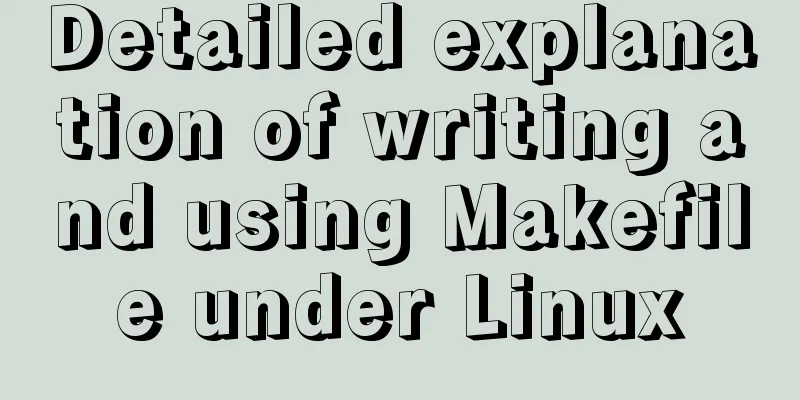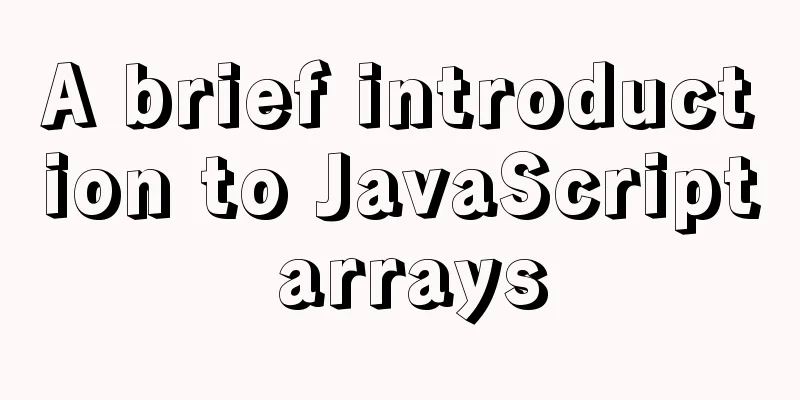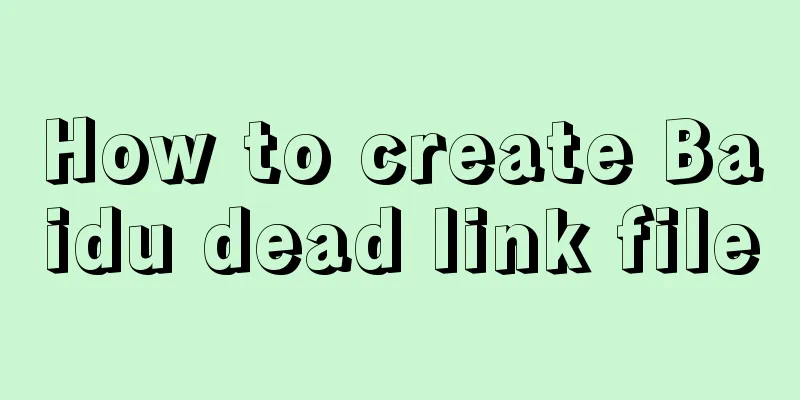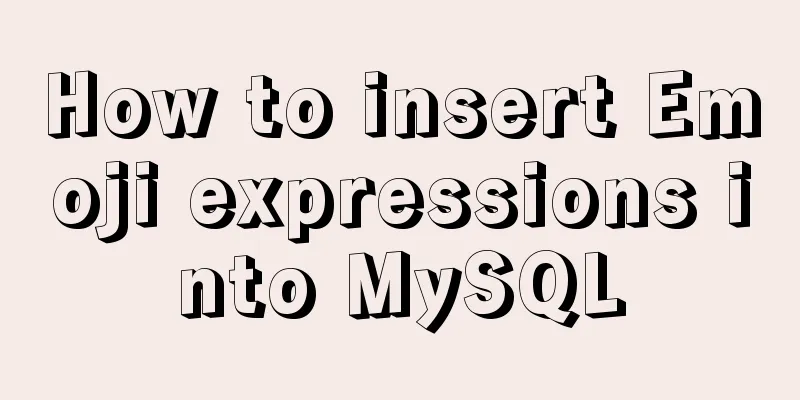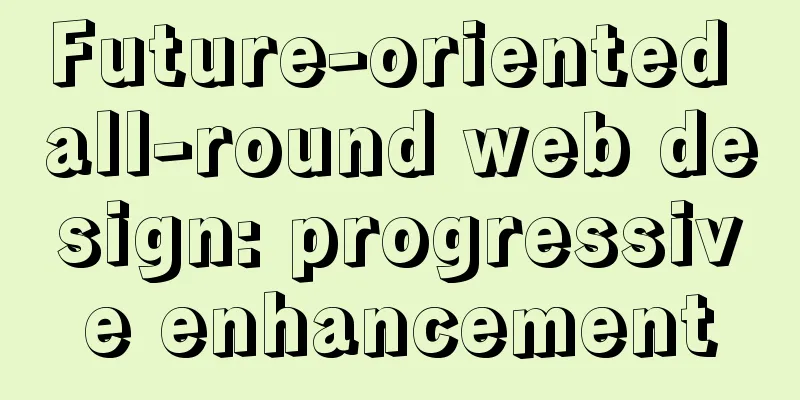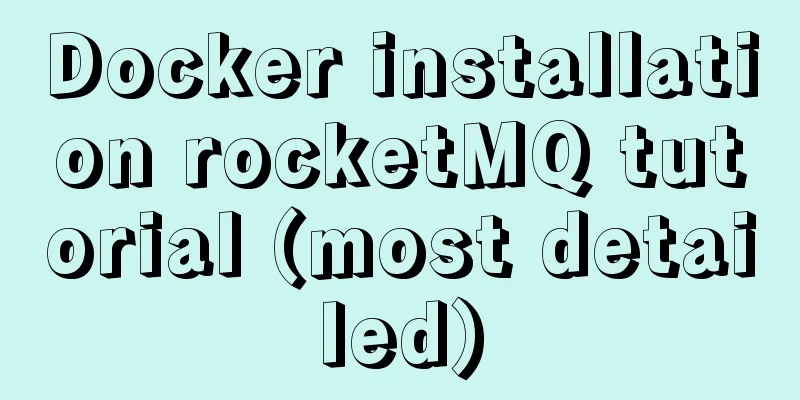Steps to set up Windows Server 2016 AD server (picture and text)
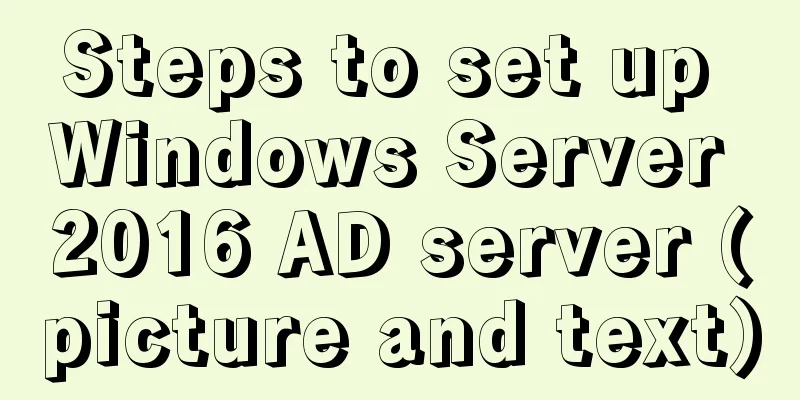
|
Introduction: AD is the abbreviation of Active Directory, which is called Active Directory in Chinese. Active Directory mainly provides the following functions: 1) Server and client computer management 2) User Services 3) Resource Management 4) Desktop configuration 5) Application system support, etc. Prepare the environment:
Deployment steps 1. Role Installation 1) Open Server Manager and add roles and features;
2) Click Next;
3) Select professor-based and feature-based installation, and click Next;
4) Select Select a server from the server pool and click Next;
5-1) Click Active Directory Domain Services;
5-2) Click Add function;
5-3) Click Next;
6) Click Next;
7) Check the box, click Yes, and then click Install;
8) If the installation is successful, click Close;
2. AD Domain Controller Deployment Wizard 1) Open Server Manager, click the small flag in the upper right corner, and click to promote this server to a domain controller;
2) Because this is the first AD controller, click Add New Forest, fill in the domain name sunliming.cn in the root domain name, and click Next #Add a domain controller to an existing domain: Add a new domain controller to an existing domain controller
3) Fill in the directory service restore password and click Next; Domain Controller Options:
4) Click Next;
5) Click Next; NETBIOS domain name: The computer name is used to identify the computer in the network, just like a person's name. When you start your computer, the system registers a unique NetBIOS name on the network, which is the computer name seen on the network.
6) Click Next; For security reasons, it is recommended that the AD DS database, log folder, and sysvol folder be placed on another disk.
7) Click Next;
8) Click Install, and the system will automatically restart after completion;
9) Enter the system after reboot. At this point, AD is deployed successfully. Click Tools - Active Directory Users and Computers to view the deployed domain.
10) AD domain deployment is complete
The above is the full content of this article. I hope it will be helpful for everyone’s study. I also hope that everyone will support 123WORDPRESS.COM. You may also be interested in:
|
<<: Detailed explanation of nodejs built-in modules
>>: MySQL view principles and basic operation examples
Recommend
Linux kernel device driver character device driver notes
/******************** * Character device driver**...
How to connect to MySQL remotely through Navicat
Using Navicat directly to connect via IP will rep...
Two ways to build a private GitLab using Docker
The first method: docker installation 1. Pull the...
Linux uses dual network card bond and screwdriver interface
What is bond NIC bond is a technology that is com...
Detailed description of HTML table border control
Only show the top border <table frame=above>...
How to enable MySQL remote connection
For security reasons, MySql-Server only allows th...
How to build your own Nexus private server in Linux
This article describes how to build a Nexus priva...
Methods and steps for deploying go projects based on Docker images
Dependence on knowledge Go cross-compilation basi...
echars 3D map solution for custom colors of regions
Table of contents question extend Solving the pro...
CentOS 6.6 source code compilation and installation of MySQL 5.7.18 tutorial detailed explanation
1. Add users and groups 1. Add mysql user group #...
How to query the minimum available id value in the Mysql table
Today, when I was looking at the laboratory proje...
How to get the width and height of the image in WeChat applet
origin Recently, I am working on requirement A, i...
Detailed explanation of log processing of Docker containers
Docker has many log plug-ins. The default is to u...
Master-slave synchronization configuration and read-write separation of MySQL database
The benefits of using MySQL master-slave replicat...
JavaScript DOMContentLoaded event case study
DOMContentLoaded Event Literally, it fires after ...