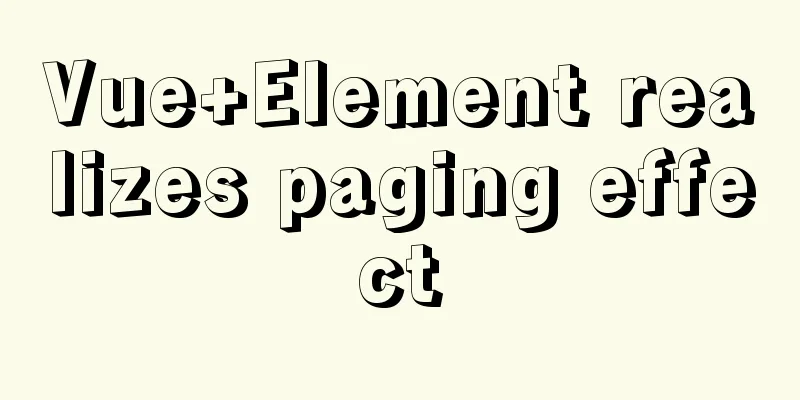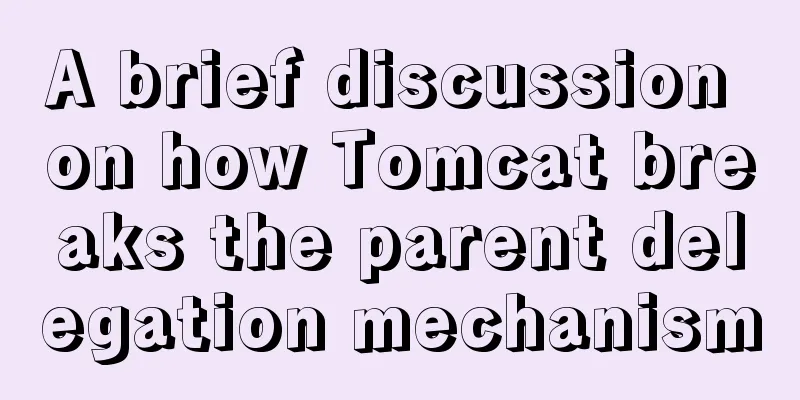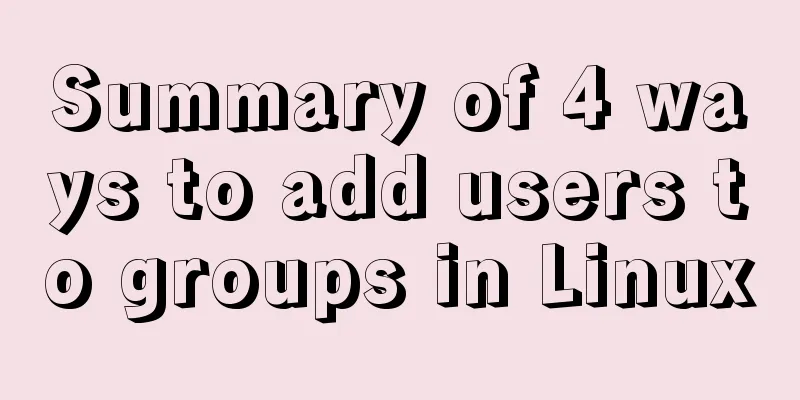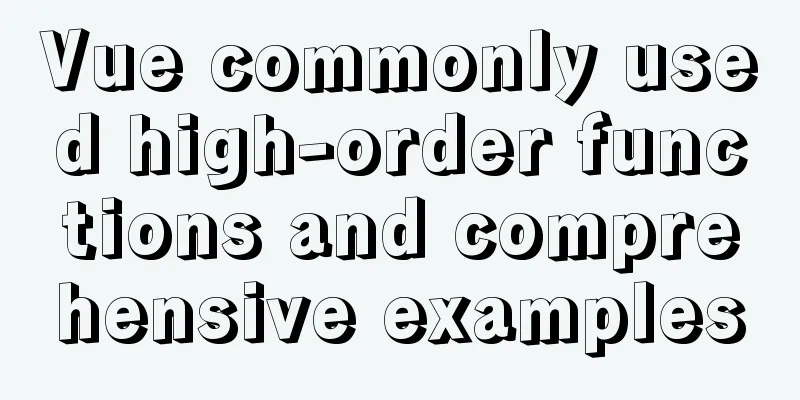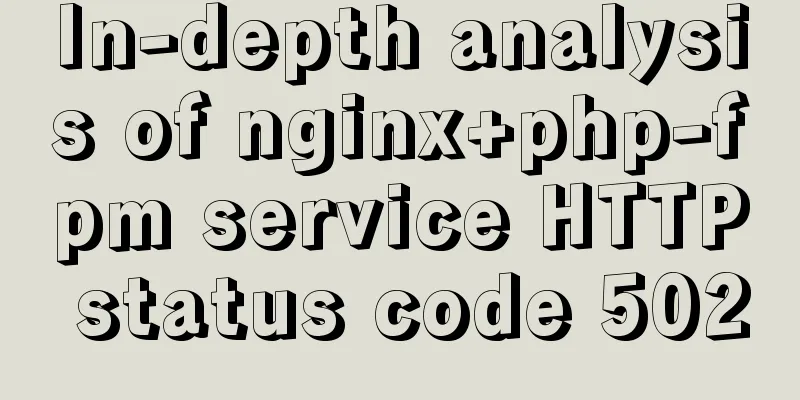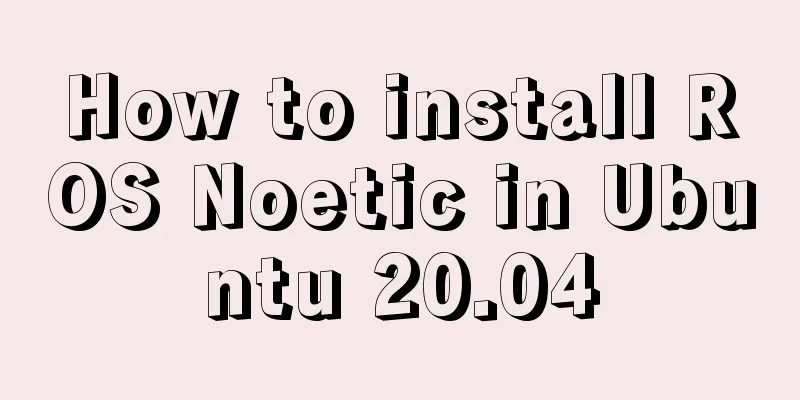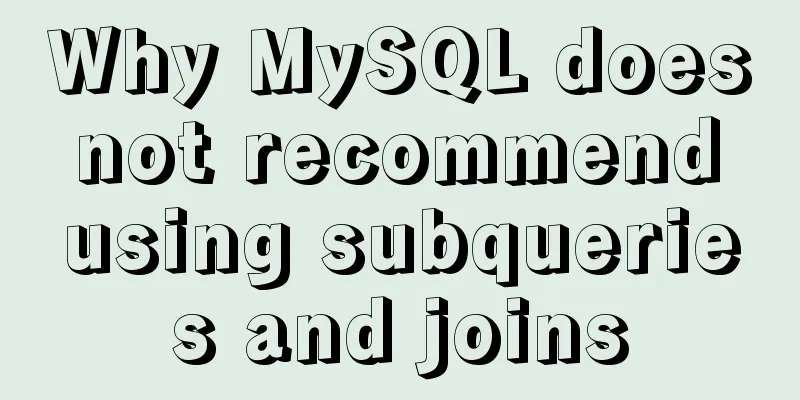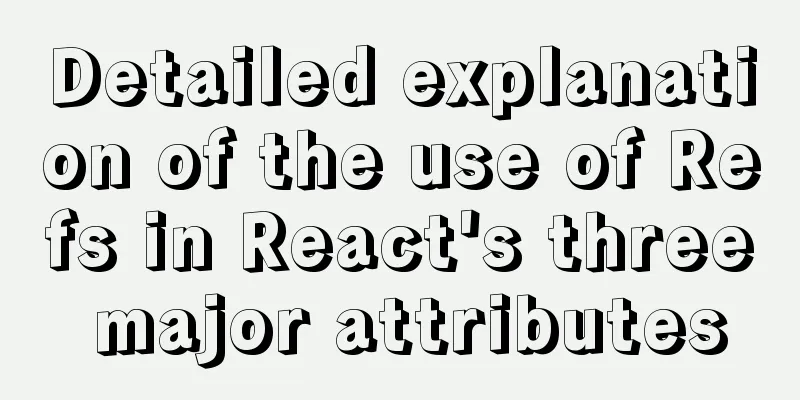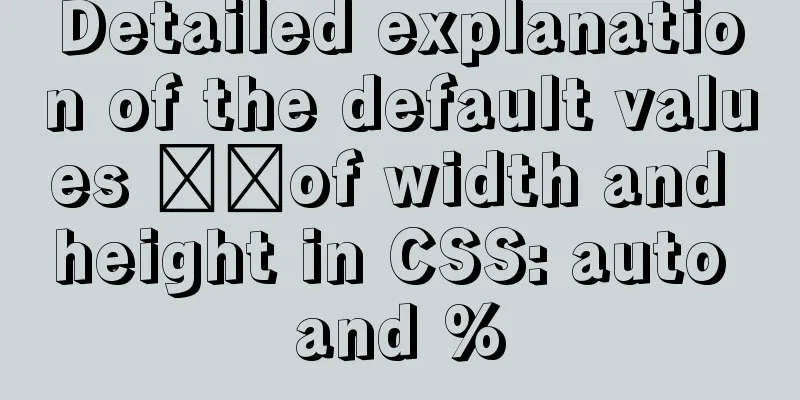How to connect to MySQL remotely through Navicat
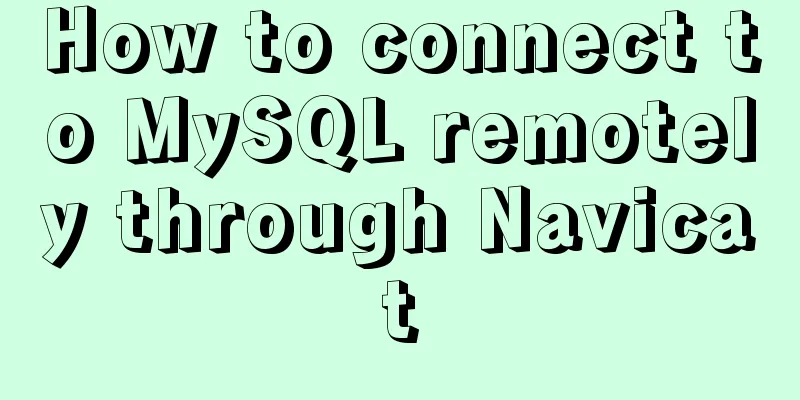
|
Using Navicat directly to connect via IP will report various errors, such as: Error 1130: Host '192.168.1.80' is not allowed to connect to this MySQL server. After personal verification, the solution is as follows: Authorization Act: 1. First use localhost to log in to the database you want to connect to remotely
2. Open the command prompt window and enter the following command: mysql> grant all privileges on *.* to 'root'@'%' identified by '123456' with grant option; Query OK, 0 rows affected mysql> flush privileges; Query OK, 0 rows affected The first sentence is to give the remote connection permissions. You only need to set the connection username and password according to the root and 123456 in the personal database modification statement. The second sentence is to refresh the database so that the permissions take effect immediately.
3. Generally, you can connect to the database remotely, but sometimes the following error may occur: 2003 - Can't connect to MySQL server on '192.168.1.80'(10038). This error is that the firewall of the server (the server is Win7 system) blocked your connection. Then you can connect after disabling the firewall. Use cmd command to connect to the remote database. Do not use any tools to connect to the remote database. An error was reported in the command line. ERROR 2003 <HY000>: Can't connect to MySQL server on "192.168.1.80" <10060> The reason for this error is the same as above, it is blocked by the firewall. After the above steps, friends who use WIN7 to build a local area and remotely connect to the MySQL database on WIN7 can now connect to the database for development normally. PS: In addition to turning off the WIN7 firewall in the control panel, you also need to turn it off in the service.
Change the property to manual, or disable, and then shut down the service. The above is the details of how to achieve remote connection of MySQL through Navicat. For more information about MySQL remote connection, please pay attention to other related articles on 123WORDPRESS.COM! You may also be interested in:
|
>>: Linux uses stty to display and modify terminal line settings
Recommend
How to use MySQL's geometry type to handle longitude and latitude distance problems
Create a table CREATE TABLE `map` ( `id` int(11) ...
JS implements a simple todoList (notepad) effect
The notepad program is implemented using the thre...
How many pixels should a web page be designed in?
Many web designers are confused about the width of...
Detailed explanation of efficient MySQL paging
Preface Usually, a "paging" strategy is...
Summary of MySQL log related knowledge
Table of contents SQL execution order bin log Wha...
MySQL slow query pt-query-digest analysis of slow query log
1. Introduction pt-query-digest is a tool for ana...
Some simple implementation codes of the form element take registration as an example
Code implementation: Copy code The code is as fol...
Use CSS and Bootstrap icons to create an up and down jumping indicator arrow animation effect
Sometimes the page is very long and needs an arro...
Detailed explanation of installing jdk1.8 and configuring environment variables in a Linux-like environment
The configuration is very simple, but I have to c...
Steps to configure nginx ssl to implement https access (suitable for novices)
Preface After deploying the server, I visited my ...
How to use dynamic parameters and calculated properties in Vue
1. Dynamic parameters Starting from 2.6.0, you ca...
MySql quick insert tens of millions of large data examples
In the field of data analysis, database is our go...
How to enable remote access in Docker
Docker daemon socket The Docker daemon can listen...
Detailed explanation of the installation and use of Vue-Router
Table of contents Install Basic configuration of ...
Steps to completely uninstall the docker image
1. docker ps -a view the running image process [r...