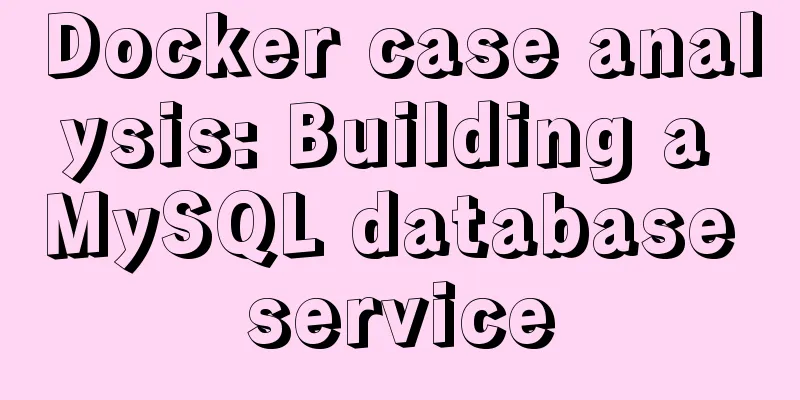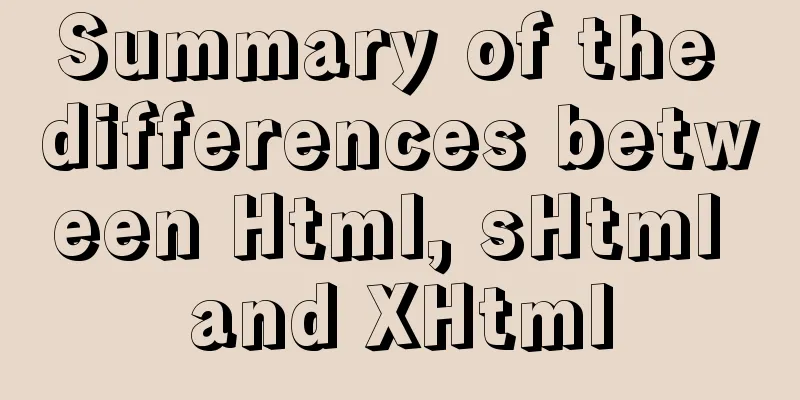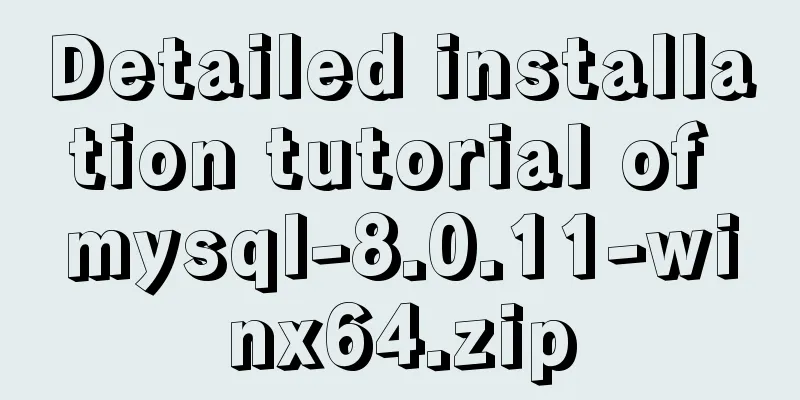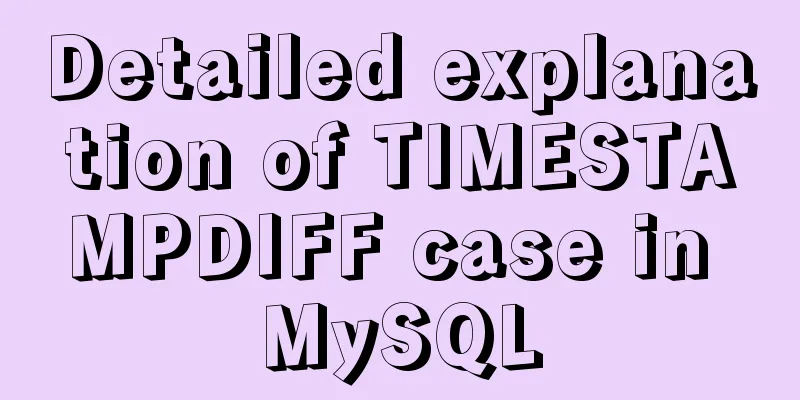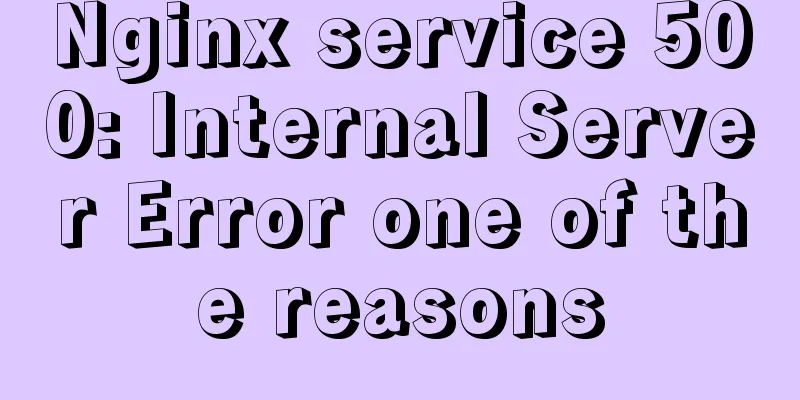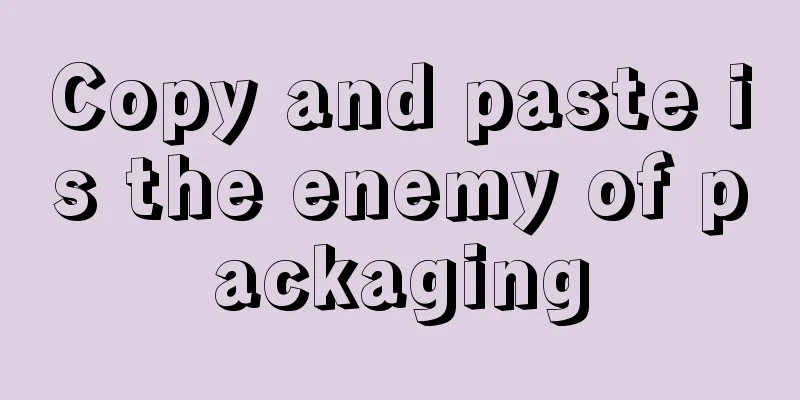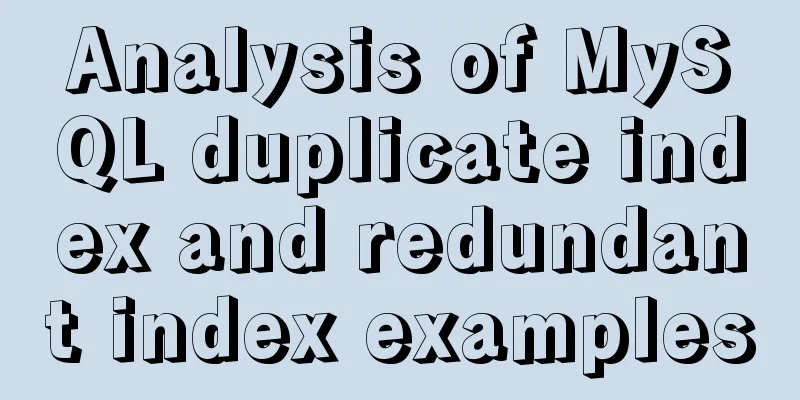Use CSS and Bootstrap icons to create an up and down jumping indicator arrow animation effect
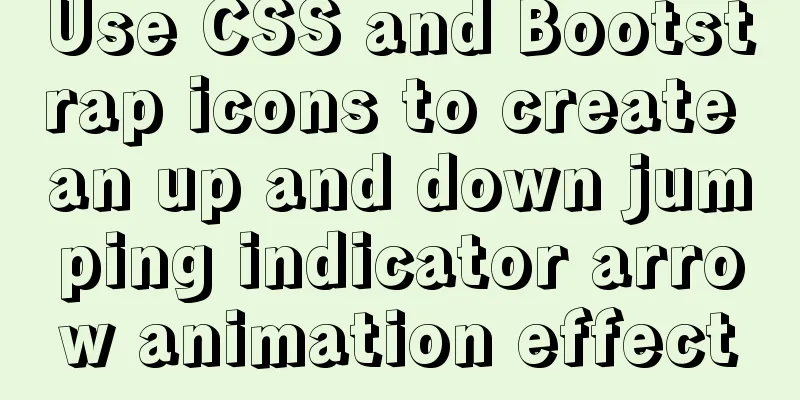
|
Sometimes the page is very long and needs an arrow to tell the user that there is more content below. This can be achieved using pure CSS. HTML: Add a link that modifies the anchor point so that it slides to a specified position when clicked. Here, a down arrow from the Bootstrap 3.x version is used as the icon. <a href="#" class="scroll-down"> <span> <i class="glyphicon glyphicon-chevron-down"></i> </span> </a> CSS: Adding animation effects
/*Slide down animation effect*/
@-webkit-keyframes drop {
0% { top:0px; opacity: 0;}
30% { top:10px; opacity: 1;}
100% { top:25px; opacity: 0;}
}
@keyframes drop {
0% { top:0px; opacity: 0;}
30% { top:10px; opacity: 1;}
100% { top:25px; opacity: 0;}
}
/*Apply animation and add button effects*/
.scroll-down {
border: 2px solid #bbb;
border-radius: 50%;
margin: 0 auto;
height: 50px;
width: 50px;
display: block;
text-align: center;
z-index: 10;
-webkit-transition: all 0.125s ease-in-out 0s;
-moz-transition: all 0.125s ease-in-out 0s;
-ms-transition: all 0.125s ease-in-out 0s;
-o-transition: all 0.125s ease-in-out 0s;
transition: all 0.125s ease-in-out 0s;
}
.scroll-down span {
position: relative;
color: #bbb;
font-size: 24px;
-webkit-animation-name: drop;
-webkit-animation-duration: 1s;
-webkit-animation-timing-function: linear;
-webkit-animation-delay: 0s;
-webkit-animation-iteration-count: infinite;
-webkit-animation-play-state: running;
animation-name: drop;
animation-duration: 1s;
animation-timing-function: linear;
animation-delay: 0s;
animation-iteration-count: infinite;
animation-play-state: running;
}Summarize The above is what I introduced to you about using CSS and Bootstrap icons to create an up and down jumping indicator arrow animation effect. I hope it will be helpful to you. If you have any questions, please leave me a message and I will reply to you in time. I would also like to thank everyone for their support of the 123WORDPRESS.COM website! |
<<: Answers to several high-frequency MySQL interview questions
>>: HTML Web Page List Tags Learning Tutorial
Recommend
A universal nginx interface to implement reverse proxy configuration
1. What is a proxy server? Proxy server, when the...
Vue implements graphic verification code login
This article example shares the specific code of ...
JavaScript+html implements random QR code verification on front-end pages
Share the cool front-end page random QR code veri...
How to position the header at the top using CSS sticky layout
Application scenarios: One of the new requirement...
5 ways to make your JavaScript codebase cleaner
Table of contents 1. Use default parameters inste...
MySQL implementation of lastInfdexOf function example
Sometimes MySQL needs to use a function similar t...
MySQL 8.0.2 offline installation and configuration method graphic tutorial
The offline installation method of MySQL_8.0.2 is...
K3s Getting Started Guide - Detailed Tutorial on Running K3s in Docker
What is k3d? k3d is a small program for running a...
Solution to the ineffective global style of the mini program custom component
Table of contents Too long to read Component styl...
VSCode configuration Git method steps
Git is integrated in vscode, and many operations ...
How to install MySQL database on Debian 9 system
Preface Seeing the title, everyone should be thin...
Several ways to solve the problem of floating causing the height of the parent element to collapse in CSS
1. Document flow and floating 1. What is document...
vue3+ts+EsLint+Prettier standard code implementation
Table of contents use Use of EsLint Add a profile...
Detailed explanation of the basic use of react-navigation6.x routing library
Table of contents react-native project initializa...
Steps to create a WEBSERVER using NODE.JS
Table of contents What is nodejs Install NodeJS H...
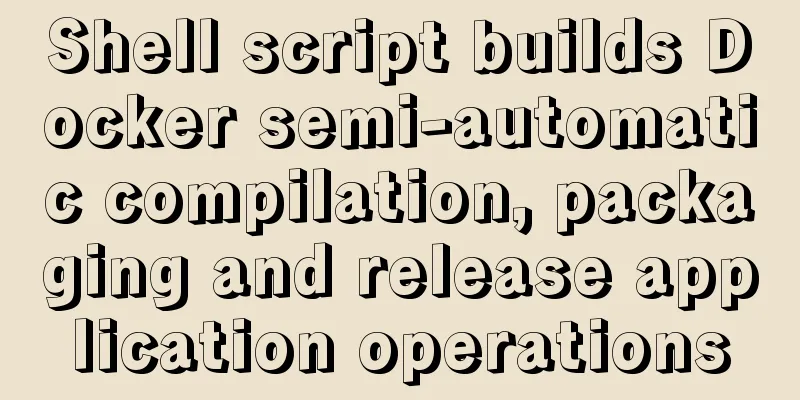
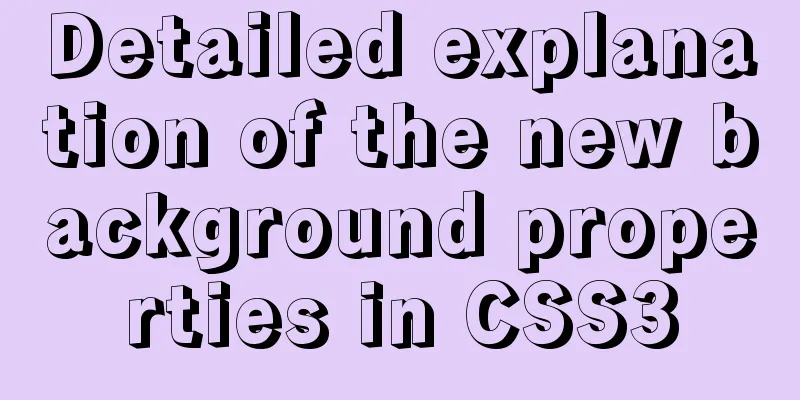
![12 Laws of Web Design for Clean Code [Graphic]](/upload/images/67cac706c91a2.webp)