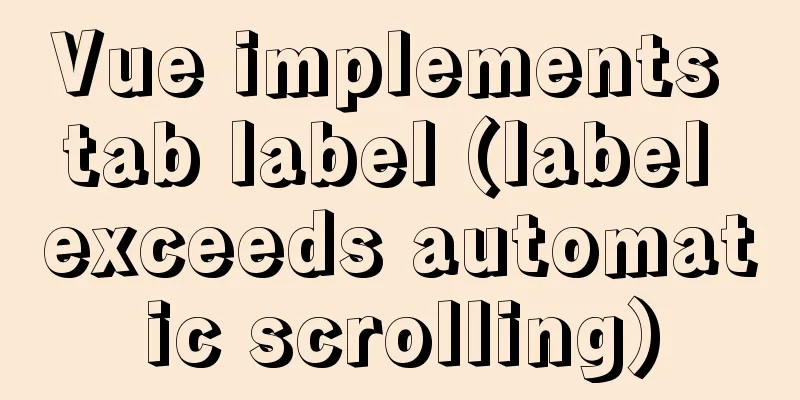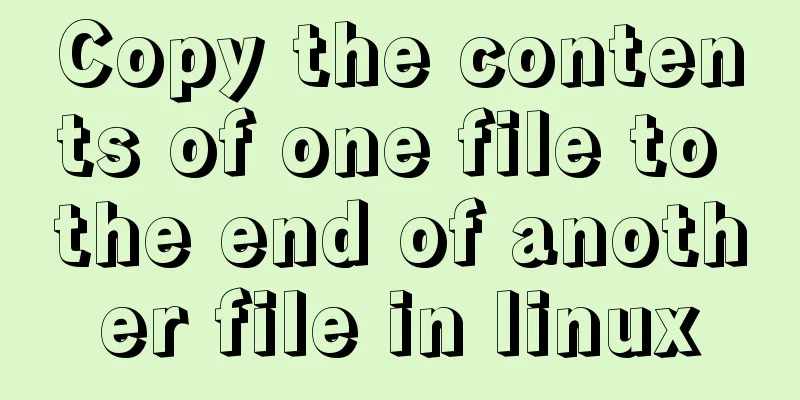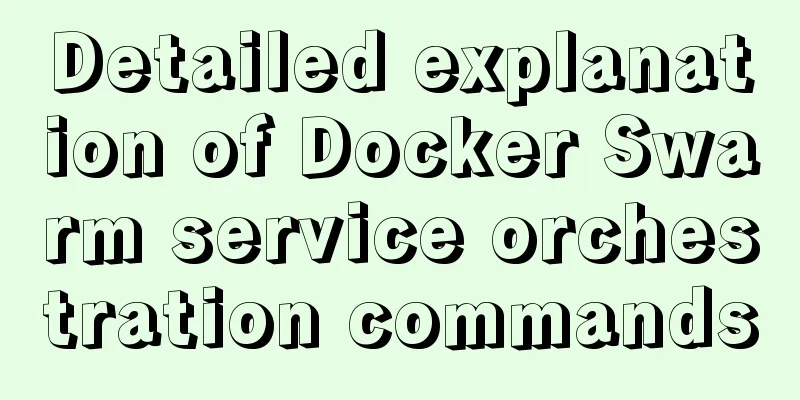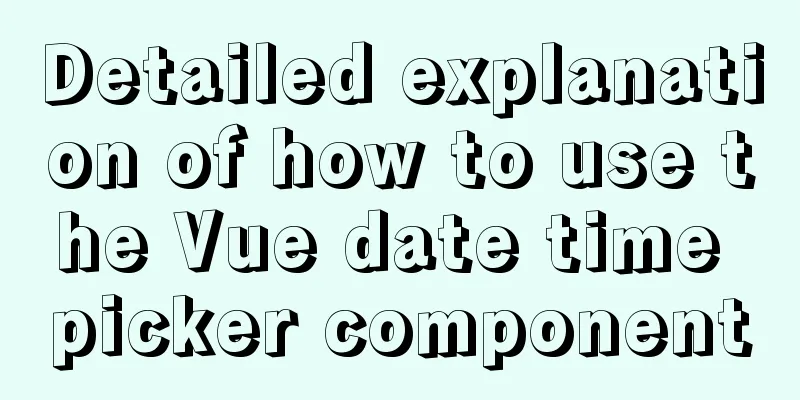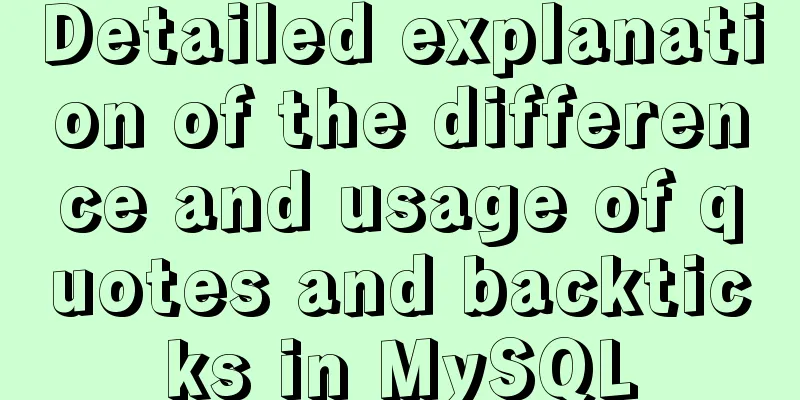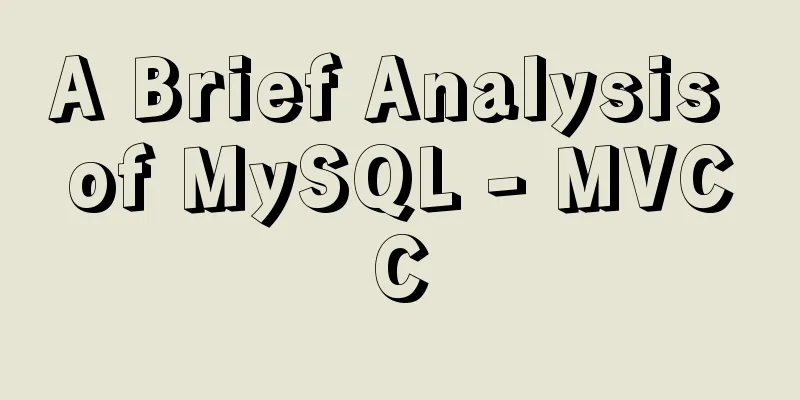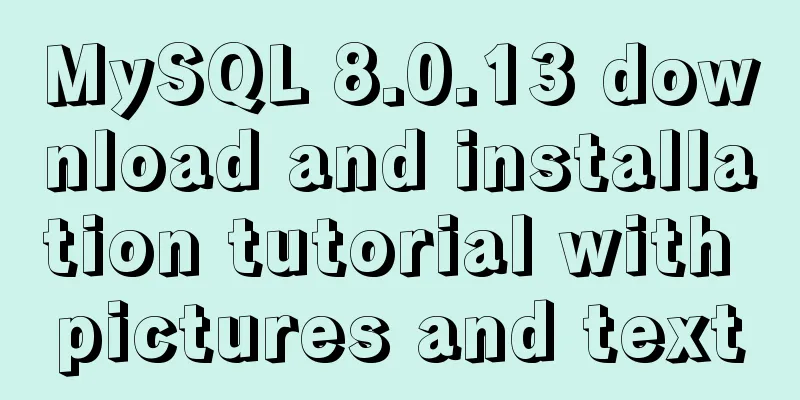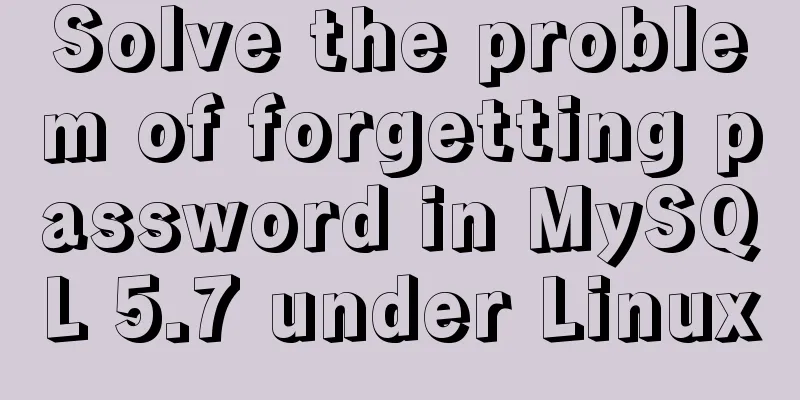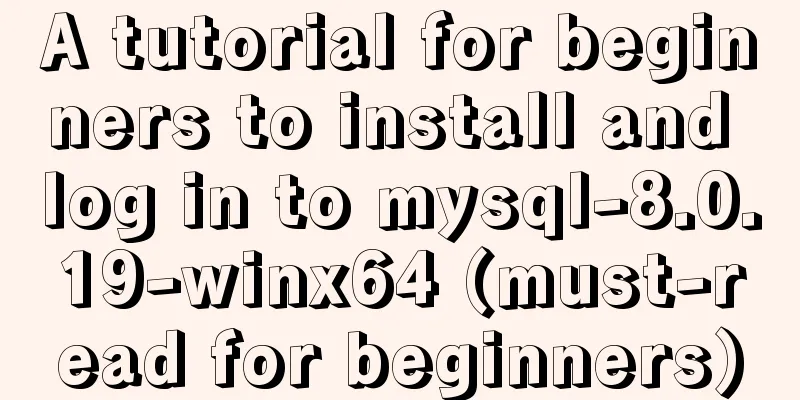Vue implements graphic verification code login

|
This article example shares the specific code of Vue to implement graphic verification code login for your reference. The specific content is as follows 1. Rendering
2. Create a new file identify.vue under components, with the following content:
<template>
<div class="s-canvas">
<canvas id="s-canvas" :width="contentWidth" :height="contentHeight"></canvas>
</div>
</template>
<script>
export default {
name: 'SIdentify',
props: {
identifyCode:
type: String,
default: '1234'
},
fontSizeMin: {
type: Number,
default: 28
},
fontSizeMax: {
type: Number,
default: 40
},
backgroundColorMin: {
type: Number,
default: 180
},
backgroundColorMax: {
type: Number,
default: 240
},
colorMin:
type: Number,
default: 50
},
colorMax: {
type: Number,
default: 160
},
lineColorMin: {
type: Number,
default: 40
},
lineColorMax: {
type: Number,
default: 180
},
dotColorMin: {
type: Number,
default: 0
},
dotColorMax: {
type: Number,
default: 255
},
contentWidth: {
type: Number,
default: 112
},
contentHeight: {
type: Number,
default: 40
}
},
methods: {
// Generate a random number randomNum (min, max) {
return Math.floor(Math.random() * (max - min) + min)
},
// Generate a random color randomColor (min, max) {
var r = this.randomNum(min, max)
var g = this.randomNum(min, max)
var b = this.randomNum(min, max)
return 'rgb(' + r + ',' + g + ',' + b + ')'
},
drawPic() {
var canvas = document.getElementById('s-canvas')
var ctx = canvas.getContext('2d')
ctx.textBaseline = 'bottom'
// Draw the background ctx.fillStyle = this.randomColor(
this.backgroundColorMin,
this.backgroundColorMax
)
ctx.fillRect(0, 0, this.contentWidth, this.contentHeight)
// Draw text for (let i = 0; i < this.identifyCode.length; i++) {
this.drawText(ctx, this.identifyCode[i], i)
}
this.drawLine(ctx)
this.drawDot(ctx)
},
drawText (ctx, txt, i) {
ctx.fillStyle = this.randomColor(this.colorMin, this.colorMax)
ctx.font =
this.randomNum(this.fontSizeMin, this.fontSizeMax) + 'px SimHei'
var x = (i + 1) * (this.contentWidth / (this.identifyCode.length + 1))
var y = this.randomNum(this.fontSizeMax, this.contentHeight - 5)
var deg = this.randomNum(-30, 30)
// Modify the coordinate origin and rotation angle ctx.translate(x, y)
ctx.rotate(deg * Math.PI / 270)
ctx.fillText(txt, 0, 0)
// Restore the coordinate origin and rotation angle ctx.rotate(-deg * Math.PI / 270)
ctx.translate(-x, -y)
},
drawLine (ctx) {
// Draw interference lines for (let i = 0; i < 2; i++) {
ctx.strokeStyle = this.randomColor(
this.lineColorMin,
this.lineColorMax
)
ctx.beginPath()
ctx.moveTo(
this.randomNum(0, this.contentWidth),
this.randomNum(0, this.contentHeight)
)
ctx.lineTo(
this.randomNum(0, this.contentWidth),
this.randomNum(0, this.contentHeight)
)
ctx.stroke()
}
},
drawDot (ctx) {
// Draw interference points for (let i = 0; i < 20; i++) {
ctx.fillStyle = this.randomColor(0, 255)
ctx.beginPath()
ctx.arc(
this.randomNum(0, this.contentWidth),
this.randomNum(0, this.contentHeight),
1,
0,
2 * Math.PI
)
ctx.fill()
}
}
},
watch:
identifyCode () {
this.drawPic()
}
},
mounted () {
this.drawPic()
}
}
</script>
<style lang='scss' scoped>
.s-canvas {
height: 38px;
}
.s-canvas canvas{
margin-top: 1px;
margin-left: 8px;
}
</style>3. Page introduction
<script>
import SIdentify from '../../components/identify'
export default {
components: { SIdentify }
}
data() {
// Verification code custom verification rules const validateVerifycode = (rule, value, callback) => {
const newVal = value.toLowerCase()
const identifyStr = this.identifyCode.toLowerCase()
if (newVal === '') {
callback(new Error('Please enter the verification code'))
} else if (newVal !== identifyStr) {
console.log('validateVerifycode:', value)
callback(new Error('Verification code is incorrect!'))
} else {
callback()
}
}
return {
identifyCodes: '3456789ABCDEFGHGKMNPQRSTUVWXY',
identifyCode: '',
ruleForm: {
userName: '',
password: '',
verifycode: ''
},
rules:
verifycode:
{ required: true, trigger: 'blur', validator: validateVerifycode }
]
}
}
}
</script>4.html
<el-form-item prop="verifycode">
<div style="display:flex">
<el-input
v-model="ruleForm.verifycode"
placeholder="Please enter the verification code"
@keyup.enter.native="login('ruleForm')"
></el-input>
<span @click="refreshCode"
><s-identify :identifyCode="identifyCode"></s-identify
></span>
</div>
</el-form-item>5. mounted
mounted() {
//Verification code initialization this.identifyCode = ''
this.makeCode(this.identifyCodes, 4)
}6. Methods
methods: {
// Generate random number randomNum(min, max) {
return Math.floor(Math.random() * (max - min) + min)
},
// Switch verification code refreshCode() {
this.identifyCode = ''
this.makeCode(this.identifyCodes, 4)
},
// Generate a four-digit random verification code makeCode(o, l) {
for (let i = 0; i < l; i++) {
this.identifyCode += this.identifyCodes[
this.randomNum(0, this.identifyCodes.length)
]
}
}
}The above is the full content of this article. I hope it will be helpful for everyone’s study. I also hope that everyone will support 123WORDPRESS.COM. You may also be interested in:
|
<<: MySQL implements enterprise-level log management, backup and recovery practical tutorial
>>: Detailed explanation of the whole process of building a personal blog with nginx+WordPress
Recommend
Solution to Docker's failure to release ports
Today I encountered a very strange situation. Aft...
Implementation of mounting NFS shared directory in Docker container
Previously, https://www.jb51.net/article/205922.h...
Solving problems encountered when importing and exporting Mysql
background Since I converted all my tasks to Dock...
Four methods of using JS to determine data types
Table of contents Preface 1. typeof 2. instanceof...
About installing python3.8 image in docker
Docker Hub official website 1. Search for Python ...
JavaScript to make the picture move with the mouse
This article shares the specific code of JavaScri...
vue uses Ele.me UI to imitate the filtering function of teambition
Table of contents Problem Description The general...
Summary of MySQL Undo Log and Redo Log
Table of contents Undo Log Undo Log Generation an...
Understand CSS3 Grid layout in 10 minutes
Basic Introduction In the previous article, we in...
CenterOS7 installation and configuration environment jdk1.8 tutorial
1. Uninstall the JDK that comes with centeros fir...
Detailed explanation of installing applications in Linux Centos7 without Internet connection
1. In the previous chapter, we learned that we ca...
Usage and best practice guide for watch in Vue3
Table of contents Preface🌟 1. API Introduction 2....
A brief analysis of the use of watchEffect in Vue3
Preface Everyone should be familiar with the watc...
Solution to the ineffective global style of the mini program custom component
Table of contents Too long to read Component styl...
JavaScript imitates Jingdong magnifying glass special effects
This article shares the specific code of JavaScri...