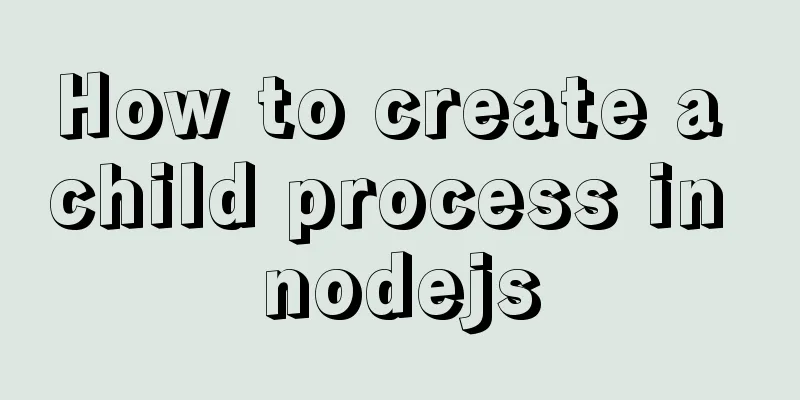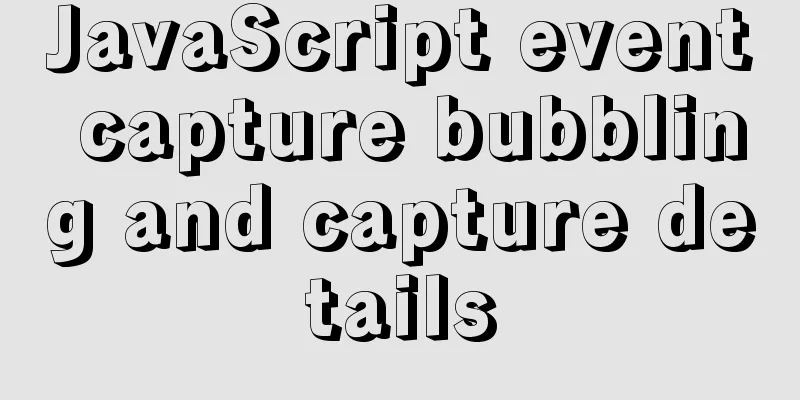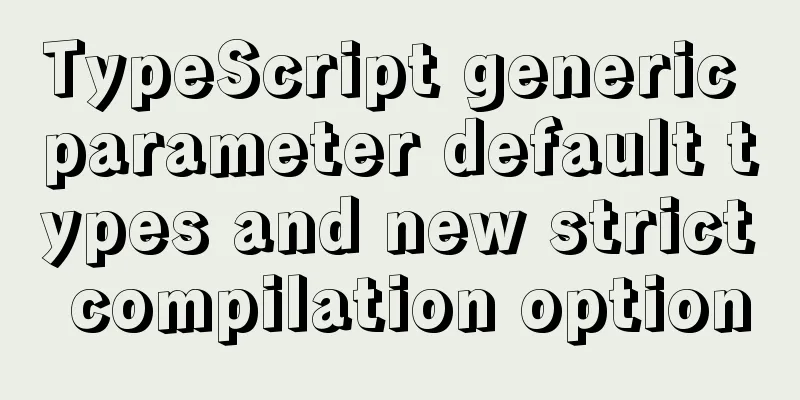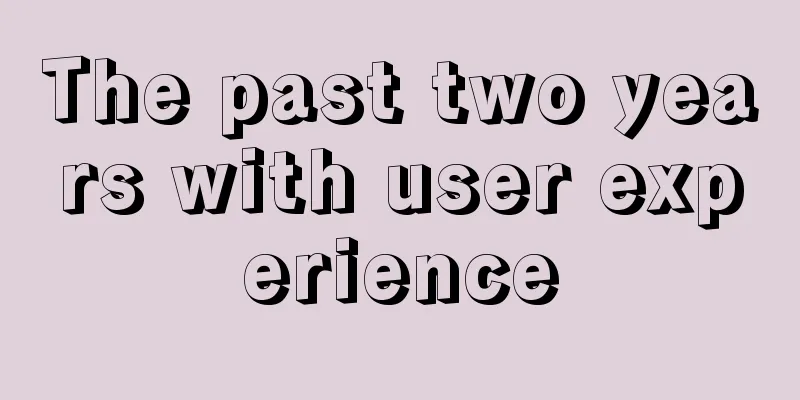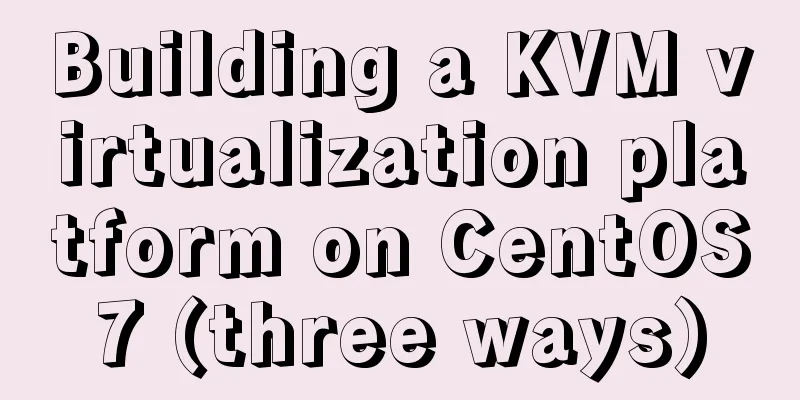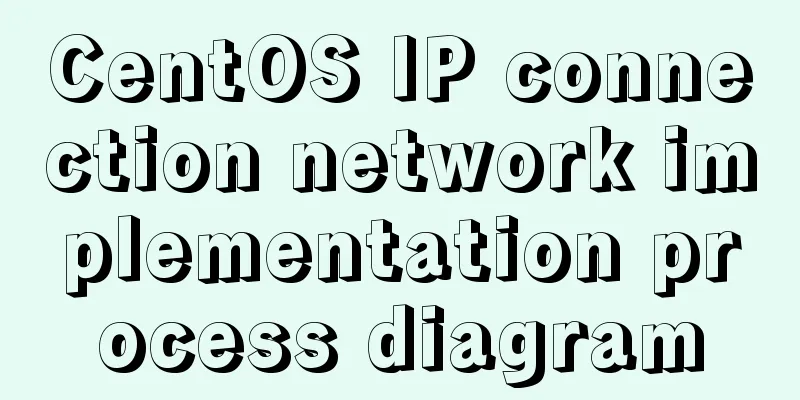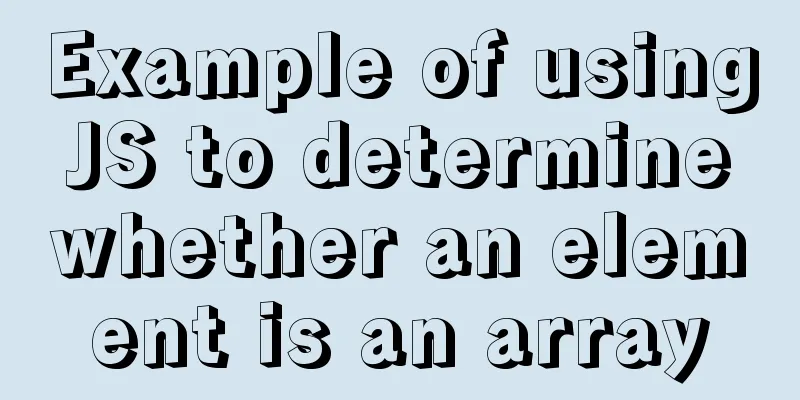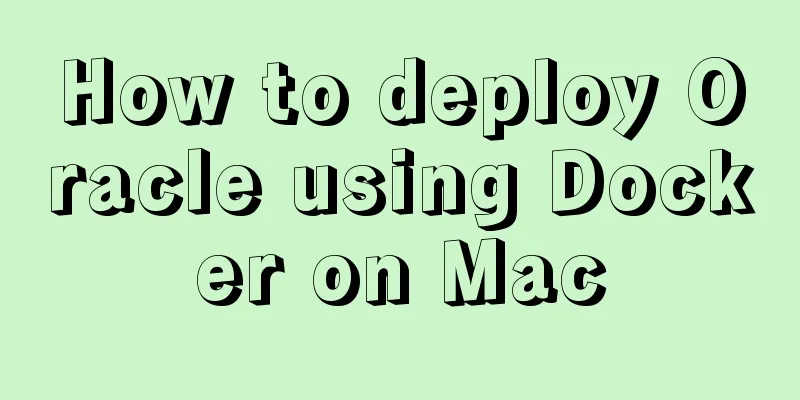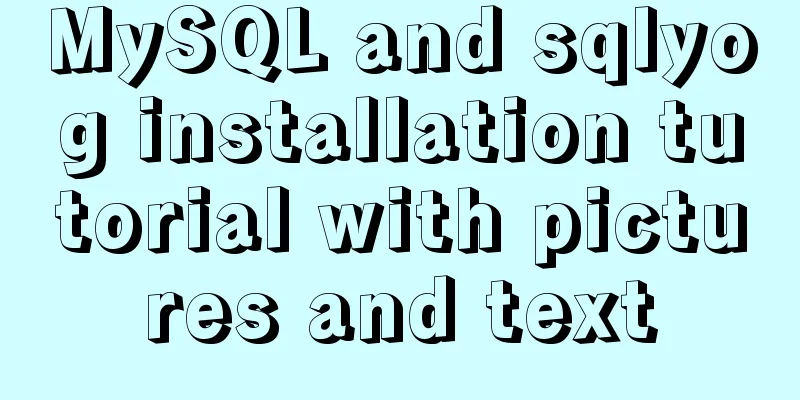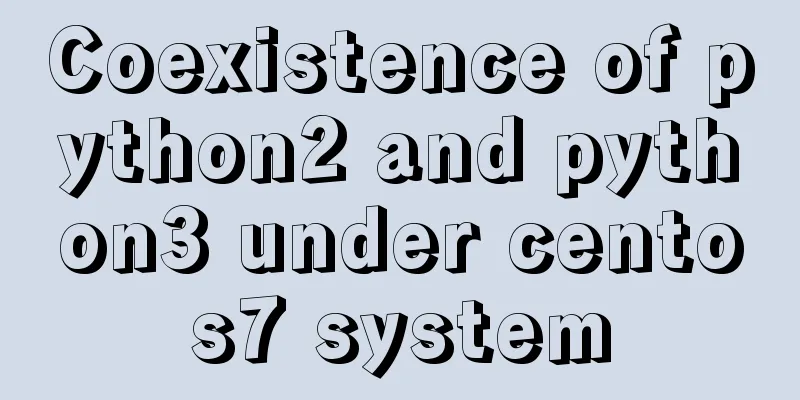JavaScript to make the picture move with the mouse

|
This article shares the specific code of JavaScript to realize the picture following the mouse movement for your reference. The specific content is as follows Implementation ideas 1. Bind the mousemove event to the document and get the mouse coordinates: e.pageX, e.pageY Tips: e.clientX - - Gets the mouse x-axis coordinate, relative to the browser window visible area ExampleCode example:
<!DOCTYPE html>
<html lang="en">
<head>
<meta charset="UTF-8">
<meta http-equiv="X-UA-Compatible" content="IE=edge">
<meta name="viewport" content="width=device-width, initial-scale=1.0">
<title>Get mouse coordinates</title>
<style>
img {
/* width: 80px;
height: 90px; */
position: absolute;
}
</style>
</head>
<body>
<img src="images/斑.png" alt="">
<script>
var img = document.querySelector('img');
document.addEventListener('mousemove', function(e) {
var x = e.pageX;
var y = e.pageY;
img.style.top = y - 40 + 'px';
img.style.left = x - 48 + 'px';
})
</script>
</body>
</html>Page effect:
The above is the full content of this article. I hope it will be helpful for everyone’s study. I also hope that everyone will support 123WORDPRESS.COM. You may also be interested in:
|
<<: Centos builds chrony time synchronization server process diagram
>>: Professional MySQL development design specifications and SQL writing specifications
Recommend
The difference between the four file extensions .html, .htm, .shtml and .shtm
Many friends who have just started to make web pag...
Analysis of the Docker image construction principle (you can build an image without installing Docker)
Building an image is a very important process in ...
About the basic configuration tutorial of MySQL5.7.17 free installation version under Win10 (with pictures and text)
Database application is an indispensable part of ...
Creation, constraints and deletion of foreign keys in MySQL
Preface After MySQL version 3.23.44, InnoDB engin...
8 powerful techniques for HTML web page creation
<br />Although there are many web page creat...
Repair solution for inconsistent MySQL GTID master and slave
Table of contents Solution 1: Rebuild Replicas Pr...
How to use Nginx to proxy multiple application sites in Docker
Preface What is the role of an agent? - Multiple ...
How to configure Nginx virtual host in CentOS 7.3
Experimental environment A minimally installed Ce...
MySQL Practical Experience of Using Insert Statement
Table of contents 1. Several syntaxes of Insert 1...
Steps to install MySQL 8.0.23 under Centos7 (beginner level)
First, let me briefly introduce what MySQL is; In...
Case study of dynamic data binding of this.$set in Vue
I feel that the explanation of this.$set on the I...
A brief analysis of Vue's asynchronous update of DOM
Table of contents The principle of Vue asynchrono...
Implementation of vue+drf+third-party sliding verification code access
Table of contents 1. Background 2. Verification p...
Tutorial diagram of installing TomCat in Windows 10
Install TomCat on Windows This article will intro...
CSS modular solution
There are probably as many modular solutions for ...