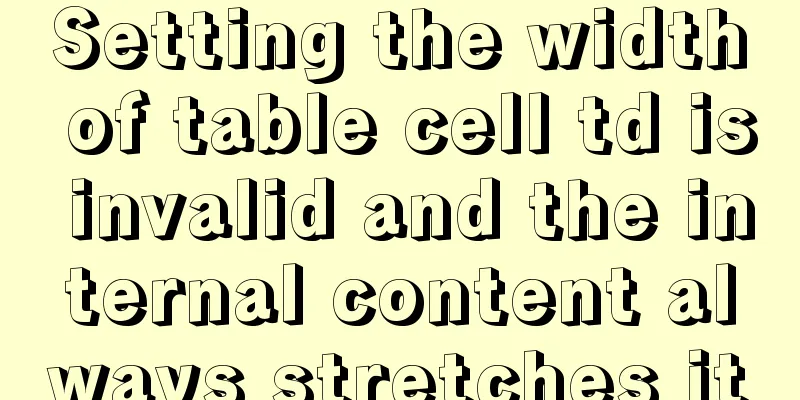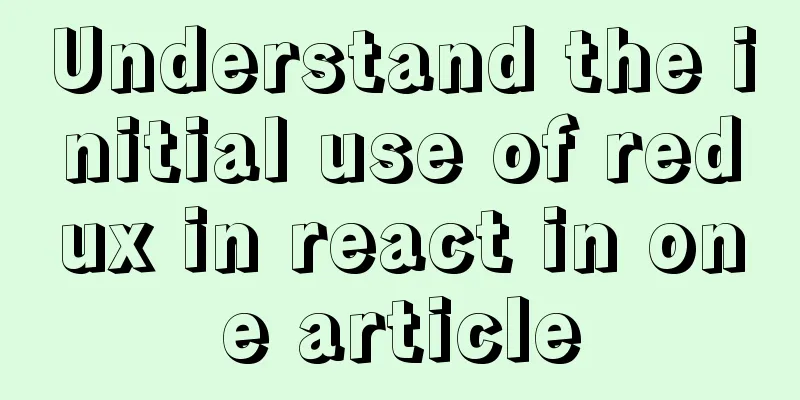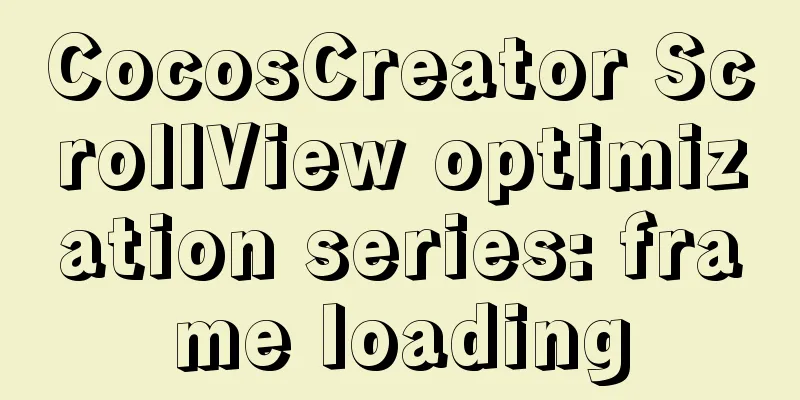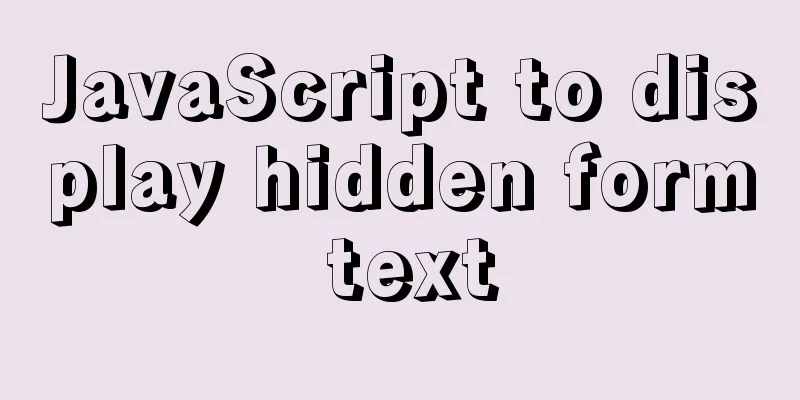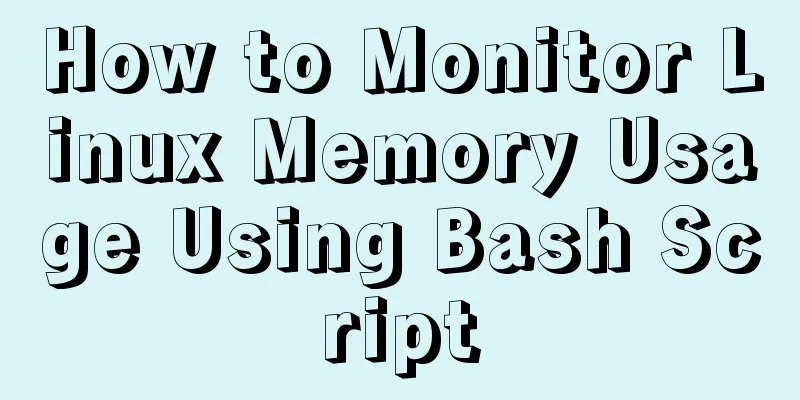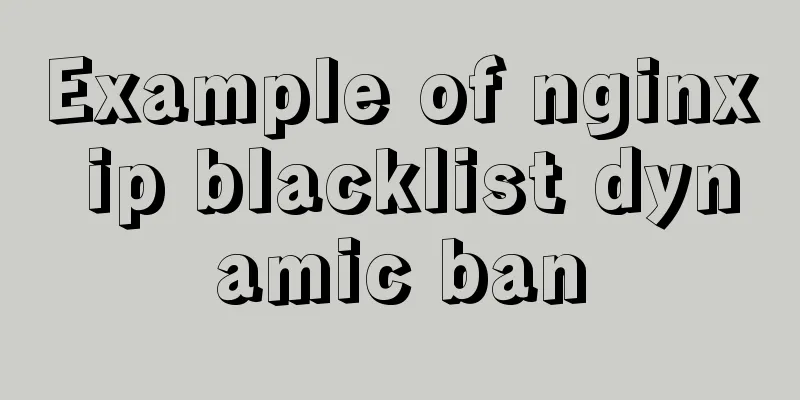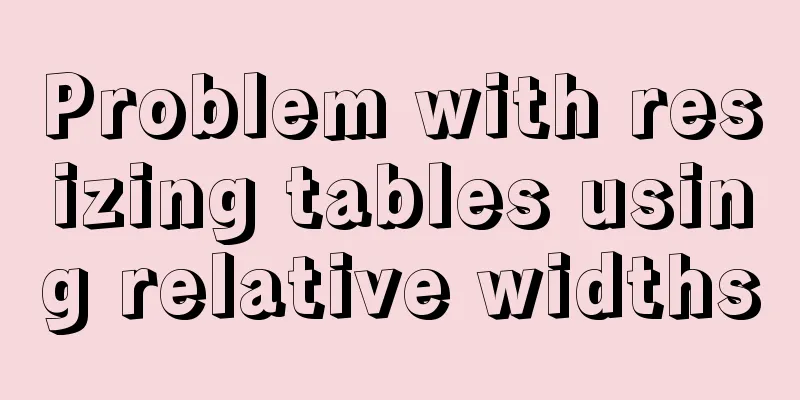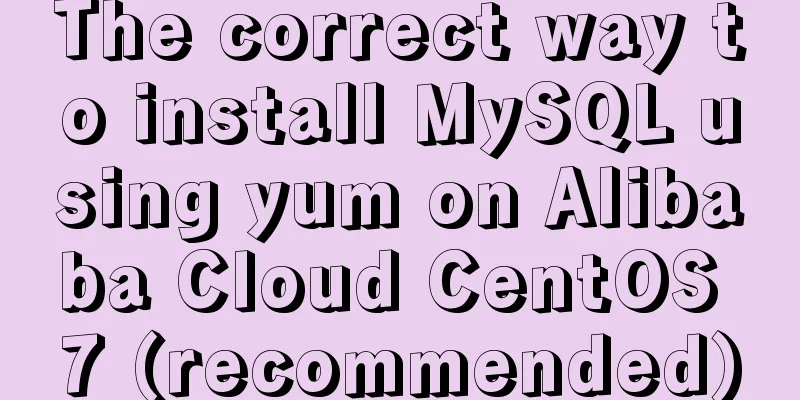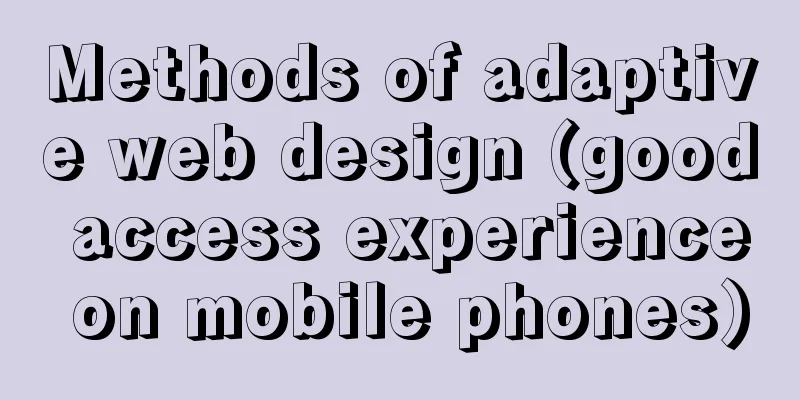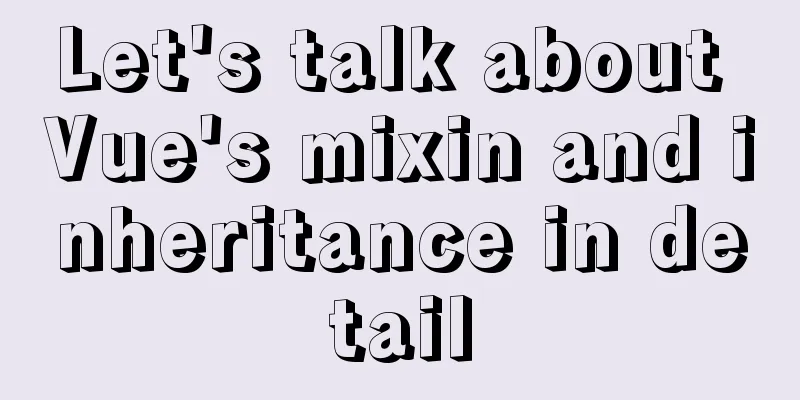Centos builds chrony time synchronization server process diagram
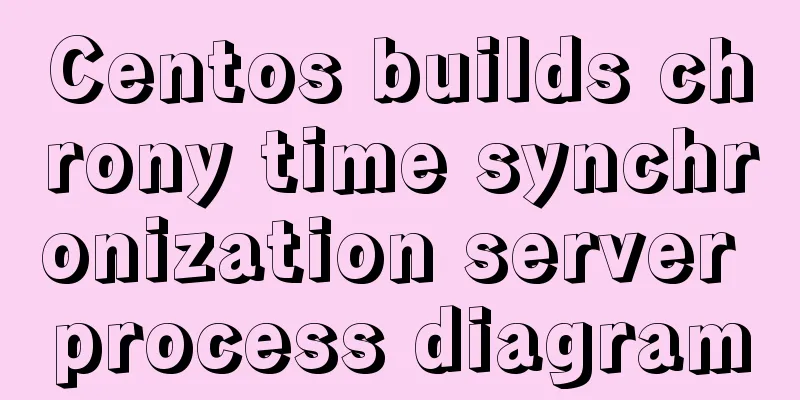
|
My environment: 3 centos7.5 1804
All three machines have chrony service installed yum -y install chrony Master Node Uncomment lines 26 and 29. Write the IP address segment in line 26 according to the actual situation (mine is 192.168.100.0
Then start the chrony service
node1 and node2 Comment these lines and add the IP of the master node above.
Start the service
Check whether node1 and node2 are synchronized
The above is the full content of this article. I hope it will be helpful for everyone’s study. I also hope that everyone will support 123WORDPRESS.COM. You may also be interested in:
|
<<: How to remotely connect to the cloud server database using Navicat
>>: JavaScript to make the picture move with the mouse
Recommend
How to Fix File System Errors in Linux Using ‘fsck’
Preface The file system is responsible for organi...
Detailed process of using nginx to build a webdav file server in Ubuntu
Install nginx Note that you must install nginx-fu...
How to encapsulate query components based on element-ui step by step
Table of contents Function Basic query functions ...
MySQL chooses the right storage engine
When it comes to databases, one of the most frequ...
Detailed explanation of the concept of docker container layers
Table of contents 01 Container consistency 02 Con...
Vue+Element UI realizes the encapsulation of drop-down menu
This article example shares the specific code of ...
How to recover accidentally deleted messages files in Linux
If there are files that are being used by a proce...
Learn MySQL in a simple way
Preface The database has always been my weak poin...
Element with selection table to change the check box in the header into text implementation code
Method 1: Use table attributes: header-cell-class...
Detailed explanation of the role and principle of key in Vue
Table of contents 1. Let’s start with the conclus...
MySQL database rename fast and safe method (3 kinds)
Table of contents How to rename MySQL database Th...
Analysis of the Principles of MySQL Slow Query Related Parameters
MySQL slow query, whose full name is slow query l...
Implementing CommonJS modularity in browsers without compilation/server
Table of contents introduction 1. What is one-cli...
Global call implementation of Vue2.x Picker on mobile terminal
Table of contents What is the Picker component Pr...
Steps to set up and mount shared folders on Windows host and Docker container
Programs in Docker containers often need to acces...