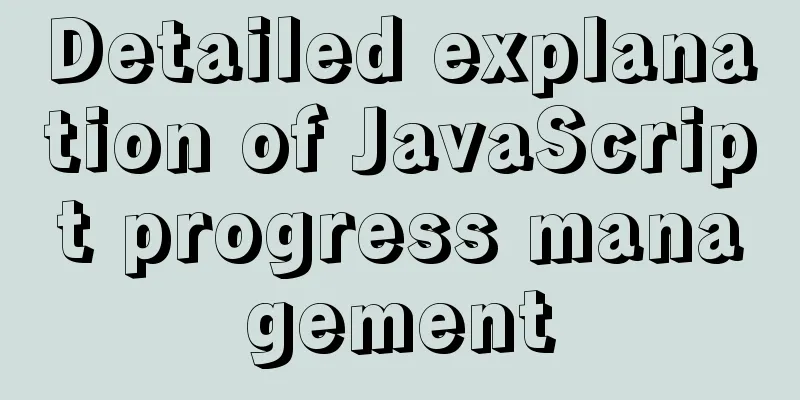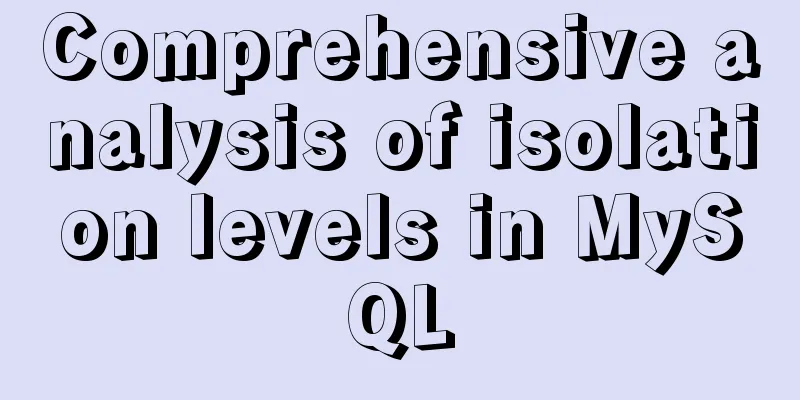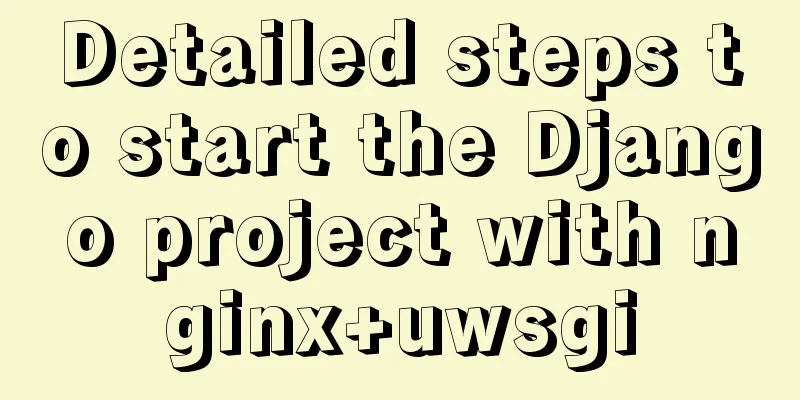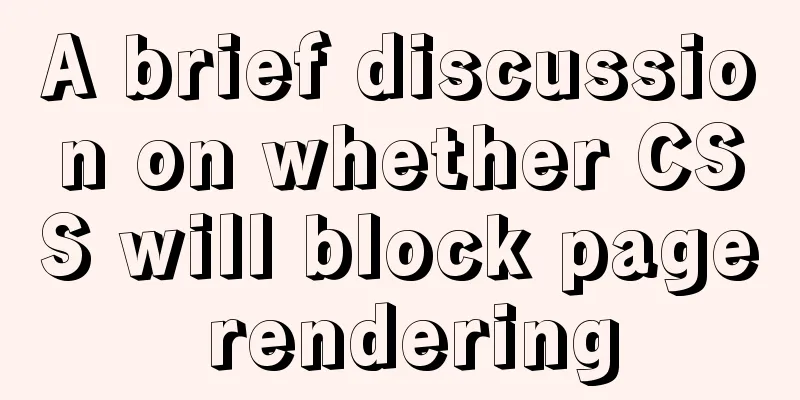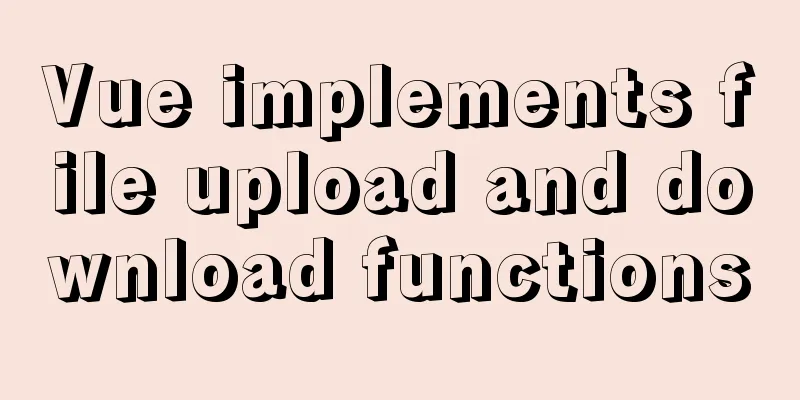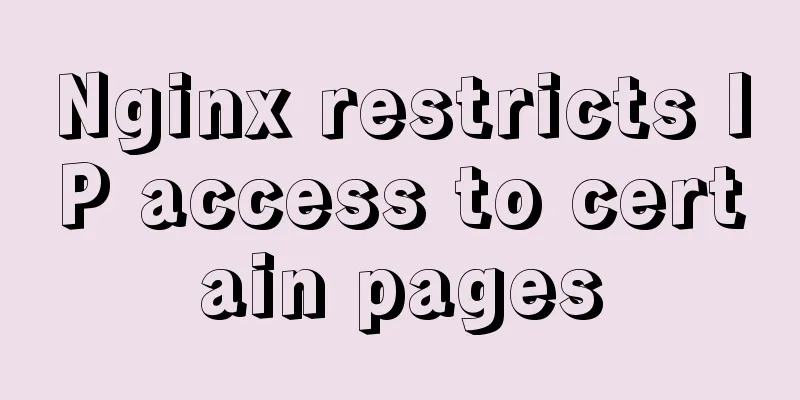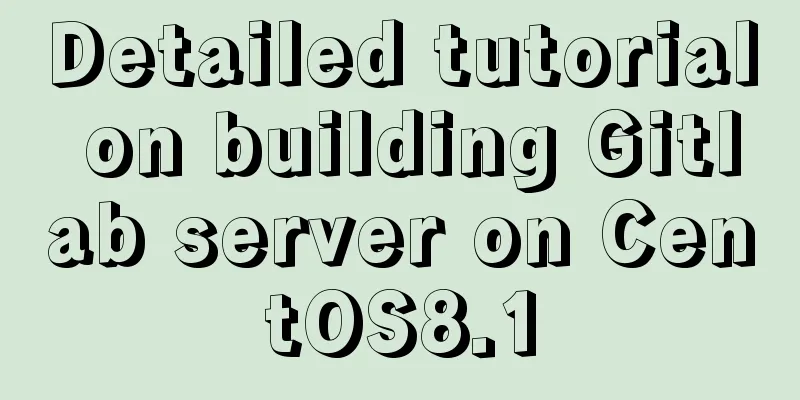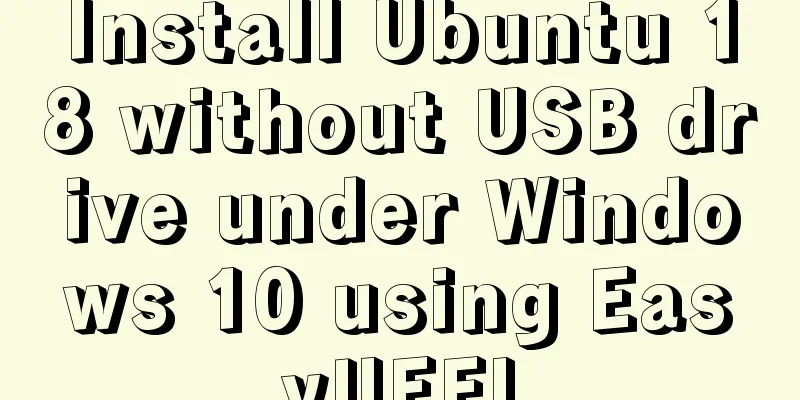Detailed process of using nginx to build a webdav file server in Ubuntu
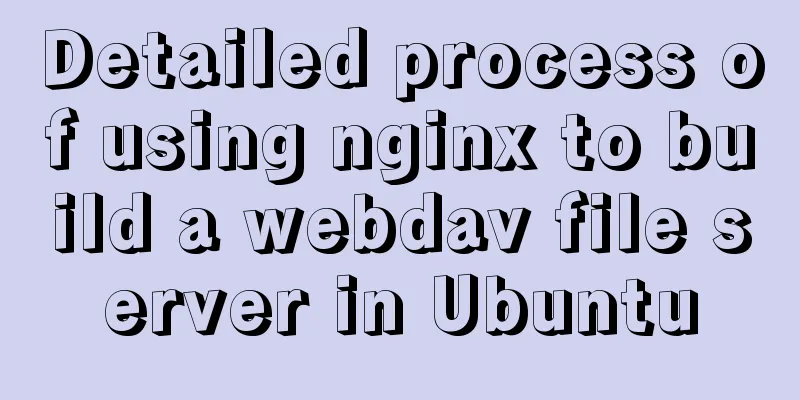
Install nginx Note that you must install $ sudo apt install -y nginx-full Create relevant folders # The location used to save shared files$ sudo mkdir -p /home/dav $ sudo chown -R www-data:www-data /home/dav Configuration$ sudo vim /etc/nginx/sites-enabled/webdav.conf The content is as follows:
server {
listen 80;
server_name localhost;
# Set to use utf-8 encoding to prevent Chinese file names from being garbled charset utf-8;
# The default path for storing files is root /home/dav;
auth_basic realm_name;
# User password file storage location auth_basic_user_file /etc/nginx/.passwords.list;
# dav allowed operations dav_methods PUT DELETE MKCOL COPY MOVE;
dav_ext_methods PROPFIND OPTIONS;
# Create the default permissions for files dav_access user:rw group:rw all:r;
# Temporary file location client_body_temp_path /tmp;
# Maximum upload file limit, 0 means unlimited client_max_body_size 0;
# Enable automatic folder creation (if necessary)
create_full_put_path on;
}Generate Password $ echo -n 'lpwm:' | sudo tee /etc/nginx/.passwords.list $ openssl passwd -apr1 | sudo tee -a /etc/nginx/.passwords.list # Restart nginx after confirming the password $ sudo nginx -s reload Windows ClientYou can first use the browser to directly access the server IP to view
I tried to map the network drive directly in Windows File Explorer, but it didn't work! I used a third-party client: Download from official website: https://www.raidrive.com/download After installation, you need to add server configuration:
Note that you can use the http protocol only if you uncheck
After adding, the mapped drive in the file explorer will be automatically opened
Nice!
The above is the details of using nginx to build a webdav file server in Ubuntu. For more information about using nginx to build a webdav file server, please pay attention to other related articles on 123WORDPRESS.COM! You may also be interested in:
|
<<: Let’s talk in detail about how browsers view closures
>>: Why should MySQL fields use NOT NULL?
Recommend
How to install PHP7 Redis extension on CentOS7
Introduction In the previous article, we installe...
CocosCreator Getting Started Tutorial: Making Your First Game with TS
Table of contents premise TypeScript vs JavaScrip...
How to use CSS pseudo-elements to control the style of several consecutive elements
When using CSS pseudo-elements to control element...
Design Association: Why did you look in the wrong place?
I took the bus to work a few days ago. Based on m...
Tutorial on installing MYSQL8.0 on Alibaba Cloud ESC
Open the connection tool. I use MobaXterm_Persona...
Detailed explanation of the sticky position attribute in CSS
When developing mobile apps, you often encounter ...
What is flex and a detailed tutorial on flex layout syntax
Flex Layout Flex is the abbreviation of Flexible ...
Detailed explanation of the application of Docker underlying technology Namespace Cgroup
Docker underlying technology: The two core techno...
10 ways to view compressed file contents in Linux (summary)
Generally speaking, when we view the contents of ...
Summary of the differences and usage of plugins and components in Vue
The operating environment of this tutorial: Windo...
Installation, activation and configuration of ModSecurity under Apache
ModSecurity is a powerful packet filtering tool t...
vue_drf implements SMS verification code
Table of contents 1. Demand 1. Demand 2. SDK para...
Summary of MySQL time statistics methods
When doing database statistics, you often need to...
HTML imitates Baidu Encyclopedia navigation drop-down menu function
HTML imitates the Baidu Encyclopedia navigation d...
uni-app WeChat applet authorization login implementation steps
Table of contents 1. Application and configuratio...