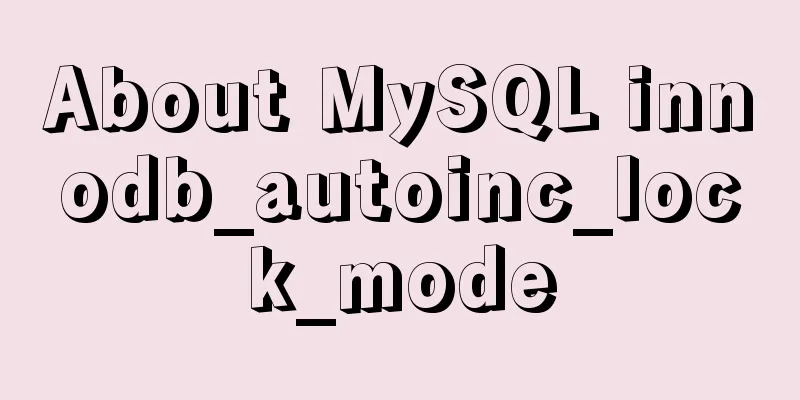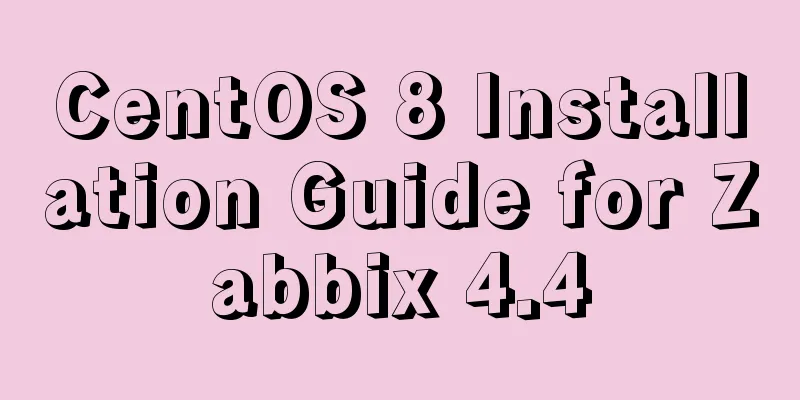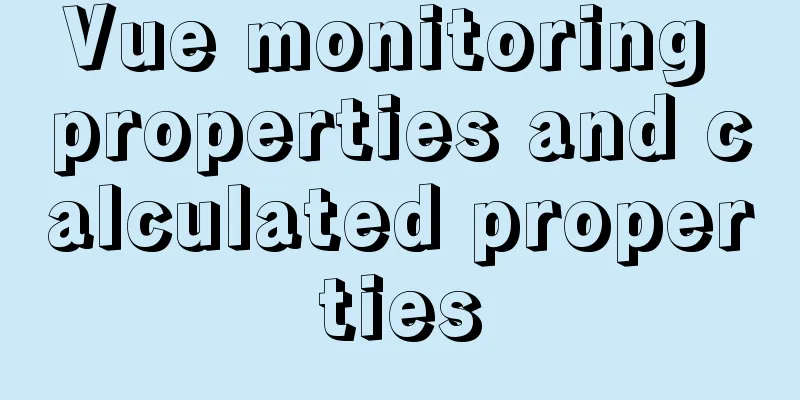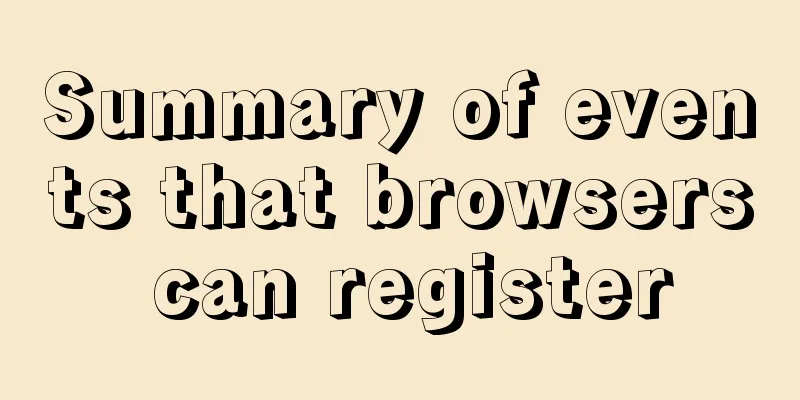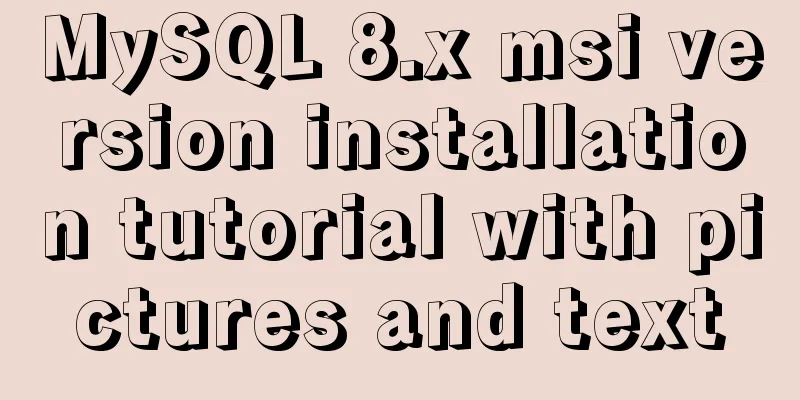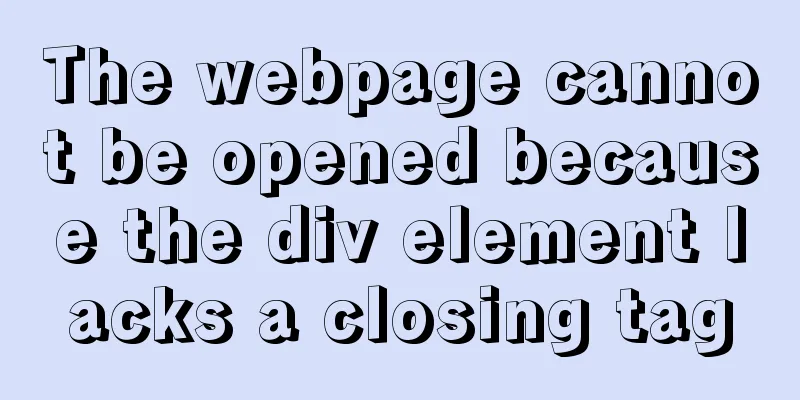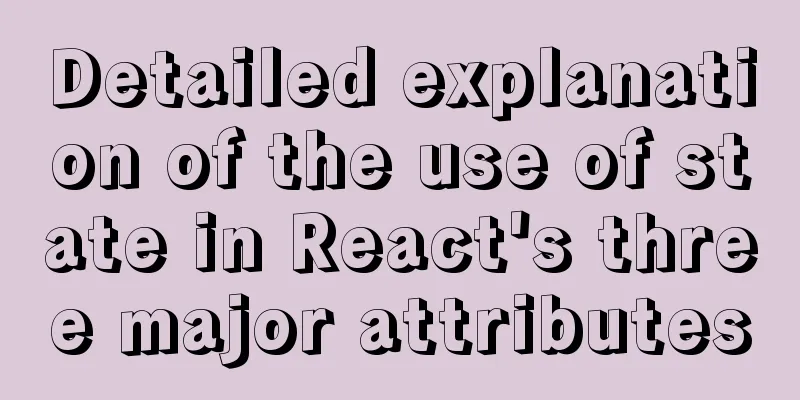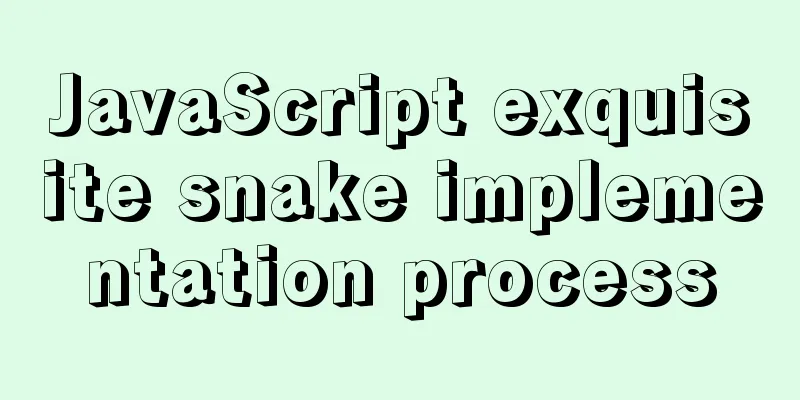Detailed explanation of the sticky position attribute in CSS
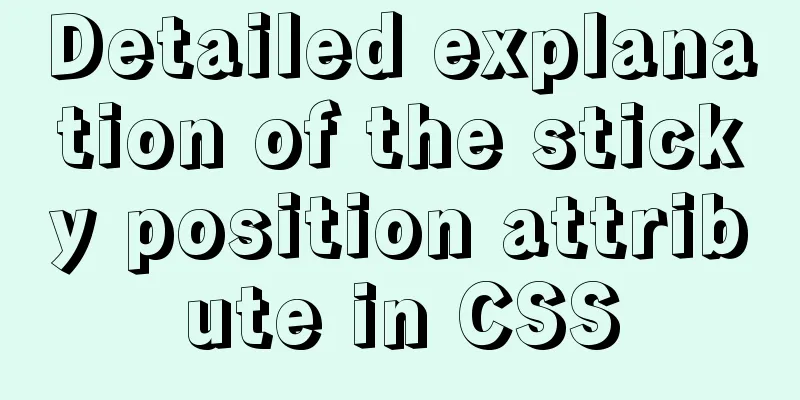
|
When developing mobile apps, you often encounter a situation where you need to make part of the content appear as a navbar when the website scrolls to a certain height. We usually use js to listen to the scroll event to achieve this, but the newly added CSS attribute position:sticky can be easily achieved. I'm not the last one to know: position: sticky The meaning of position refers to the positioning type. The possible value types are: static, relative, absolute, fixed, inherit and sticky. Here sticky is a newly released attribute of CSS3. What I want to focus on today is the sticky attribute Usage of position:sticky
Conditions for using position:sticky 1. The parent element cannot have overflow:hidden or overflow:auto attributes. 2. One of the top, bottom, left, and right values must be specified, otherwise it will only be relatively positioned 3. The height of the parent element cannot be lower than the height of the sticky element 4. The sticky element is only effective within its parent element example When the mouse slides down to a certain height, the position:sticky positioning requirement is triggered, so that "Popular, New, Featured" is fixed at 44px from the top.
CSS Code
.tab-control{
position: sticky;
top: 44px;
}HTML area <tab-control class="tab-control" :titles="['Popular','New','Featured']"></tab-control> Pay attention to compatibility in web development: Sticky is still an experimental attribute and is not a W3C recommended standard. It occurs because listening to scroll events to implement sticky layout puts the browser into slow scrolling mode, which is contrary to the browser's desire to improve the scrolling experience through hardware acceleration. For details, see the figure below. Basically, the only browsers that use this property are Firefox and iOS Safari.
Summarize This is the end of this article about the detailed explanation of the sticky position attribute in CSS. For more relevant content about the sticky position attribute in CSS, please search previous articles on 123WORDPRESS.COM or continue to browse the related articles below. I hope that everyone will support 123WORDPRESS.COM in the future! |
<<: How to build ssh service based on golang image in docker
>>: Unity connects to MySQL and reads table data implementation code
Recommend
Detailed explanation of Nginx reverse generation Mogilefs distributed storage example
1. Introduction to Distributed Storage System Wit...
MySQL scheduled backup solution (using Linux crontab)
Preface Although some love in this world has a pr...
How to use gdb to debug core files in Linux
1.core file When a Segmentation fault (core dumpe...
Vue encapsulation component tool $attrs, $listeners usage
Table of contents Preface $attrs example: $listen...
How to solve the DOS window garbled problem in MySQL
The garbled code problem is as follows: The reaso...
Fixed a bug caused by scrollbar occupying space
background This bug was caused by滾動條占據空間. I check...
Detailed steps for Linux account file control management
In the Linux system, in addition to various accou...
MySQL advanced learning index advantages and disadvantages and rules of use
1. Advantages and Disadvantages of Indexes Advant...
A brief introduction to MySQL InnoDB ReplicaSet
Table of contents 01 Introduction to InnoDB Repli...
Example code for implementing 3D text hover effect using CSS3
This article introduces the sample code of CSS3 t...
A Brief Analysis of MySQL - MVCC
Version Chain In InnoDB engine tables, there are ...
Various methods to restart Mysql under CentOS (recommended)
1. MySQL installed via rpm package service mysqld...
Realizing tree-shaped secondary tables based on angular
First look at the effect: Code: 1.html <div cl...
Design Theory: Text Legibility and Readability
<br />Not long ago, due to business needs, I...
Layui table selects the radio button of the specified row and scrolls to the implementation code of the row
The layui table has multiple rows of data. Throug...