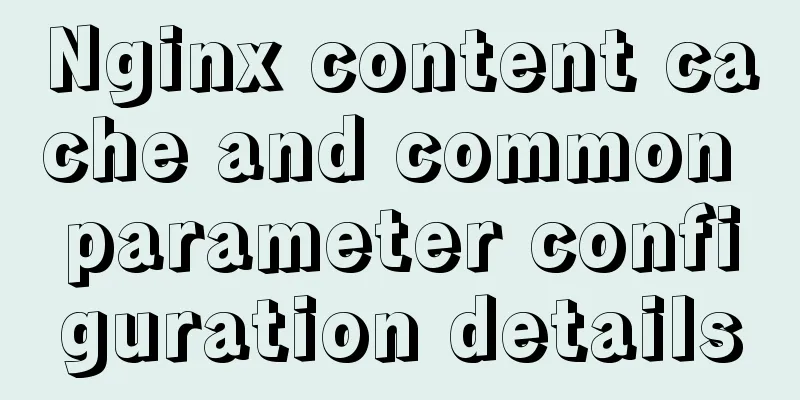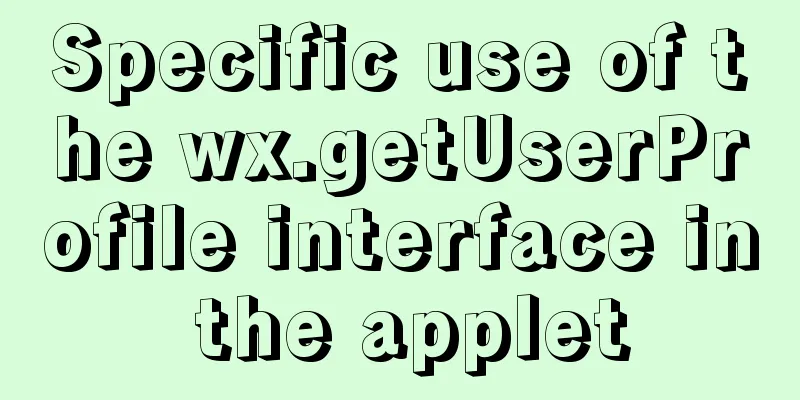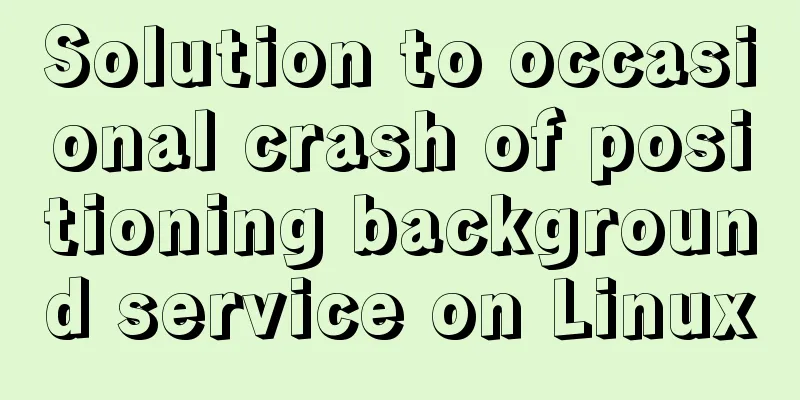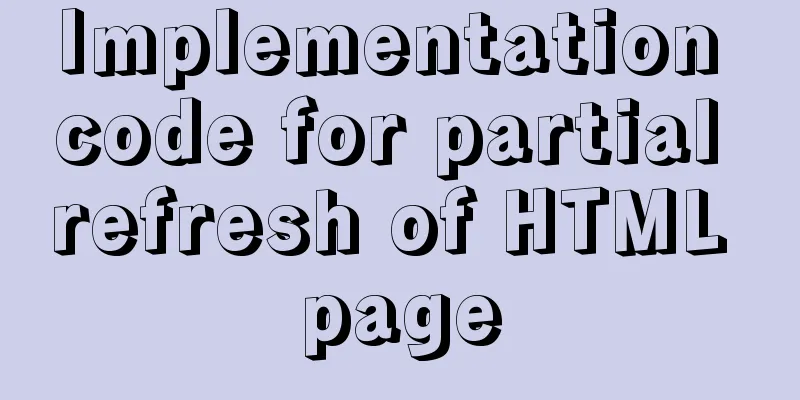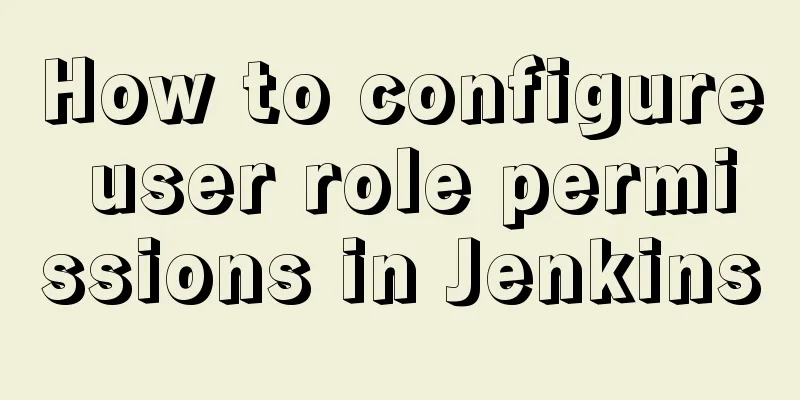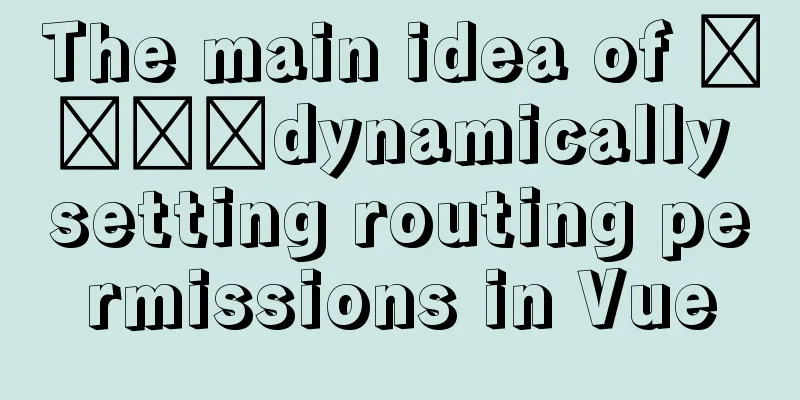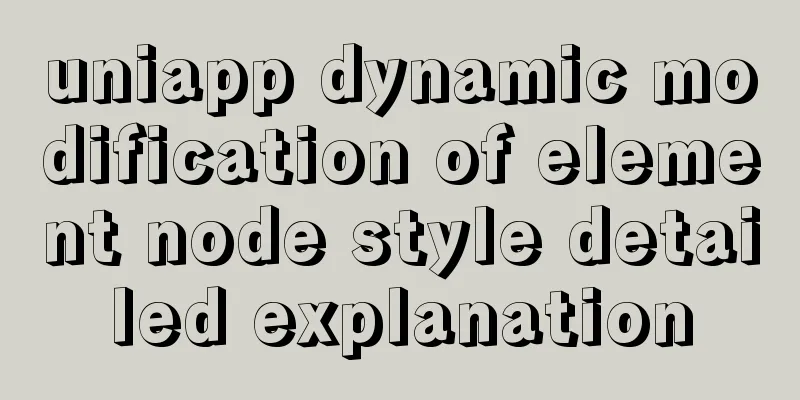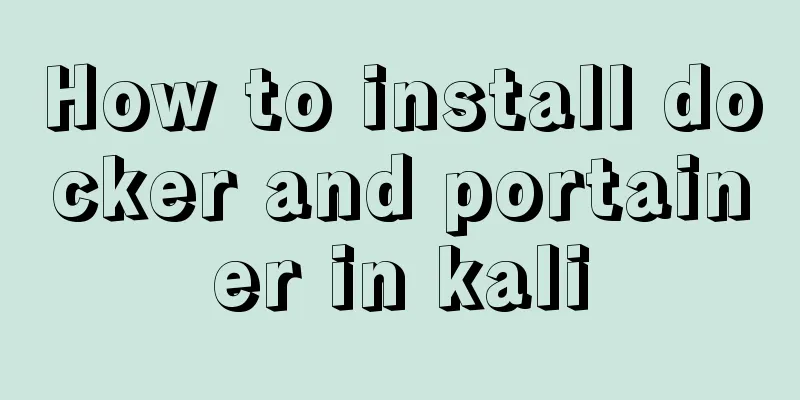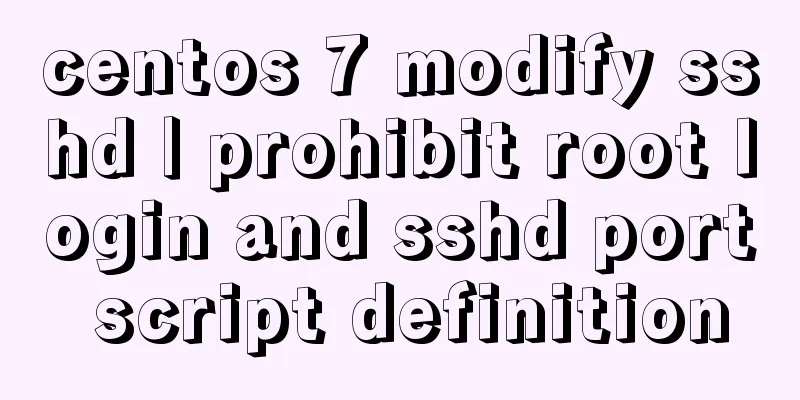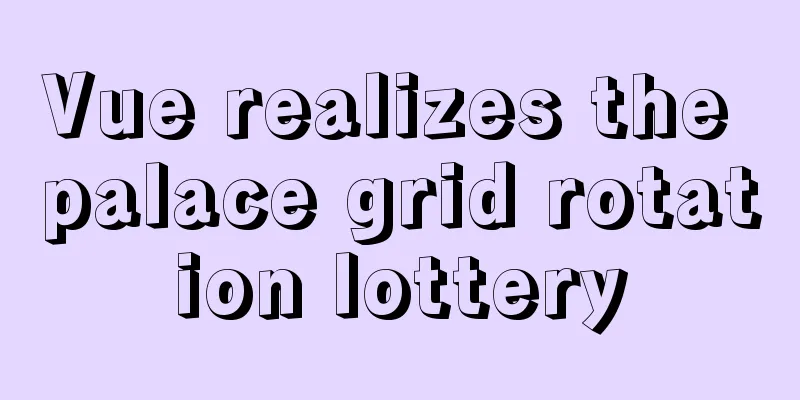Solution to the problem of web page flash animation not displaying

|
<br />The solution steps are as follows: Start -> Run -> Enter regedit -> Press Enter to enter the registry Find [HKEY_LOCAL_MACHINE\SOFTWARE\Microsoft\Internet Explorer\ActiveX Compatibility] and delete the {D27CDB6E-AE6D-11CF-96B8-444553540000} or {D3f97240-C9f4-11CF-BFCr-00A0C90-00A0C90C2BDB} item under it, close the registry, press F5 on the keyboard to refresh, and then install the flash player 8 ActiveX control plug-in. The file is large, please search online. Method 1: Please install the flash plug-in as follows: 1. Enter the following URL in the address bar. The system will prompt you to save the file. Press Save to save the file to your computer. 2. Open the file you just saved. There are four files in it. Find GetFlash.exe, open this file, and wait for a moment. (The system will not execute this file immediately after opening). Check the lower right corner of the computer where the time is displayed to see if there is a round gray icon with the letter F in the middle, and a prompt saying "Macromedia Flash Player upgrade, the new version of the software is now available". If there is, click it with the left button, a dialog box will pop up, then click Install, after the installation is successful, restart the computer, and your computer will show the flash! In addition, the following reasons may also be caused: 1. Since you use a Flash blocking tool such as Internet Assistant, please check its settings carefully. 2. Your network security level is relatively high, and the download of some plug-ins is prohibited. Without these plug-ins, it cannot be displayed. 3. Some browsers, such as The World, have the function of blocking Flash. Check in the lower right corner to see if blocking is selected. |
<<: How to use CSS to display multiple images horizontally in the center
>>: A brief discussion on MySQL user permission table
Recommend
Example code for text origami effect using CSS3
Preface This article mainly shares with you an ex...
Installation and deployment of MySQL Router
Table of contents 01 Introduction to MySQL Router...
How to create Baidu dead link file
There are two types of dead link formats defined b...
Mysql implements master-slave configuration and multi-master-multi-slave configuration
What we are simulating now is a master-slave syst...
Docker deployment of Flask application implementation steps
1. Purpose Write a Flask application locally, pac...
MySQL online log library migration example
Let me tell you about a recent case. A game log l...
It's the end of the year, is your MySQL password safe?
Preface: It’s the end of the year, isn’t it time ...
Analysis of several situations where MySQL index fails
1. Best left prefix principle - If multiple colum...
Use CSS to implement special logos or graphics
1. Introduction Since pictures take up a lot of s...
Introduction to the use of common Dockerfile commands
Table of contents 01 CMD 02 ENTRYPOINT 03 WORKDIR...
JS implements request dispatcher
Table of contents Abstraction and reuse Serial Se...
Installation of mysql-community-server. 5.7.18-1.el6 under centos 6.5
Use the following command to check whether MySQL ...
Summary of Vue 3 custom directive development
What is a directive? Both Angular and Vue have th...
Docker packages the local image and restores it to other machines
1. Use docker images to view all the image files ...
vue perfectly realizes el-table column width adaptation
Table of contents background Technical Solution S...