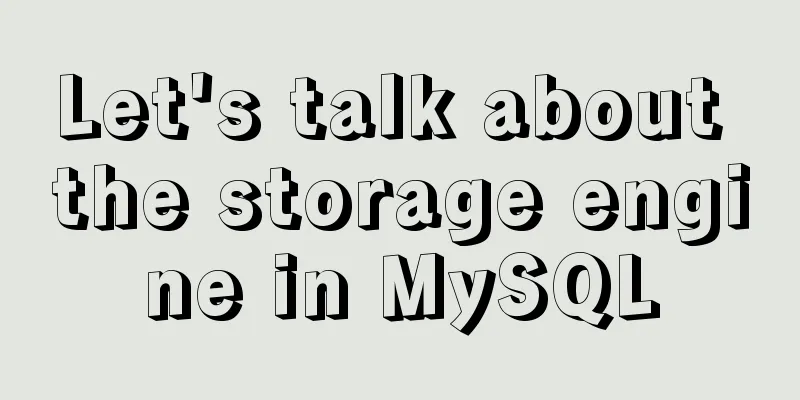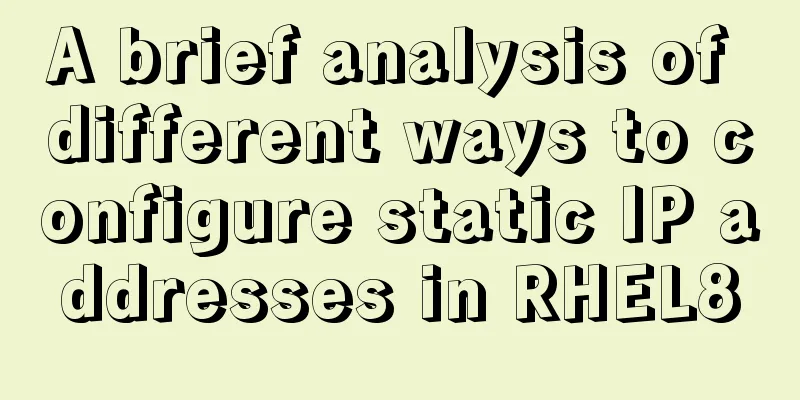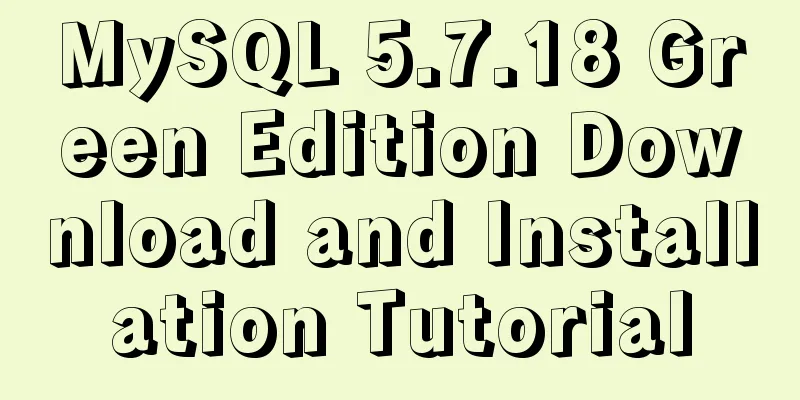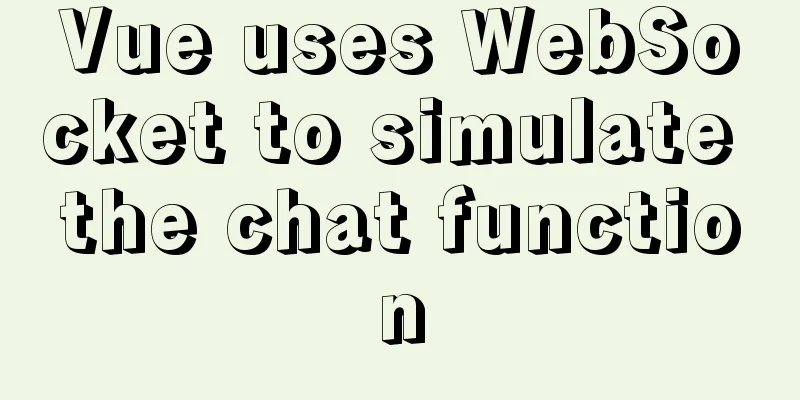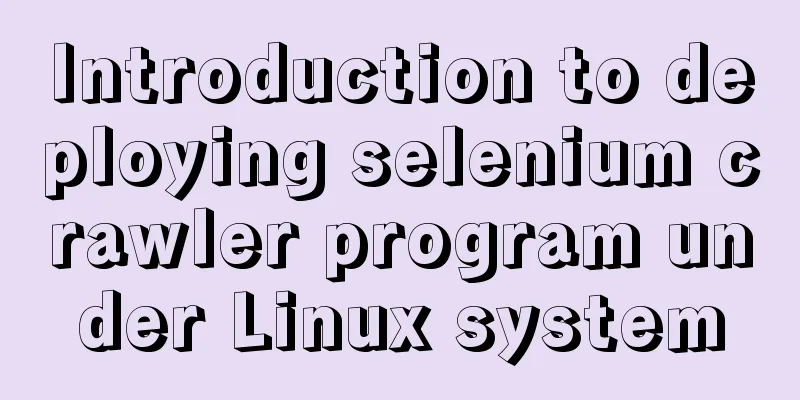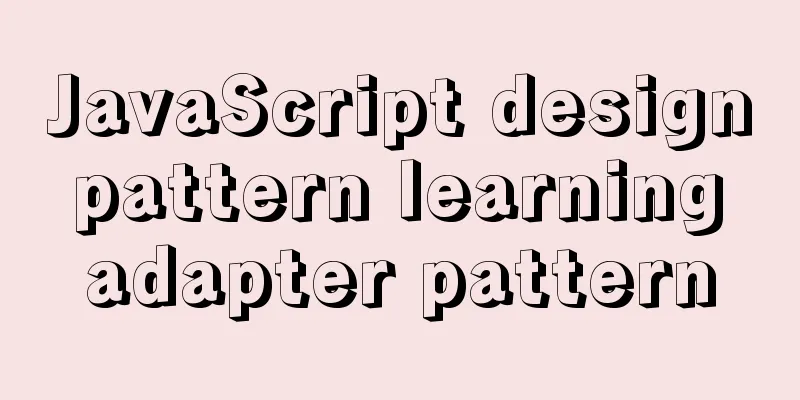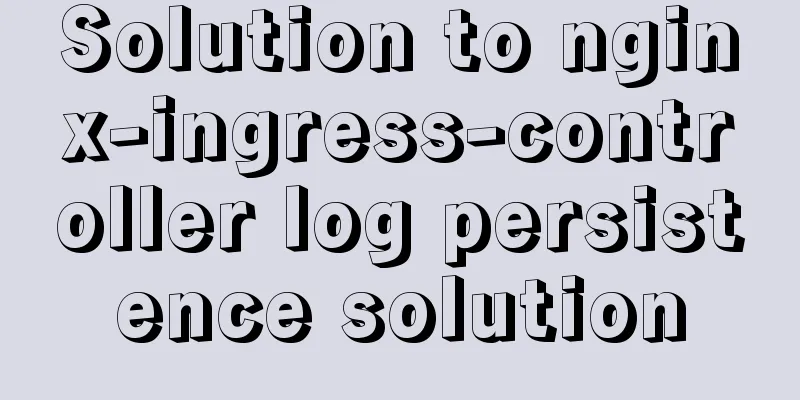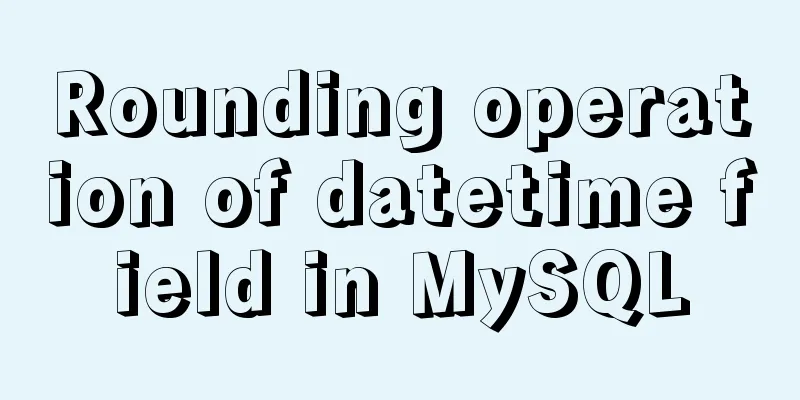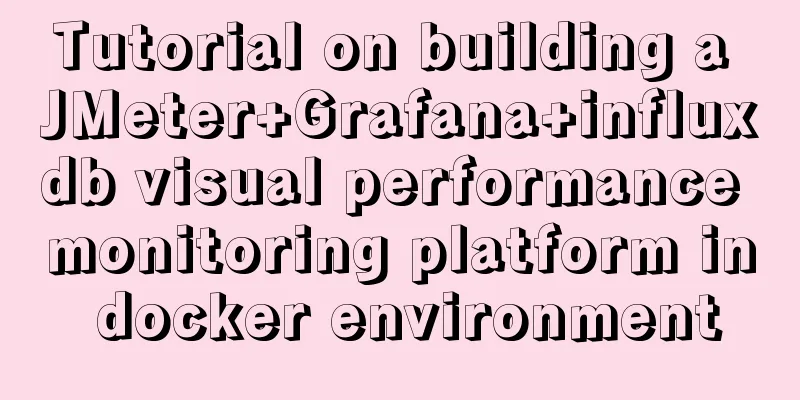Docker packages the local image and restores it to other machines
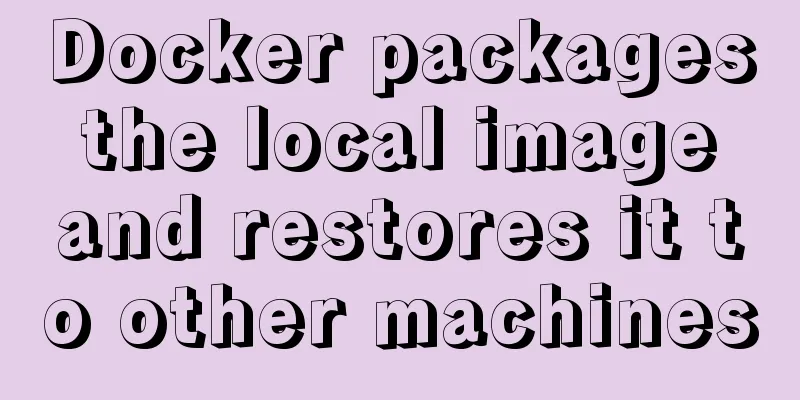
|
1. Use docker images to view all the image files on this machine
2. docker save eb40dcf64078> /root/mydjango-save-1016.tar Save the image as a local file, where eb40dcf64078 is the image id
3. Upload the files saved locally to the server that cannot be pulled. The network is connected. I use the scp command directly here.
4. Use the load method to load the tar file just uploaded
5. Use the docker images command on the new machine to view the local image and check whether the image just loaded is loaded. It is found that the image name and tag loaded are both none. Use docker tag eb40dcf64078 django:latest to modify them to the original image name and tag name, where eb40dcf64078 is the images id.
6. Use docker run -itd django:latest to load and verify whether the image can be successfully "run"
Additional knowledge: Docker image import and export, image renaming. Can be used to deploy Docker applications offline Exporting an Image Docker images view image id and name Export using imageId (not recommended)
However, I found a problem that the image exported using imageId has both the repository and name as none when imported. However, when the image is exported using the image name and then imported again, none appears. The reason for this error is that when docker loads, the image with the same name will be overwritten and the original image will be renamed, resulting in the problem shown in the figure above. To rename an image: docker tag [image id] [new image name]:[new image tag] demo
Export using imageName (recommended)
demo
Importing an Image
demo
The above article about docker packaging local images and restoring them to other machines is all I have to share with you. I hope it can give you a reference, and I also hope that you will support 123WORDPRESS.COM. You may also be interested in:
|
<<: How to call a piece of HTML code together on multiple HTML pages
>>: js to realize simple shopping cart function
Recommend
SQL to implement time series dislocation restoration case
Table of contents 1. Requirements description 2. ...
HTML+CSS makes div tag add delete icon in the upper right corner sample code
1. Requirements description Display the delete ic...
Some suggestions for HTML beginners and novices, experts can ignore them
Feelings: I am a backend developer. Sometimes when...
Vue component communication method case summary
Table of contents 1. Parent component passes valu...
How to manually build a new image with docker
This article introduces the method of manually bu...
10 SQL statement optimization techniques to improve MYSQL query efficiency
The execution efficiency of MySQL database has a ...
Pitfalls and solutions encountered in MySQL timestamp comparison query
Table of contents Pitfalls encountered in timesta...
HTML sets bold, italic, underline, strikethrough and other font effects
<p><b>This is bold font</b></...
Based on the special characters in the URL escape encoding
Table of contents Special characters in URLs URL ...
Docker binding fixed IP/cross-host container mutual access operation
Preface Previously, static IPs assigned using pip...
mysql zip file installation tutorial
This article shares the specific method of instal...
How to add a column to a large MySQL table
The question is referenced from: https://www.zhih...
One line of CSS code to achieve the integration of avatar and national flag
It’s National Day, and everyone is eager to celeb...
Analysis of MySQL data backup and recovery implementation methods
This article uses examples to describe how to bac...
Analysis of the process of configuring Alibaba Cloud proxy warehouse based on Nexus
The default remote repository of Nexus is https:/...