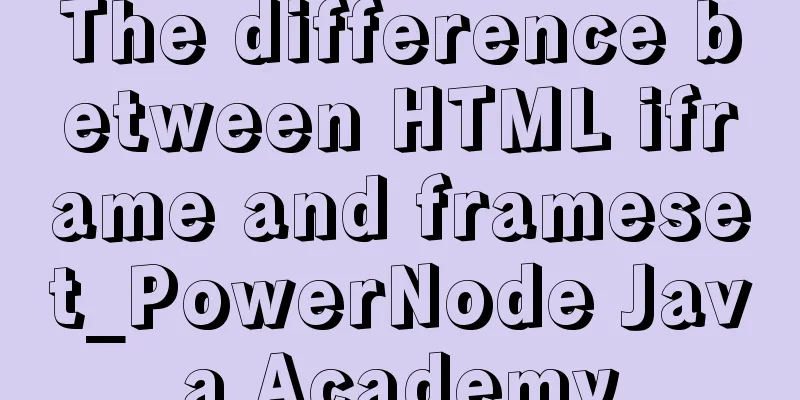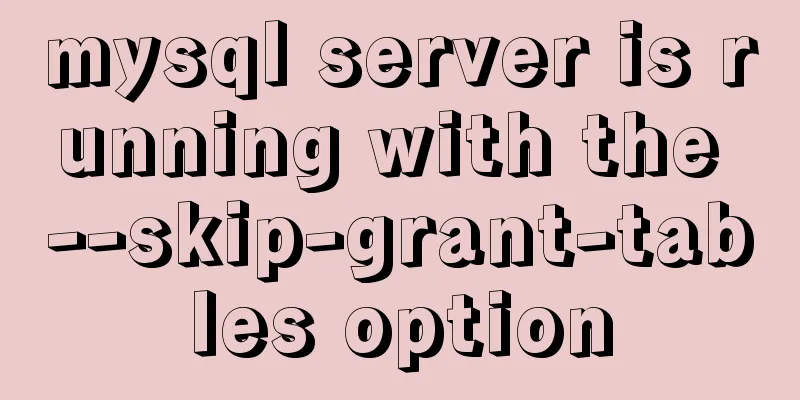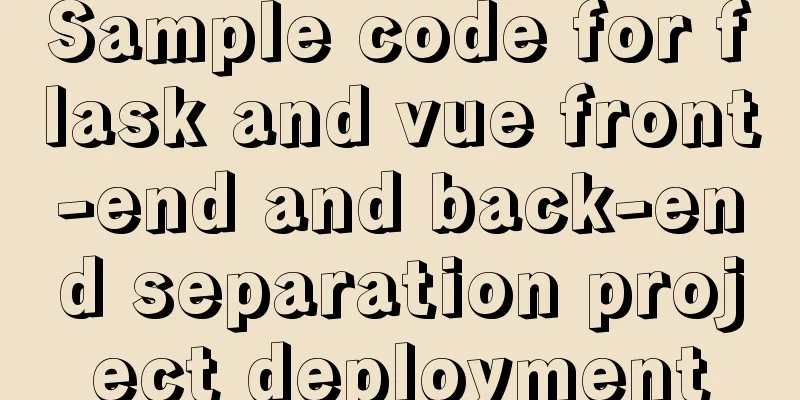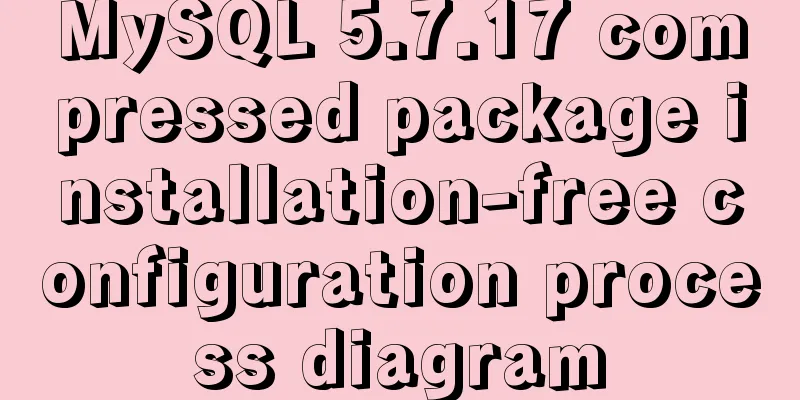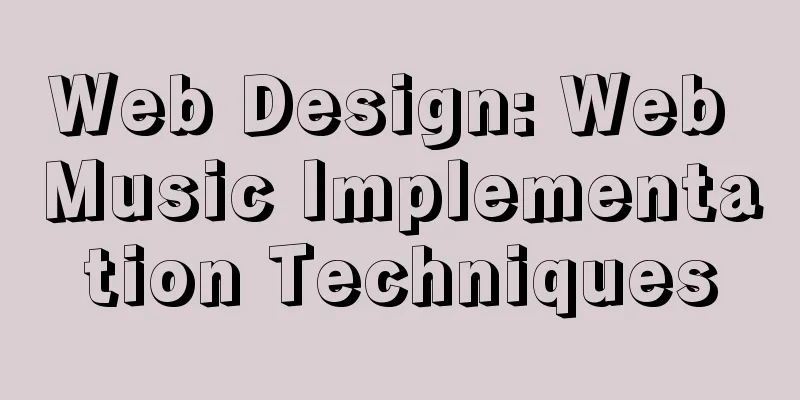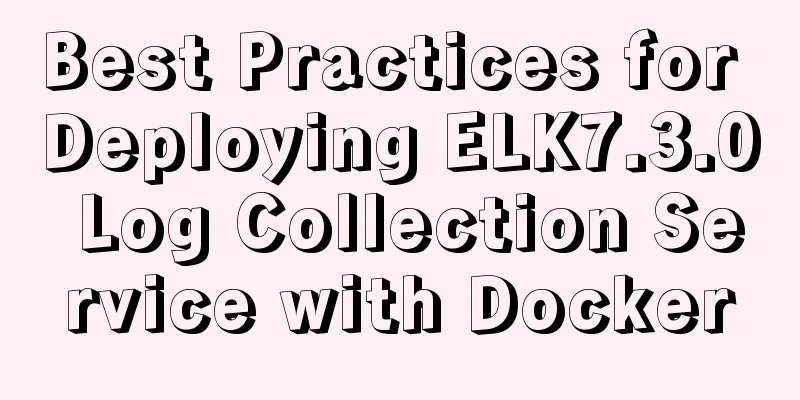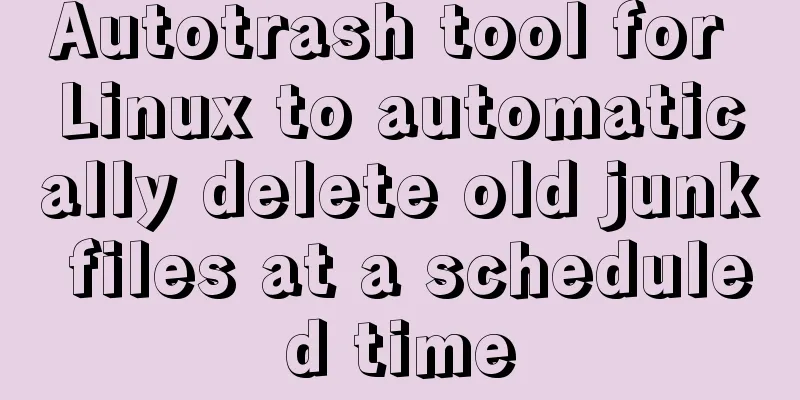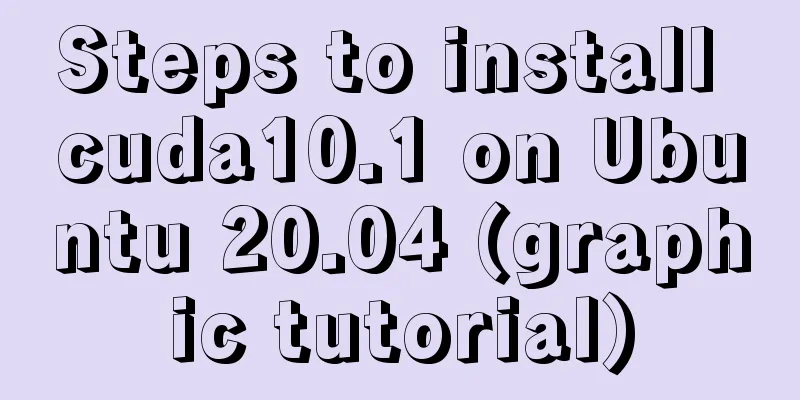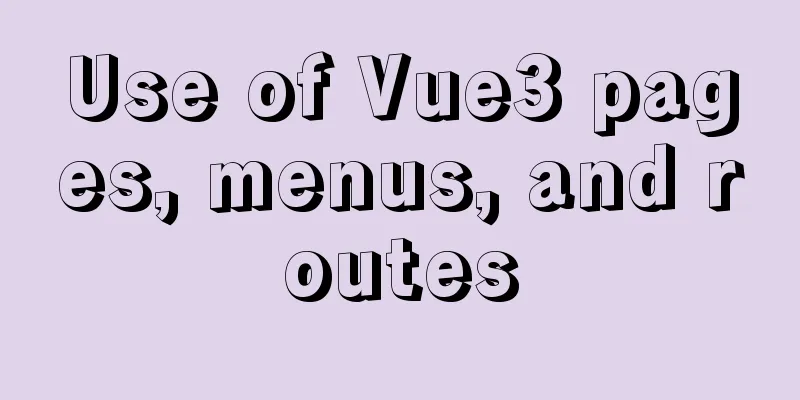Vue component communication method case summary

1. Parent component passes value to child component (props)step:
<div id="app">
<!-- 1. Pass data to child components through v-bind -->
<test v-bind:ss='name'></test>
</div>
<script>
var a = new Vue({
el:'#app',
data:{
name:'bing',
},
components:
test:{
props: ['ss'], // 2. Receive data passed by the parent component template: "<p>{{ss}}</p>"
}
}
})
</script>
Props creates a 2. Subcomponents pass values to parent components ($emit) The child component sends a message to the parent component through the step:
<div id="app">
<p>{{ total }}</p>
<button-counter v-on:increment="incrementTotal"></button-counter> <!-- Step 3 -->
</div>
<script>
Vue.component('button-counter', {
template: '<button v-on:click="increment">{{ counter }}</button>', // Step 1
data: function () {
return {
counter: 'Subcomponent data'
}
},
methods: {
increment: function () {
this.$emit('increment', this.counter); // Step 2
}
}
});
new Vue({
el: '#app',
data: {
total: 'Parent component data:'
},
methods: {
incrementTotal: function (e) { // Step 4
this.total = this.total + e[0]
console.log(e);
}
}
})
</script>
3. Brother component value transmission (EventBus)If you don't need a library like Vuex to handle data communication between components, you can consider using the EventBus in Vue to communicate. In Vue, This method is to create an empty vue instance as the processing center (event bus) of the $emit event, through which to trigger and listen to events, and conveniently realize the communication between any components, including parent-child, sibling, and inter-generation components. The details are as follows: 1. Initialization (new Vue()) First you need to create the event bus and export it so that other modules can use or listen to it. Method 1: Create a new // event-bus.js import Vue from 'vue' export const EventBus = new Vue() Method 2: Initialize EventBus directly in // main.js Vue.prototype.$EventBus = new Vue() // Note: EventBus initialized in this way is a global event bus Now that we have created 2. Sending events ($emit())Suppose there are two Vue pages that need to communicate: A and B. In page A, a click event is bound to the button and a message is sent to notify page B.
<!-- A.vue -->
<template>
<button @click="sendMsg()">-</button>
</template>
<script>
import { EventBus } from "../event-bus.js";
export default {
methods: {
sendMsg() {
EventBus.$emit("aMsg", 'Message from page A'); // Send data externally}
}
};
</script>
3. Receive events ($on())Next, you need to receive this message in page B.
<!-- B.vue -->
<template>
<p>{{msg}}</p>
</template>
<script>
import { EventBus } from "../event-bus.js";
export default {
data() {
return {
msg: ''
}
},
mounted() {
EventBus.$on("aMsg", (msg) => { // Receive the message sent by A this.msg = msg;
});
}
};
</script>
4. Remove event listenersAs mentioned before, if used improperly, EventBus can be a disaster. What kind of “disaster” is it? Everyone knows that vue is a single-page application. If you refresh a page, the related EventBus will be removed, which will cause the business to stop. Also, if the business has pages that are repeatedly operated, EventBus will be triggered many times when monitoring, which is also a very big hidden danger. At this time, we need to properly handle the relationship between EventBus and the project. It is usually used to remove EventBus event listeners when the vue page is destroyed. If you want to remove the event listener, you can do it like this:
import { EventBus } from "../event-bus.js";
EventBus.$off('aMsg', {})
4. VuexWhen making medium-to-large single-page applications, such as those that require collaborative development by multiple people and global maintenance of login status, it is best to choose vuex for state management. Vuex detailed explanation portal This is the end of this article about the case summary of Vue component communication methods. For more relevant Vue component communication method summaries, please search for previous articles on 123WORDPRESS.COM or continue to browse the following related articles. I hope everyone will support 123WORDPRESS.COM in the future! You may also be interested in:
|
<<: Detailed steps for configuring Tomcat server in IDEA 2020
>>: Detailed explanation of MySQL partition table
Recommend
Detailed explanation of the front-end framework for low-threshold development of iOS, Android, and mini-program applications
Nowadays, cross-platform development technology i...
Super detailed teaching on how to upgrade the version of MySQL
Table of contents 1. Introduction 2. Back up the ...
Implementation of vue+drf+third-party sliding verification code access
Table of contents 1. Background 2. Verification p...
js drag and drop table to realize content calculation
This article example shares the specific code of ...
MySQL SQL statement to find duplicate data based on one or more fields
SQL finds all duplicate records in a table 1. The...
jQuery combined with CSS to achieve the return to top function
CSS Operations CSS $("").css(name|pro|[...
Detailed explanation of the use of Join in Mysql
In the previous chapters, we have learned how to ...
Detailed explanation of several ways to install CMake on Ubuntu
apt install CMake sudo apt install cmake This met...
How to install Element UI and use vector graphics in vue3.0
Here we only focus on the installation and use of...
How to design and optimize MySQL indexes
Table of contents What is an index? Leftmost pref...
How to install WSL2 Ubuntu20.04 on Windows 10 and set up the docker environment
Enable WSL Make sure the system is Windows 10 200...
Some conclusions on developing mobile websites
The mobile version of the website should at least...
Implementation steps of js object-oriented encapsulation cascading drop-down menu list
The cascading drop-down menu developed in this ex...
Detailed description of the life cycle of React components
Table of contents 1. What is the life cycle 2. Lo...
Issues and precautions about setting maxPostSize for Tomcat
1. Why set maxPostSize? The tomcat container has ...