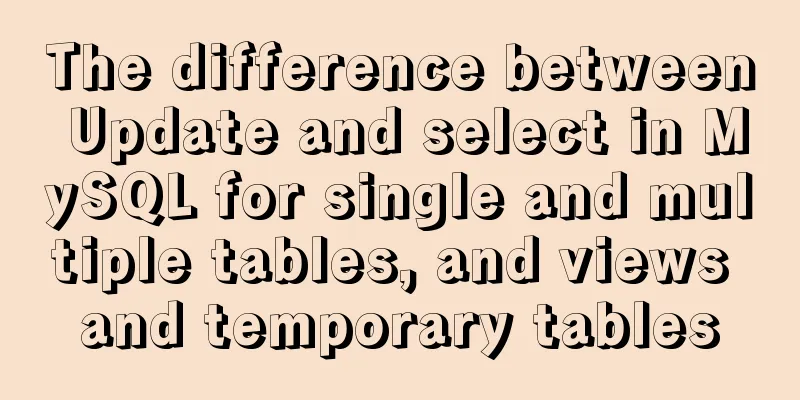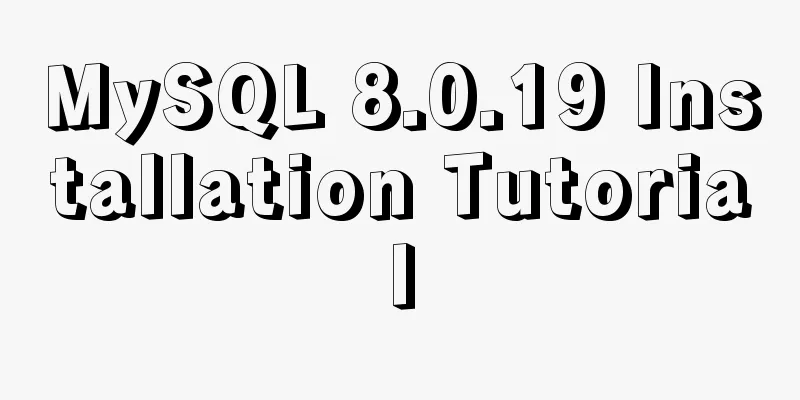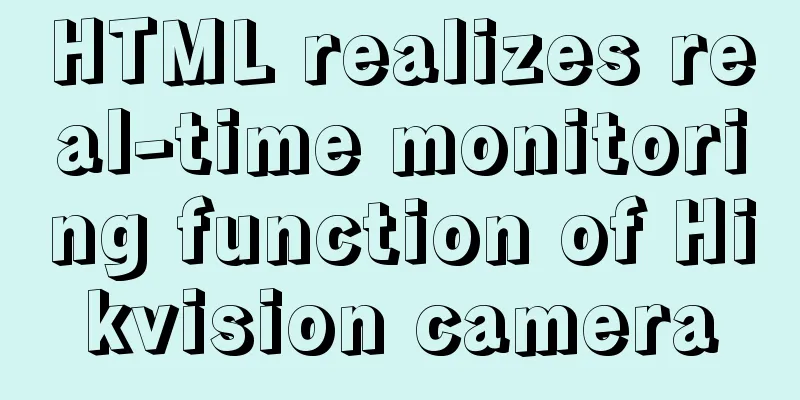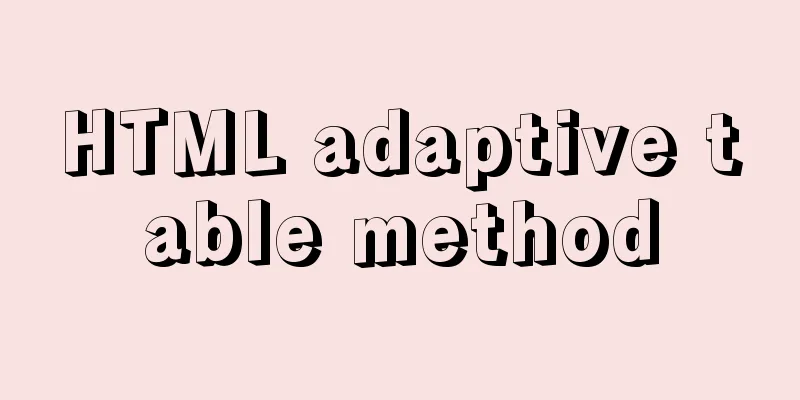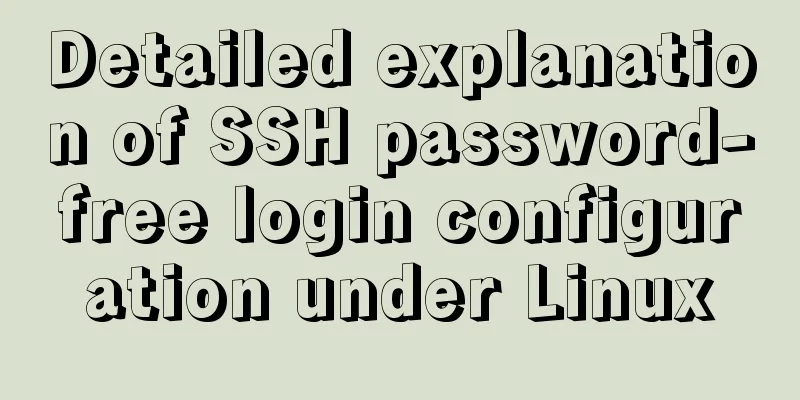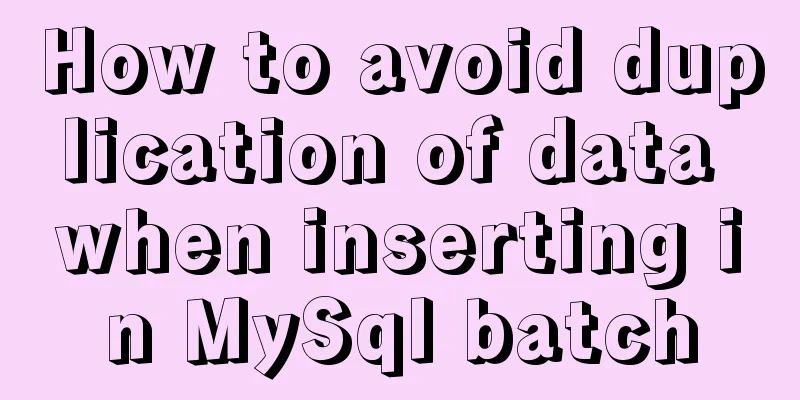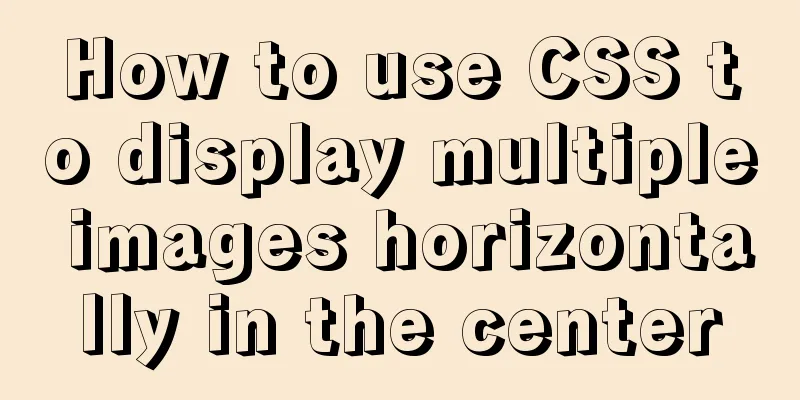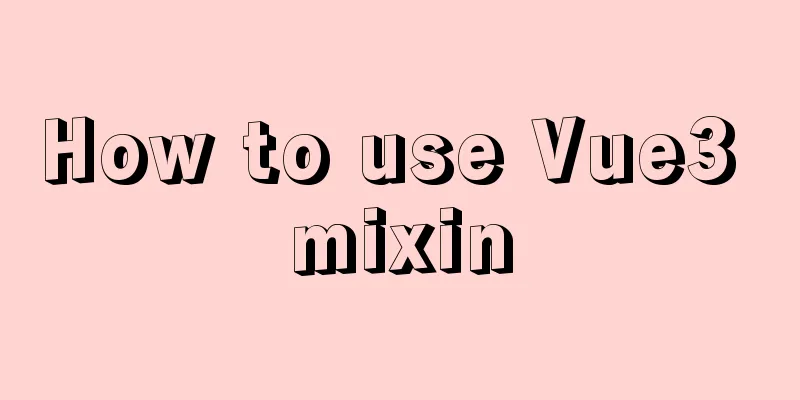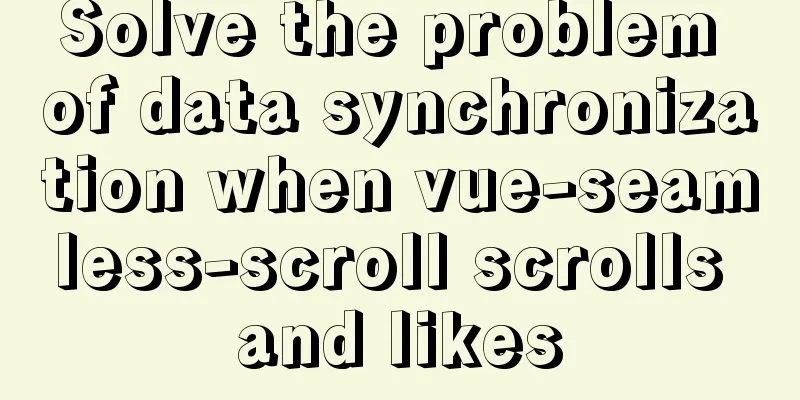Detailed explanation of several ways to install CMake on Ubuntu
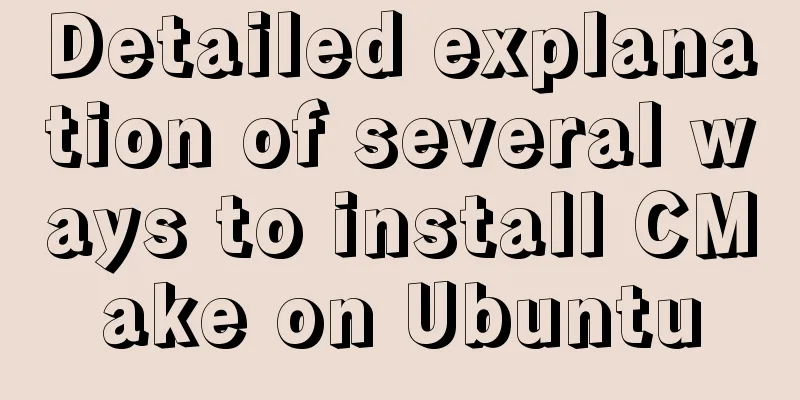
|
apt install CMake sudo apt install cmake This method is easy to install, but the disadvantage is that if you want to cross-compile opencv for the Android platform yourself, you will be prompted that the version is too low, because the cmake version in the ubuntu16.04 source is only 3.5.1, and the Android cross-compilation toolchain android.toolchain.cmake requires a minimum cmake version of 3.6.0 Download source code and compile CMake Go to the cmake official website to download the latest cmake https://cmake.org/download/ After downloading, unzip it and then enter the directory and execute: ./bootstrap make -j8 sudo make install Verify version cmake --version cmake version 3.9.0 CMake suite maintained and supported by Kitware (kitware.com/cmake). This method can install the latest version of cmake, but if you want to cross-compile a third-party library for the Android platform, there will be problems during compilation, because the cross-compilation toolchain android.toolchain.cmake provided in the Android Sdk does not support the latest version of cmake Soft link CMake in Android Sdk Soft link the cmake in Android Sdk to the /usr/local/bin directory sudo ln -s /home/gavinandre/Android/Sdk/cmake/3.6.4111459/bin/cmake /usr/local/bin Now there should be no problem using the android cross-compilation toolchain android.toolchain.cmake to compile some third-party libraries Write a simple Cmake example First we write a main.cpp file, a simple helloworld program
#include<iostream>
int main()
{
std::cout<<"hello world!"<<std::endl;
return 0;
}
Then write the CMakeLists.txt file
cmake_minimum_required(VERSION 2.8)
#Project nameproject(HELLOWORLD)
#Include the original program, that is, copy the source program in the given directory to the variable DIR_SRC
#Store the source files in the specified path in the specified variable aux_source_directory(./DIR_SRC)
#Generate program add_executable(helloworld ${DIR_SRC})
Compile $ mkdir build $ cd build $cmake .. $make $ ./helloworld Execution Result:
This is the end of this article about several ways to install CMake on Ubuntu. For more information about installing CMake on Ubuntu, please search for previous articles on 123WORDPRESS.COM or continue to browse the following related articles. I hope you will support 123WORDPRESS.COM in the future! You may also be interested in:
|
<<: How to elegantly back up MySQL account information
>>: Writing tab effects with JS
Recommend
Tutorial on installing jdk1.8 on ubuntu14.04
1. Download jdk download address我下載的是jdk-8u221-li...
Detailed explanation of the basic commands of Firewalld firewall in Centos7
1. Basics of Linux Firewall The Linux firewall sy...
In-depth understanding of Linux load balancing LVS
Table of contents 1. LVS load balancing 2. Basic ...
Advantages and disadvantages of MySQL indexes and guidelines for creating indexes
1. Why create an index? (Advantages) This is beca...
JavaScript ES new feature block scope
Table of contents 1. What is block scope? 2. Why ...
Example analysis of mysql non-primary key self-increment usage
This article uses an example to illustrate the us...
Detailed explanation of nginx's default_server definition and matching rules
The default_server directive of nginx can define ...
HTML table tag tutorial (36): table header background color attribute BGCOLOR
The <TH> tag is used to set the properties ...
mysql database to retrieve the statements of seconds, minutes, hours and days before and after
Get the current time: select current_timestamp; O...
A brief discussion on the VUE uni-app development environment
Table of contents 1. Through HBuilderX visual int...
Detailed steps for IDEA to integrate docker to achieve remote deployment
1. Enable remote access to the docker server Log ...
Sharing of the fast recovery solution for Mysql large SQL files
Preface In the process of using MySQL database, i...
VMware virtual machine to establish HTTP service steps analysis
1. Use xshell to connect to the virtual machine, ...
Simply master the use of horizontal line annotations and code comments in HTML
Horizontal Line Use the <hr /> tag to draw ...
Commonly used English fonts for web page creation
Arial Arial is a sans-serif TrueType font distribu...