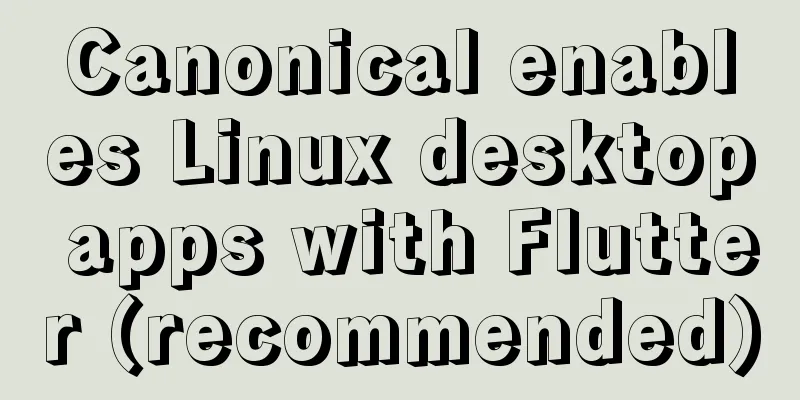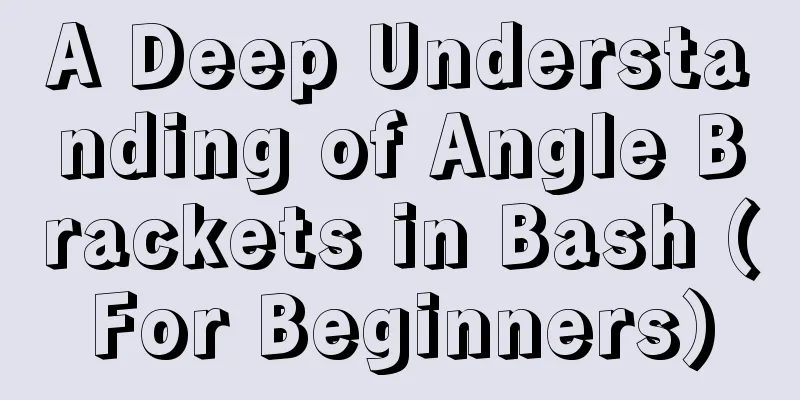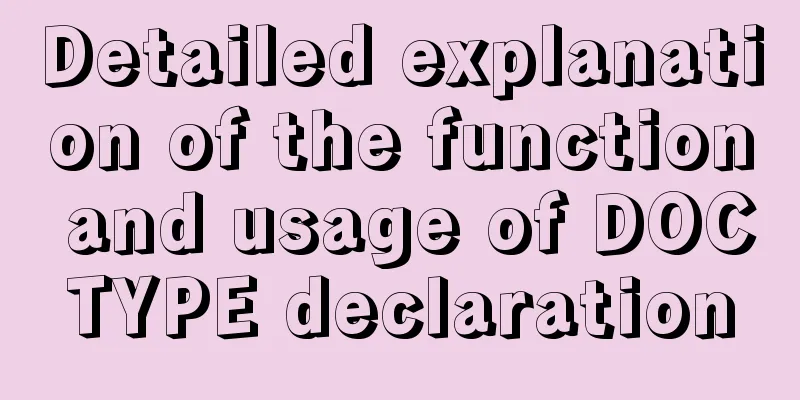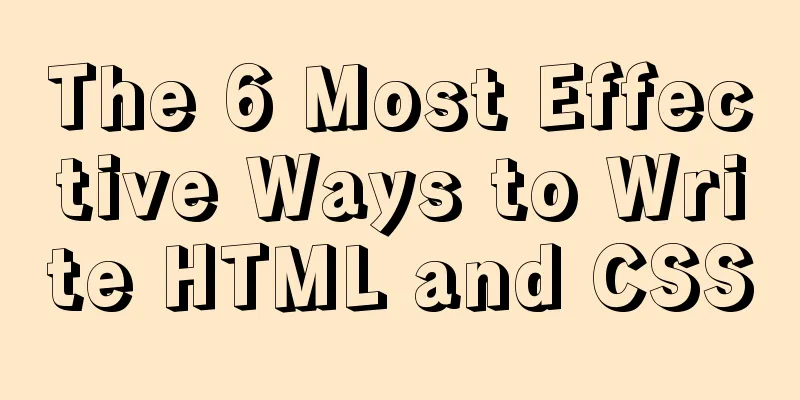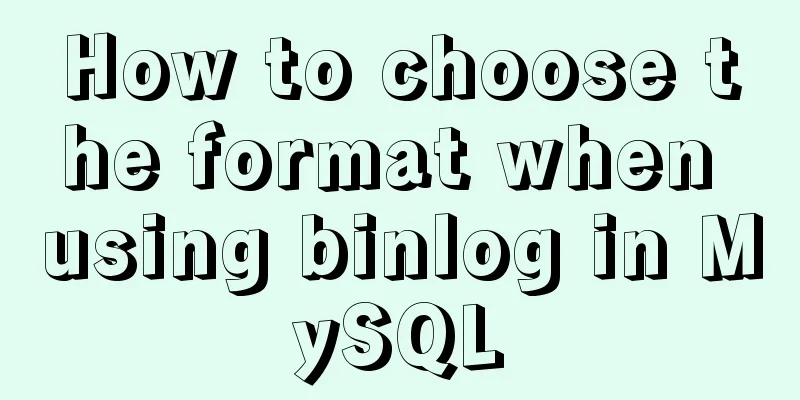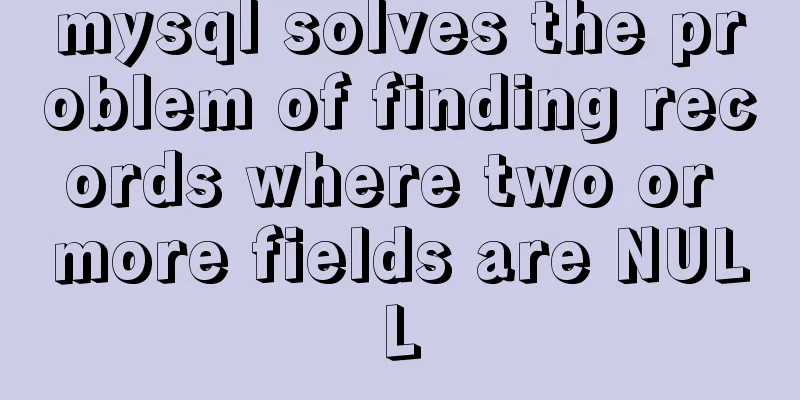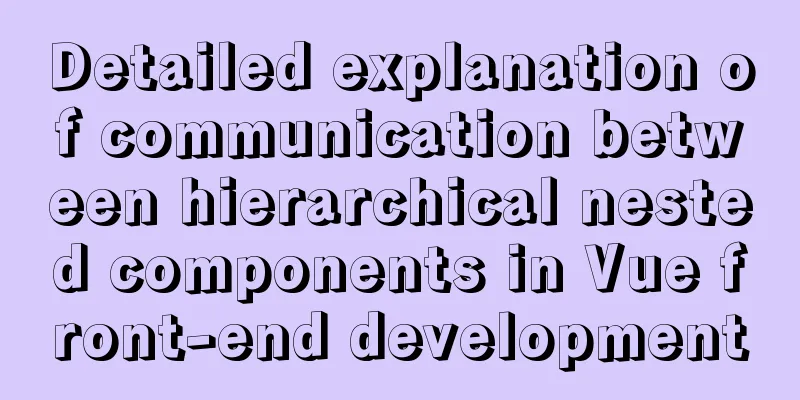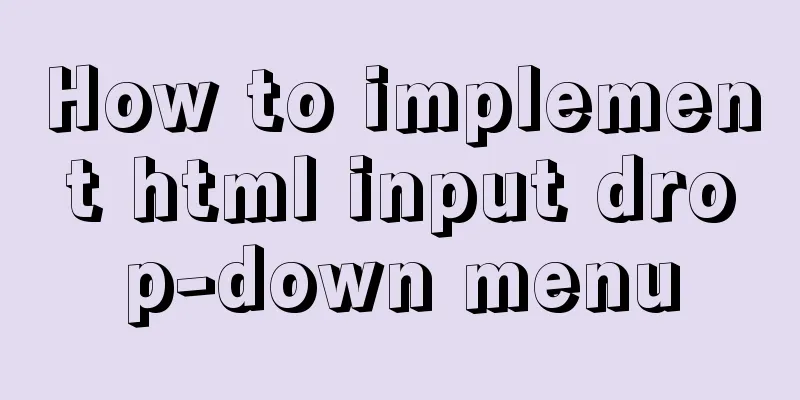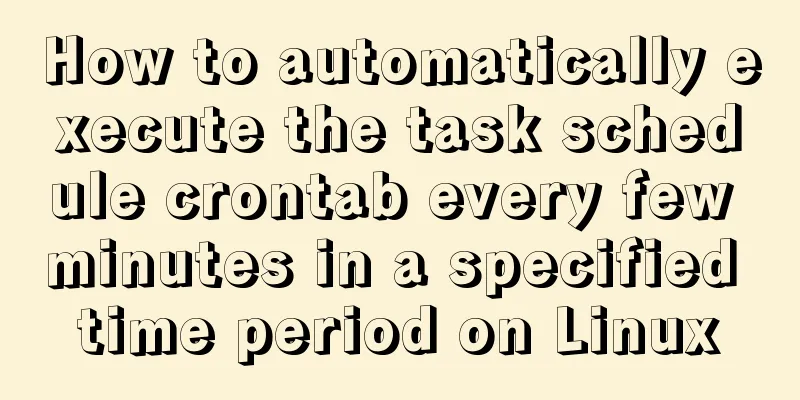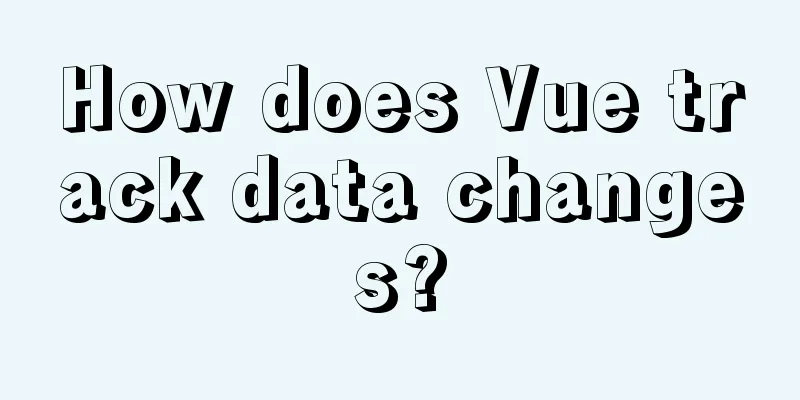Detailed explanation of nginx's default_server definition and matching rules
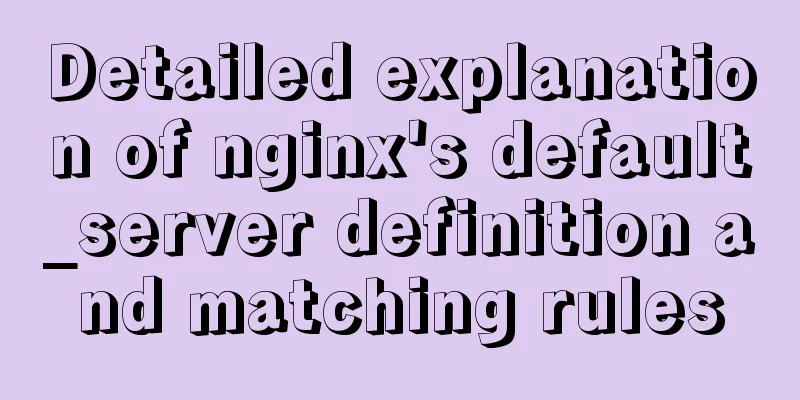
|
The default_server directive of nginx can define a default server to handle some requests that do not match the server_name. If it is not explicitly defined, the first defined server will be selected as the default_server. After understanding the above rules, we can capture unbound domain name access or direct IP access, and redirect them to 403 pages. 1. nginx implicit default server
http {
# If no default server is explicitly declared, the first server will be implicitly set as the default server
server {
listen 80;
server_name _; # _ is not the point __ It is also OK ___ You can also return 403; # 403 forbidden
}
server {
listen 80;
server_name www.a.com;
...
}
server {
listen 80;
server_name www.b.com;
...
}
}
Many people copy and paste and spread the idea that server_name should be set to '_', but it actually has nothing to do with it. '_' is just a request recovery service that has nothing to do with business domain names. If our online businesses are all accessed by clear business domain names, some non-business domain name or IP access caused by wildcard resolution will be recycled by this server. When the default server is not explicitly defined, nginx will use the first configured server as the default server, that is, when the request does not match any server_name, this server will handle the request. Therefore, when we access directly using the IP address, it will be handed over to the first server defined here for processing, 403 forbidden. 2. Define a default server explicitly
http {
server {
listen 80;
server_name www.a.com;
...
}
server {
listen 80;
server_name www.b.com;
...
}
# Display the definition of a default server
server {
listen 80 default_server;
server_name _;
return 403; # 403 forbidden
}
}
It is recommended to explicitly specify the default server, because when we configure virtual hosts or multiple services, there will be multiple server configuration files. If we use implicit method to select the first loaded server as the default server, we have to always confirm who is loaded first... creating risks... 3. Directly specify server_name as ip (can only prohibit ip access)
http {
server {
listen 80;
server_name www.a.com;
...
}
server {
listen 80;
server_name www.b.com;
...
}
# Directly specify ip server_name
server {
listen 80;
server_name xxx.xxx.xxx.xxx;
return 403; # 403 forbidden
}
}
All three methods above can prohibit direct access by IP, and 1 and 2 can also prohibit access by unbound domain names (for example, if you have resolved the primary domain name). Note: When nginx batch loads configuration conf, it will load them in ascii order, which will be loaded in the order of server_a.conf server_b.conf server_c.conf. If default_server is not defined, server_a will be used as the default server to handle requests that are not bound to a domain name/IP. This is the end of this article about the detailed explanation of nginx's default_server definition and matching rules. For more relevant nginx default_server matching rules, please search 123WORDPRESS.COM's previous articles or continue to browse the following related articles. I hope everyone will support 123WORDPRESS.COM in the future! You may also be interested in:
|
<<: MySQL Installer 8.0.21 installation tutorial with pictures and text
>>: Basic syntax of MySQL index
Recommend
Analysis of basic usage of ul and li
Navigation, small amount of data table, centered &...
Example of using javascript to drag and swap div positions
1 Implementation Principle This is done using the...
JavaScript canvas to achieve scratch lottery example
This article shares the specific code of JavaScri...
Detailed explanation of Angular component life cycle (I)
Table of contents Overview 1. Hook calling order ...
Tutorial on installing DAMO database on Centos7
1. Preparation After installing the Linux operati...
WeChat applet + ECharts to achieve dynamic refresh process record
Preface Recently I encountered a requirement, whi...
Goodbye Docker: How to Transform to Containerd in 5 Minutes
Docker is a very popular container technology. Th...
Solution to the data asymmetry problem between MySQL and Elasticsearch
Solution to the data asymmetry problem between My...
How to install rabbitmq-server using yum on centos
Socat needs to be installed before installing rab...
mysql uses stored procedures to implement tree node acquisition method
As shown in the figure: Table Data For such a tre...
MySQL 5.7.18 winx64 installation and configuration method graphic tutorial
The installation of compressed packages has chang...
Several ways to hide Html elements
1. Use CSS Copy code The code is as follows: style...
A brief analysis of the use of zero copy technology in Linux
This article discusses several major zero-copy te...
A simple and in-depth study of async and await in JavaScript
Table of contents 1. Introduction 2. Detailed exp...
Why node.js is not suitable for large projects
Table of contents Preface 1. Application componen...