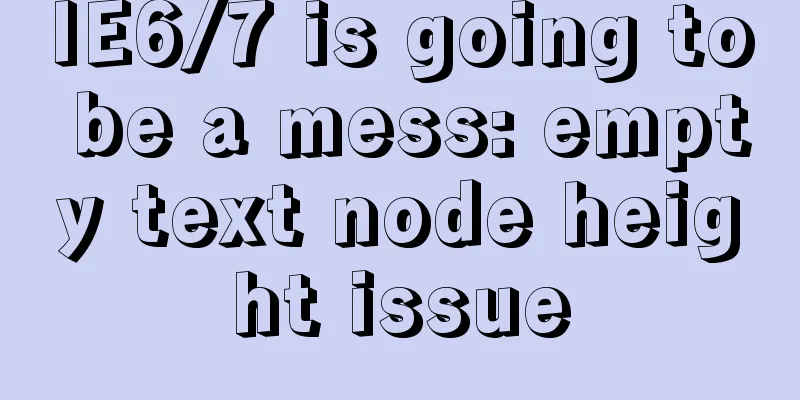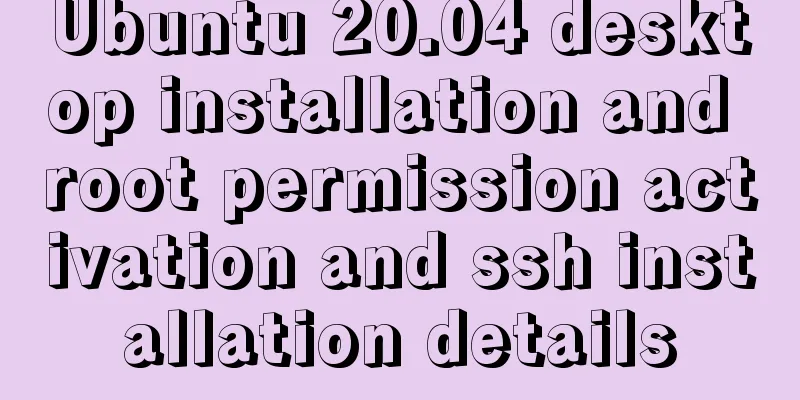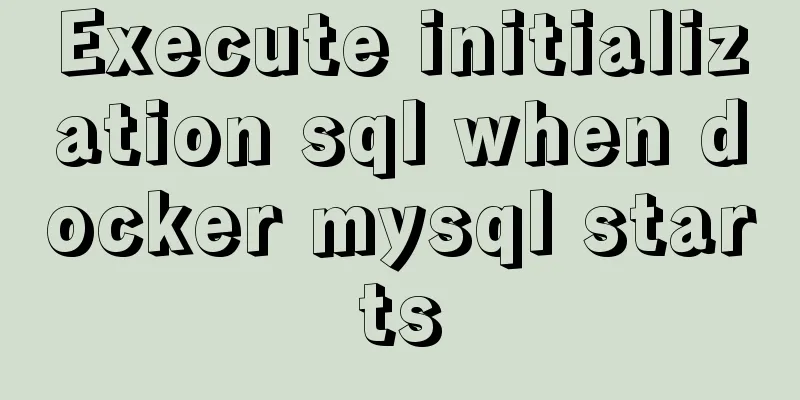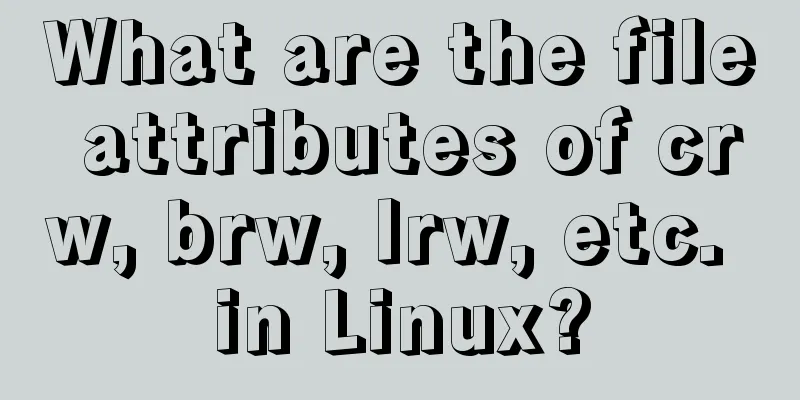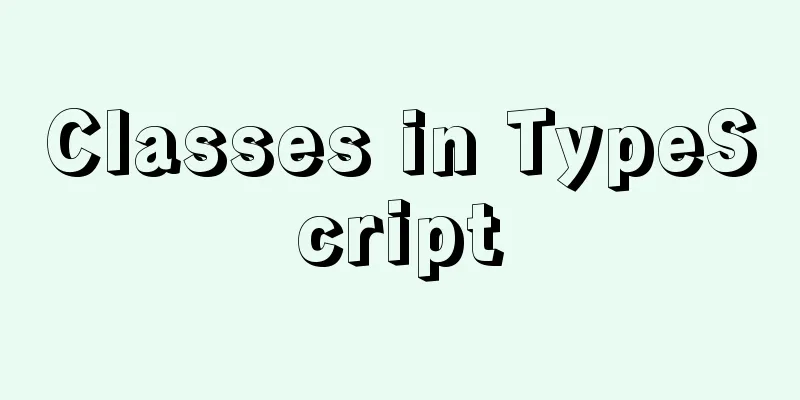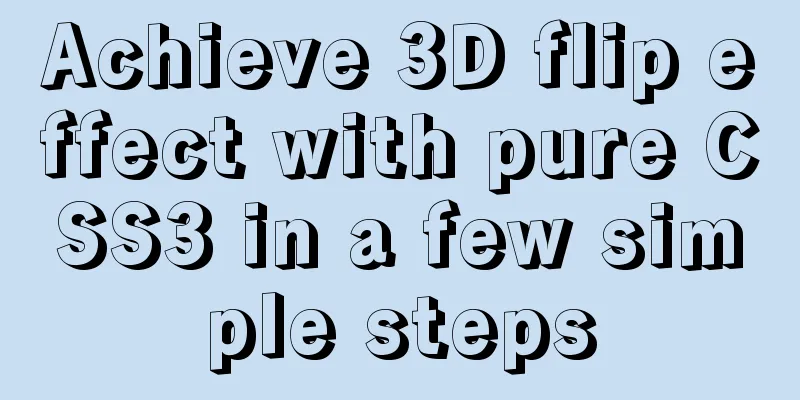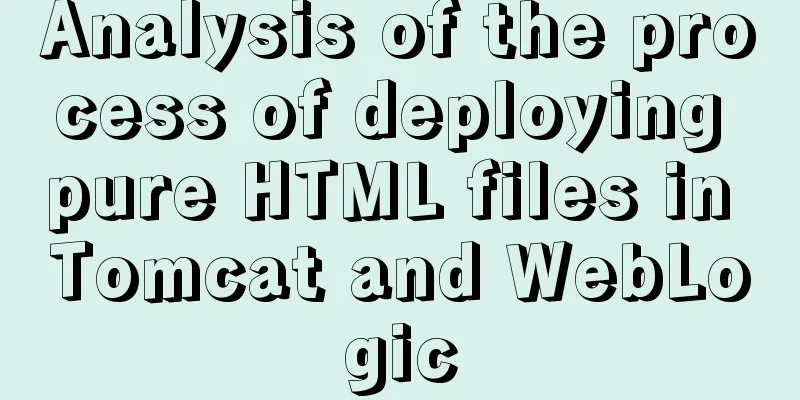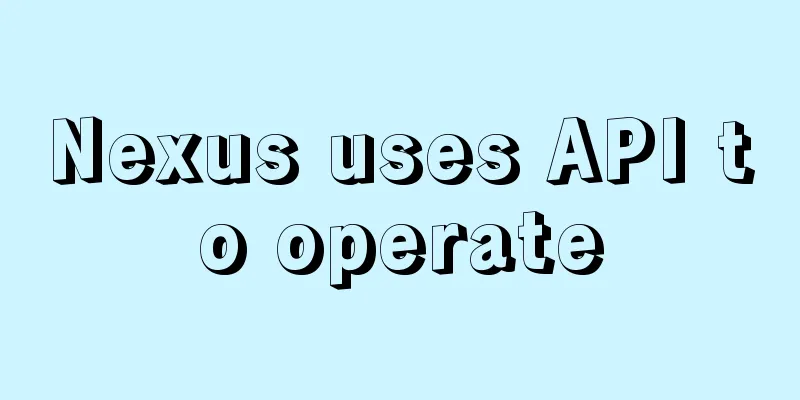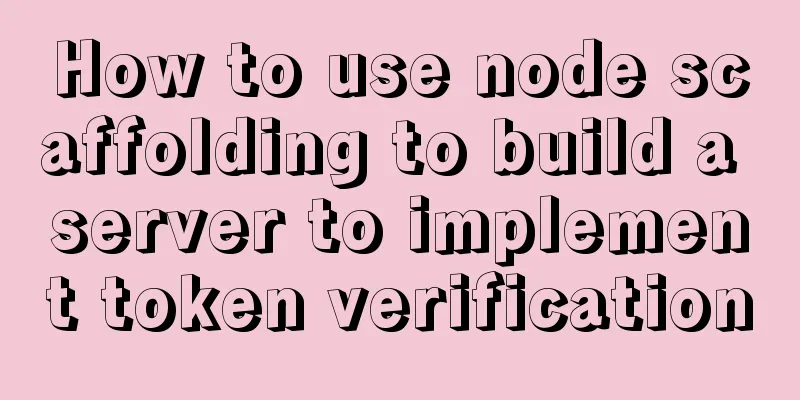MySQL 5.7.18 winx64 installation and configuration method graphic tutorial
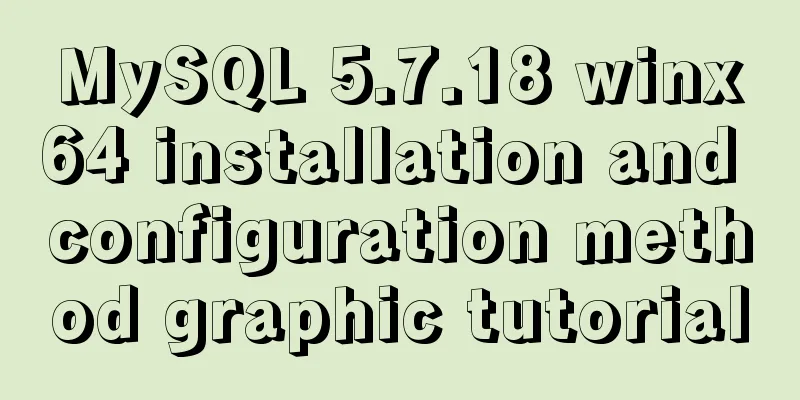
|
The installation of compressed packages has changed a lot since mysql-5.7. This article summarizes the notes for installing mysql5.7.18 and shares them with you. Step 1: Download from the official website https://dev.mysql.com/downloads/mysql/ Step 2: Unzip to a folder Step 3: Configure environment variables
Insert ;%MYSQL_HOME%\bin to the end of Path Step 4: Run the command line as an administrator, press win+R, enter cmd, right-click and run as an administrator Step 5: Go to D:\mysql-5.7.18-winx64\bin Initialize data: mysqld --initialize-insecure --user=mysql Start the service: mysqld --user=mysql Initialize the mysql root password: mysqladmin -u root password 'new-password' See https://dev.mysql.com/doc/refman/5.7/en/data-directory-initialization-mysqld.html for details Or start from step 5 %MYSQL_HOME%\bin\mysqld --initialize --user=mysql --console Step 6: Register service mysqld--installMySQL Start the service with the net start mysql command
mysql -uroot -p Enter the random password obtained in step 5
If the above information is displayed, it is successful Reset password: mysql>set password for root@localhost = password('123456'); Shut down the service: net stop mysql Delete useless services: sc delete service name For example: delete mysql service, sc delete mysql A simple my.ini configuration for MySQL 5.6 [client] port=3306 default-character-set=utf8 [mysqld] port=3306 character_set_server=utf8 basedir=D:\AJDevelopment\mysql-5.6.31-winx64 #Unzip directory datadir=D:\AJDevelopment\mysql-5.6.31-winx64\data #Unzip the data directory in the directory sql_mode=NO_ENGINE_SUBSTITUTION,STRICT_TRANS_TABLES [WinMySQLAdmin] D:\AJDevelopment\mysql-5.6.31-winx64\bin\mysqld.exe Wonderful topic sharing: MySQL different versions installation tutorial MySQL 5.7 installation tutorials for various versions MySQL 5.6 installation tutorials for various versions mysql8.0 installation tutorials for various versions The above is the full content of this article. I hope it will be helpful for everyone’s study. I also hope that everyone will support 123WORDPRESS.COM. You may also be interested in:
|
<<: 5 Ways to Clear or Delete Large File Contents in Linux
>>: Vue opens a new window and implements a graphic example of parameter transfer
Recommend
Detailed example of how to implement transaction commit and rollback in mysql
Recently, we need to perform a scheduled migratio...
Docker deploys mysql to achieve remote connection sample code
1.docker search mysql查看mysql版本 2. docker pull mys...
The actual process of encapsulating axios in the project
Table of contents Preface Benefits of axios encap...
Linux sudo vulnerability could lead to unauthorized privileged access
Exploiting a newly discovered sudo vulnerability ...
Why is UTF-8 not recommended in MySQL?
I recently encountered a bug where I was trying t...
A brief discussion on whether too many MySQL data queries will cause OOM
Table of contents Impact of full table scan on th...
Web Design Principles of Hyperlinks
<br />Related articles: 9 practical tips for...
Vue uses GraphVis to develop an infinitely expanded relationship graph
1. Go to the GraphVis official website to downloa...
Common problems in implementing the progress bar function of vue Nprogress
NProgress is the progress bar that appears at the...
Vue implements click feedback instructions for water ripple effect
Table of contents Water wave effect Let's see...
How to simplify Redux with Redux Toolkit
Table of contents Problems Redux Toolkit solves W...
Detailed explanation of Vue's sync modifier
Table of contents 1. Instructions 2. Modifiers 3....
MySQL data analysis storage engine example explanation
Table of contents 1. Introduce cases 2. View the ...
How to Learn Algorithmic Complexity with JavaScript
Table of contents Overview What is Big O notation...
A brief discussion on the lock range of MySQL next-key lock
Preface One day, I was suddenly asked about MySQL...