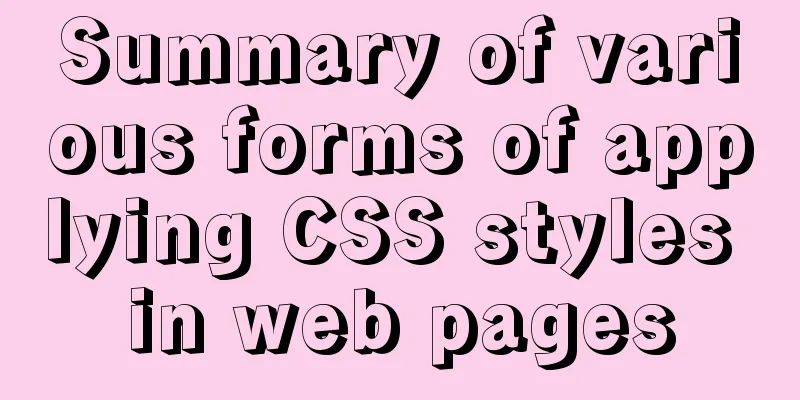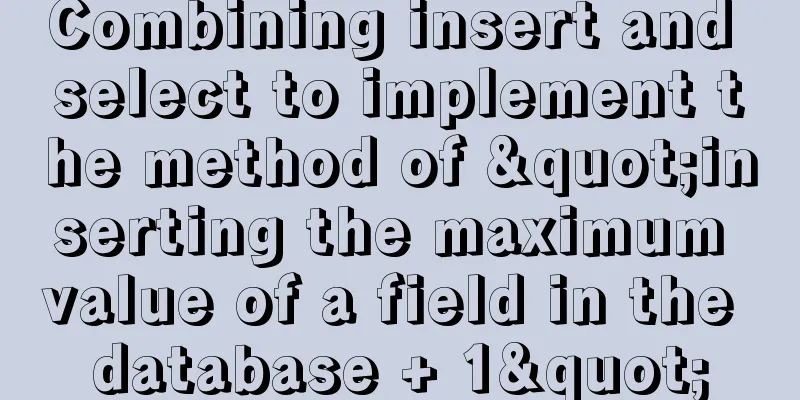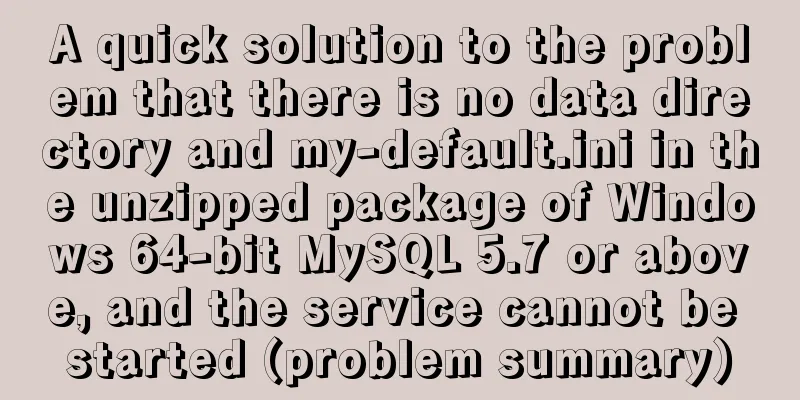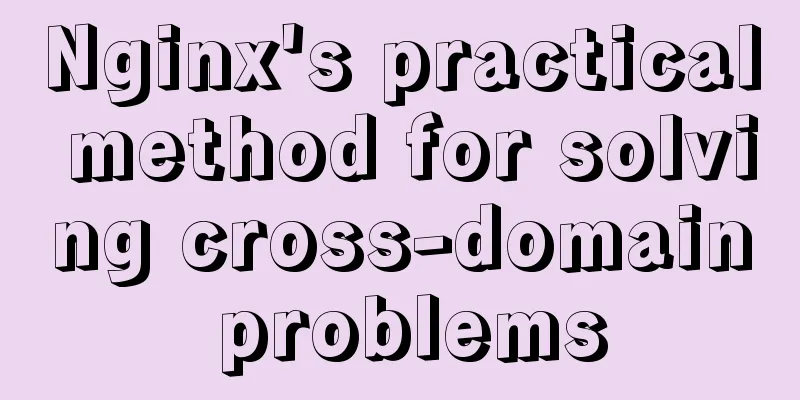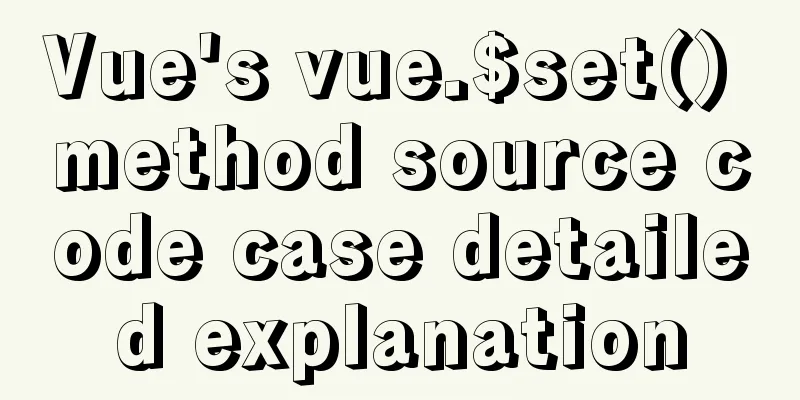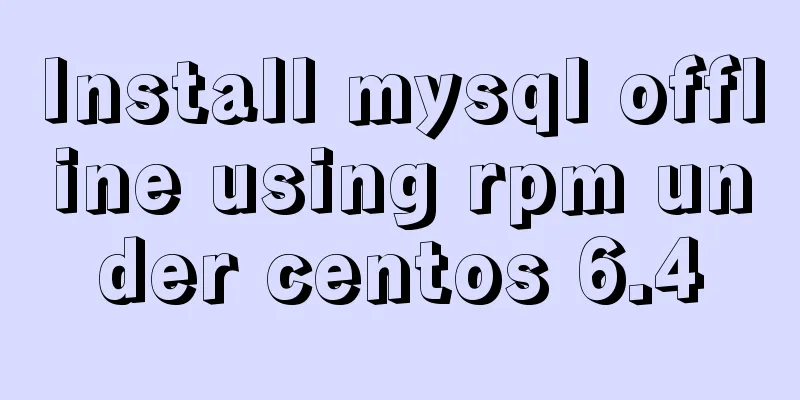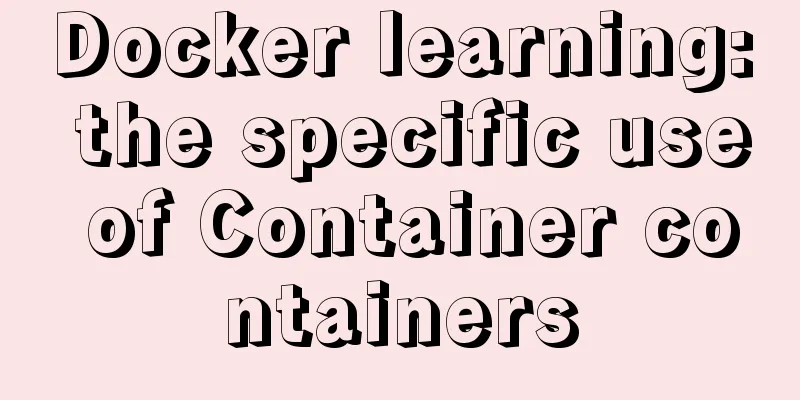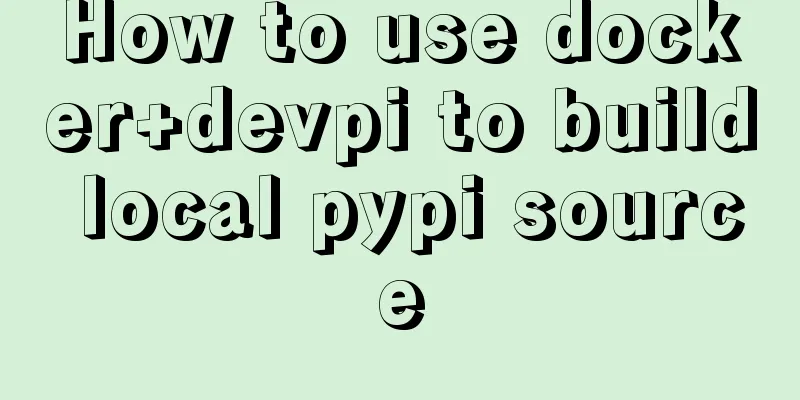Web Design Principles of Hyperlinks
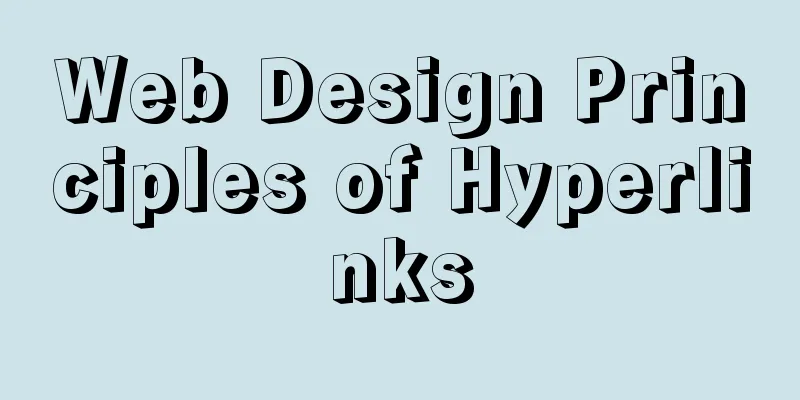
|
<br />Related articles: 9 practical tips for web content page creation 4 practical tips for web page design 9 tips for web page layout Tips on HTML format and long files for web page creation<br /> Link 1. Even though you have made a beautiful homepage as an entry point, others may give links to specific pointers or sub-pages within your masterpiece. It makes sense to give these new visitors some clues as to where they are and why they are here. 2. Use navigation icons throughout, especially the "Back to Home" link. For example, at the top (or bottom) of each page there is a small string of icons, the first one goes back to the home page, the second one goes back to the chapter, and the third one goes back to the section. 3. There should be some links on the page to help visitors jump back and forth. Always put these links in the same format on all your pages so readers always know where to find them and how to use them. 4. Generally speaking, relative links should be used. 5. Use absolute paths when linking to files that are not directly related. 6. Make sure the optional link is clear and intuitive - use a title or an obviously relevant image to indicate what it contains. Don't make the name of a link the same as the link's URL; this increases the work for the reader. |
<<: VMware + Ubuntu18.04 Graphic Tutorial on Building Hadoop Cluster Environment
>>: Using an image as a label, the for attribute does not work in IE
Recommend
Detailed explanation of Javascript closures and applications
Table of contents Preface 1. What is a closure? 1...
32 Typical Column/Grid-Based Websites
If you’re looking for inspiration for columnar web...
Sorting out some common problems encountered in CSS (Hack logo/fixed container/vertical centering of images)
1. IE browser mode Hack logo 1. CSS hack logo Copy...
Pure CSS3 to create page switching effect example code
The one I wrote before is too complicated, let’s ...
Docker deploys mysql remote connection to solve 2003 problems
Connecting to MySQL Here I use navicat to connect...
Analyze the difference between querySelector and getElementById methods in JavaScript
Table of contents 1. Overview 1.1 Usage of queryS...
Solution to slow network request in docker container
Several problems were discovered during the use o...
Explanation on the use and modification of Tomcat's default program publishing path
The default program publishing path of tomcat7 is...
A question about border-radius value setting
Problem Record Today I was going to complete a sm...
Perfect solution to the problem of data being truncated when using the group concat function in Mysql5.7
The day before yesterday, I encountered a problem...
Example code of vue custom component to implement v-model two-way binding data
In the project, you will encounter custom public ...
CSS selects the first child element under the parent element (:first-child)
Preface I recently used :first-child in a project...
JavaScript setinterval delay one second solution
When using setinterval, it is found that it will ...
MySQL database Load Data multiple uses
Table of contents Multiple uses of MySQL Load Dat...
Example of Vue uploading files using formData format type
In Vue, we generally have front-end and back-end ...