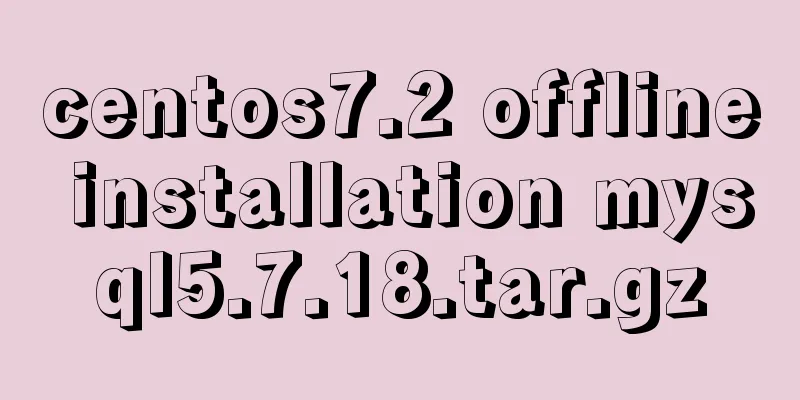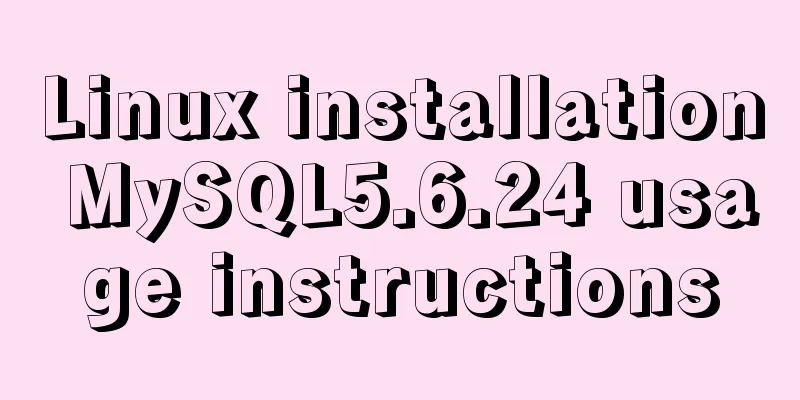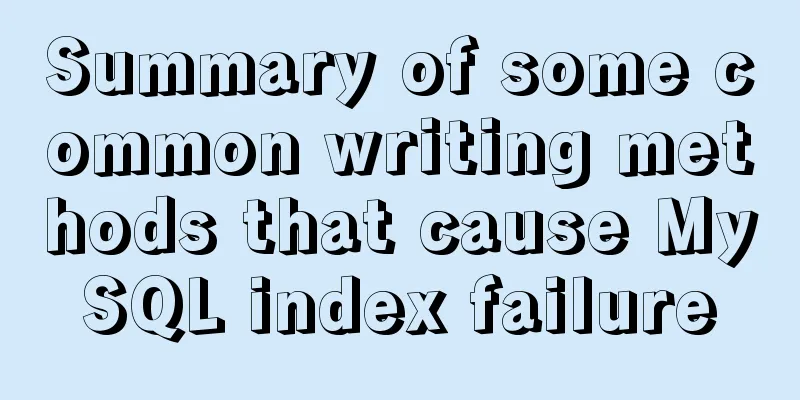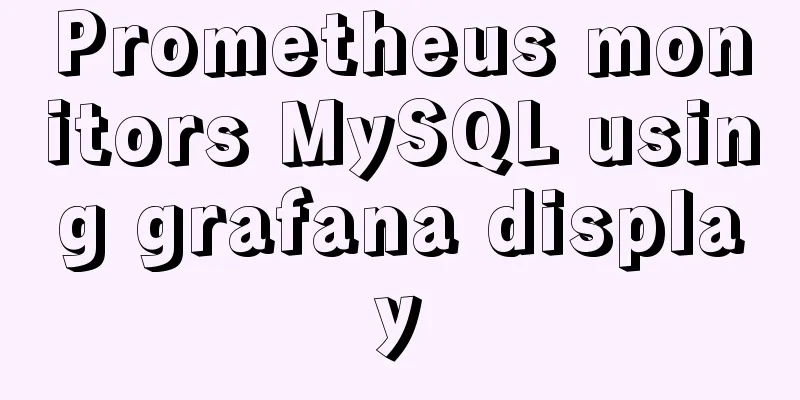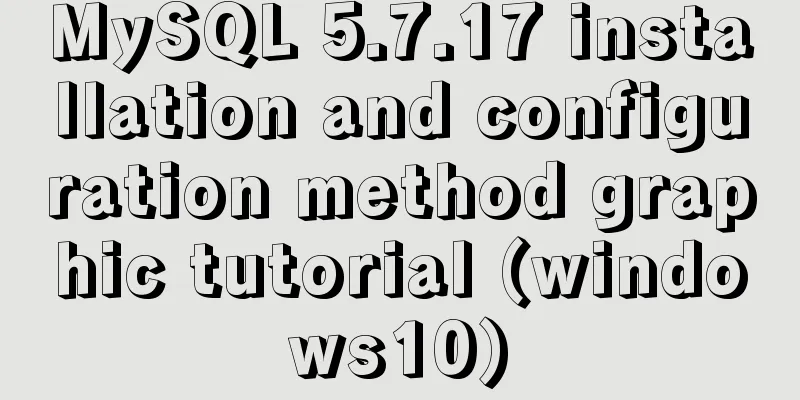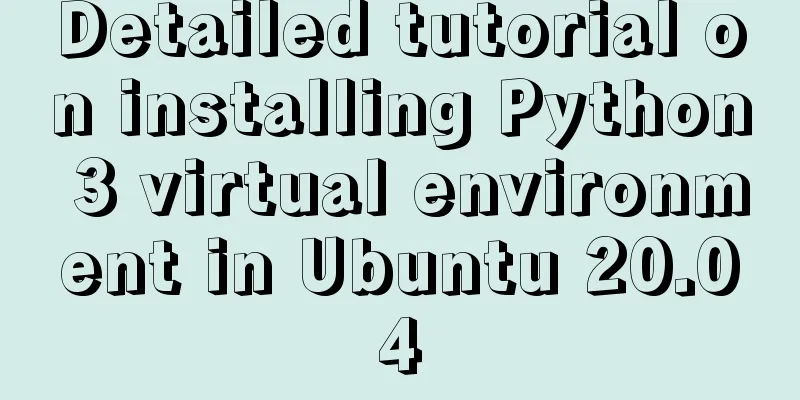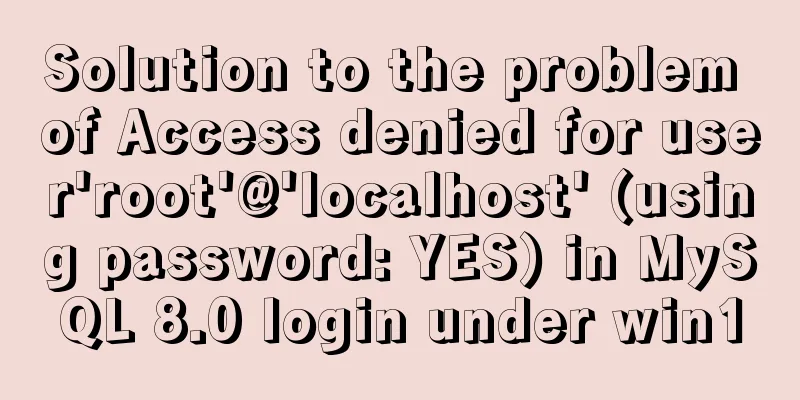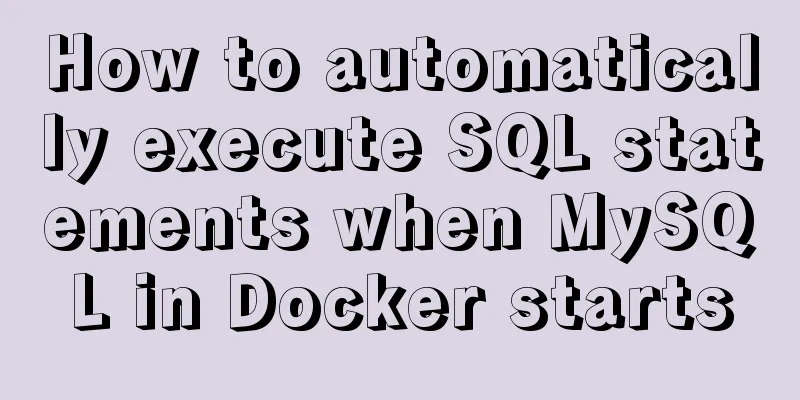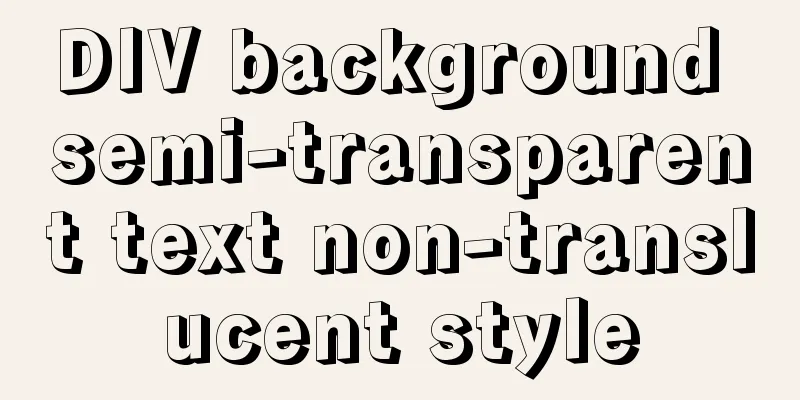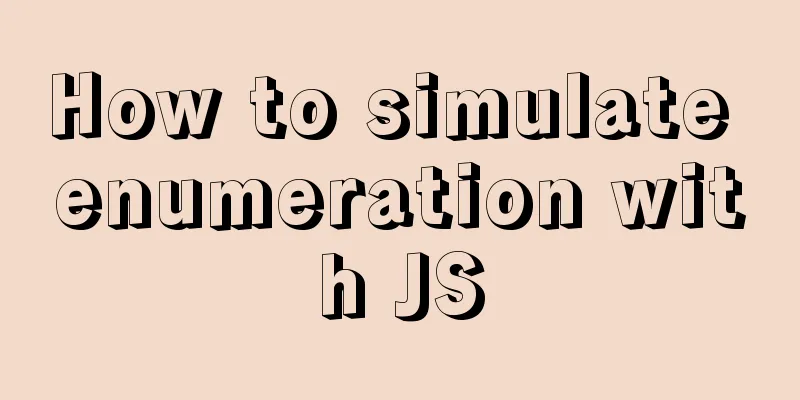A question about border-radius value setting
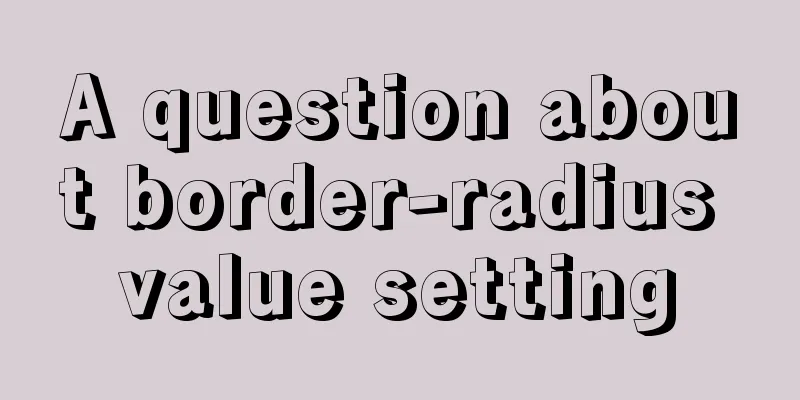
|
Problem Record Today I was going to complete a small component similar to a progress bar. The prototype is like this (here it is 200px long and 28px high)
When I saw it, it was very simple. Leaving aside the style of the number 1, the overall parent style is a div with a semicircle on the left and an arc on the right. I'm stupid, that's not right, I thought it was like this
In fact, the browser looks like this
Something is wrong. The angle on the right has been set, but why does it look like it’s not set at all? I changed 8 to 10px and tried it again, but it’s still almost the same as if it wasn’t set at all. 8px should give a noticeable curvature. Let's set all to 8px and see.
Yes, this is the curvature that 8px should have. Why does it change when it is changed to 50px on the left? Is it related to 50px? With doubts, I looked at Baidu. Baidu said that the complete way to write border-radius (w3c) is border-radius: 1-4 length|% / 1-4 length|%; Usually we write border-radius: 50px, in fact, the complete writing should be: border-radius : 50px 50px 50px 50px / 50px 50px 50px 50px 50px; The four values before the “/” represent the horizontal radius of the fillet, and the following four values represent the vertical radius of the fillet. Each order corresponds to (horizontal radius: top left, top right, bottom right, bottom left)/(vertical radius: top left, top right, bottom right, bottom left), What are the horizontal radius and vertical radius?
According to the ratio of the horizontal radius to the vertical radius, the curvature of the angle can be adjusted. If the radii of the two are the same, it is a rounded corner. This is why I usually set the corners to be rounded, because I have never written a complete For example, border-radius:10px 20px 30px 40px/40px 30px 20px 10px It's like this
Let’s look back at our previous question. We ignored the height of 28px. So, if we want to set the right side to be a semicircle, wouldn't it be fine as long as the horizontal and vertical radii are both 14px? border-radius: 14px 8px 8px 14px / 14px 8px 8px 14px;
In this way, the parent style is correct. The 8px rounded corners set on the right side before seem to have no effect. Maybe it is proportionally compressed compared to 50px, because the left side is originally 28px high, and a radius of 50px is inserted into it. I calculated (14 * 8 / 50 = 2.24), which is equivalent to setting border-radius: 14px 2.24px 2.24px 14px / 14px 2.24px 2.24px 14px; Be careful when writing styles in the future, small problems can become big ones. The above is the full content of this article. I hope it will be helpful for everyone’s study. I also hope that everyone will support 123WORDPRESS.COM. |
<<: 5 common scenarios and examples of JavaScript destructuring assignment
>>: Detailed steps to install CentOS7 system on VMWare virtual machine
Recommend
MySQL configuration master-slave server (one master and multiple slaves)
Table of contents Ideas Host Configuration Modify...
Example of how to enable Brotli compression algorithm for Nginx
Brotli is a new data format that can provide a co...
Sample code for using js to implement Ajax concurrent requests to limit the number of requests
Description of the problem: When the number of as...
Docker network principles and detailed analysis of custom networks
Docker virtualizes a bridge on the host machine. ...
mysql5.5 installation graphic tutorial under win7
MySQL installation is relatively simple, usually ...
Node and Python two-way communication implementation code
Table of contents Process Communication Bidirecti...
How to implement real-time polygon refraction with threejs
Table of contents Preface Step 1: Setup and front...
Application of mapState idea in vuex
Table of contents 1. Map method 2. Application ba...
CSS selects the first child element under the parent element (:first-child)
Preface I recently used :first-child in a project...
Nginx solves cross-domain issues and embeds third-party pages
Table of contents Preface difficulty Cross-domain...
Example of nginx ip blacklist dynamic ban
When a website is maliciously requested, blacklis...
Tutorial on installing mongodb under linux
MongoDB is cross-platform and can be installed on...
How to use Docker to package and deploy images locally
First time using docker to package and deploy ima...
Detailed explanation of TS numeric separators and stricter class attribute checks
Table of contents Overview in operator refinement...
Implementation of Docker configuration modification of Alibaba Cloud image repository
The docker repository itself is very slow, but th...