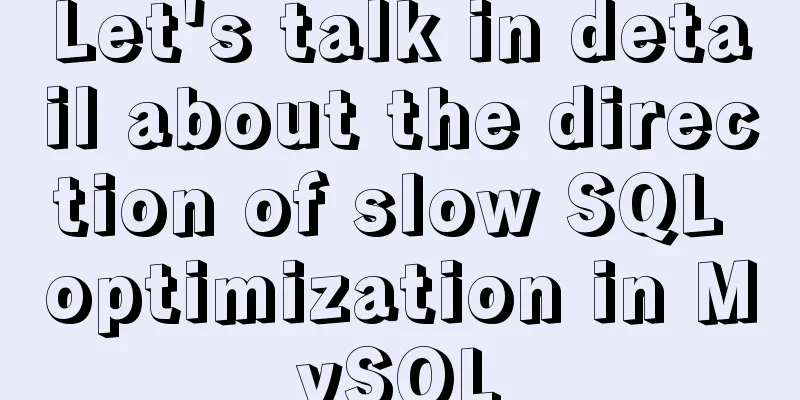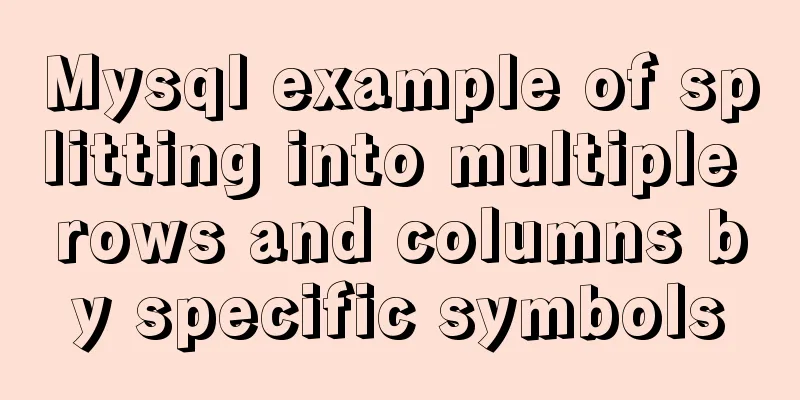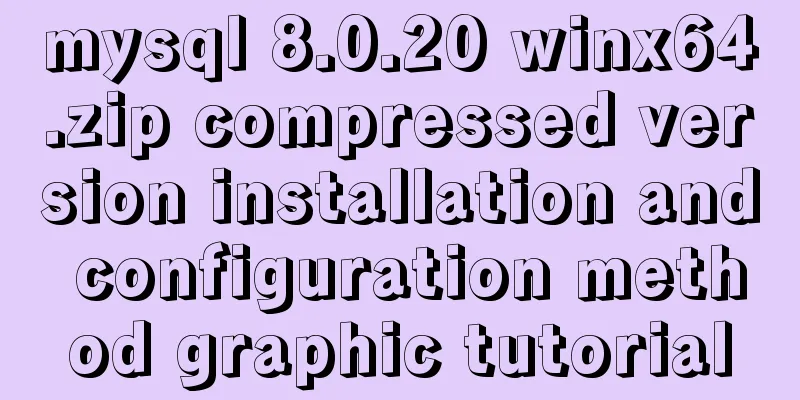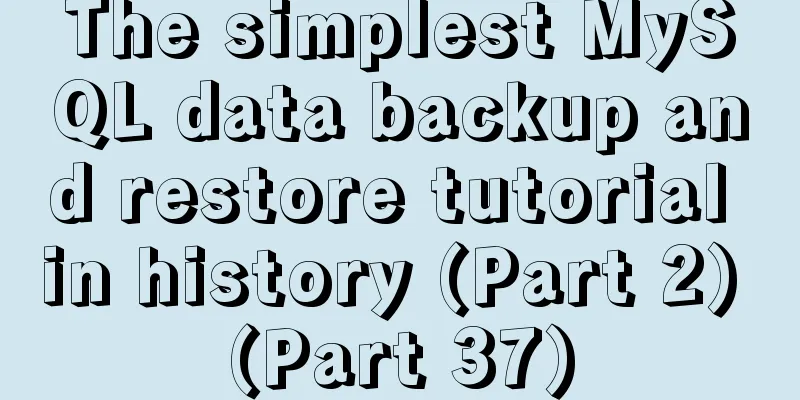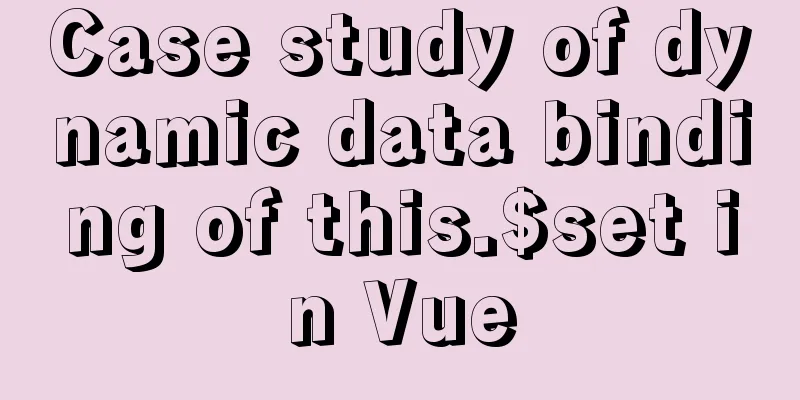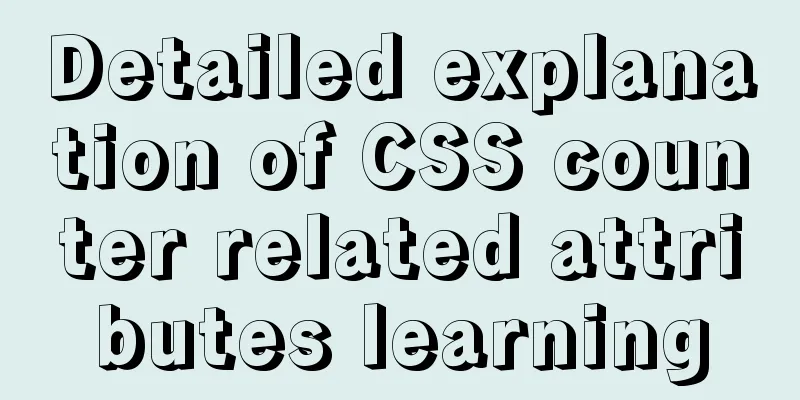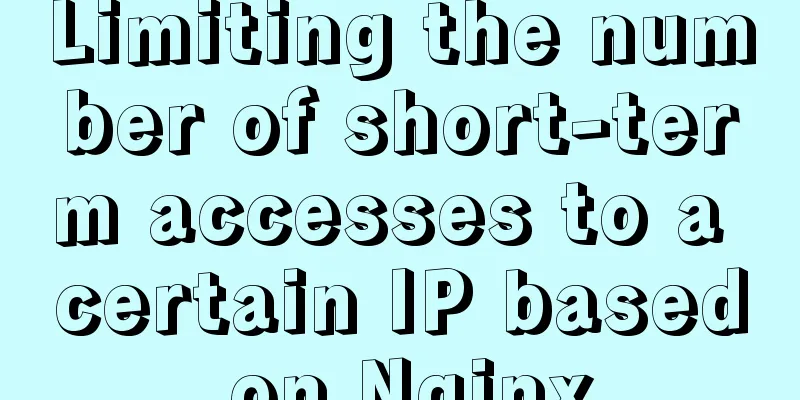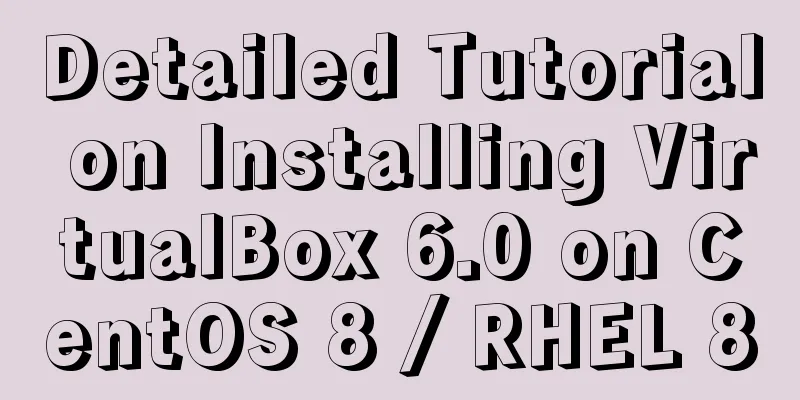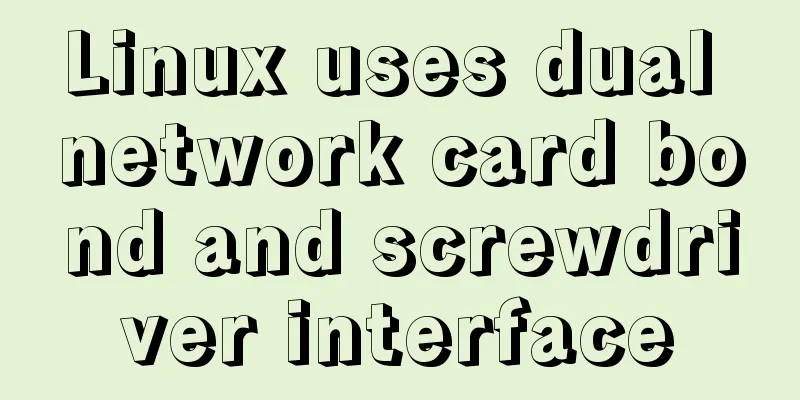Detailed tutorial on installing Python 3 virtual environment in Ubuntu 20.04
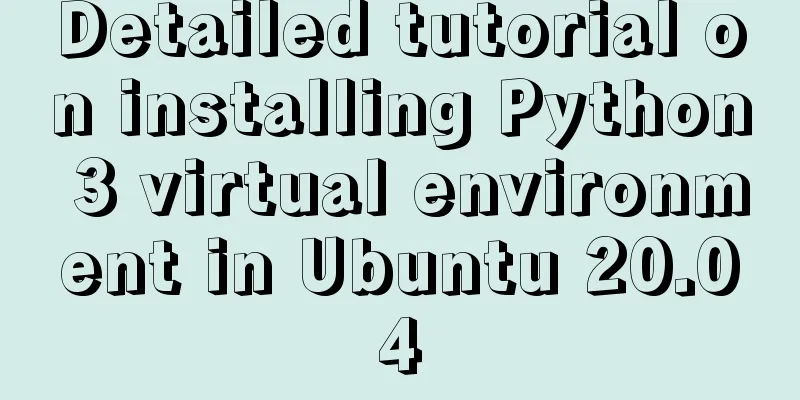
|
The following are all performed on my virtual machine 1. Install pip3
2. Install the virtual environment sudo apt install virtualenv sudo apt install virtualenvwrapper 3. Modify the configuration file to set environment variables
Add the following two lines to the end of the .bashrc file export WORKON_HOME=$HOME/.virtualenvs source /usr/share/virtualenvwrapper/virtualenvwrapper.sh The sentence "usr/share/virtualenvwrapper/virtualenvwrapper.sh" is different from other Ubuntu versions. For example, on Ubuntu 18.04, it is "source /usr/local/bin/virtualenvwrapper.sh". You can find the specific file location yourself and fill it in sudo find / -name virtualenvwrapper.sh 4. Enable the configuration file source .bashrc At this point, you can create a virtual environment normally. PS: Let's take a look at Python3 to create a virtual environment Purpose Use virtual environments to isolate Python libraries between different projects Creating a Virtual Environment Python3 has a built-in venv module. First, create a project directory, enter the directory, and execute
Activate the virtual environment Before starting work, activate the corresponding virtual environment:
On Windows:
Once activated, your terminal prompt will display the name of the virtual environment. Install the corresponding modules, such as:
Summarize This is the end of this article about installing Python 3 virtual environment in Ubuntu 20.04. For more information about installing Python 3 virtual environment in Ubuntu 20.04, please search for previous articles on 123WORDPRESS.COM or continue to browse the related articles below. I hope you will support 123WORDPRESS.COM in the future! You may also be interested in:
|
<<: How to use not in to optimize MySql
>>: Vue implements file upload and download
Recommend
The table table uses: nth-child() to achieve alternate color change and alignment
Core code <!DOCTYPE html> <html lang=&qu...
The easiest way to create a new user and grant permissions to MySQL
Create a user: create user 'oukele'@'...
Implementing login page based on layui
This article example shares the specific code of ...
About the overlap of margin value and vertical margin in CSS
Margin of parallel boxes (overlap of double margi...
MySQL 8.0.22.0 download, installation and configuration method graphic tutorial
MySQL 8.0.22 download, installation and configura...
Floating menu, can achieve up and down scrolling effect
The code can be further streamlined, but due to t...
Nginx URL rewriting mechanism principle and usage examples
URL rewriting helps determine the preferred domai...
Summary of web designers' experience and skills in learning web design
As the company's influence grows and its prod...
Docker deploys nginx and mounts folders and file operations
During this period of time, I was studying docker...
Detailed explanation of creating a view (CREATE VIEW) and usage restrictions in MySQL
This article uses examples to describe the creati...
Let's take a look at some powerful operators in JavaScript
Table of contents Preface 1. Null coalescing oper...
A brief talk about Rx responsive programming
Table of contents 1. Observable 2. Higher-order f...
Detailed explanation of the use of HTML canvas and page storage technology in JavaScript
Table of contents 1. JavaScript uses canvas in HT...
Vue uses el-tree lazy loading to implement the add, delete, modify and query functions
About the tree display of Vue, the project is use...
How to disable foreign key constraint checking in MySQL child tables
Prepare: Define a teacher table and a student tab...