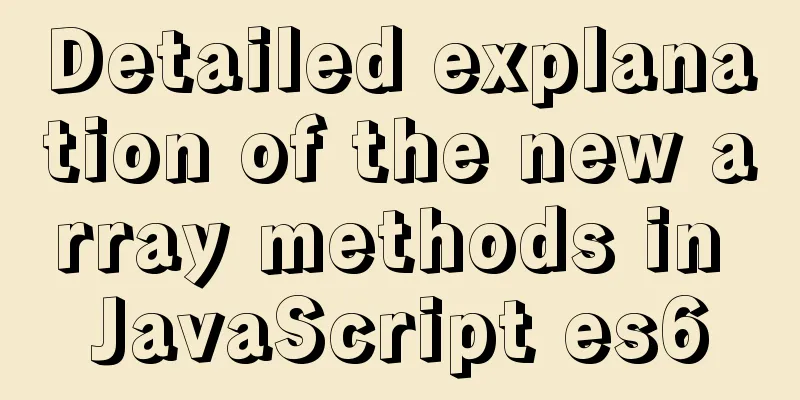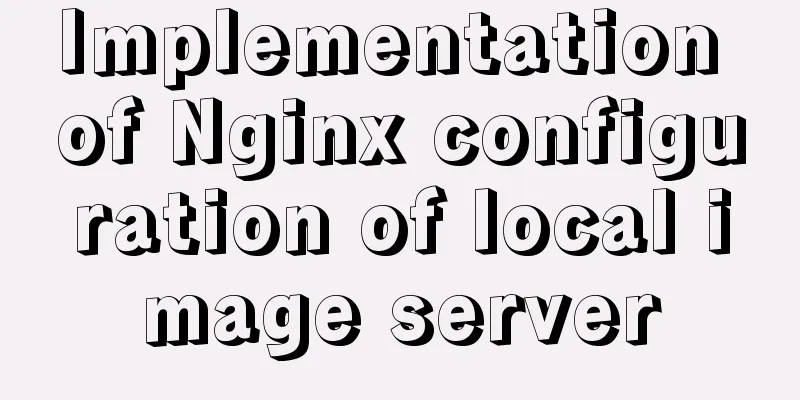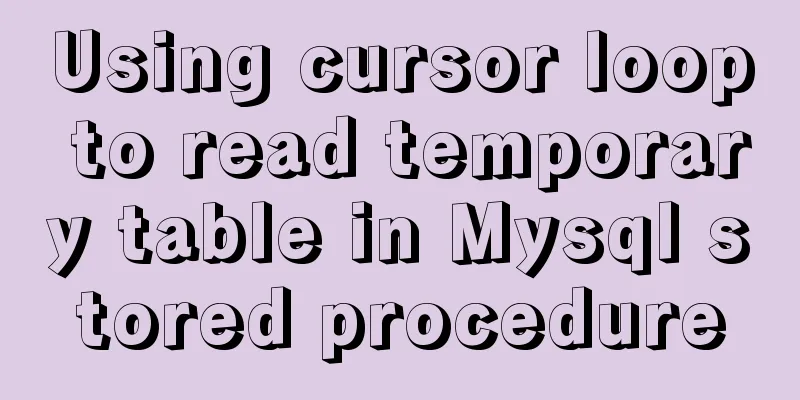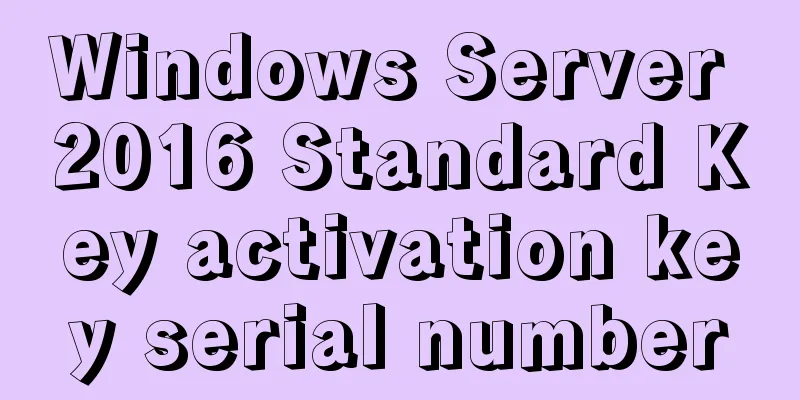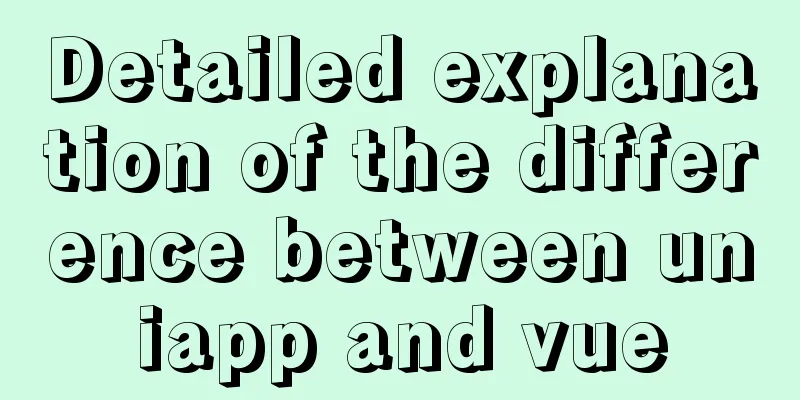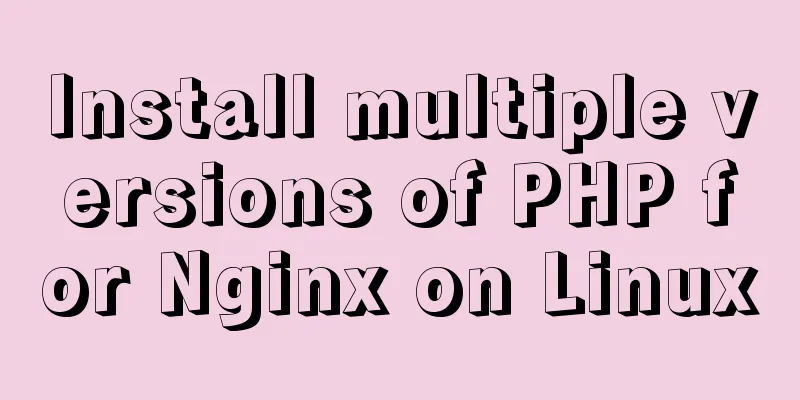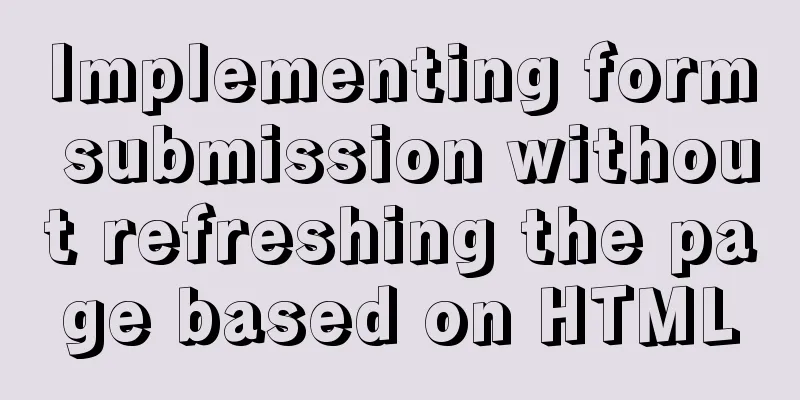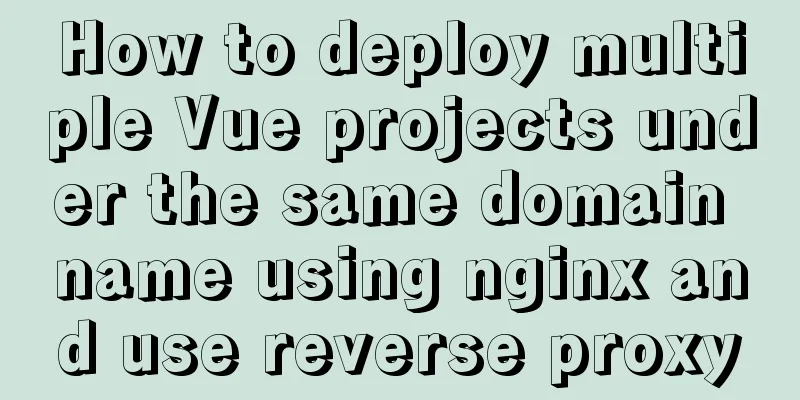Nginx URL rewriting mechanism principle and usage examples
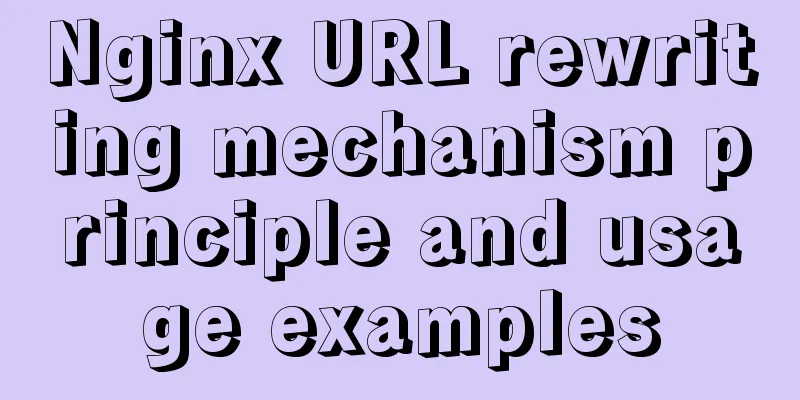
|
URL rewriting helps determine the preferred domain of the website. 301 redirects for multiple paths of the same resource page help to concentrate the URL weight. Introduction to Nginx URL Rewriting Like Apache and other web service software, the main function of rewrite is to redirect the URL address. Nginx's rewrite function requires the support of PCRE software, that is, rule matching is performed through perl-compatible regular expression statements. Compiling nginx with default parameters will support the rewrite module, but PCRE support is also required rewrite is the key instruction to implement URL rewriting. It redirects to replacement according to the regex (regular expression) part, and ends with a flag tag. The rewrite syntax format and parameter syntax are as follows: rewrite <regex> <replacement> [flag]; Keyword regular replacement content flag tag Keywords: The keyword error_log cannot be changed Regular: Perl compatible regular expression statement for rule matching Replacement content: Replace the content matched by the regular expression with replacement Flag tag: flag tag supported by rewrite Flag description:
The label segment position of the rewrite parameter: server,location,if example: rewrite ^/(.*) http://www.czlun.com/$1 permanent; illustrate:
regex Common regular expression description
rewrite Enterprise Application Scenarios Nginx's rewrite function is widely used in enterprises:
Introduction to Nginx rewrite configuration process (1) Create a rewrite statement vi conf/vhost/www.abc.com.conf #vi edit the virtual host configuration file File Contents
server {
listen 80;
server_name abc.com;
rewrite ^/(.*) http://www.abc.com/$1 permanent;
}
server {
listen 80;
server_name www.abc.com;
location / {
root /data/www/www;
index index.html index.htm;
}
error_log logs/error_www.abc.com.log error;
access_log logs/access_www.abc.com.log main;
}or
server {
listen 80;
server_name abc.com www.abc.com;
if ( $host != 'www.abc.com' ) {
rewrite ^/(.*) http://www.abc.com/$1 permanent;
}
location / {
root /data/www/www;
index index.html index.htm;
}
error_log logs/error_www.abc.com.log error;
access_log logs/access_www.abc.com.log main;
} (2) Restart the service After confirmation, you can restart. The operation is as follows: nginx -t #If the result shows ok and success, you can restart nginx -s reload (3) Check the jump effect Open your browser and visit abc.com After the page is opened, abc.com in the URL address bar becomes www.abc.com, indicating that the URL is rewritten successfully. The above is the full content of this article. I hope it will be helpful for everyone’s study. I also hope that everyone will support 123WORDPRESS.COM. You may also be interested in:
|
<<: Summary of MySql import and export methods using mysqldump
>>: Common array operations in JavaScript
Recommend
How to modify the previous command when an input error occurs in the MySQL command prompt
Table of contents Current Issues Solution process...
Implementing timed page refresh or redirect based on meta
Use meta to implement timed refresh or jump of th...
Detailed explanation of how to build an Ftp server on Ubuntu (success guaranteed)
1. This afternoon, due to the requirements of the...
Vue implements picture verification code when logging in
This article example shares the specific code of ...
Several methods to clear floating (recommended)
1. Add an empty element of the same type, and the...
IIS 7.5 uses URL Rewrite module to achieve web page redirection
We all know that Apache can easily set rewrites f...
Docker+nacos+seata1.3.0 installation and usage configuration tutorial
I spent a day on it before this. Although Seata i...
Table setting background image cannot be 100% displayed solution
The following situations were discovered during d...
Detailed tutorial on downloading, installing and configuring the latest version of MySQL 8.0.21
1. Download 1. Download the installation package ...
How to add vector icons to web font files in web page production
As we all know, there are two types of images in c...
Vue implements sample code for dragging files from desktop to web page (can display pictures/audio/video)
Effect If you use it, please optimize the code an...
Vue.js Textbox with Dropdown component
A Textbox with Dropdown allows users to select an...
Sharing several methods to disable page caching
Today, when developing, I encountered a method wh...
Vue3.0 handwriting magnifying glass effect
The effect to be achieved is: fixed zoom in twice...
A brief discussion on the problem that the text in the button is not centered vertically in the browser's compatibility mode
XML/HTML CodeCopy content to clipboard < butto...