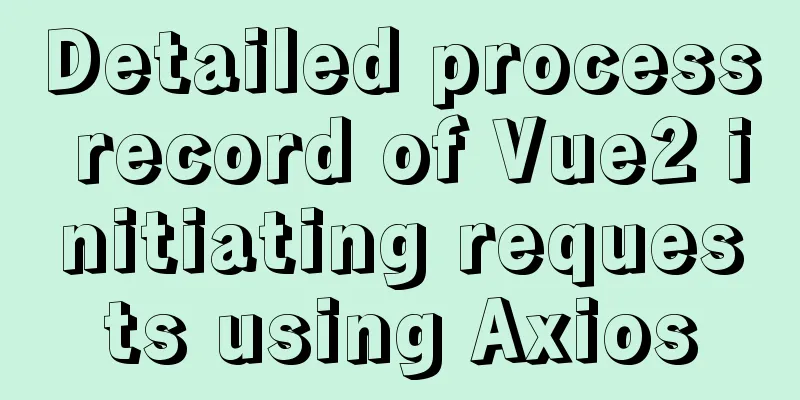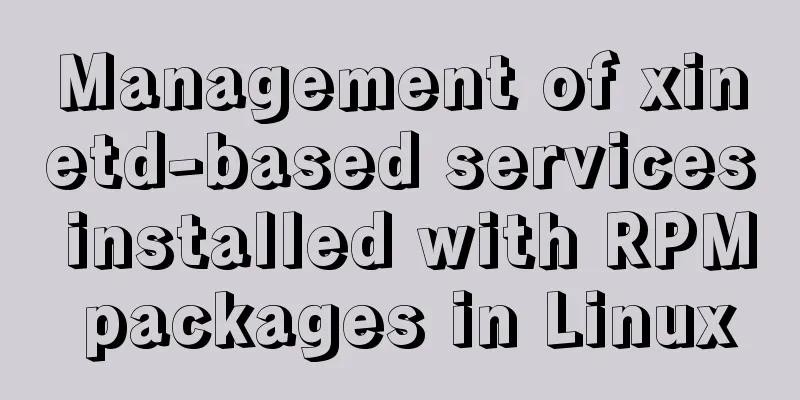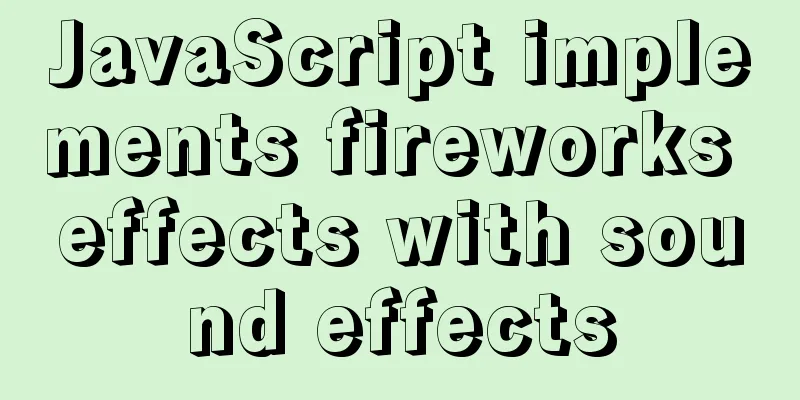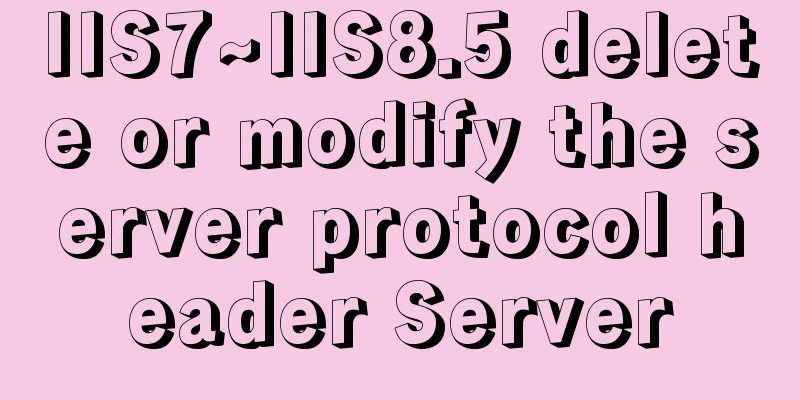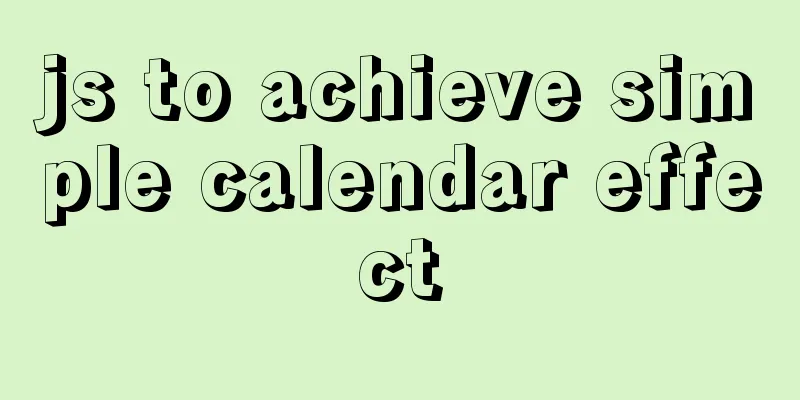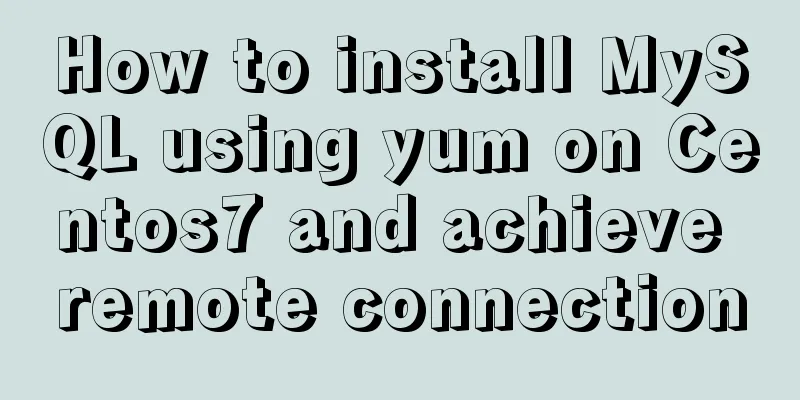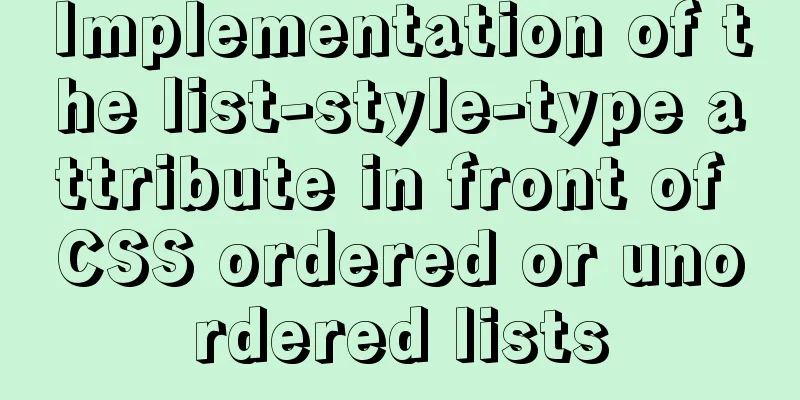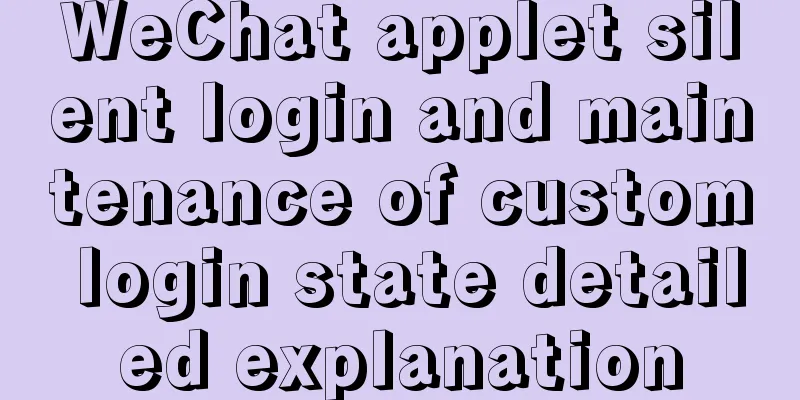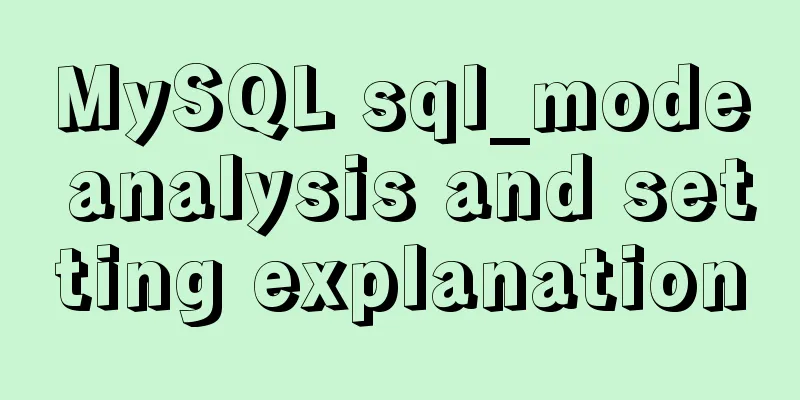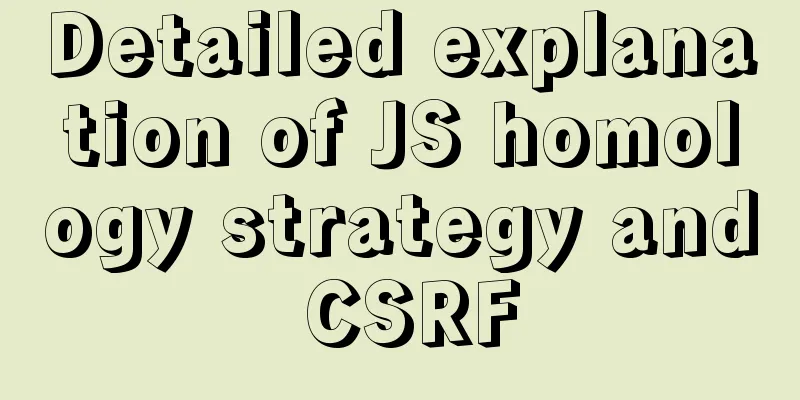Implementing form submission without refreshing the page based on HTML
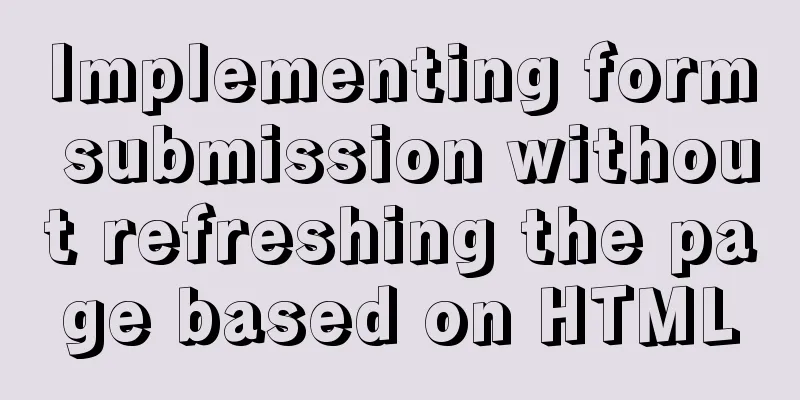
|
Using ajax to implement form submission without refreshing the page is often used in projects. Some time ago, I learned several other methods of submitting forms without refreshing from my master, which are mainly based on the iframe framework. Now I’ve sorted it out and shared it with everyone. The first one: (html page) HTML CodeCopy content to clipboard
HTML CodeCopy content to clipboard
(PHP page: form.php) XML/HTML CodeCopy content to clipboard
The above content is what the editor introduced to you about how to implement non-refresh page after form submission based on HTML. I hope it will be helpful to you! |
<<: Detailed explanation of overflow:auto usage
>>: Detailed process of upgrading gcc (version 10.2.0) under CentOS7 environment
Recommend
Share a Markdown editor based on Ace
I think editors are divided into two categories, ...
What is the function of !-- -- in HTML page style?
Mainly for low version browsers <!-- --> is ...
Detailed explanation of Web front-end performance optimization: resource merging and compression
Resource merging and compression for two purposes...
Security configuration and detection of SSL after the website enables https
It is standard for websites to enable SSL nowaday...
How to run JavaScript in Jupyter Notebook
Later, I also added how to use Jupyter Notebook i...
Detailed explanation of real-time backup knowledge points of MySQL database
Preface The need for real-time database backup is...
IE6 implements min-width
First of all, we know that this effect should be ...
Solution to the MySQL server has gone away error
MySQL server has gone away issue in PHP 1. Backgr...
Solve the group by query problem after upgrading Mysql to 5.7
Find the problem After upgrading MySQL to MySQL 5...
Detailed explanation of Vue components
<body> <div id="root"> <...
How React Hooks Work
Table of contents 1. React Hooks vs. Pure Functio...
SQL implementation LeetCode (176. Second highest salary)
[LeetCode] 176. Second Highest Salary Write a SQL...
The MySQL server is running with the --read-only option so it cannot execute this statement
I was in a meeting when a colleague called to rep...
Summary of XHTML application in web design study
<br />Generally speaking, the file organizat...
Example steps for implementing class selectors and name attribute selectors in js
The emergence of jQuery has greatly improved our ...