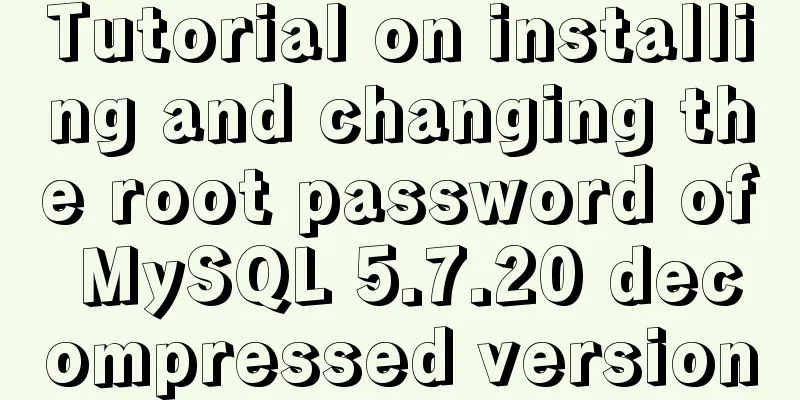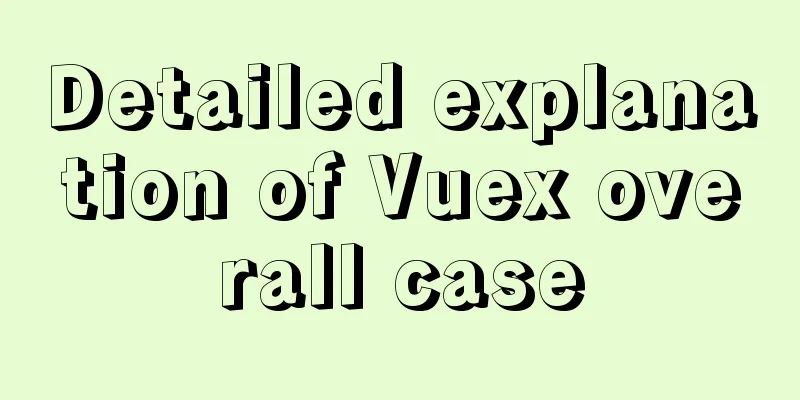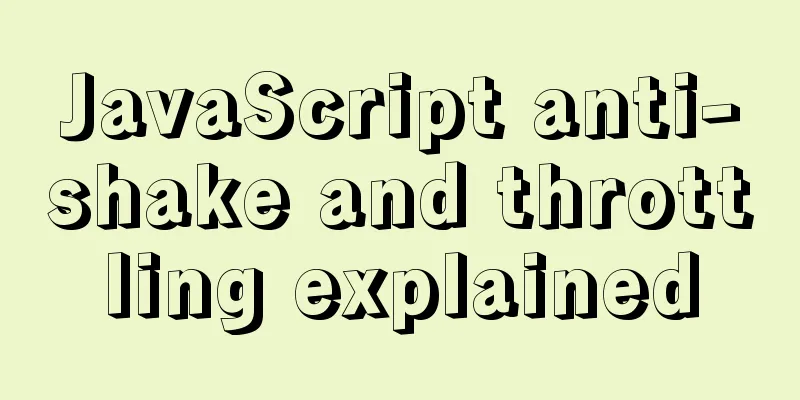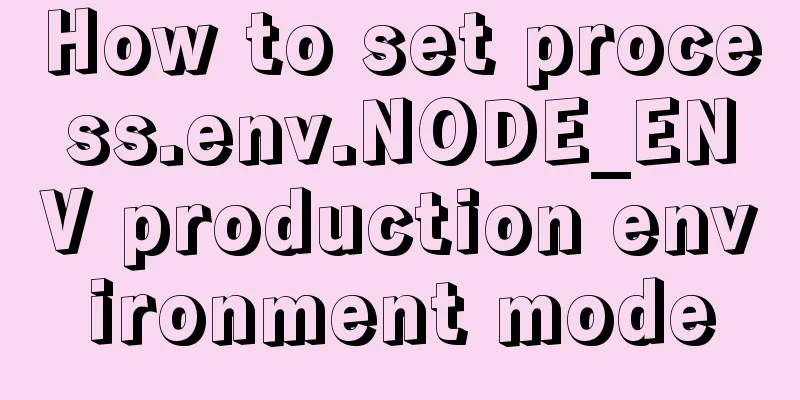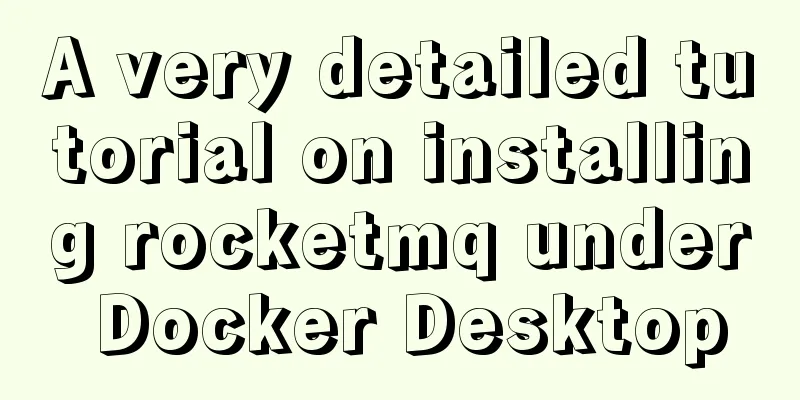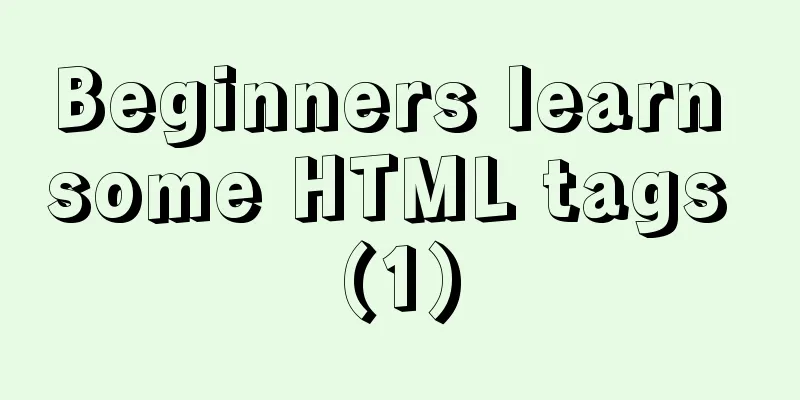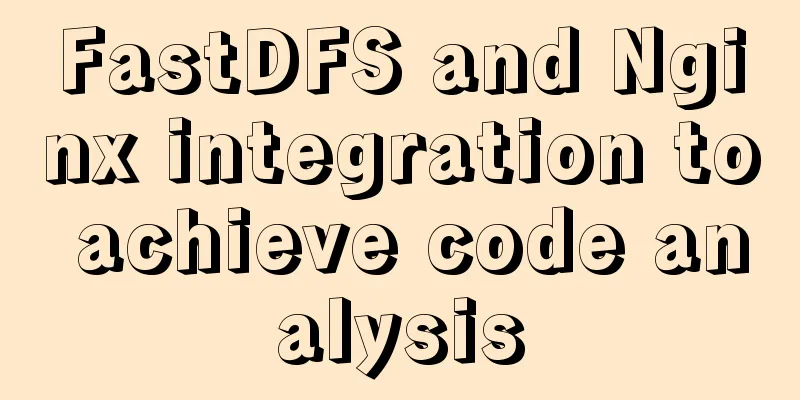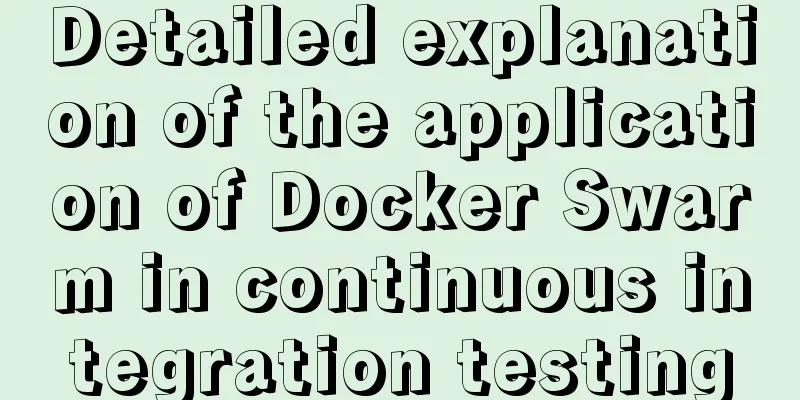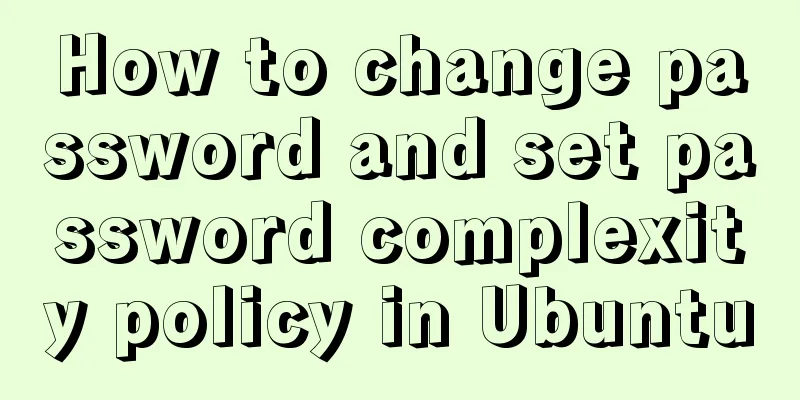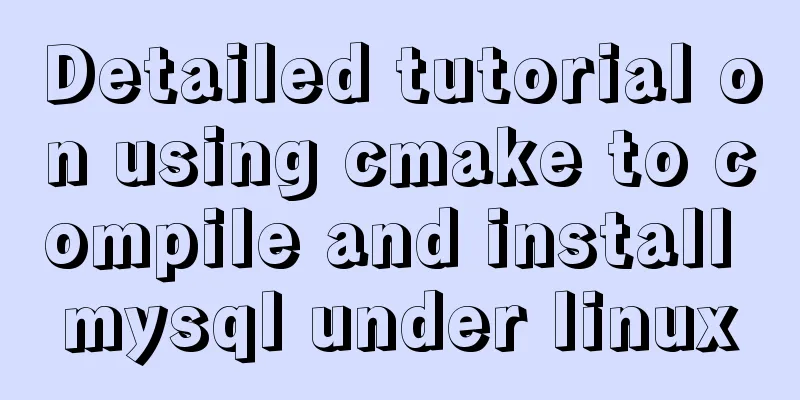Detailed explanation of overflow:auto usage
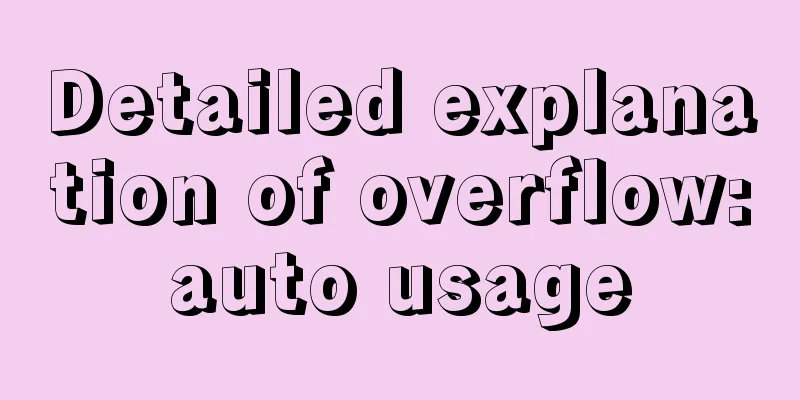
|
Before starting the main text, I will introduce some uses of overflow and flex layout. The code is as follows:
<!DOCTYPE html>
<html>
<head>
<meta charset="utf-8">
<title>Usage of overflow:auto</title>
<meta name="viewport" content="width=device-width, initial-scale=1, maximum-scale=1, user-scalable=no" />
<link rel="stylesheet" type="text/css" href="css/reset.css" />
<style type="text/css">
html,body{
width: 100%;
height: 100%;
}
.container{
width: 100%;
height: 100%;
display: flex;
flex-direction: column;
}
.header{
width: 100%;
height: 100px;
background: #f99;
}
.content{
width: 100%;
height: 100%;
overflow:auto;
background: yellow;
flex: 1;
}
.footer{
width: 100%;
height: 100px;
background: #99f;
}
</style>
</head>
<body>
<div class="container">
<div class="header">
</div>
<div class="content">
<ul>
<li>111111</li>
<li>111111</li>
<li>111111</li>
<li>111111</li>
<li>111111</li>
<li>111111</li>
<li>111111</li>
<li>111111</li>
You need to write more li here so that the effect will be displayed. I do this here to save space.
</ul>
</div>
<div class="footer">
</div>
</div>
</body>
</html> To achieve the overflow: auto; effect, first layout and then write the style.
.container{
width: 100%;
height: 100%;
display: flex;
flex-direction: column;
}Also, be sure to give html and body a width and height of 100%;
html,body{
width: 100%;
height: 100%;
}The header and bottom have fixed heights. The header and bottom of general apps are fixed, like WeChat chat records.
.header{
width: 100%;
height: 100px;
background: #f99;
}
.footer{
width: 100%;
height: 100px;
background: #99f;
}The content in the middle is given flex: 1, and our main character overflow: auto is added; the content beyond that is automatically cropped.
.content{
width: 100%;
height: 100%;
overflow:auto;
background: yellow;
flex: 1;
}The effect diagram is as follows:
The content area in the middle can be slid up and down, and the excess part is automatically cropped.
This is the end of this article on the detailed usage of overflow:auto. For more relevant content on the usage of overflow:auto, please search for previous articles on 123WORDPRESS.COM or continue to browse the related articles below. I hope that everyone will support 123WORDPRESS.COM in the future! |
>>: Implementing form submission without refreshing the page based on HTML
Recommend
jQuery canvas generates a poster with a QR code
This article shares the specific code for using j...
Analysis of the principles of Mysql dirty page flush and shrinking table space
mysql dirty pages Due to the WAL mechanism, when ...
How to click on the a tag to pop up the input file upload dialog box
html Copy code The code is as follows: <SPAN cl...
Pitfalls encountered when installing the decompressed version of MySQL 5.7.20 (recommended)
MySQL official website: https://www.mysql.com/dow...
Summary of learning HTML tags and basic elements
1. Elements and tags in HTML <br />An eleme...
Detailed explanation of JavaScript closure issues
Closures are one of the traditional features of p...
How to reset the root password of Mysql in Windows if you forget it
My machine environment: Windows 2008 R2 MySQL 5.6...
Detailed basic operations on data tables in MySQL database
Table of contents 1. View the tables in the curre...
Docker practice: Python application containerization
1. Introduction Containers use a sandbox mechanis...
jQuery implements accordion small case
This article shares the specific code of jQuery t...
How to view and configure password expiration on Linux
With the right settings, you can force Linux user...
Vue.js implements the nine-grid image display module
I used Vue.js to make a nine-grid image display m...
Detailed explanation of styles in uni-app
Table of contents Styles in uni-app Summarize Sty...
JavaScript implements simple calculator function
This article example shares the specific code of ...
Detailed troubleshooting of docker.service startup errors
Execute the following command to report an error ...