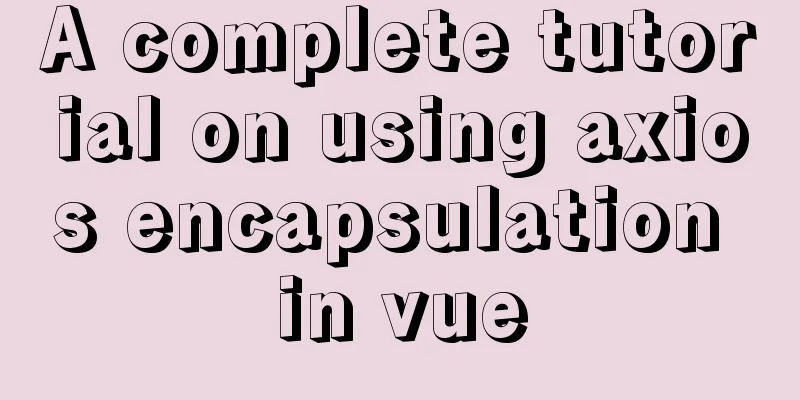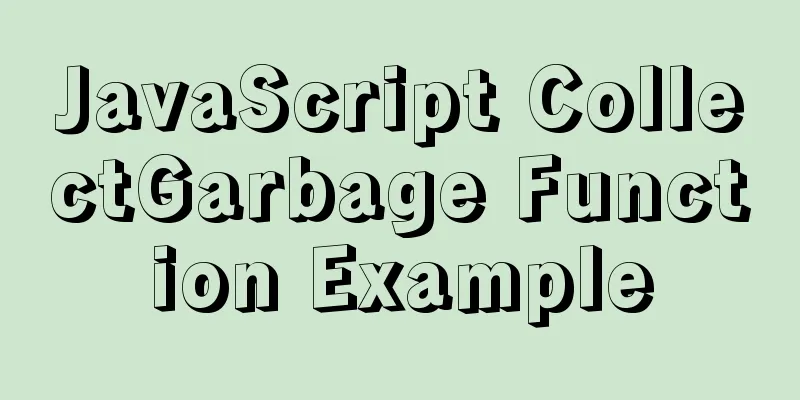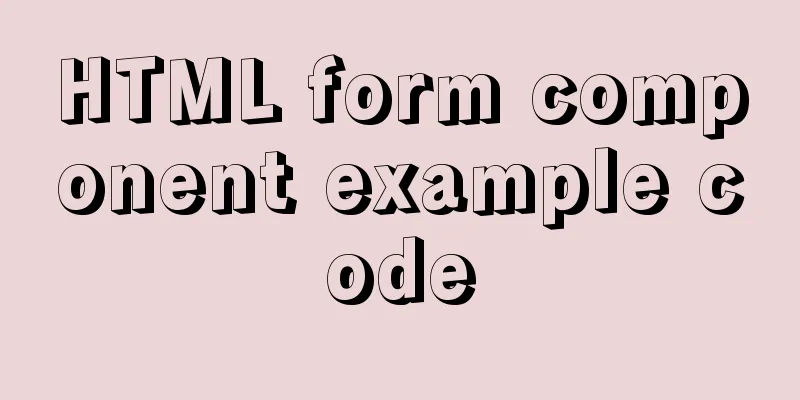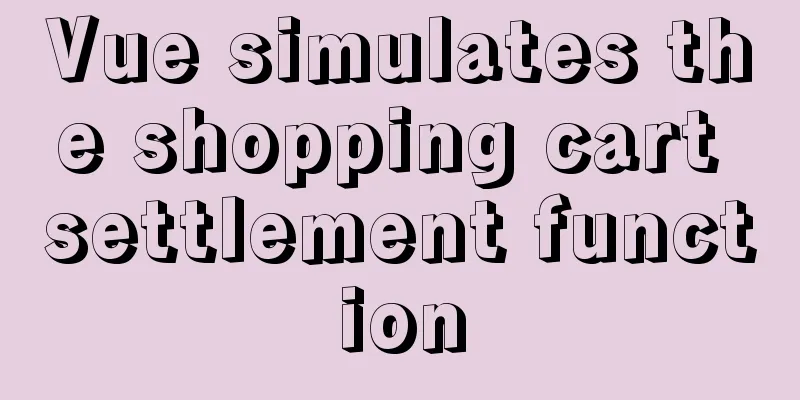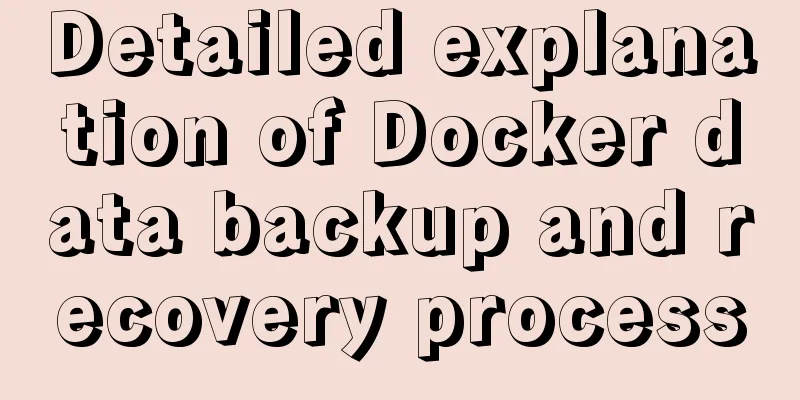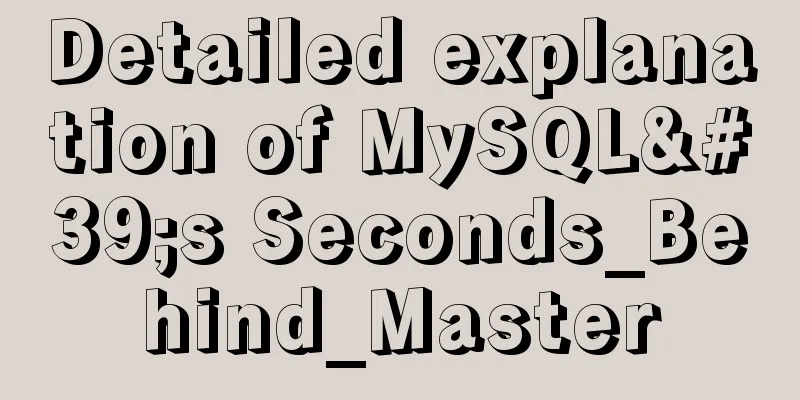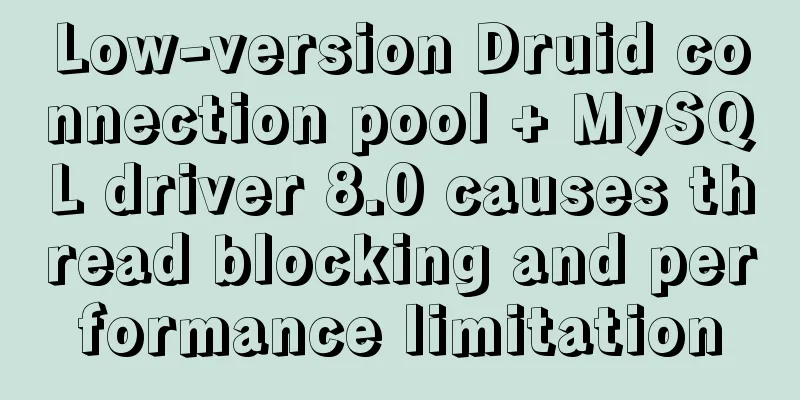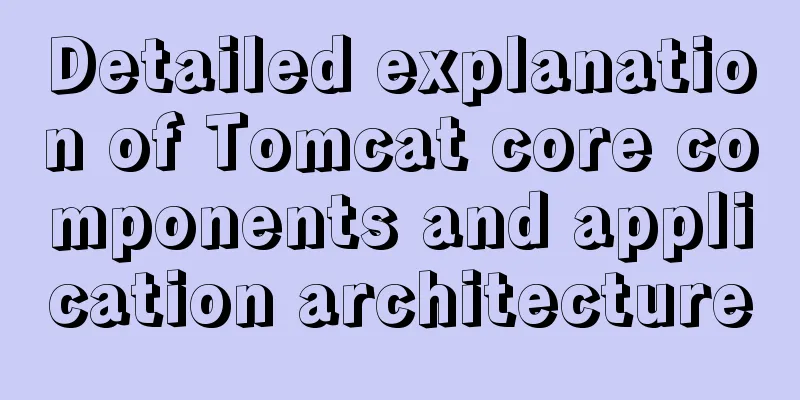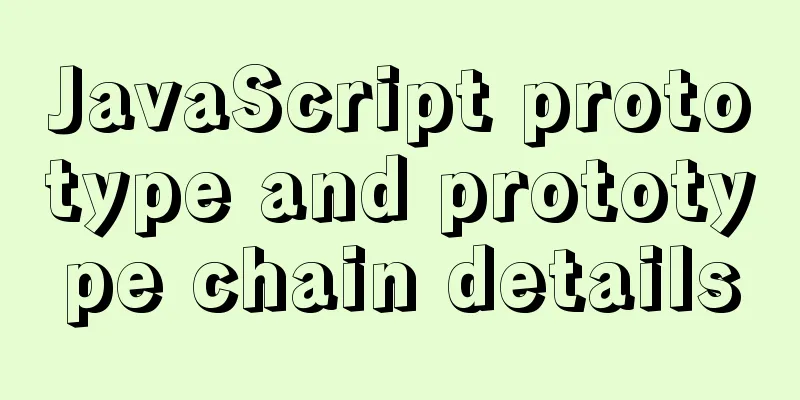Detailed tutorial on using cmake to compile and install mysql under linux
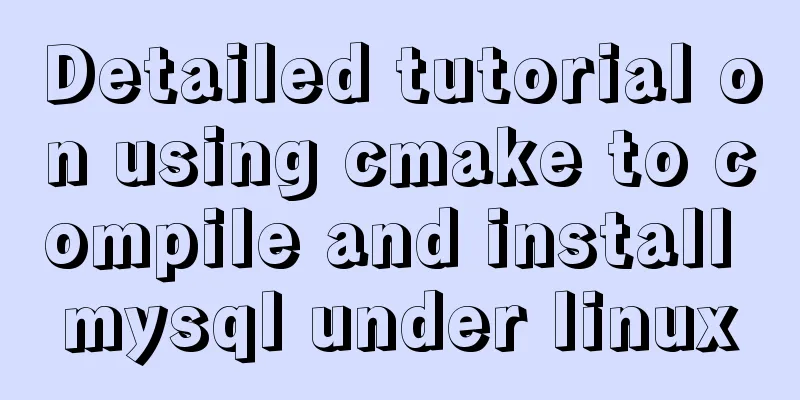
|
1. Install cmake 1. Unzip the cmake compressed package [root@mysql tools]# tar -zvxf cmake-2.8.8.tar.gz [root@mysql tools]# ls cmake-2.8.8 cmake-2.8.8.tar.gz mysql-5.5.16.tar.gz scripts 2. Analysis [root@mysql tools]# cd cmake-2.8.8 [root@mysql cmake-2.8.8]# ./configure --------------------------------------------- CMake 2.8.8, Copyright 2000-2009 Kitware, Inc. Found GNU toolchain C compiler on this system is: gcc C++ compiler on this system is: g++ Makefile processor on this system is: gmake g++ is the GNU compiler g++ has STL in std:: namespace g++ has ANSI streams g++ has streams in std:: namespace 3. Installation [root@mysql cmake-2.8.8]# echo $? 0 #If the return value is 0, the execution is successful, if the return value is 1, the execution fails; [root@mysql cmake-2.8.8]# gmake && gmake install Scanning dependencies of target cmIML_test [ 1%] Building C object Utilities/KWIML/test/CMakeFiles/cmIML_test.dir/test.co [ 1%] Building C object Utilities/KWIML/test/CMakeFiles/cmIML_test.dir/test_ABI_C.co [ 1%] Building C object Utilities/KWIML/test/CMakeFiles/cmIML_test.dir/test_INT_C.co [ 1%] Building C object Utilities/KWIML/test/CMakeFiles/cmIML_test.dir/test_include_C.co [ 2%] Building CXX object Utilities/KWIML/test/CMakeFiles/cmIML_test.dir/test_ABI_CXX.cxx.o [ 2%] Building CXX object Utilities/KWIML/test/CMakeFiles/cmIML_test.dir/test_INT_CXX.cxx.o [ 2%] Building CXX object Utilities/KWIML/test/CMakeFiles/cmIML_test.dir/test_include_CXX.cxx.o 2. Start installing MySQL 1. First, you need to install the (ncurses-devel) dependency package [root@mysql cmake-2.8.8]# cd … [root@mysql tools]# yum -y install ncurses-devel Loaded plugins: fastestmirror Loading mirror speeds from cached hostfile base: mirrors.zju.edu.cn extras: centos.ustc.edu.cn updates: mirrors.zju.edu.cn Resolving Dependencies –> Running transaction check —> tools ncurses-devel.x86_64 0:5.9-14.20130511.el7_4 will be installed #############Check after installation is complete########### [root@mysql tools]# rpm -qa | grep ncurses-devel ncurses-devel-5.9-14.20130511.el7_4.x86_64 [root@mysql tools]# 2. Unzip the mysql compressed package [root@mysql tools]# tar -zvxf mysql-5.5.16.tar.gz [root@mysql tools]# ls cmake-2.8.8 cmake-2.8.8.tar.gz mysql-5.5.16 mysql-5.5.16.tar.gz scripts [root@mysql tools]# 3. Create a virtual user [root@mysql tools]# useradd mysql -s /sbin/nologin -M [root@mysql tools]# id mysql uid=1000(mysql) gid=1000(mysql) groups=1000(mysql) [root@mysql tools]# 4. Configuration analysis [root@mysql tools]# cd mysql-5.5.16 [root@mysql mysql-5.5.16]# [root@mysql mysql-5.5.16]# cmake . -DCMAKE_INSTALL_PREFIX=/usr/local/mysql-5.5.16 -DMYSQL_DATADIR=/usr/local/mysql-5.5.16/data -DMYSQL_UNIX_ADDR=/usr/local/mysql-5.5.16/tmp/mysql.sock -DDEFAULT_CHARSET=utf8 -DDEFAULT_COLLATION=utf8_general_ci -DEXTRA_CHARSETS=gbk,gb2312,utf8,ascii -DENABLED_LOCAL_INFILE=ON -DWITH_INNOBASE_STORAGE_ENGINE=1 -DWITH_FEDERATED_STORAGE_ENGINE=1 -DWITH_BLACKHOLE_STORAGE_ENGINE=1 -DWITHOUT_EXAMPLE_STORAGE_ENGINE=1 -DWITHOUT_PARTITION_STORAGE_ENGINE=1 -DWITH_FAST_MUTEXES=1 -DWITH_ZLIB=bundled -DENABLED_LOCAL_INFILE=1 -DWITH_READLINE=1 -DWITH_EMBEDDED_SERVER=1 -DWITH_DEBUG=0 5. Installation [root@mysql mysql-5.5.16]# make && make install Scanning dependencies of target INFO_BIN [ 0%] Built target INFO_BIN Scanning dependencies of target INFO_SRC [ 0%] Built target INFO_SRC Scanning dependencies of target abi_check [ 0%] Built target abi_check Scanning dependencies of target zlib 6. Create a soft link [root@mysql mysql-5.5.16]# ln -s /usr/local/mysql-5.5.16/ /usr/local/mysql [root@mysql mysql-5.5.16]# readlink /usr/local/mysql /usr/local/mysql-5.5.16/ [root@mysql mysql-5.5.16]# 7. Configure the environment [root@mysql mysql-5.5.16]# cd … [root@mysql tools]# echo 'export PATH=/usr/local/mysql/bin:$PATH' >>/etc/profile [root@mysql tools]# tail -1 /etc/profile export PATH=/usr/local/mysql/bin:$PATH [root@mysql tools]# source /etc/profile [root@mysql tools]# echo $PATH /usr/local/mysql/bin:/usr/local/sbin:/usr/local/bin:/usr/sbin:/usr/bin:/root/bin [root@mysql tools]# 8. Copy, view, set owner, and add tmp permissions [root@mysql tools]# \cp mysql-5.5.16/support-files/my-small.cnf /etc/my.cnf [root@mysql tools]# ll /usr/local/mysql/data/ total 0 drwxr-xr-x 2 root root 20 May 31 11:51 test [root@mysql tools]# chown -R mysql.mysql /usr/local/mysql/data/ [root@mysql tools]# chmod -R 1777 /tmp/ [root@mysql tools]# 9. Initialize the database [root@mysql tools]# cd /usr/local/mysql/scripts/ [root@mysql scripts]# ./mysql_install_db --basedir=/usr/local/mysql/ --datadir=/usr/local/mysql/data/ --user=mysql Installing MySQL system tables… OK Filling help tables… OK Note: Seeing two OKs indicates success 10. Set up startup [root@mysql scripts]# cd /roottools/mysql-5.5.16 [root@mysql mysql-5.5.16]# cp support-files/mysql.server /etc/init.d/mysqld [root@mysql mysql-5.5.16]# chmod -R 755 /etc/init.d/mysqld [root@mysql mysql-5.5.16]# chkconfig --add mysqld [root@mysql mysql-5.5.16]# chkconfig mysqld on [root@mysql mysql-5.5.16]# chkconfig --list mysqld Note: This output shows SysV services only and does not include native systemd services. SysV configuration data might be overridden by native systemd configuration. If you want to list systemd services use 'systemctl list-unit-files'. To see services enabled on particular target use 'systemctl list-dependencies [target]'. mysqld 0:off 1:off 2:on 3:on 4:on 5:on 6:off [root@mysql mysql-5.5.16]# 11. Start the MySQL database [root@mysql mysql-5.5.16]# /etc/init.d/mysqld start Starting MySQL… SUCCESS! [root@mysql mysql-5.5.16]# 12. Check the port process [root@mysql mysql-5.5.16]# lsof -i:3306 COMMAND PID USER FD TYPE DEVICE SIZE/OFF NODE NAME mysqld 51146 mysql 10u IPv4 82600 0t0 TCP :mysql (LISTEN) [root@mysql mysql-5.5.16]# netstat -lnutp|grep 3306 tcp 0 0 0.0.0.0:3306 0.0.0.0: LISTEN 51146/mysqld [root@mysql mysql-5.5.16]# ps -ef|grep 3306 mysql 51146 50900 0 14:13 pts/1 00:00:00 /usr/local/mysql-5.5.16/bin/mysqld --basedir=/usr/local/mysql-5.5.16 --datadir=/usr/local/mysql-5.5.16/data --plugin-dir=/usr/local/mysql-5.5.16/lib/plugin --user=mysql --log-error=/usr/local/mysql-5.5.16/data/mysql.err --pid-file=/usr/local/mysql-5.5.16/data/mysql.pid --socket=/usr/local/mysql-5.5.16/tmp/mysql.sock --port=3306 root 51170 16240 0 14:14 pts/1 00:00:00 grep --color=auto 3306 [root@mysql mysql-5.5.16]# Note: If you want to reinitialize, just delete the data directory library file storage location or create a new library file storage location, reinitialize, and two OK prompts indicate success Enter the database View All Users mysql> use mysql mysql> show tables; mysql> select user,host from user; Delete the system default delete from mysql.user where user=''; delete from mysql.user where host='::1'; select user,host from mysql.user; Keep only these two mysql> select user,host from mysql.user; ±-----±----------+ | user | host | ±-----±----------+ | root | 127.0.0.1 | | root | localhost | ±-----±----------+ 2 rows in set (0.00 sec) mysql> ######################### Adding additional authorized administrator users Character set path mysql create password /application/mysql//bin/mysqladmin -u root password '123456' mysql change password /application/mysql//bin/mysqladmin -u root -p123456 password '112233' Summarize The above is a detailed tutorial on how to use cmake to compile and install MySQL under Linux. I hope it will be helpful to you. If you have any questions, please leave me a message and I will reply to you in time. I would also like to thank everyone for their support of the 123WORDPRESS.COM website! You may also be interested in:
|
<<: js detects keywords in the title and description and replaces or jumps to other pages when found
>>: Summary of MySQL Architecture Knowledge Points
Recommend
Summary of Docker Consul container service updates and issues found
Table of contents 1. Container service update and...
Docker completely deletes private library images
First, let’s take a look at the general practices...
JQuery implements hiding and displaying animation effects
This article shares the specific code of JQuery t...
Four data type judgment methods in JS
Table of contents 1. typeof 2. instanceof 3. Cons...
Detailed explanation of Mysql transaction isolation level read commit
View MySQL transaction isolation level mysql> ...
MySQL multi-instance configuration application scenario
Table of contents MySQL multiple instances Multi-...
Two implementation codes of Vue-router programmatic navigation
Two ways to navigate the page Declarative navigat...
MySQL briefly understands how "order by" works
For sorting, order by is a keyword we use very fr...
HTML optimization techniques you must know
To improve the performance of web pages, many dev...
Docker enables multiple port mapping commands
as follows: docker run -d -p 5000:23 -p 5001:22 -...
A brief discussion on read-only and disabled attributes in forms
Read-only and disabled attributes in forms 1. Rea...
The pitfall record of the rubber rebound effect of iOS WeChat H5 page
Business requirements One of the projects I have ...
How to use Docker to build a tomcat cluster using nginx (with pictures and text)
First, create a tomcat folder. To facilitate the ...
CSS form validation function implementation code
Rendering principle In the form element, there is...
Optimization methods when Mysql occupies too high CPU (must read)
When Mysql occupies too much CPU, where should we...