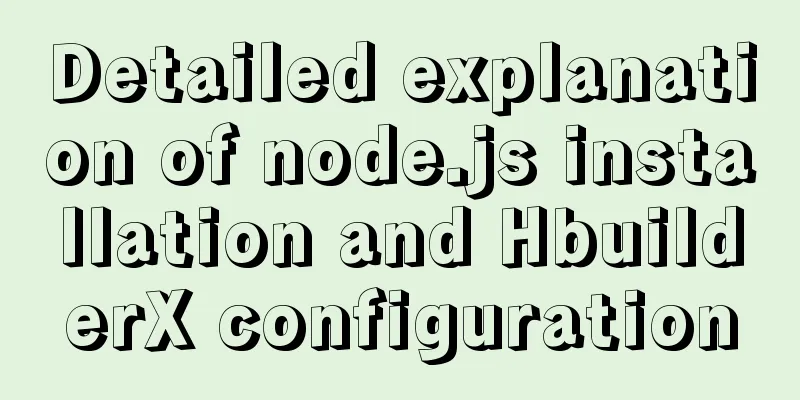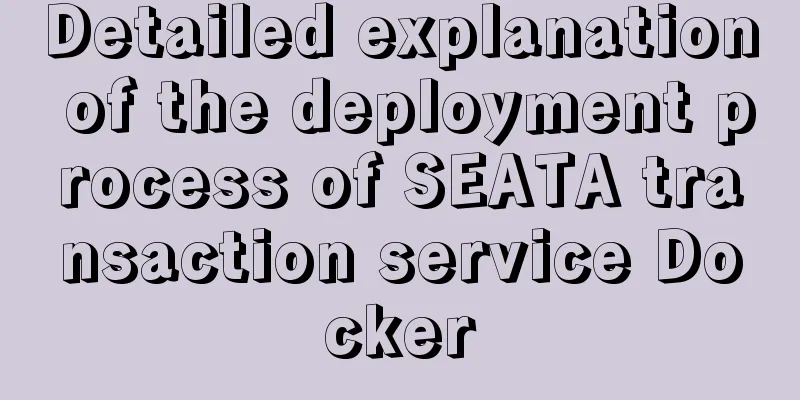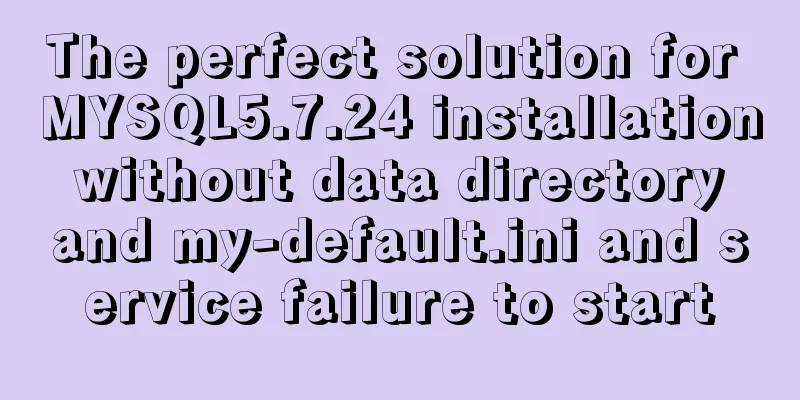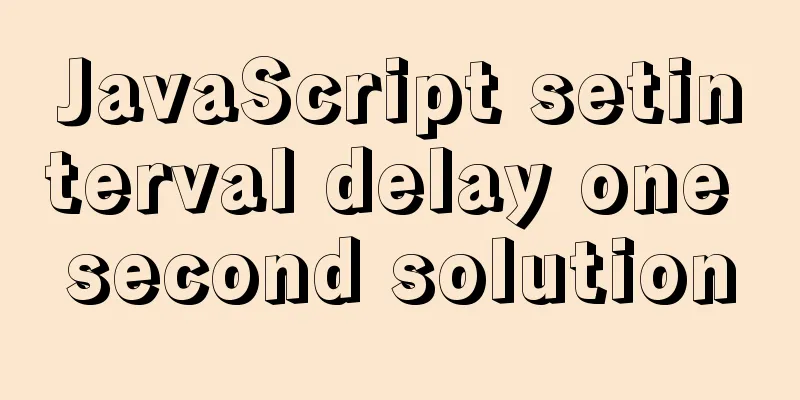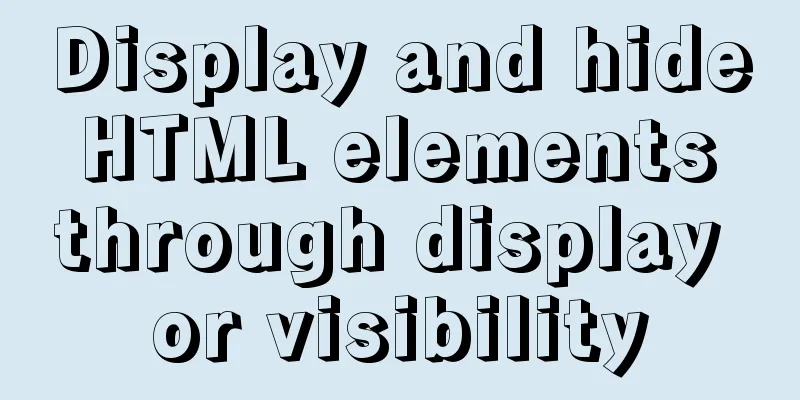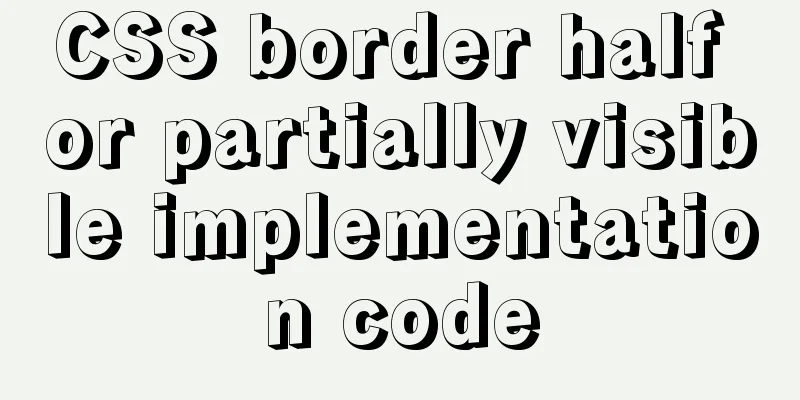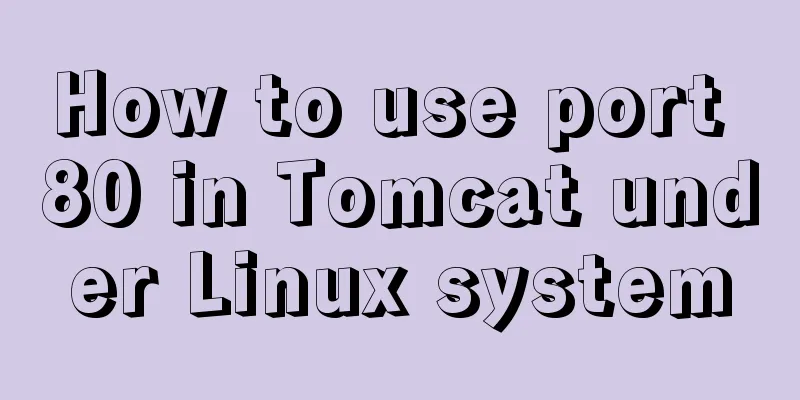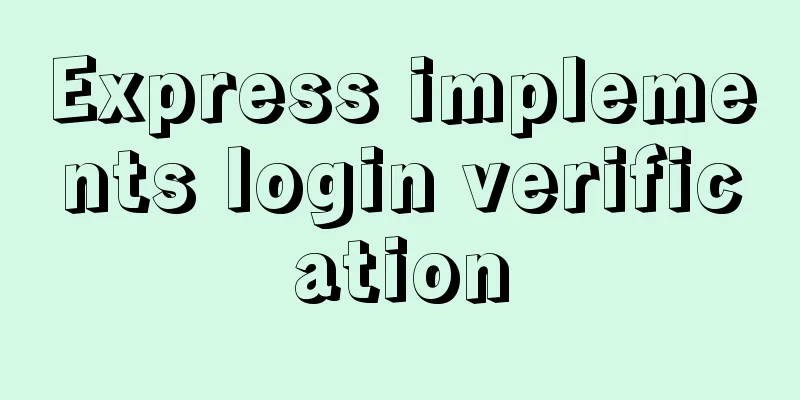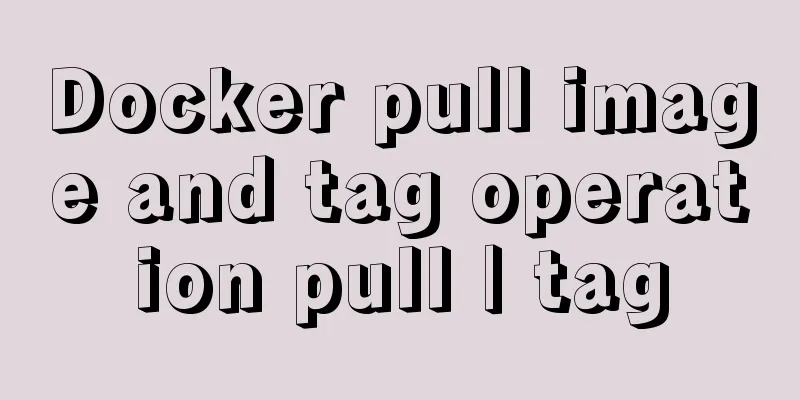Two implementation codes of Vue-router programmatic navigation
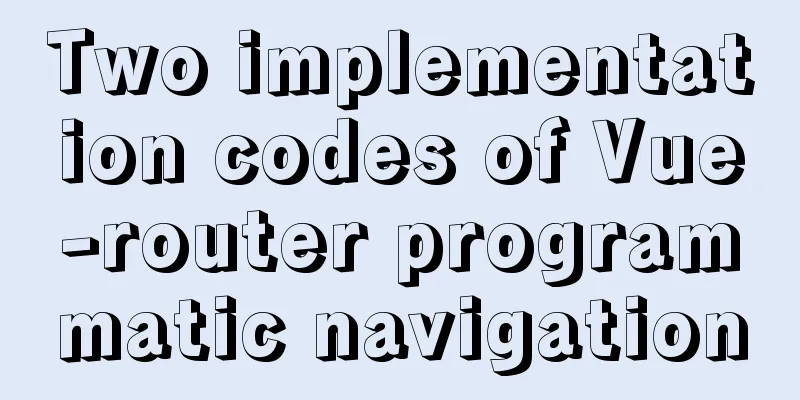
Two ways to navigate the page Declarative navigation: The way to achieve navigation by clicking on a link is called declarative navigation, for example: the Basic usage of programmatic navigationCommonly used programmatic navigation APIs are as follows:
const User = {
template: '<div><button @click="goRegister">Jump to the registration page</button></div>',
methods: {
goRegister: function(){
// Control route redirection programmatically this.$router.push('/register');
}
}
}Specific implementation:
<!DOCTYPE html>
<html lang="en">
<head>
<meta charset="UTF-8" />
<meta name="viewport" content="width=device-width, initial-scale=1.0" />
<meta http-equiv="X-UA-Compatible" content="ie=edge" />
<title>Document</title>
<!-- Import vue file-->
<!-- <script src="./lib/vue_2.5.22.js"></script> -->
<script src="https://cdn.jsdelivr.net/npm/vue/dist/vue.js"></script>
<!-- <script src="./lib/vue-router_3.0.2.js"></script> -->
<script src="https://unpkg.com/vue-router/dist/vue-router.js"></script>
</head>
<body>
<!-- Area controlled by the vm instance-->
<div id="app">
<router-link to="/user/1">User1</router-link>
<router-link to="/user/2">User2</router-link>
<router-link :to="{ name: 'user', params: {id: 3} }">User3</router-link>
<router-link to="/register">Register</router-link>
<!-- Route placeholder -->
<router-view></router-view>
</div>
<script>
const User = {
props: ['id', 'uname', 'age'],
template: `<div>
<h1>User component -- User id: {{id}} -- Name: {{uname}} -- Age: {{age}}</h1>
<button @click="goRegister">Go to the registration page</button>
</div>`,
methods: {
goRegister() {
this.$router.push('/register') //Programmatic navigation}
},
}
const Register = {
template: `<div>
<h1>Register Component</h1>
<button @click="goBack">Go Back</button>
</div>`,
methods: {
goBack() {
this.$router.go(-1)
}
}
}
// Create a routing instance object const router = new VueRouter({
// All routing rules routes: [
{ path: '/', redirect: '/user' },
{
// Named route name: 'user',
path: '/user/:id',
component: User,
props: route => ({ uname: 'zs', age: 20, id: route.params.id })
},
{ path: '/register', component: Register }
]
})
// Create vm instance object const vm = new Vue({
//Specify the controlled area el: '#app',
data: {},
//Mount the router instance object// router: router
router
})
</script>
</body>
</html>Parameter rules for the router.push() method
// string (path name)
router.push('/home')
// Object router.push({ path: '/home' })
// Named routes (passing parameters)
router.push({ name: '/user', params: { userId: 123 }})
// With query parameters, becomes /register?uname=lisi
router.push({ path: '/register', query: { uname: 'lisi' }})This is the end of this article about the implementation code of Vue-router programmatic navigation. For more relevant Vue router programmatic navigation content, please search 123WORDPRESS.COM's previous articles or continue to browse the following related articles. I hope everyone will support 123WORDPRESS.COM in the future! You may also be interested in:
|
<<: Tutorial on installing mysql5.7.18 on windows10
>>: 5 Ways to Clear or Delete Large File Contents in Linux
Recommend
How to install MySQL and Redis in Docker
This article is based on the CentOS 7.3 system en...
Solution to the problem of not being able to access the Internet when installing centos7 with VmWare
What to do if VmWare cannot access the Internet w...
About the pitfalls of implementing specified encoding in MySQL
Written in front Environment: MySQL 5.7+, MySQL d...
Use Shell scripts to batch start and stop Docker services
Table of contents Start Docker Stop Docker Python...
An article to quickly understand Angular and Ionic life cycle and hook functions
Table of contents Angular accomplish Calling orde...
Several practical scenarios for implementing the replace function in MySQL
REPLACE Syntax REPLACE(String,from_str,to_str) Th...
Detailed explanation of Docker daemon security configuration items
Table of contents 1. Test environment 1.1 Install...
Introduction and use of js observer mode
Table of contents I. Definition 2. Usage scenario...
VMware12 installs Ubuntu19.04 desktop version (installation tutorial)
1. Experimental description In the virtual machin...
TypeScript union types, intersection types and type guards
Table of contents 1. Union Type 2. Crossover Type...
Summary of Linux nc command
NC's full name is Netcat (Network Knife), and...
Native JavaScript carousel implementation method
This article shares the implementation method of ...
CSS multi-level menu implementation code
This is a pretty cool feature that makes web page...
Detailed explanation of Vue slot
1. Function : Allows the parent component to inse...
Differences between Windows Server win2003, win2008R2, win2012, win2016, and win2019 system versions
Recently, Microsoft released the 2019 server syst...